- Log in to your AWS account and go to the WorkSpaces dashboard.
- Click Get Started Now:
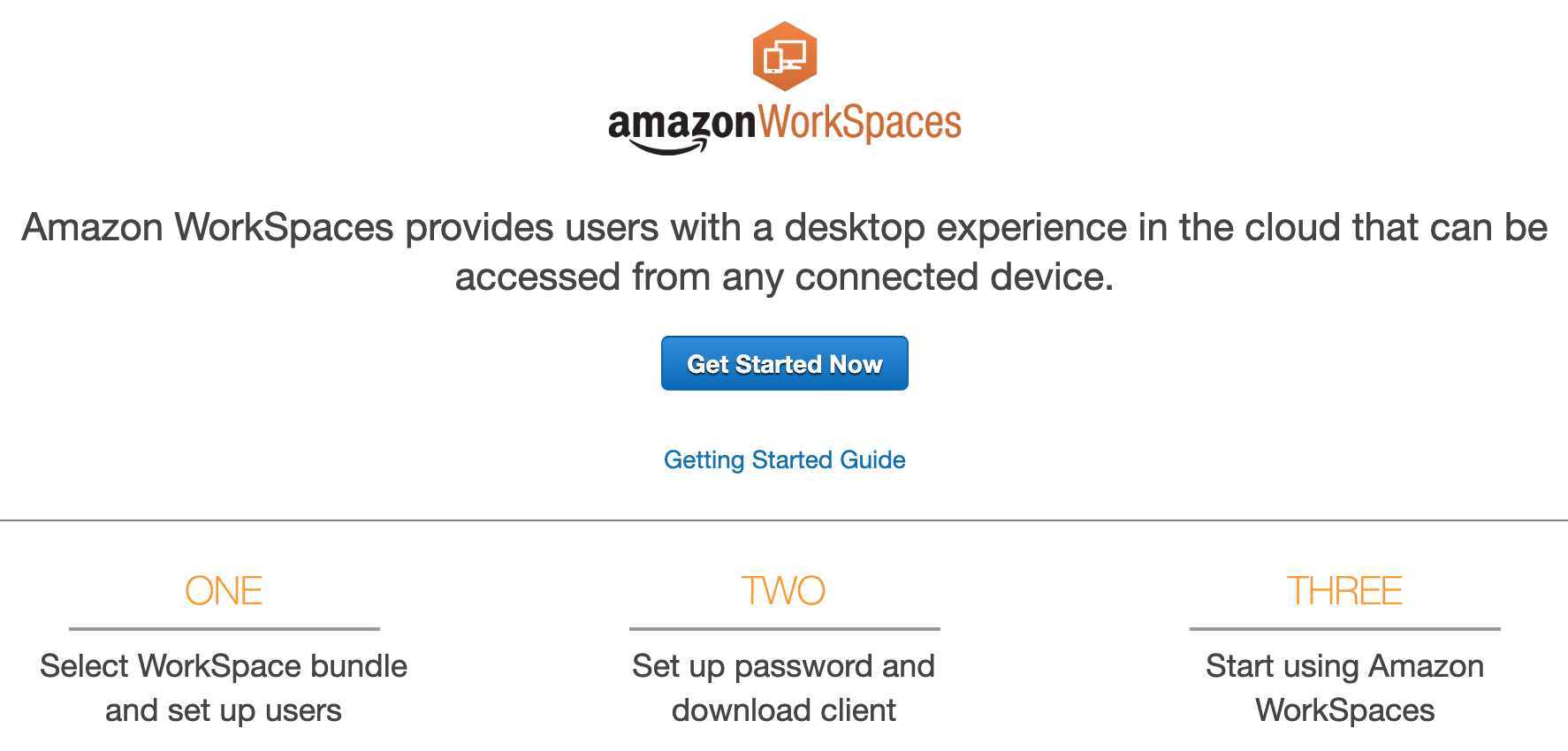
Amazon WorkSpaces
- Click on the Launch button to launch Quick Setup, as shown in the following screenshot:

WorkSpaces Quick Setup
- Select a Bundle that is in the free tier, such as Standard with Amazon Linux 2:

WorkSpaces Bundles
- Enter the user details and then click Launch WorkSpaces:

Launch WorkSpaces
- The WorkSpace will take a few minutes to initialize:

WorkSpaces being launched
- Click View the WorkSpaces console:

WorkSpaces Console
- Under Application Manager, click Applications. You will be redirected to the Amazon WorkSpaces Application Manager (WAM) console.
- Click Get started building your catalog.
- Select the WAM Lite subscription plan:

Select subscription plan
- You will be redirected to the Marketplace, where you can select applications to be installed on your hosted desktops.
- Check your email for the WorkSpaces welcome email. Once you have received it, follow the instructions to set a password and download the client.
- Log in to the WorkSpaces client to launch your cloud desktop.

Amazon WorkSpaces desktop
At this point, you should be comfortable with the basics of Amazon WorkSpaces. Don't forget to delete the WorkSpace and any related resources, such as the user directory, in order to avoid future charges.
