Many stores show featured products on their home page, and this is something that we can do in Magento too.
One of the easiest ways to display featured products on your store's home page is to create a category containing the products that you want to feature, and display the contents of this category on your store's home page. To create a new category, select the Catalog | Manage Categories option from the administration panel's menu:

Select the Add Root Category button on the left, and create a New Category named Featured products. Be sure to set the value for Is Active to No: This means that the category won't be displayed elsewhere on the store.
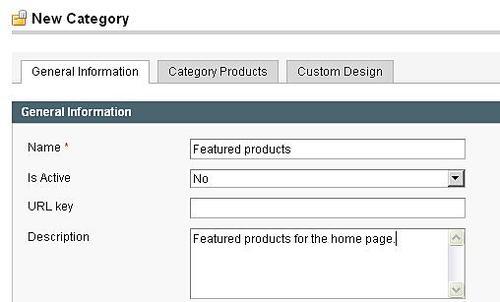
Once you have saved your category, make a note of its ID, which is displayed in a bracket to the right of the category's name:

Note
In earlier versions of Magento, you had to study the URL of the category in the administration panel. For example, if it ends with /edit/5, then the category's ID is 5.
To assign a product to this category, select a product from your store (or create a product if you have not yet done so), and go to the Categories tab to its left. You can check the Featured products category we just created here:
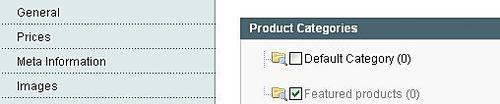
To display featured products on the home page, remain logged in to your store's administration panel (usually at http://example.com/magento/admin), and go back to the Content Management System. Select CMS and then Manage Pages from the menu.
Select your store's home page again. Do you remember the ID of the featured category we created? This is where we need to use it, while inserting the featured products below our introductory text:
<h1>Cheesy Cheese Store</h1>
<p>
Cheese from around the world, from the <strong>Cheesy Cheese Store</strong>.
</p>
{{block type="catalog/product_list" category_id="5" template="catalog/product/list.phtml"}}
Once the page is saved, refresh your store's home page (for example, http://example.com/magento), and any products that are associated with the featured products category will be displayed:

