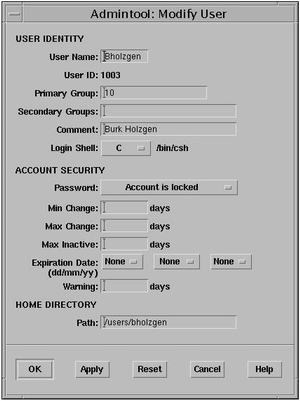Modifying a User Account with Admintool
If a login needs to be modified—to change a password or disable an account, for example—use Admintool to modify the user account settings.
Exercise 13.3 Modifying a User Account with Admintool
The process for modifying a user account is as follows:
1. |
Start Admintool, if it’s not already running, and choose Browse, Users. |
2. |
Select the user account entry to be modified. |
3. | |
4. | |
5. | |
6. |
..................Content has been hidden....................
You can't read the all page of ebook, please click here login for view all page.