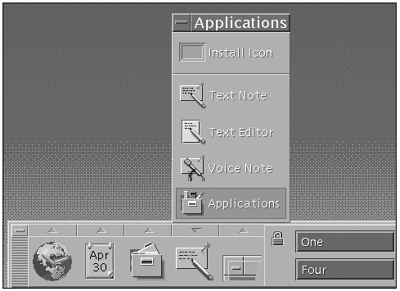Actions and Data Types
Actions are instructions that automate desktop tasks such as running applications and opening data files. Actions work much the same as application macros or programming functions. They can be assigned to icons so that associated commands are invoked when an icon is clicked.
Exercise 25.7 Creating an Action
You can create an action by using the Create Action menu, as described in the following steps:
1. |
Bring up the Applications pop-up menu from the Front Panel, as shown in Figure 25.7. Select Applications from the pop-up menu. The Application Manager
window appears, as shown in Figure 25.8. |
2. | |
3. |
The Desktop_Apps window appears, as shown in Figure 25.9. In the Desktop_Apps window, double-click the Create Action icon. The Create Action window
appears, as shown in Figure 25.10. |
Note
For information on filling in the appropriate fields and creating an action, click Help at the top of the Create Action window.
After you define an action, you can use that action in the desktop user interface to simplify tasks. The desktop provides the capability to attach user interface components such as icons, Front Panel controls, and menu items to actions. Each of these icons performs an action when the icon is double-clicked.
Another common use of actions is in menus. Data files usually have actions in their selected menu in File Manager. For example, XWD files (files with names ending in .xwd or .wd) have an Open action that displays the screen image when you run the XWD action.
Actions and data types are powerful components for integrating applications into the desktop. They provide a way to create a user interface for starting applications and manipulating data files. For more information on creating actions, see the “Solaris Common Desktop Environment Advanced User’s and System Administrator’s Guide” by Sun Microsytems and is available at http://docs.sun.com.