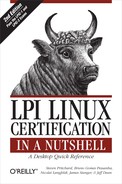 24.3. Printing (Topic 1.107)
by James Stanger, Jeff Dean, Nicolai Langfeldt, Bruno Gomes Pessanha, Steven Pritch
LPI Linux Certification in a Nutshell, 2nd Edition
24.3. Printing (Topic 1.107)
by James Stanger, Jeff Dean, Nicolai Langfeldt, Bruno Gomes Pessanha, Steven Pritch
LPI Linux Certification in a Nutshell, 2nd Edition
- LPI Linux Certification in a Nutshell
- Preface
- I. General Linux Exam 101
- 1. LPI Exams
- 2. Exam 101 Study Guide
- 3. Hardware and Architecture (Topic 1.101)
- 4. Linux Installation and Package Management (Topic 1.102)
- 5. GNU and Unix Commands (Topic 1.103)
- 5.1. Objective 1: Work on the Command Line
- 5.2. Objective 2: Process Text Streams Using Filters
- 5.4. Objective 3: Perform Basic File Management
- 5.5. Objective 4: Use Streams, Pipes, and Redirects
- 5.6. Objective 5: Create, Monitor, and Kill Processes
- 5.7. Objective 6: Modify Process Execution Priorities
- 5.8. Objective 7: Search Text Files Using Regular Expressions
- 5.9. Objective 8: Perform Basic File Editing Operations Using vi
- 6. Devices, Linux Filesystems, and the Filesystem Hierarchy Standard (Topic 1.104)
- 6.1. Objective 1: Create Partitions and Filesystems
- 6.2. Objective 2: Maintain the Integrity of Filesystems
- 6.3. Objective 3: Control Filesystem Mounting and Unmounting
- 6.4. Objective 4: Set and View Disk Quotas
- 6.5. Objective 5: Use File Permissions to Control Access to Files
- 6.6. Setting Up a Workgroup Directory
- 6.7. Objective 6: Manage File Ownership
- 6.8. Objective 7: Create and Change Hard and Symbolic Links
- 6.9. Objective 8: Find System Files and Place Files in the Correct Location
- 7. The X Window System (Topic 1.1.10)
- 8. Exam 101 Review Questions and Exercises
- 9. Exam 101 Practice Test
- 10. Exam 101 Highlighter's Index
- 10.1. Hardware and Architecture
- 10.1.1. Objective 1: Configure Fundamental BIOS Settings
- 10.1.2. Objective 3: Configure Modems and Sound Cards
- 10.1.3. Objective 4: Set Up Non-IDE Devices
- 10.1.4. Objective 5: Set Up PC Different Expansion Cards
- 10.1.5. Objective 6: Configure Communication Devices
- 10.1.6. Objective 7: Configure USB Devices
- 10.2. Linux Installation and Package Management
- 10.2.1. Objective 1: Design a Hard Disk Layout
- 10.2.2. Objective 2: Install a Boot Manager
- 10.2.3. Objective 3: Make and Install Programs from Source
- 10.2.4. Objective 4: Manage Shared Libraries
- 10.2.5. Objective 5: Use Debian Package Management
- 10.2.6. Objective 6: Use Red Hat Package Manager (RPM)
- 10.3. GNU and Unix Commands
- 10.3.1. Objective 1: Work Effectively on the Command Line
- 10.3.2. Objective 2: Process Text Streams Using Filters
- 10.3.3. Objective 3: Perform Basic File Management
- 10.3.4. Objective 4: Use Unix Streams, Pipes, and Redirects
- 10.3.5. Objective 5: Create, Monitor, and Kill Processes
- 10.3.6. Objective 6: Modify Process Execution Priorities
- 10.3.7. Objective 7: Search Text Files Using Regular Expressions
- 10.3.8. Objective 8: Using vi
- 10.4. Devices, Linux Filesystems, and the Filesystem Hierarchy Standard
- 10.4.1. Objective 1: Create Partitions and Filesystems
- 10.4.2. Objective 2: Maintain the Integrity of Filesystems
- 10.4.3. Objective 3: Control Filesystem Mounting and Unmounting
- 10.4.4. Objective 4: Managing Disk Quota
- 10.4.5. Objective 5: Use File Permissions to Control Access to Files
- 10.4.6. Objective 6: Manage File Ownership
- 10.4.7. Objective 7: Create and Change Hard and Symbolic Links
- 10.4.8. Objective 8: Find System Files and Place Files in the Correct Location
- 10.5. The X Window System
- 10.5.1. Objective 1: Install and Configure X11
- 10.5.2. Objective 2: Setup A Display Manager
- 10.5.3. Objective 4: Install and Customize a Window Manager Environment
- 10.5.3.1. Concepts
- 10.5.3.2. Window managers
- 10.5.3.3. xterm
- 10.5.3.4. X libraries
- 10.5.3.5. Remote X clients
- II. General Linux Exam 102
- 11. Exam 102 Overview
- 12. Exam 102 Study Guide
- 13. Kernel (Topic 1.105)
- 14. Boot, Initialization, Shutdown, and Runlevels (Topic 1.106)
- 15. Printing (Topic 1.107)
- 16. Documentation (Topic 1.108)
- 17. Shells, Scripting, Programming, and Compiling (Topic 1.109)
- 18. Administrative Tasks (Topic 1.111)
- 18.1. Objective 1: Manage Users and Group Accounts and Related System Files
- 18.2. Objective 2: Tune the User Environment and System Environment Variables
- 18.3. Objective 3: Configure and Use System Log Files to Meet Administrative and Security Needs
- 18.4. Objective 4: Automate System Administration Tasks by Scheduling Jobs to Run in the Future
- 18.5. Objective 5: Maintain an Effective Data Backup Strategy
- 18.6. Objective 6: Maintain System Time
- 19. Networking Fundamentals (Topic 1.112)
- 20. Networking Services (Topic 1.113)
- 20.1. Objective 1: Configure and Manage inetd, xinetd, and Related Services
- 20.2. Objective 2: Operate and Perform Basic Configuration of Mail Transfer Agent (MTA)
- 20.3. Objective 3: Operate and Perform Basic Configuration of Apache
- 20.4. Objective 4: Properly Manage the NFS and Samba Daemons
- 20.5. Objective 5: Set Up and Configure Basic DNS Services
- 20.6. Objective 7: Set Up Secure Shell (OpenSSH)
- 21. Security (Topic 1.114)
- 22. Exam 102 Review Questions and Exercises
- 22.1. Kernel (Topic 1.105)
- 22.2. Boot, Initialization, Shutdown, and Runlevels (Topic 1.106)
- 22.3. Printing (Topic 1.107)
- 22.4. Documentation (Topic 1.108)
- 22.5. Shells, Scripting, Programming, and Compiling (Topic 1.109)
- 22.6. Administrative Tasks (Topic 1.111)
- 22.7. Networking Fundamentals (Topic 1.112)
- 22.8. Networking Services (Topic 1.113)
- 22.9. Security (Topic 1.114)
- 23. Exam 102 Practice Test
- 24. Exam 102 Highlighter's Index
- 24.1. Kernel (Topic 1.105)
- 24.2. Boot, Initialization, Shutdown, and Runlevels (Topic 1.106)
- 24.3. Printing (Topic 1.107)
- 24.4. Documentation (Topic 1.108)
- 24.5. Shells, Scripting, Programming, and Compiling
- 24.6. Administrative Tasks (Topic 1.111)
- 24.6.1. Objective 1: Manage Users and Group Accounts and Related System Files
- 24.6.2. Objective 2: Tune the User Environment and System Environment Variables
- 24.6.3. Objective 3: Configure and Use System Log Files to Meet Administrative and Security Needs
- 24.6.4. Objective 4: Automate System Administration Tasks by Scheduling Jobs to Run in the Future
- 24.6.5. Objective 5: Maintain an Effective Data Backup Strategy
- 24.6.6. Objective 6: Maintain System Time
- 24.7. Networking Fundamentals (Topic 1.112)
- 24.8. Networking Services (Topic 1.113)
- 24.8.1. Objective 1: Configure and Manage inetd, xinetd, and Related Services
- 24.8.2. Objective 2: Operate and Perform Basic Configuration of Mail Transfer Agent (MTA)
- 24.8.3. Objective 3: Operate and Perform Basic Configuration of Apache
- 24.8.4. Objective 4: Properly Manage the NFS and Samba Daemons
- 24.8.5. Objective 5: Set Up and Configure Basic DNS Services
- 24.8.6. Objective 7: Set Up Secure Shell (OpenSSH)
- 24.9. Security (Topic 1.114)
- III. General Linux Exam 201
- 25. Linux Kernel
- 26. System Startup
- 27. Filesystem
- 28. Hardware (Topic 2.204)
- 28.1. Objective 1: Configuring RAID
- 28.2. Objective 2: Adding New Hardware
- 28.3. Objective 3: Software and Kernel Configuration
- 28.3.1. hdparm
- 28.3.2. tune2fs
- 28.3.3. Supporting IDE CD Burners
- 28.3.4. Logical Volume Manager (LVM)
- 28.3.4.1. Initializing a disk or partition
- 28.3.4.2. Creating a volume group
- 28.3.4.3. Making a logical volume
- 28.3.4.4. Displaying physical volume properties
- 28.3.4.5. Displaying volume group properties
- 28.3.4.6. Displaying logical volume properties
- 28.3.4.7. Listing disks and volume groups
- 28.3.4.8. Adding disks to a volume group
- 28.3.4.9. Removing a disk from a volume group
- 28.3.4.10. Expanding a logical volume
- 28.3.4.11. Shrinking a logical volume
- 28.3.4.12. Removing a logical volume
- 28.3.4.13. Removing a volume group
- 28.3.4.14. Removing a physical volume
- 28.3.4.15. Starting and stopping LVM
- 28.3.4.16. LVM snapshots
- 28.3.5. Runtime Kernel Configuration
- 28.4. Objective 4: Configuring PCMCIA Devices
- 29. File and Service Sharing (Topic 2.209)
- 30. System Maintenance (Topic 2.211)
- 31. System Customization and Automation (Topic 2.213)
- 32. Troubleshooting (Topic 2.214)
- 33. LPI Exam 201 Review Questions and Exercises
- 33.1. Linux Kernel (Topic 2.201)
- 33.2. System Startup (Topic 2.202)
- 33.3. Filesystem (Topic 2.203)
- 33.4. Hardware (Topic 2.204)
- 33.5. File and Service Sharing (Topic 2.209)
- 33.6. System Maintenance (Topic 2.211)
- 33.7. System Customization and Automation (Topic 2.213)
- 33.8. Troubleshooting (Topic 2.214)
- 34. Exam 201 Practice Test
- IV. General Linux Exam 202
- 35. Networking Configuration (Topic 2.205)
- 35.1. Objective 1: Basic Networking Configuration
- 35.1.1. Network Configuration Utilities, and What Lies Beneath
- 35.1.2. Common Network Configuration Files
- 35.1.3. Using ifconfig
- 35.1.4. The route Command
- 35.1.5. Common Uses
- 35.1.6. ARP and Related Commands
- 35.1.7. The arpwatch Command
- 35.1.8. Dial-up Connections
- 35.1.8.1. Connecting with a modem
- 35.1.8.2. Configuration files
- 35.1.8.3. pon
- 35.1.8.4. Checking a dial-up network connection
- 35.1.8.5. The poff command
- 35.1.8.6. The wvdial command
- 35.1.8.7. Configuring wvdial: wvdialconf
- 35.1.8.8. wvdialconf examples
- 35.1.8.9. Sample /etc/wvdial.conf file
- 35.1.8.10. ISDN connections
- 35.1.8.11. The ipppd daemon
- 35.1.8.12. The isdnctrl command
- 35.1.8.13. Using isdnctrl
- 35.1.8.14. Multihomed systems
- 35.1.8.15. IP routing configuration
- 35.1.8.16. IP forwarding versus firewalling and Network Address Translation (NAT)
- 35.2. Objective 2: Advanced Network Configuration and Troubleshooting
- 35.2.1. Simple Connectivity Example: Telnet
- 35.2.1.1. Using tcpdump
- 35.2.1.2. tcpdump expressions
- 35.2.1.3. Example #1
- 35.2.1.4. Example #2
- 35.2.1.5. Example #3
- 35.2.1.6. Example #4
- 35.2.1.7. ethereal and tethereal
- 35.2.1.8. The lsof command
- 35.2.1.9. Example #1
- 35.2.1.10. Example #2
- 35.2.1.11. Example #3
- 35.2.1.12. Example #4
- 35.2.1.13. Example #5
- 35.2.1.14. The netstat command
- 35.2.1.15. Example #1
- 35.2.1.16. Example #2
- 35.2.1.17. Example #3
- 35.2.2. netcat (nc)
- 35.2.1. Simple Connectivity Example: Telnet
- 35.1. Objective 1: Basic Networking Configuration
- 36. Mail and News (Topic 2.206)
- 36.1. Objective 2: Using Sendmail
- 36.1.1. Sendmail Configuration
- 36.1.2. Securing Sendmail
- 36.1.3. Delivering Email
- 36.1.4. Manual Entries
- 36.1.5. Local Delivery
- 36.1.6. Using virtusertable
- 36.1.7. Checking Virtual Users
- 36.1.8. Email Aliases
- 36.1.9. Bastion Host Sendmail Server
- 36.1.10. Managing Mail Traffic
- 36.1.11. Monitoring Mail
- 36.1.12. Log Configuration
- 36.2. Objective 3: Managing Mail Traffic
- 36.3. Objective 1: Configuring Mailing Lists
- 36.4. Objective 4: Serving News
- 36.5. Conclusion
- 36.1. Objective 2: Using Sendmail
- 37. DNS (Topic 2.207)
- 38. Web Services (Apache and Squid, Topic 2.208)
- 39. Network Client Management (Topic 2.210)
- 40. System Security (Topic 2.212)
- 40.1. Objective 2: Configuring a Router
- 40.2. Objective 3: Securing FTP Servers
- 40.3. Objective 4: Secure Shell (SSH)
- 40.4. Objective 5: TCP Wrappers
- 40.5. Objective 6: Security Tasks
- 40.5.1. Kerberos
- 40.5.2. Security Auditing Source Code
- 40.5.3. IDS
- 40.5.4. Miscellaneous
- 40.5.4.1. Scanning in general
- 40.5.4.2. Security alerts
- 40.5.4.3. Updating Linux
- 40.5.4.3.1. Keeping Debian up-to-date
- 40.5.4.3.2. Keeping Red Hat up-to-date
- 41. Network Troubleshooting (Topic 214)
- 41.1. Network Troubleshooting Essentials
- 41.2. Common Troubleshooting Commands
- 41.3. Hardware Problems
- 41.4. Network Device Configuration Files
- 41.5. DNS Errors
- 41.6. Determining the Cause of Inaccessible Services
- 41.7. Conclusion
- 42. Exam 202 Review Questions and Exercises
- 43. Exam 202 Practice Test
- Index
- About the Authors
- Colophon
- Copyright
- 35. Networking Configuration (Topic 2.205)
- 10.1. Hardware and Architecture
Printers are assigned to queues, which are managed by lpd, the print daemon. lpd listens for inbound print requests, forking a copy of itself for each active print queue.
lpq queries and displays queue status.
lprm allows jobs to be removed from print queues.
lpc allows root to administer queues; it has both interactive and command-line forms.
Filters translate data formats into a printer definition language.
Spool directories hold spooled job data.
New printer definitions are added to /etc/printcap:
lp|ljet: :sd=/var/spool/lpd/lp: :mx#0: :sh: :lp=/dev/lp0: :if=/var/spool/lpd/lp/filter: :lf=/var/spool/lpd/lp/log:The lines in this example are defined as follows:
-
lp|ljet: This parameter defines two alternate names for the printer, lp or ljet.
-
sd=spool_directory This parameter specifies the spool directory, under /var/spool/lpd.
-
mx=max_size The maximum size of a print job in blocks. Setting this to
#0indicates no limit.-
sh Suppress header pages. Placing this attribute in printcap sets it, eliminating the headers.
-
lp=printer_device The local printer device, such as a parallel port.
-
if=input_filter The input filter to be used. See "Filters" in Chapter 15 for additional information.
-
lf=log_file The file where error messages are logged.
-
Printing on a remote system or network printer is done through a local queue. /etc/printcap for the local queue looks something like this:
rlp: :sd=/var/spool/lpd/rlp: :rm=lphost: :rp=rlp: :mx#0: :sh: :if=/usr/local/bin/magicfilter :Printing to Windows printers is similar and uses the smbprint filter:
winpr: :sd=/var/spool/lpd/winpr: :mx#0: :sh: :if=/usr/bin/smbprint:
-
No Comment