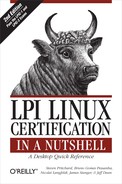In the context of Linux systems, plain text means files or streams of both printable characters and control characters, using a standard encoding scheme such as ASCII.
Differentiating text from nontext isn't obvious, but the file command examines a file given as its argument and offers a response that indicates the file type.
A pager is a program intended to offer a quick and simple interface for viewing text files, one screen at a time.
more is a popular pager available on most Unix systems.
less is a full-featured text pager, which emulates more and offers significant advantages. Common less commands are listed in Table 24-1.
Table 24-1. Common less commands
less command
Description
Space
Scroll forward one screen.
DScroll forward one-half screen.
Return
Scroll forward one line.
BScroll backward one screen.
UScroll backward one-half screen.
YScroll backward one line.
gGo to the beginning of the text (could be slow with large amounts of text).
GGo to the end of the text (could be slow with large amounts of text).
/patternSearch forward for
pattern, which can be a regular expression.?patternSearch backward for
pattern, which can be a regular expression.HDisplay a help screen.
:nDisplay next file from command line (two-character command).
:pDisplay previous file from command line (two-character command).
A pager such as less is used by the man facility.
A manpage exists for most commands and is viewed using man:
Manpages are usually found in the /usr/man directory, but they can also be found elsewhere in the filesystem. The manpage location can be found in /etc/man.config, along with the paging program to use and other information about the manpages.
Many documents for Linux systems are available in /usr/doc. Included here are package-related documents, FAQs, HOWTOs, and so on.
The Free Software Foundation provides the info documentation format.
GNU software comes with info documentation.
The documentation is viewed with the info command, which displays a full-screen editor-like paging system. Common info commands are listed in Table 16-3.
A loosely knit team of writers, proofreaders, and editors who work together to create the definitive set of documentation for Linux. The Linux Documentation Project can be found online at http://www.tldp.org.
The LDP has a wide range of documents, from complete books to personal accounts of problem-solving techniques.
The /etc/issue file is responsible for the text that appears after a login at the system console.
The /etc/issue.net contains the text that appears when you log in remotely with Telnet.