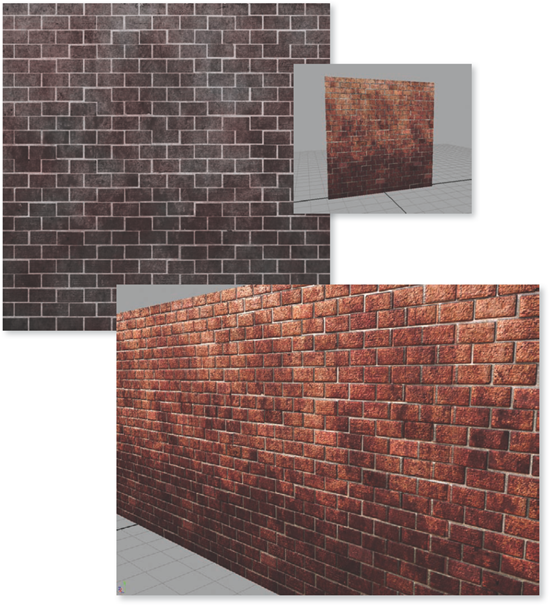My teaching style has always been about preparing a student for a job in the game industry. I always try to instruct based on the realities of the position and not an idealized fantasy. Game development is hard work for all those involved, from the artists to the programmers, and to prepare to be one of those artists, it helps to get the straight skinny from someone who has "been there and done that." I know getting such inside information from an industry veteran was a great help to me when I was first starting out. Although I may not be the most experienced old fogy in the biz, I do try to pass down what I have learned to the next generation, with only one request I ask in return—don't get so good that you take my job!
The projects in this book are based on projects a real game environment artist would be tasked with doing. And in completing the projects, I hope you get a grasp on the process of creating a game art asset that could potentially be used in a game. After following these lessons and reading over the information within, I believe the art asset development pipeline will be made more clear to you and give you a step up toward your own career in developing games!
I am making certain assumptions about readers of this book:
You are familiar with basic computer functions.
You know basic Maya functions, such as camera navigation and manipulation tools.
You have a grasp on basic modeling, how to apply a Bevel or Extrude, and how to manipulate vertices.
You are familiar with basic Photoshop functions.
You have a rudimentary understanding of layers and masks in Photoshop.
This book is intended for the artist who has learned the basics of creating something in Maya and now wants to steer those skills more acutely toward a career creating environmental art for games. You won't find tutorials about creating a cube or bouncing a rubber ball in this book. Or much of anything to do with NURBS! This book takes the projects that a professional game artist has done and recreates them here with step-by-step instruction. If you are completely new to Maya, I recommend using this book in addition to a beginner's guide to Maya.
Creating game art can be an extremely rewarding and fun experience, but just as with anything that is worth doing, it takes practice. Everyone starts somewhere, and that's usually at the beginning! Keep your eye on the prize, soak up as much knowledge as you can, and you will come out the other end well on your way toward your dream job. I hope you enjoy the ride!
To follow along with all the examples in this book, you'll of course need Maya. The latest version of Maya as of this writing is Maya 2010, but you should be able to follow along with the steps even if you have a previous version of the software. You'll also need some kind of texture creation software, such as Adobe Photoshop or Corel Painter.
Note
When you see a DVD icon like this in the book, you'll know that the files being referenced in the tutorials are available on the book's companion DVD. These files will allow you to follow along with the book's step-by-step instruction. See Appendix B for more details on the DVD contents and how to access them.
Here is a peek at what each chapter covers:
- Chapter 1: Walls, Ceilings, and Floors
begins with the basics by creating the fundamental building blocks that make a room. Using Maya and Photoshop, you'll create tiling geometry and textures for background elements.
- Chapter 2: Foliage
dives into the creation of plants and vegetation. Using basic modeling, you'll create a vine of ivy and a tree. This chapter also introduces the usage of transparency maps.
- Chapter 3: Weapons
shows more complex modeling by creating a six-shooter revolver. This chapter goes over more complex UV mapping and texture baking.
- Chapter 4: Vehicles
covers the advanced creation of a desert dune buggy vehicle.
- Chapter 5: Buildings
introduces you to the concept of building modularly and takes you through the process of creating 10 modules that can be used to create a large variety of different buildings.
- Chapter 6: Illuminators
shows how to create an object that is used as a light source, introducing the concept of emissive textures.
- Chapter 7: Ambient Movement
covers the creation of an animated background prop, in this case, an industrial fan. Creating the model and the animation are both taught in this chapter.
- Chapter 8: Putting It All Together
takes everything that has been taught previously in the book and puts it together to create a science-fiction-style prop, complete with glowing effects!
- Chapter 9: Pro Tips
goes over extra information that any good environment artist should know.
- Appendix A: Image Gallery
displays a variety of examples of game environment work from several professional artists.
- Appendix B: About the Companion DVD
tells you all about the DVD that comes with this book.
Note
The companion DVD is home to all the project files, video supplements, and bonus resources mentioned in the book. See Appendix B for more details on the contents and how to access them.
I try to always make myself available to anyone who has a question. Feel free to contact me through my website at www.mtmckinley.net. There I have my own personal portfolio as well as information about this and other products I have been involved in. You can also find me acting as an administrator at the website www.simplymaya.com and I am always happy to chat. I look forward to hearing from you!
If the need arises for updates or further information on the book, please go to www.sybex.com/mspgame.