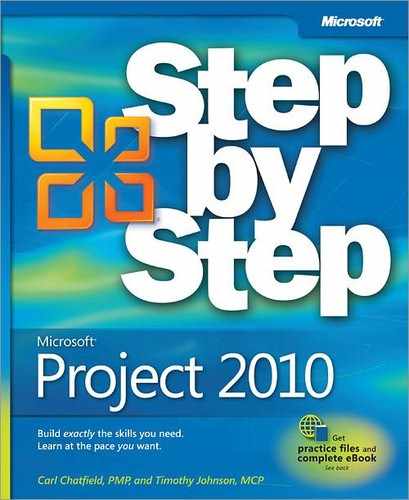Index
A note on the digital index
A link in an index entry is displayed as the section title in which that entry appears. Because some sections have multiple index markers, it is not unusual for an entry to have several links to the same section. Clicking on any link will take you directly to the place in the text in which the marker appears.
Symbols
- 100% Complete command (Task tab), Entering a Task’s Completion Percentage
- 50% Complete command (Task tab), Entering a Task’s Completion Percentage
A
- Actions list, Controlling Work When Adding or Removing Resource Assignments
- accessing, Controlling Work When Adding or Removing Resource Assignments, Changing Task Types
- changing assignment values, Changing Task Types
- increasing task durations, Controlling Work When Adding or Removing Resource Assignments
- active view
- overview, Introducing Project
- sorting considerations, Sorting Project Details
- View label, Introducing Project
- View shortcuts, Introducing Project
- Zoom slider, Introducing Project
- actual costs, Checking the Project’s Cost and Finish Date, Tracking Actual and Remaining Values for Tasks and Assignments
- actual values for tasks
- collecting from resources, Tracking Timephased Actual Work for Tasks and Assignments
- timephased, Tracking Progress on Tasks and Assignments, Tracking Actual and Remaining Values for Tasks and Assignments
- tracking progress, Saving a Project Baseline, Entering a Task’s Completion Percentage, Tracking Progress on Tasks and Assignments, Updating a Baseline
- Add Tasks To Timeline dialog box, Customizing the Gantt Chart View
- Add To Timeline command (Task tab), Customizing the Timeline View
- Advanced Plan Properties dialog box, Checking the Project’s Cost and Finish Date
- ALAP constraint type, Setting Task Constraints
- All Programs command (Start menu), Copying Views, Saving to Other File Formats from Project
- All Subtasks command (View tab), Scheduling Summary Tasks Manually, Examining Task Costs, Consolidating Project Plans
- allocations, resource (see )
- ASAP constraint type, Setting Task Constraints, Changing Task Types
- Assign Resources dialog box
- adjusting resource assignments, Controlling Work When Adding or Removing Resource Assignments
- assigning cost resources, Assigning Cost Resources to Tasks
- assigning material resources, Assigning Material Resources to Tasks
- assigning resources to recurring tasks, Setting Up a Recurring Task
- assigning work resources, Assigning Work Resources to Tasks, Assigning Work Resources to Tasks, Assigning Cost Resources to Tasks
- closing considerations, The Ribbon and Tabs: Finding the Features You Want
- depicted, The Ribbon and Tabs: Finding the Features You Want
- linking project plans, Linking New Project Plans to a Resource Pool
- removing work resources, Controlling Work When Adding or Removing Resource Assignments
- Replace button, Examining Resource Allocations over Time
- resolving resource overallocations, Examining Resource Allocations over Time
- troubleshooting problems, Troubleshooting Time and Schedule Problems, Troubleshooting Cost and Resource Problems
- Units field, Examining Resource Allocations over Time
- updating assignments in sharer plans, Viewing Assignment Details in a Resource Pool
- updating resource pool, Opening a Sharer Plan and Updating a Resource Pool
- Assignment group (Format tab)
- Assignment Information dialog box
- accessing, Delaying the Start of Assignments
- applying contours, Applying Contours to Assignments
- applying different cost rates, Applying Different Cost Rates to Assignments
- delaying start of assignments, Delaying the Start of Assignments
- resolving resource overallocations, Examining Resource Allocations over Time
- Units field, Examining Resource Allocations over Time
- updating actual work values, Tracking Actual and Remaining Values for Tasks and Assignments
- assignment notes
- defined, Checking the Plan’s Duration
- pasting graphic images, Copying Project Data to Other Programs
- resource notes and, Applying Contours to Assignments
- Assignment Reports dialog box, Customizing and Printing Reports
- assignment units, Adjusting Working Time for Individual Tasks
- assignments (see )
- Assignments group (Resource tab)
- Assign Resources, The Ribbon and Tabs: Finding the Features You Want, Assigning Work Resources to Tasks, Setting Up a Recurring Task, Assigning Material Resources to Tasks, Troubleshooting Time and Schedule Problems, Viewing Assignment Details in a Resource Pool, Opening a Sharer Plan and Updating a Resource Pool
- Resource Pool, Creating a Resource Pool, Linking New Project Plans to a Resource Pool, Opening a Sharer Plan and Updating a Resource Pool
- Auto Schedule command (Task tab), Switching Task Scheduling from Manual to Automatic
- AutoFilters
- accessing, Sorting Project Details
- applying, Filtering Project Details
- functionality, Filtering Project Details
- troubleshooting problems and, Troubleshooting Cost and Resource Problems
B
- Background Color button, Customizing the Gantt Chart View, Formatting a Timeline View
- Backstage view
- displaying, The Backstage: Managing Files and Setting Options, Documenting Tasks and the Project Plan
- Help pane, Troubleshooting Scope-of-Work Problems
- managing files, Introducing Project
- Print Preview option, Printing Views, Printing Views: Advanced Options, Printing Reports: Advanced Options
- project summary tasks, Customizing the Gantt Chart View
- setting options, Introducing Project
- Bar Styles dialog box
- accessing, The Ribbon and Tabs: Finding the Features You Want, Formatting a Gantt Chart View
- formatting Calendar view, Formatting a Calendar View
- formatting Gantt bars, Customizing the Gantt Chart View, Formatting a Gantt Chart View
- Bar Styles group (Format tab)
- Critical Tasks check box, Viewing the Project’s Critical Path
- Format, Customizing the Gantt Chart View
- Slack check box, Viewing the Project’s Critical Path
- base calendars
- creating, Adjusting Working Time for Individual Tasks
- defined, Setting Nonworking Days
- Standard, Adjusting Working Time for Individual Resources, Adjusting Working Time for Individual Tasks
- updating working times in resource pools, Updating All Plans’ Working Times in a Resource Pool
- baseline costs, Checking the Project’s Cost and Finish Date
- baseline plans
- baseline costs, Checking the Project’s Cost and Finish Date
- cautions overwriting values, Updating a Baseline
- for projects, Tracking Progress on Tasks
- purpose, Tracking Progress on Tasks and Assignments
- saving interim plans, Updating a Baseline
- updating, Tracking Progress on Tasks and Assignments
- bottom-up planning, Organizing Tasks into Phases
- Box command, Formatting a Network Diagram View
- Box Styles dialog box, Formatting a Network Diagram View, Formatting a Network Diagram View
- Browse dialog box, Recording Macros
- Budget Cost report, Examining Task Costs
C
- Calendar tab (Tools menu), Setting Up a Recurring Task
- Calendar view
- filtering support, Filtering Project Details
- formatting, Formatting a Network Diagram View
- functionality, The Ribbon and Tabs: Finding the Features You Want
- calendars (see specific types of calendars)
- callouts, displaying tasks as, Customizing the Timeline View
- Change Working Time dialog box
- Create New Calendar option, Adjusting Working Time for Individual Tasks
- creating working time exception, Setting Nonworking Days
- Exceptions tab, Adjusting Working Time for Individual Resources
- specifying working/nonworking times, Adjusting Working Time for Individual Resources
- updating resource information, Updating a Resource’s Information in a Resource Pool
- updating working times, Updating All Plans’ Working Times in a Resource Pool
- Work Weeks tab, Adjusting Working Time for Individual Resources, Adjusting Working Time for Individual Tasks
- Clipboard group (Task tab)
- Copy, Copying Project Data to Other Programs, Copying Project Data to Other Programs
- Copy Picture dialog box, Copying Views, Identifying Tasks that Have Slipped, Recording Macros
- functionality, The Ribbon and Tabs: Finding the Features You Want
- Close command (File tab), The Backstage: Managing Files and Setting Options
- colors
- adjusting for Gantt bars, Customizing the Gantt Chart View
- adjusting for milestones, Customizing the Gantt Chart View, Customizing the Gantt Chart View
- changing for task bars, Formatting a Timeline View
- formatting Timeline view, Formatting a Timeline View
- predefined styles, The Ribbon and Tabs: Finding the Features You Want, Customizing the Gantt Chart View
- Columns group (Format tab)
- Custom Fields, Examining Resource Costs
- Insert Column, Customizing Tables
- columns, manipulating in tables, Customizing Tables
- commands, defined, Introducing Project
- confirmation messages, Recording Macros
- consolidating project plans, Consolidating Project Plans
- constraints
- categories of, Adjusting Task Relationships
- entering deadline dates, Changing Task Types
- removing, Setting Task Constraints
- setting for tasks, Adjusting Task Relationships
- types of, Setting Task Constraints
- consumption rates, Assigning Material Resources to Tasks
- contours, applying to resource assignments, Delaying the Start of Assignments
- Copy command (Task tab), Copying Project Data to Other Programs, Copying Project Data to Other Programs
- Copy group (Format tab), Copying Views
- Copy Picture dialog box
- copying views, Copying Views
- recording macros, Recording Macros
- reporting project status, Identifying Tasks that Have Slipped
- Copy Timeline command (Format tab), Copying Views
- copying
- data to other programs, Copying Project Data to Other Programs
- GIF image files, Copying Views
- views, Drawing on a Gantt Chart
- cost rates, changing, Applying Contours to Assignments
- cost resources
- accruing to project costs, Entering Fixed Costs
- assigning to tasks, Controlling Work When Adding or Removing Resource Assignments
- costs incurred with, Controlling Work When Adding or Removing Resource Assignments
- defined, Setting Up Resources
- getting information, Entering Resource Pay Rates
- setting up, Setting Up Cost Resources
- Cost table
- accessing, Entering Actual Values for Tasks, Entering Fixed Costs, Applying Contours to Assignments, Checking the Project’s Cost and Finish Date
- copying project data, Copying Project Data to Other Programs
- entering actual costs manually, Tracking Actual and Remaining Values for Tasks and Assignments
- examining resource costs, Examining Task Costs
- examining task costs, Examining Task Costs
- reporting project cost variance, Reporting Project Cost Variance with a Stoplight View
- troubleshooting problems, Troubleshooting Time and Schedule Problems, Troubleshooting Scope-of-Work Problems
- costs, project (see )
- Create New Base Calendar dialog box, Adjusting Working Time for Individual Tasks
- critical path
- defined, Setting Up a Recurring Task, Checking the Project’s Cost and Finish Date
- highlighting, Troubleshooting Time and Schedule Problems
- project finish date and, Checking the Project’s Cost and Finish Date
- viewing, Setting Up a Recurring Task
- Critical Task filter, Filtering Project Details
- Ctrl+F key combination, Recording Macros
- Ctrl+G key combination, Changing Task Types, Troubleshooting Time and Schedule Problems, Recording Macros
- current costs, Checking the Project’s Cost and Finish Date
- Current Selection group (Format tab), Customizing the Timeline View
- Custom AutoFilter dialog box, Filtering Project Details
- Custom Fields dialog box, Examining Resource Costs
- custom fields, creating, Customizing Tables
- Custom Reports dialog box, Printing Views: Advanced Options, Printing Reports: Advanced Options
- Custom tab, Customizing the Ribbon and Quick Access Toolbar
- customizing
- filters, Filtering Project Details, Filtering Project Details
- Gantt Chart view, Formatting and Sharing Your Plan
- Max. Units values, Setting Up Resource Availability to Apply at Different Times
- Quick Access toolbar, Editing Macros
- reports, Printing Views
- ribbon interface, Editing Macros
- tables, Filtering Project Details
- Timeline view, Customizing the Gantt Chart View
- views, Customizing Tables, Sharing Custom Elements Between Project Plans
D
- Data group (View tab), Identifying Tasks that Have Slipped
- (see also , )
- Group By button, Sorting Project Details, Grouping Project Details
- Highlight, Troubleshooting Time and Schedule Problems, Troubleshooting Time and Schedule Problems
- Outline, Scheduling Summary Tasks Manually, Viewing Resource Capacity, Examining Resource Allocations over Time, Examining Task Costs, Consolidating Project Plans
- Sort, The Ribbon and Tabs: Finding the Features You Want, Sorting Project Details, Examining Resource Costs
- data maps, Opening Other File Formats in Project
- Data Template Definition dialog box, Formatting a Network Diagram View
- Data Templates dialog box, Formatting a Network Diagram View
- deadline dates, Changing Task Types, Troubleshooting Time and Schedule Problems
- dedicated resource pools, Creating a Resource Pool
- Define Group Interval dialog box, Grouping Project Details
- Define New View dialog box, Customizing Views
- deliverables
- defined, A Short Course in Project Management
- defining tasks for, Entering Task Names
- Detail Gantt view
- accessing, Viewing the Project’s Critical Path
- free slack in, Viewing the Project’s Critical Path
- Gantt Chart view and, Applying Advanced Formatting and Printing
- viewing critical path, Viewing the Project’s Critical Path
- viewing tasks with variance, Identifying Tasks that Have Slipped
- Details button (Resource tab), Documenting Resources, Documenting Resources
- Details command (View tab)
- accessing Task Form, Assigning Work Resources to Tasks
- functionality, Views: Working with Schedule Details the Way You Want
- viewing assignments in resource pools, Viewing Assignment Details in a Resource Pool
- Details dialog box, Adjusting Working Time for Individual Tasks
- Details group (Format tab)
- Actual Work, Tracking Actual and Remaining Values for Tasks and Assignments
- Add Details, Tracking Actual and Remaining Values for Tasks and Assignments, Examining Resource Costs
- Baseline Work, Examining Task Costs
- displaying work values, Examining Resource Allocations over Time
- Notes, Documenting Resources
- Remaining Availability check box, Viewing Resource Capacity
- Work check box, Viewing Resource Capacity, Troubleshooting Time and Schedule Problems
- Details Styles dialog box, Examining Resource Costs
- Display As Callout command (Format tab), Customizing the Timeline View
- Document Export Options dialog box, Printing Views: Advanced Options
- documentation
- copying views for, Drawing on a Gantt Chart
- for project plans, Checking the Plan’s Duration
- for tasks, Checking the Plan’s Duration
- Drawing command (Format tab)
- accessing, Drawing on a Gantt Chart
- functionality, Customizing the Timeline View
- Properties, Drawing on a Gantt Chart
- Text Box, Drawing on a Gantt Chart
- Drawings group (Format tab), Drawing on a Gantt Chart
- durations, Tracking Timephased Actual Work for Tasks and Assignments
- (see also )
- abbreviating, Entering Durations
- accurate, Entering Durations
- assigning overtime hours, Troubleshooting Time and Schedule Problems
- checking, Setting Nonworking Days
- critical path and, Setting Up a Recurring Task
- entering, Entering Durations
- in project triangle model, Getting Your Project Back on Track, The Project Triangle: Viewing Projects in Terms of Time, Cost, and Scope
- increasing for tasks, Controlling Work When Adding or Removing Resource Assignments
- managing project constraints, Scope
- recurring tasks, Setting Up a Recurring Task
- summary tasks, Entering a Milestone, Scheduling Summary Tasks Manually
- task scheduling formula, Assigning Work Resources to Tasks, Adjusting Working Time for Individual Tasks
- troubleshooting problems, Getting Your Project Back on Track
E
- e-mail messages, copying views for, Drawing on a Gantt Chart
- Editing group (Task tab), Customizing the Gantt Chart View, Copying Views, Adjusting Task Relationships
- editing macros, Recording Macros
- Enterprise Project Management (EPM), A Guided Tour of Project, Changing Account Settings if Connected to Project Server
- Entire Project command (View tab)
- consolidating project plans, Consolidating Project Plans
- scheduling summary tasks, Scheduling Summary Tasks Manually
- viewing critical path, Viewing the Project’s Critical Path, Leveling Overallocated Resources
- entry bar (formula bar), Introducing Project
- Entry table
- accessing, Filtering Project Details
- as default, Sorting Project Details
- copying project data, Copying Project Data to Other Programs
- modifying, Filtering Project Details
- task ID numbers, Linking Tasks
- viewing project tasks, Printing Reports: Advanced Options
- EPM (see )
- equipment resources, setting up, Setting Up Work Resources
- Excel worksheets (see )
- Existing Tasks command (Format tab), Customizing the Gantt Chart View
- Exit command (File tab), The Backstage: Managing Files and Setting Options
- export maps, Opening Other File Formats in Project, Opening Other File Formats in Project
- Export Wizard, Saving to Other File Formats from Project
F
- FF task relationship (see )
- fields, creating custom, Customizing Tables
- file formats
- from previous versions, Saving to Other File Formats from Project
- legacy files, Saving to Other File Formats from Project
- opening other, Opening Other File Formats in Project
- saving to other, Opening Other File Formats in Project
- task lists in other, Opening Other File Formats in Project
- File tab, Customizing Views
- (see also )
- Close, The Backstage: Managing Files and Setting Options
- displaying Backstage view, The Backstage: Managing Files and Setting Options, Documenting Tasks and the Project Plan
- Exit, The Backstage: Managing Files and Setting Options
- Help, The Backstage: Managing Files and Setting Options
- Info, The Backstage: Managing Files and Setting Options, Sharing Custom Elements Between Project Plans
- New, Introducing Project, Creating a New Project Plan, Creating a Resource Pool
- Open, Introducing Project, Creating a Resource Pool
- Print, The Backstage: Managing Files and Setting Options, Printing Views
- Recent, The Backstage: Managing Files and Setting Options
- Save, Introducing Project
- Save & Send, The Backstage: Managing Files and Setting Options, Printing Views: Advanced Options
- Save As, The Backstage: Managing Files and Setting Options, The Backstage: Managing Files and Setting Options, Customizing the Gantt Chart View, Identifying Tasks that Have Slipped
- files
- managing, Introducing Project
- opening, The Backstage: Managing Files and Setting Options
- Filter button (View tab)
- Clear Filter, Identifying Tasks that Have Slipped, Examining Task Costs
- Display AutoFilter, Sorting Project Details
- functionality, Filtering Project Details, Identifying Tasks that Have Slipped
- Incomplete Tasks, Troubleshooting Scope-of-Work Problems
- Late Tasks, Identifying Tasks that Have Slipped
- More Filters dialog box, Filtering Project Details, Identifying Tasks that Have Slipped, Identifying Tasks that Have Slipped, Examining Task Costs
- Slipped/Late Progress, Identifying Tasks that Have Slipped
- Slipping Tasks, Identifying Tasks that Have Slipped
- Filter Definition dialog box, Filtering Project Details
- filter indicator, Filtering Project Details
- filtering
- for delayed/slipping tasks, Identifying Tasks that Have Slipped
- global templates and, Sharing Custom Elements Between Project Plans
- project details, Grouping Project Details
- visual reports, Generating Visual Reports with Excel and Visio
- finish date, project, Checking the Project’s Cost and Finish Date, Troubleshooting Time and Schedule Problems
- Finish No Earlier Than (FNET) constraint type, Setting Task Constraints
- Finish No Later Than (FNLT) constraint type, Setting Task Constraints
- finish-to-finish (FF) task relationship, Linking Tasks, Adjusting Task Relationships
- finish-to-start (FS) task relationship, Linking Tasks, Adjusting Task Relationships
- fixed consumption rates, Assigning Material Resources to Tasks
- fixed costs
- assigning to tasks, Entering Fixed Costs
- defined, Entering Fixed Costs
- determining accrual methods, Entering Fixed Costs
- examples of, Entering Fixed Costs
- fixed-duration task type, Adjusting Working Time for Individual Tasks, Applying Contours to Assignments
- fixed-unit task type
- as default, Adjusting Working Time for Individual Tasks
- assigning material resources, Assigning Material Resources to Tasks
- defined, Controlling Work When Adding or Removing Resource Assignments
- fixed-work task type, Adjusting Working Time for Individual Tasks
- float (slack), Viewing the Project’s Critical Path
- Fluent user interface (see )
- FNET constraint type (see )
- FNLT constraint type (see )
- Font Color button, Formatting a Timeline View
- Font group (Format tab)
- Background Color button, Formatting a Timeline View
- Font Color button, Formatting a Timeline View
- Italic, Formatting a Timeline View
- Font group (Task tab), The Ribbon and Tabs: Finding the Features You Want
- Format Bar dialog box, Customizing the Gantt Chart View
- Format Bar Styles button (Format tab), The Ribbon and Tabs: Finding the Features You Want
- Format Drawing dialog box, Drawing on a Gantt Chart
- Format group (Format tab)
- Bar Styles, Formatting a Calendar View
- Box Styles, Formatting a Network Diagram View
- Gridlines, Customizing the Gantt Chart View, Formatting a Gantt Chart View
- Layout, Interrupting Work on a Task, Formatting a Gantt Chart View
- Text Styles button, Formatting a Gantt Chart View
- Format tab, Tracking Actual and Remaining Values for Tasks and Assignments
- (see also , )
- Assignment group, Delaying the Start of Assignments, Applying Contours to Assignments, Applying Contours to Assignments, Applying Different Cost Rates to Assignments
- Bar Styles group, Customizing the Gantt Chart View, Viewing the Project’s Critical Path
- Columns group, Customizing Tables, Examining Resource Costs
- Current Selection group, Customizing the Timeline View
- Drawings group, Drawing on a Gantt Chart
- Font group, Formatting a Timeline View
- functionality, The Ribbon and Tabs: Finding the Features You Want
- Gantt Chart Style group, The Ribbon and Tabs: Finding the Features You Want, Customizing the Gantt Chart View
- Insert group, Customizing the Gantt Chart View
- label changes, Views: Working with Schedule Details the Way You Want
- Show/Hide group, Customizing the Gantt Chart View, Consolidating Project Plans
- Text group, Formatting a Gantt Chart View
- formatting
- Calendar view, Formatting a Network Diagram View
- Gantt Chart view, Customizing the Gantt Chart View, Applying Advanced Formatting and Printing
- Network Diagram view, Formatting a Timeline View
- task names visually, Customizing the Gantt Chart View
- Timeline view, Formatting a Gantt Chart View
- Tracking Gantt view, Applying Advanced Formatting and Printing
- formula bar (entry bar), Introducing Project
- Formula dialog box, Reporting Project Cost Variance with a Stoplight View
- free slack, Viewing the Project’s Critical Path
- FS task relationship (see )
G
- Gantt bars
- attaching text boxes to, Drawing on a Gantt Chart
- customizing Gantt Chart view, Formatting and Sharing Your Plan
- defined, Formatting and Sharing Your Plan
- for recurring tasks, Setting Up a Recurring Task
- for summary tasks, Scheduling Summary Tasks Manually
- identifying task slippage, Identifying Tasks that Have Slipped
- nonworking time and, Entering a Task’s Completion Percentage
- scrolling to tasks, Customizing the Gantt Chart View
- Gantt Chart Style group (Format tab)
- Format Bar Styles button, The Ribbon and Tabs: Finding the Features You Want
- More button, The Ribbon and Tabs: Finding the Features You Want, Customizing the Gantt Chart View
- Gantt Chart view
- accessing, Saving a Project Baseline, Setting Up a Recurring Task, Viewing the Project’s Critical Path
- adjusting resource assignments, Controlling Work When Adding or Removing Resource Assignments
- applying Schedule table, Viewing the Project’s Critical Path
- as default view, Formatting and Sharing Your Plan
- assigning material resources, Assigning Material Resources to Tasks
- assigning work resources, Assigning Work Resources to Tasks, Assigning Work Resources to Tasks
- changing task default settings, Controlling Work When Adding or Removing Resource Assignments
- changing timescale, Customizing the Timeline View
- components, Formatting and Sharing Your Plan
- copying, Drawing on a Gantt Chart
- copying project data, Copying Project Data to Other Programs
- creating project dependencies, Creating Dependencies Between Projects
- customizing, Formatting and Sharing Your Plan
- deadline indicators, Entering Deadline Dates
- depicted, Views: Working with Schedule Details the Way You Want
- drawing considerations, Customizing the Timeline View
- filtering project details, Filtering Project Details
- formatting, Customizing the Gantt Chart View, Applying Advanced Formatting and Printing
- Gantt bars, Formatting and Sharing Your Plan
- highlighting critical path, Troubleshooting Time and Schedule Problems
- orange vertical line, Creating a New Project Plan
- overview, The Ribbon and Tabs: Finding the Features You Want, Applying Advanced Formatting and Printing
- pan and zoom controls, Customizing the Timeline View
- pasting graphic images, Copying Project Data to Other Programs
- Print Preview option, Printing Views
- printing, Copying Views
- printing options, Printing Views: Advanced Options
- project summary tasks, Customizing the Gantt Chart View
- recording macros, Recording Macros
- rescheduling incomplete work, Rescheduling Incomplete Work
- ScreenTips in, Examining Resource Allocations over Time, Updating a Baseline
- scrolling, Customizing the Timeline View
- sharing custom elements, Sharing Custom Elements Between Project Plans
- splitting tasks, Applying Contours to Assignments
- task relationships, Linking Tasks, Linking Tasks
- task scheduling and, Creating a New Project Plan
- troubleshooting problems, Troubleshooting Time and Schedule Problems, Troubleshooting Cost and Resource Problems
- updating assignments in sharer plans, Viewing Assignment Details in a Resource Pool
- viewing project tasks, Printing Reports: Advanced Options
- viewing resource names, Setting Up Work Resources
- Gantt Chart with Timeline view, The Ribbon and Tabs: Finding the Features You Want, Formatting and Sharing Your Plan, Printing Reports: Advanced Options
- GIF image files
- copying, Copying Views
- editing macros, Recording Macros, Editing Macros
- macro names, Recording Macros
- recording macros, Recording Macros
- global templates
- defined, Sharing Custom Elements Between Project Plans
- elements supported, Sharing Custom Elements Between Project Plans
- project plans and, Sharing Custom Elements Between Project Plans
- storing macros, Recording Macros
- Go To command/dialog box
- adding to Quick Access toolbar, Customizing the Ribbon and Quick Access Toolbar
- shortcut keys and, Changing Task Types, Troubleshooting Time and Schedule Problems, Recording Macros
- Gridlines command (Format tab), Customizing the Gantt Chart View, Formatting a Gantt Chart View
- Group Definition dialog box, Grouping Project Details
- grouping project details, Sorting Project Details
- groups (ribbon interface), Introducing Project, Sharing Custom Elements Between Project Plans
H
- Help command (File tab), The Backstage: Managing Files and Setting Options
- Hide Subtasks command (View tab), Viewing Resource Capacity, Examining Resource Allocations over Time
- highlighting
- critical path, Troubleshooting Time and Schedule Problems
- defined, Filtering Project Details
- HTML (see )
- hyperlinks to tasks, Documenting Tasks and the Project Plan
- Hypertext Markup Language (HTML), Copying Project Data to Other Programs
I
- import maps, Opening Other File Formats in Project, Saving to Other File Formats from Project
- Import Wizard, Opening Other File Formats in Project
- Inactivate command (Task tab), Inactivating Tasks, Troubleshooting Scope-of-Work Problems
- Indent Task command (Task tab), Organizing Tasks into Phases
- Info command (File tab), The Backstage: Managing Files and Setting Options, Sharing Custom Elements Between Project Plans
- Insert Column command (Format tab), Customizing Tables
- Insert group (Format tab), Customizing the Gantt Chart View
- Insert group (Project tab), Consolidating Project Plans
- Insert group (Task tab)
- Milestone, Entering Durations
- Summary, Organizing Tasks into Phases
- Task button, Setting Up a Recurring Task
- Insert Hyperlink dialog box, Documenting Tasks and the Project Plan
- Insert Project dialog box, Consolidating Project Plans
- interim plans, saving, Updating a Baseline
L
- lag time, Adjusting Task Relationships
- Late/Overbudget Tasks Assigned To filter, Examining Task Costs
- Late Tasks filter, Identifying Tasks that Have Slipped
- Layout button (Format tab), Interrupting Work on a Task, Formatting a Gantt Chart View
- lead time, Adjusting Task Relationships
- legacy files, Saving to Other File Formats from Project
- Level group (Resource tab), Leveling Overallocated Resources
- Level Resources dialog box, Resolving Resource Overallocations Manually
- Leveling Gantt view, Leveling Overallocated Resources, Applying Advanced Formatting and Printing
- leveling, resource (see )
- Link Tasks command (Task tab), Linking Tasks, Switching Task Scheduling from Manual to Automatic
- linking
- drawn objects, Customizing the Timeline View
- project plans to resource pools, Creating a Resource Pool, Updating All Plans’ Working Times in a Resource Pool
- tasks, Organizing Tasks into Phases
- tasks between projects, Consolidating Project Plans
M
- macros
- editing, Recording Macros
- naming conventions, Recording Macros
- recording, Sharing Custom Elements Between Project Plans
- security considerations, Recording Macros
- storing, Recording Macros
- Macros dialog box, Recording Macros, Editing Macros, Editing Macros
- Macros group (View tab)
- Macros dialog box, Recording Macros, Editing Macros, Editing Macros
- Record Macro dialog box, Recording Macros
- Stop Recording, Recording Macros
- manually scheduling tasks, Entering Durations
- maps, import/export, Opening Other File Formats in Project, Opening Other File Formats in Project
- Mark On Track button (Task tab), Entering Actual Values for Tasks
- master projects, defined, Consolidating Project Plans
- material resources
- assigning to tasks, Assigning Material Resources to Tasks
- defined, Setting Up Resources, Setting Up Material Resources
- setting up, Setting Up Material Resources
- variable consumption rates, Assigning Material Resources to Tasks
- Max. Units field
- examing resource allocations, Fine-Tuning the Project Plan
- functionality, Setting Up Work Resources, Assigning Resources to Tasks, Fine-Tuning Resource Details, Setting Up Resource Availability to Apply at Different Times
- resource calendars and, Adjusting Working Time for Individual Resources
- MCTS (see )
- menus, tabs as replacements, Introducing Project
- MFO constraint type (see )
- Microsoft Certified Technology Specialist (MCTS), Joining a Project Learning Community
- Microsoft Excel
- as editable format, Identifying Tasks that Have Slipped
- AutoFill handle, Applying Contours to Assignments
- AutoFilters, Filtering Project Details
- copying project data to, Copying Project Data to Other Programs
- generating visual reports, Saving to Other File Formats from Project
- opening file format from, Opening Other File Formats in Project
- Paste Special feature, Copying Project Data to Other Programs
- PivotChart feature, Generating Visual Reports with Excel and Visio
- PivotTable feature, Generating Visual Reports with Excel and Visio, Generating Visual Reports with Excel and Visio
- Resource Cost Summary report, Examining Resource Costs
- saving supported formats, Opening Other File Formats in Project
- Microsoft Project 2010 (see )
- Microsoft Project Document Object, Copying Project Data to Other Programs
- Microsoft Project Server, Using the Practice Files if Connected to Project Server
- Microsoft Project User Group (MPUG), Joining a Project Learning Community
- Microsoft SharePoint, synchronizing task lists, Generating Visual Reports with Excel and Visio
- Microsoft Visual Basic for Applications (VBA), Sharing Custom Elements Between Project Plans, Recording Macros
- Microsoft Word, Copying Project Data to Other Programs
- Milestone command (Task tab), Entering Durations
- milestones
- adding to Timeline view, Customizing the Timeline View
- adjusting colors, Customizing the Gantt Chart View, Customizing the Gantt Chart View
- defined, Entering Durations
- entering, Entering Durations
- formatting indicator, Customizing the Gantt Chart View
- marking tasks as, Entering a Milestone
- on Gantt charts, Formatting and Sharing Your Plan
- mini-toolbars, Introducing Project, Customizing the Gantt Chart View
- Mode command (Task tab), Switching Task Scheduling from Manual to Automatic
- More button (Format tab), The Ribbon and Tabs: Finding the Features You Want, Customizing the Gantt Chart View
- More Filters dialog box
- Cost Overbudget, Examining Task Costs
- functionality, Filtering Project Details, Identifying Tasks that Have Slipped
- Late/Overbudget Tasks Assigned To, Examining Task Costs
- Slipping Tasks, Identifying Tasks that Have Slipped
- More Groups dialog box, Grouping Project Details
- More Tables dialog box, Filtering Project Details
- More Views dialog box, Leveling Overallocated Resources, Customizing Views
- MPUG (see )
- MSO constraint type (see )
- Multiple Baselines Gantt view, Applying Advanced Formatting and Printing
- Must Finish On (MFO) constraint type, Setting Task Constraints, Changing Task Types
- Must Start On (MSO) constraint type
- cautions using, Setting Task Constraints
- defined, Setting Task Constraints
- negative slack and, Setting Task Constraints
- My Commands group (Custom tab), Customizing the Ribbon and Quick Access Toolbar
N
- naming conventions
- for macros, Recording Macros
- for resource pools, Creating a Resource Pool
- navigating in Gantt Chart view, Customizing the Timeline View
- negative slack, Setting Task Constraints
- Network Diagram view
- filtering support, Filtering Project Details
- formatting, Formatting a Timeline View
- functionality, Formatting a Timeline View
- task relationships, Linking Tasks
- New command (File tab)
- creating project plans, Creating a New Project Plan, Creating a Resource Pool
- functionality, Introducing Project
- New Window command (View tab), The Ribbon and Tabs: Finding the Features You Want, Consolidating Project Plans
- nonworking days, Setting Nonworking Days, Entering a Task’s Completion Percentage
- Notepad, Copying Project Data to Other Programs, Saving to Other File Formats from Project
- notes (see specific types of notes)
O
- OLAP (see )
- OLE objects, Copying Project Data to Other Programs
- ongoing operations, defined, A Short Course in Project Management
- Online Analytical Processing (OLAP), Generating Visual Reports with Excel and Visio
- Open command (File tab)
- creating resource pools, Creating a Resource Pool
- functionality, Introducing Project
- opening
- files, The Backstage: Managing Files and Setting Options
- other file formats, Opening Other File Formats in Project
- resource pools, Updating a Resource’s Information in a Resource Pool, Linking New Project Plans to a Resource Pool
- sharer plans, Linking New Project Plans to a Resource Pool
- Options command (File tab) (see )
- Organizer feature
- accessing, Sharing Custom Elements Between Project Plans
- Calendars tab, Sharing Custom Elements Between Project Plans
- depicted, Sharing Custom Elements Between Project Plans
- functionality, Sharing Custom Elements Between Project Plans
- Outline command (View tab)
- All Subtasks, Scheduling Summary Tasks Manually, Examining Task Costs, Consolidating Project Plans
- Hide Subtasks, Viewing Resource Capacity, Examining Resource Allocations over Time
- Outline Level 1, Scheduling Summary Tasks Manually, Examining Task Costs
- overallocations (resources)
- defined, Examining Resource Allocations over Time
- evaluating, Examining Resource Allocations over Time
- resolving, Examining Resource Allocations over Time
- Overbudget Resources report, Examining Resource Costs
- Overbudget Tasks report, Examining Task Costs
- overtime hours, assigning, Troubleshooting Time and Schedule Problems
- OvertimeRate field, Entering Resource Pay Rates
- Overview Reports dialog box, Customizing and Printing Reports
P
- Page Setup dialog box, Printing Views, Customizing and Printing Reports, Printing Views: Advanced Options
- pan controls, Customizing the Timeline View
- passwords, setting, Entering Resource Pay Rates
- Paste Special feature, Copying Project Data to Other Programs
- pasting data (see )
- pay rates
- applying at different times, Entering Multiple Pay Rates for a Resource
- multiple, Entering Multiple Pay Rates for a Resource
- PDF format, Identifying Tasks that Have Slipped, Printing Views: Advanced Options
- peak units, Adjusting Working Time for Individual Tasks
- people resources (see )
- phases, Customizing the Timeline View
- (see also )
- bottom-up planning, Organizing Tasks into Phases
- defined, Organizing Tasks into Phases
- organizing tasks into, Entering a Milestone
- top-down planning, Organizing Tasks into Phases
- pivot diagrams, Formatting a Network Diagram View
- Planning Wizard, Troubleshooting Scope-of-Work Problems
- PMI (see )
- predecessor tasks, Organizing Tasks into Phases, Adjusting Task Relationships
- presentations, copying views for, Drawing on a Gantt Chart
- Print command (File tab), The Backstage: Managing Files and Setting Options, Printing Views
- Print Preview window
- Backstage view, Printing Views, Printing Views: Advanced Options, Printing Reports: Advanced Options
- Gantt Chart view, Printing Views
- Multiple Pages option, Printing Views, Printing Views
- Page Right option, Printing Views
- Page Setup option, Printing Views
- Print Specific Dates option, Printing Views
- Settings option, Printing Views
- Timeline view, Printing Views
- viewing reports, Printing Views
- zoom controls, Printing Views: Advanced Options
- printing
- product scope, defined, Entering Task Names
- Project 2010
- active view, Introducing Project
- editions supported, A Guided Tour of Project
- interface components, Introducing Project
- starting, A Guided Tour of Project
- project baseline, saving, Tracking Progress on Tasks
- project calendars, Adjusting Working Time for Individual Tasks
- (see also )
- functionality, Setting Nonworking Days
- global templates and, Sharing Custom Elements Between Project Plans
- project costs
- checking, Checking the Project’s Cost and Finish Date
- examining resource costs, Examining Task Costs
- examining task costs, Examining Task Costs
- in project triangle model, Getting Your Project Back on Track, Cost
- managing project constraints, Scope
- reporting variance in, Examining Resource Costs
- troubleshooting problems, Troubleshooting Time and Schedule Problems
- project dependencies, creating, Consolidating Project Plans
- project details
- filtering, Grouping Project Details
- grouping, Sorting Project Details
- sorting, Sorting Project Details
- project duration (see )
- project finish date, Checking the Project’s Cost and Finish Date, Troubleshooting Time and Schedule Problems
- Project Information dialog box
- checking plan duration, Setting Nonworking Days
- checking project finish dates, Checking the Project’s Cost and Finish Date
- creating project plans, Creating a New Project Plan
- depicted, Checking the Project’s Cost and Finish Date
- identifying task slippage, Identifying Tasks that Have Slipped
- troubleshooting problems, Troubleshooting Time and Schedule Problems
- viewing statistics, Assigning Resources to Tasks, Assigning Cost Resources to Tasks
- Project learning communities, Roadmap for Developing Your Project and Project Management Skills
- Project Management Institute (PMI), Joining a Project Management Learning Community
- Project Options dialog box
- accessing, Customizing Views
- applying pay rates automatically, Entering Resource Pay Rates
- breaking task/assignment relationships, Tracking Timephased Actual Work for Tasks and Assignments
- changing default view, Formatting and Sharing Your Plan
- cross-project links, Creating Dependencies Between Projects
- Customize Ribbon tab, Customizing the Ribbon and Quick Access Toolbar
- default start/end dates, Setting Task Constraints
- displaying entry bar, Introducing Project
- entering actual costs manually, Tracking Actual and Remaining Values for Tasks and Assignments
- functionality, The Backstage: Managing Files and Setting Options
- grouping project details, Grouping Project Details
- honoring relationships over constraints, Setting Task Constraints
- identifying tasks on critical path, Viewing the Project’s Critical Path
- Quick Access Toolbar tab, Editing Macros
- rescheduling incomplete work, Rescheduling Incomplete Work
- Trust Center dialog box, Opening Other File Formats in Project, Saving to Other File Formats from Project
- Work Is Entered In box, Tracking Timephased Actual Work for Tasks and Assignments
- project plans
- assigning resources, Assigning Resources to Tasks
- automating task scheduling, Switching Task Scheduling from Manual to Automatic
- breaking link with resource pools, Creating a Resource Pool
- checking cost/finish date, Checking the Project’s Cost and Finish Date
- checking duration, Setting Nonworking Days
- consolidating, Consolidating Project Plans
- copying views, Drawing on a Gantt Chart
- creating, Creating a Task List, Creating a Resource Pool
- customizing Gantt Chart view, Formatting and Sharing Your Plan
- customizing reports, Printing Views
- customizing Timeline view, Customizing the Gantt Chart View
- data considerations, Formatting and Sharing Your Plan
- documenting, Checking the Plan’s Duration
- drawing on Gantt charts, Customizing the Timeline View
- entering durations, Entering Durations
- entering milestones, Entering Durations
- entering task names, Creating a New Project Plan
- evaluating resource allocations, Examining Resource Allocations over Time
- examining resource allocations, Fine-Tuning the Project Plan
- Gantt charts and, Formatting and Sharing Your Plan
- global templates and, Sharing Custom Elements Between Project Plans
- leveling resource allocations, Interrupting Work on a Task, Examining Resource Allocations over Time, Resolving Resource Overallocations Manually
- linking tasks, Organizing Tasks into Phases
- linking to resource pools, Updating All Plans’ Working Times in a Resource Pool
- organizing tasks into phases, Entering a Milestone
- printing reports, Printing Views
- printing views, Copying Views
- resolving overallocations, Examining Resource Allocations over Time
- saving project baselines, Saving a Project Baseline
- setting nonworking days, Setting Nonworking Days
- sharing custom elements, Sharing Custom Elements Between Project Plans
- storing macros, Recording Macros
- updating baselines, Updating a Baseline
- viewing resource capacity, Assigning Material Resources to Tasks
- project scope
- defined, Entering Task Names
- in project triangle model, Getting Your Project Back on Track, Cost
- managing project constraints, Scope
- task durations and, Entering Durations
- troubleshooting problems, Troubleshooting Cost and Resource Problems
- viewing resource capacity, Assigning Material Resources to Tasks
- Project Server, Using the Practice Files if Connected to Project Server
- Project Statistics dialog box, Checking the Plan’s Duration, Identifying Tasks that Have Slipped
- project status
- examining resource costs, Examining Task Costs
- examining task costs, Examining Task Costs
- identifying task slippage, Viewing and Reporting Project Status
- identifying variance, Identifying Tasks that Have Slipped
- reporting, Identifying Tasks that Have Slipped
- reporting variance in project costs, Examining Resource Costs
- Project Summary Task (Format tab), Customizing the Gantt Chart View, Consolidating Project Plans
- Project tab, Setting Nonworking Days
- (see also , )
- functionality, The Ribbon and Tabs: Finding the Features You Want
- Insert group, Consolidating Project Plans
- Schedule group, Saving a Project Baseline, Updating a Baseline
- Status group, Saving a Project Baseline, Rescheduling Incomplete Work
- project tracking
- actual values for tasks/assignments, Saving a Project Baseline, Entering a Task’s Completion Percentage, Updating a Baseline
- as scheduled, Saving a Project Baseline
- completion percentage for tasks, Saving a Project Baseline, Tracking a Project as Scheduled
- considerations, Tracking Progress on Tasks
- remaining values for tasks/assignments, Updating a Baseline
- rescheduling incomplete work, Tracking Timephased Actual Work for Tasks and Assignments
- saving interim plans, Updating a Baseline
- saving project baseline, Tracking Progress on Tasks
- timephased actuals, Tracking Progress on Tasks and Assignments, Tracking Actual and Remaining Values for Tasks and Assignments
- updating baseline plans, Tracking Progress on Tasks and Assignments
- project triangle model, Getting Your Project Back on Track, Understanding What Defines a Project
- projects, defined, A Guided Tour of Project, A Short Course in Project Management
- Properties dialog box, Documenting Tasks and the Project Plan
- Properties group (Project tab), Setting Nonworking Days
- (see also )
- Change Working Time, Setting Nonworking Days, Adjusting Working Time for Individual Resources, Adjusting Working Time for Individual Tasks, Updating a Resource’s Information in a Resource Pool, Updating a Resource’s Information in a Resource Pool
- Task Notes, Documenting Tasks and the Project Plan, Documenting Resources
- Properties group (Resource tab)
- Properties group (Task tab)
Q
- Quick Access toolbar
- adding commands, Customizing the Ribbon and Quick Access Toolbar
- customizing, Editing Macros
- overview, Introducing Project
- removing commands, Customizing the Ribbon and Quick Access Toolbar
R
- Recent command (File tab), The Backstage: Managing Files and Setting Options
- Record Macro dialog box, Recording Macros
- recording macros, Sharing Custom Elements Between Project Plans
- Recurring Task Information dialog box, Setting Up a Recurring Task, Setting Up a Recurring Task
- recurring tasks, setting up, Entering Fixed Costs
- remaining costs, Checking the Project’s Cost and Finish Date
- remaining values for tasks, Updating a Baseline
- Rename dialog box, Customizing the Ribbon and Quick Access Toolbar
- renumbering tasks, Sorting Project Details
- Replace Resource dialog box, Troubleshooting Cost and Resource Problems
- Reports dialog box
- accessing Overbudget Resources report, Examining Resource Costs
- accessing Slipping Tasks report, Identifying Tasks that Have Slipped
- displaying available reports, Printing Views, Printing Views: Advanced Options
- Reports group (Project tab)
- Budget Cost report, Examining Task Costs
- Overbudget Resources report, Examining Resource Costs
- Overbudget Tasks report, Examining Task Costs
- Project Summary report, Identifying Tasks that Have Slipped
- Reports dialog box, Printing Views, Customizing and Printing Reports, Identifying Tasks that Have Slipped, Examining Resource Costs, Printing Views: Advanced Options
- Resource Cost Summary report, Examining Resource Costs
- Slipping Tasks report, Identifying Tasks that Have Slipped
- Visual Reports, Identifying Tasks that Have Slipped, Examining Task Costs, Examining Resource Costs, Generating Visual Reports with Excel and Visio
- reports/reporting
- customizing, Printing Views
- defined, Printing Views: Advanced Options
- functionality, Printing Views
- generating in Excel, Saving to Other File Formats from Project
- global templates and, Sharing Custom Elements Between Project Plans
- printing, Printing Views, Printing Views: Advanced Options
- project status, Identifying Tasks that Have Slipped
- stoplight reports, Examining Resource Costs
- variance in project costs, Examining Resource Costs
- viewing, Printing Views
- Visio visual reports, Formatting a Network Diagram View, Saving to Other File Formats from Project
- Reset button, Customizing the Ribbon and Quick Access Toolbar
- resource allocations
- evaluating, Examining Resource Allocations over Time
- examining over time, Fine-Tuning the Project Plan
- leveling, Interrupting Work on a Task, Examining Resource Allocations over Time, Resolving Resource Overallocations Manually
- resolving overallocations, Examining Resource Allocations over Time
- viewing in resource pools, Creating a Resource Pool
- resource assignments, Controlling Work When Adding or Removing Resource Assignments
- (see also )
- adjusting, Controlling Work When Adding or Removing Resource Assignments, Adjusting Assignments in the Team Planner View
- applying contours to, Delaying the Start of Assignments
- applying different cost rates, Applying Contours to Assignments
- assigning cost resources, Controlling Work When Adding or Removing Resource Assignments
- assigning work resources to tasks, Assigning Resources to Tasks, Assigning Cost Resources to Tasks
- controlling work with, Assigning Work Resources to Tasks
- delaying start of, Delaying the Start of Assignments
- editing values, Applying Contours to Assignments
- removing work resources, Controlling Work When Adding or Removing Resource Assignments
- starting at specific times, Delaying the Start of Assignments
- to recurring tasks, Setting Up a Recurring Task
- tracking actual/remaining values, Updating a Baseline
- tracking timephased actuals, Tracking Actual and Remaining Values for Tasks and Assignments
- updating in sharer plans, Viewing Assignment Details in a Resource Pool
- variable consumption rates, Assigning Material Resources to Tasks
- viewing capacity, Assigning Material Resources to Tasks
- viewing in resource pools, Creating a Resource Pool
- resource availability/capacity
- defined, Examining Resource Allocations over Time
- entering, Setting Up Work Resources
- setting up, Fine-Tuning Resource Details
- viewing, Assigning Material Resources to Tasks
- resource calendars
- adjusting working time for tasks, Adjusting Working Time for Individual Tasks
- defined, Adjusting Working Time for Individual Resources
- examing resource allocations, Fine-Tuning the Project Plan
- Max. Units field, Adjusting Working Time for Individual Resources
- work resources and, Adjusting Working Time for Individual Resources
- resource costs, examining, Examining Task Costs
- Resource Form
- documenting resources, Documenting Resources
- Notes details, Documenting Resources
- Task Form and, Assigning Work Resources to Tasks
- viewing assignments in resource pools, Viewing Assignment Details in a Resource Pool
- Resource Graph view, Examining Resource Allocations over Time, Leveling Overallocated Resources
- resource groups
- grouping project details, Sorting Project Details
- sorting project details, Sorting Project Details
- Resource Information dialog box
- customizing Max. Units values, Setting Up Resource Availability to Apply at Different Times
- entering different pay rates, Setting Up Pay Rates to Apply at Different Times
- entering multiple pay rates, Entering Multiple Pay Rates for a Resource
- resource leveling
- delaying, Examining Resource Allocations over Time
- for overallocated resources, Resolving Resource Overallocations Manually
- functionality, Leveling Overallocated Resources
- split tasks and, Interrupting Work on a Task
- Resource Leveling dialog box, Leveling Overallocated Resources
- resource management, Adjusting Working Time for Individual Resources
- (see also specific types of resources)
- adjusting working time individually, Adjusting Working Time for Individual Resources
- assigning resources, Assigning Resources to Tasks
- collecting actuals, Tracking Timephased Actual Work for Tasks and Assignments
- cost information, Entering Resource Pay Rates
- documenting resources, Documenting Resources
- entering fixed costs, Entering Deadline Dates
- entering resource capacity, Setting Up Work Resources
- entering resource names, Setting Up Work Resources
- entering resource pay rates, Entering Resource Capacity
- grouping information, Sorting Project Details
- Max. Units field, Setting Up Work Resources
- saving project baseline, Saving a Project Baseline
- setting up work resources, Setting Up Resources
- sorting data, Sorting Project Details
- troubleshooting problems, Troubleshooting Time and Schedule Problems
- types of resources, Setting Up Resources
- resource notes
- assignment notes and, Applying Contours to Assignments
- defined, Checking the Plan’s Duration
- entering, Documenting Resources
- pasting graphic images, Copying Project Data to Other Programs
- Resource Pool command (Resource tab)
- Share Resources, Creating a Resource Pool, Linking New Project Plans to a Resource Pool
- Update Resource Pool, Linking New Project Plans to a Resource Pool, Opening a Sharer Plan and Updating a Resource Pool
- resource pools
- benefits, Creating a Resource Pool
- breaking link with project plans, Creating a Resource Pool
- creating, Creating a Resource Pool
- dedicated, Creating a Resource Pool
- functionality, Creating a Resource Pool
- linking project plans, Updating All Plans’ Working Times in a Resource Pool
- naming conventions, Creating a Resource Pool
- opening, Updating a Resource’s Information in a Resource Pool, Linking New Project Plans to a Resource Pool
- troubleshooting problems, Linking New Project Plans to a Resource Pool
- updating information in, Updating a Resource’s Information in a Resource Pool, Linking New Project Plans to a Resource Pool
- updating working times in, Updating All Plans’ Working Times in a Resource Pool
- viewing assignment details, Creating a Resource Pool
- Resource Sheet view
- accessing, Setting Up Resource Availability to Apply at Different Times, Leveling Overallocated Resources, Sorting Project Details
- copying project data, Copying Project Data to Other Programs
- creating resource pools, Creating a Resource Pool
- depicted, Views: Working with Schedule Details the Way You Want
- documenting resources, Documenting Resources
- Entry table, Sorting Project Details
- examining resource costs, Examining Task Costs
- grouping information, Grouping Project Details
- leveling resources, Leveling Overallocated Resources
- linking project plans, Linking New Project Plans to a Resource Pool
- Resource Form, Documenting Resources
- Resource Information dialog box, Entering Multiple Pay Rates for a Resource
- setting up cost resources, Setting Up Cost Resources
- setting up material resources, Setting Up Material Resources
- setting up resources, Setting Up Work Resources
- sorting, Sorting Project Details
- Std. Rate field, Entering Resource Pay Rates
- troubleshooting problems, Troubleshooting Time and Schedule Problems
- Resource tab, The Ribbon and Tabs: Finding the Features You Want
- (see also )
- functionality, The Ribbon and Tabs: Finding the Features You Want
- Level group, Leveling Overallocated Resources
- Properties group, Documenting Resources, Documenting Resources, Setting Up Resource Availability to Apply at Different Times, Entering Multiple Pay Rates for a Resource
- Resource Usage view
- depicted, Views: Working with Schedule Details the Way You Want
- evaluating resource allocation, Examining Resource Allocations over Time, Examining Resource Allocations over Time
- examining resource costs, Examining Resource Costs
- functionality, Views: Working with Schedule Details the Way You Want, Delaying the Start of Assignments
- hiding assignment details, Printing Views: Advanced Options
- linking project plans, Linking New Project Plans to a Resource Pool
- Next Overallocation button, Examining Resource Allocations over Time
- resolving resource overallocations, Resolving Resource Overallocations Manually
- ScreenTips in, Examining Resource Allocations over Time
- scrolling horizontally, Examining Resource Allocations over Time
- tracking timephased work, Tracking Timephased Actual Work for Tasks and Assignments
- viewing assignments in resource pools, Creating a Resource Pool
- viewing resource capacity, Viewing Resource Capacity
- Resource Views group (View tab), Setting Up Resource Availability to Apply at Different Times
- (see also )
- Other Views, Examining Resource Allocations over Time
- Resource Usage, Views: Working with Schedule Details the Way You Want, Viewing Resource Capacity, Creating a Resource Pool
- Team Planner, Adjusting Assignments in the Team Planner View
- viewing other views, Views: Working with Schedule Details the Way You Want
- Respect Links command (Task tab), Linking Tasks
- ribbon interface
- as toolbar replacement, Introducing Project
- customizing, Editing Macros
- finding features, The Ribbon and Tabs: Finding the Features You Want
- group divisions, Introducing Project
- overview, Introducing Project
S
- Save & Send command (File tab), The Backstage: Managing Files and Setting Options, Printing Views: Advanced Options
- Save As command (File tab)
- Save command (File tab), Introducing Project
- saving
- interim plans, Updating a Baseline
- project baseline, Tracking Progress on Tasks
- to other file formats, Opening Other File Formats in Project
- Schedule group (Project tab), Saving a Project Baseline, Updating a Baseline
- Schedule group (Task tab)
- 100% Complete, Entering a Task’s Completion Percentage
- 50% Complete, Entering a Task’s Completion Percentage
- Inactivate, Inactivating Tasks, Troubleshooting Scope-of-Work Problems
- Indent Task, Organizing Tasks into Phases
- Link Tasks, Linking Tasks, Switching Task Scheduling from Manual to Automatic
- Mark on Track button, Entering Actual Values for Tasks
- Respect Links, Linking Tasks
- Split Task, Interrupting Work on a Task
- Update Tasks, Tracking a Project as Scheduled, Entering Actual Values for Tasks, Editing Macros
- Schedule table, Viewing the Project’s Critical Path
- scheduling formula, Assigning Work Resources to Tasks, Adjusting Working Time for Individual Tasks
- ScreenTips
- assignment dates, Examining Resource Allocations over Time
- calendar details, Adjusting Working Time for Individual Tasks
- describing work contours, Applying Contours to Assignments
- displaying date values in, Applying Contours to Assignments, Tracking Timephased Actual Work for Tasks and Assignments
- displaying progress, Entering a Task’s Completion Percentage
- in Gantt Chart view, Examining Resource Allocations over Time, Updating a Baseline
- notes displaying in, Documenting Tasks and the Project Plan, Documenting Resources
- splitting tasks, Interrupting Work on a Task
- viewing constraint details, Setting Task Constraints
- Scroll to Task command (Task tab), Customizing the Gantt Chart View, Copying Views, Adjusting Task Relationships
- scrolling in Gantt Chart view, Customizing the Timeline View
- security considerations, Recording Macros
- Selected Tasks command (View tab), Creating Dependencies Between Projects
- Set Baseline dialog box
- accessing, Updating a Baseline
- controlling baseline updates, Updating a Baseline
- depicted, Saving a Project Baseline
- saving interim plans, Updating a Baseline
- SF task relationship (see )
- Share Resources dialog box
- creating resource pools, Creating a Resource Pool
- linking project plans, Linking New Project Plans to a Resource Pool
- troubleshooting problems, Linking New Project Plans to a Resource Pool
- SharePoint, synchronizing task lists, Generating Visual Reports with Excel and Visio
- sharer plans
- consolidating information in, Creating a Resource Pool
- defined, Creating a Resource Pool
- opening, Linking New Project Plans to a Resource Pool
- troubleshooting problems, Linking New Project Plans to a Resource Pool
- updating assignments in, Viewing Assignment Details in a Resource Pool
- updating working times in resource pools, Updating All Plans’ Working Times in a Resource Pool
- shortcut menus, accessing, Introducing Project
- Show/Hide group (Format tab), Customizing the Gantt Chart View, Consolidating Project Plans
- Simple Tracking Start project plan, Saving a Project Baseline
- slack (float), Viewing the Project’s Critical Path
- Slipped/Late Progress filter, Identifying Tasks that Have Slipped
- Slipping Tasks filter, Identifying Tasks that Have Slipped, Identifying Tasks that Have Slipped
- SNET constraint type (see )
- SNLT constraint type (see )
- Sort dialog box
- functionality, The Ribbon and Tabs: Finding the Features You Want, Sorting Project Details
- re-sorting resources by ID, Examining Resource Costs
- sorting project details, Sorting Project Details
- Split Task command (Task tab), Interrupting Work on a Task
- Split View group (View tab)
- Details, Views: Working with Schedule Details the Way You Want, Assigning Work Resources to Tasks, Troubleshooting Time and Schedule Problems, Viewing Assignment Details in a Resource Pool
- Timeline check box, Views: Working with Schedule Details the Way You Want, Setting Nonworking Days, Troubleshooting Time and Schedule Problems, Formatting a Timeline View
- SS task relationship (see )
- Standard base calendar, Adjusting Working Time for Individual Resources, Adjusting Working Time for Individual Tasks
- Start menu
- All Programs, Copying Views, Saving to Other File Formats from Project
- starting Project 2010, A Guided Tour of Project
- Start No Earlier Than (SNET) constraint type
- defined, Setting Task Constraints
- usage examples, Setting Task Constraints, Entering Fixed Costs
- Start No Later Than (SNLT) constraint type, Setting Task Constraints
- start-to-finish (SF) task relationship, Linking Tasks, Adjusting Task Relationships
- start-to-start (SS) task relationship, Linking Tasks, Adjusting Task Relationships, Adjusting Task Relationships
- starting Project 2010, A Guided Tour of Project
- Statistics dialog box, Troubleshooting Time and Schedule Problems
- Status bar
- functionality, Introducing Project
- highlighting support, Filtering Project Details
- Zoom In/Out controls, Examining Resource Allocations over Time
- Status group (Project tab), Saving a Project Baseline, Rescheduling Incomplete Work
- Std. Rate field, Entering Resource Pay Rates
- Stop Recording command (View tab), Recording Macros
- stoplight reports, Examining Resource Costs
- storing macros, Recording Macros
- subprojects, defined, Consolidating Project Plans
- subtasks
- creating, Organizing Tasks into Phases
- defined, Entering a Milestone
- deleting, Troubleshooting Scope-of-Work Problems
- reports and, Printing Views: Advanced Options
- successor tasks, Organizing Tasks into Phases, Adjusting Task Relationships
- Summary command (Task tab), Organizing Tasks into Phases
- Summary table
- accessing, Sorting Project Details
- depicted, Sorting Project Details
- modifying, Filtering Project Details
- summary tasks, Customizing the Timeline View
- (see also )
- adding to Timeline view, Customizing the Timeline View
- creating, Organizing Tasks into Phases
- defined, Entering a Milestone
- deleting, Troubleshooting Scope-of-Work Problems
- displaying, Customizing the Gantt Chart View
- displaying as callouts, Customizing the Timeline View
- inactivating, Inactivating Tasks
- linking, Linking Tasks
- on Gantt charts, Formatting and Sharing Your Plan, Customizing the Gantt Chart View
- reports and, Printing Views: Advanced Options
- scheduling, Entering a Milestone, Viewing the Project’s Critical Path
- Switch Windows command (View tab), Sharing Custom Elements Between Project Plans, Sharing Custom Elements Between Project Plans, Viewing Assignment Details in a Resource Pool
- synchronizing task lists, Generating Visual Reports with Excel and Visio
T
- Table Definition dialog box, Customizing Tables
- tables
- copying data to other programs, Copying Project Data to Other Programs
- creating, Filtering Project Details
- customizing, Filtering Project Details
- defined, Filtering Project Details
- global templates and, Sharing Custom Elements Between Project Plans
- manipulating columns, Customizing Tables
- Tables command (View tab), Entering Actual Values for Tasks
- (see also )
- Entry table, Saving a Project Baseline
- More Tables, Filtering Project Details
- Summary table, Sorting Project Details
- Variance, Identifying Tasks that Have Slipped, Identifying Tasks that Have Slipped
- Work table, Entering Actual Values for Tasks, Tracking Actual and Remaining Values for Tasks and Assignments, Examining Task Costs
- tabs (ribbon interface)
- as menu replacements, Introducing Project
- finding features, The Ribbon and Tabs: Finding the Features You Want
- overview, Introducing Project
- task bar, changing colors, Formatting a Timeline View
- task calendars, Adjusting Working Time for Individual Tasks
- task costs, examining, Examining Task Costs
- task durations (see )
- Task Form
- assigning work resources, Assigning Work Resources to Tasks
- changing task default settings, Controlling Work When Adding or Removing Resource Assignments
- depicted, Views: Working with Schedule Details the Way You Want
- editing values, Views: Working with Schedule Details the Way You Want
- Resource Form and, Assigning Work Resources to Tasks
- scheduling formula, Assigning Work Resources to Tasks
- troubleshooting problems, Troubleshooting Time and Schedule Problems
- viewing task types, Changing Task Types
- Task Information dialog box
- applying calendars to tasks, Adjusting Working Time for Individual Tasks
- applying constraints to tasks, Setting Task Constraints
- changing task relationships, Adjusting Task Relationships
- changing task types, Changing Task Types
- entering deadline dates, Entering Deadline Dates
- entering notes in, Documenting Tasks and the Project Plan
- linking tasks, Linking Tasks
- manipulating lead/lag times, Adjusting Task Relationships
- marking tasks as milestones, Entering a Milestone
- removing constraints, Setting Task Constraints
- sharing custom elements, Sharing Custom Elements Between Project Plans
- viewing task types, Changing Task Types
- Task Inspector pane
- constraint details, Setting Task Constraints
- functionality, Adjusting Task Relationships
- scheduling details, Adjusting Task Relationships
- task lists
- in other file formats, Opening Other File Formats in Project
- synchronizing, Generating Visual Reports with Excel and Visio
- task names
- entering, Creating a New Project Plan
- making visible, Customizing the Timeline View
- reformatting visually, Customizing the Gantt Chart View
- task notes
- accessing, Checking the Plan’s Duration
- assignment notes and, Applying Contours to Assignments
- entering, Checking the Plan’s Duration
- pasting graphic images, Copying Project Data to Other Programs
- Task Notes command (Project tab), Documenting Tasks and the Project Plan, Documenting Resources
- Task Range filter, Filtering Project Details
- task relationships
- adjusting, Adjusting Task Relationships
- creating, Linking Tasks
- critical path and, Setting Up a Recurring Task
- defined, Linking Tasks, Adjusting Task Relationships
- Task report, Printing Reports: Advanced Options
- Task Report dialog box, Printing Reports: Advanced Options
- task scheduling
- automatic, Entering Durations
- constraints and, Setting Task Constraints, Changing Task Types
- critical path and, Setting Up a Recurring Task
- effort-driven, Controlling Work When Adding or Removing Resource Assignments, Adjusting Working Time for Individual Tasks, Changing Task Types
- entering deadline dates, Changing Task Types
- identifying potential conflicts, Scheduling Summary Tasks Manually
- manual, Creating a New Project Plan, Entering Durations
- presentation style and, Customizing the Gantt Chart View
- recurring tasks, Setting Up a Recurring Task
- rescheduling incomplete work, Tracking Timephased Actual Work for Tasks and Assignments
- saving project baseline and, Saving a Project Baseline
- scheduling formula, Assigning Work Resources to Tasks, Adjusting Working Time for Individual Tasks
- setting nonworking days, Setting Nonworking Days
- split tasks and, Interrupting Work on a Task
- summary tasks, Entering a Milestone, Viewing the Project’s Critical Path
- switching, Switching Task Scheduling from Manual to Automatic
- tracking progress, Saving a Project Baseline
- troubleshooting problems, Getting Your Project Back on Track
- Task Sheet view
- accessing, Saving a Project Baseline, Entering Fixed Costs, Checking the Project’s Cost and Finish Date, Filtering Project Details
- applying Schedule table, Viewing the Project’s Critical Path
- creating tables, Filtering Project Details
- examining task costs, Examining Task Costs
- functionality, Views: Working with Schedule Details the Way You Want
- identifying task slippage, Identifying Tasks that Have Slipped
- stoplight reports and, Examining Resource Costs
- Task tab, Customizing the Timeline View
- (see also , )
- Clipboard group, The Ribbon and Tabs: Finding the Features You Want, Copying Views, Identifying Tasks that Have Slipped, Recording Macros, Copying Project Data to Other Programs, Copying Project Data to Other Programs
- Editing group, Customizing the Gantt Chart View, Copying Views, Adjusting Task Relationships
- Font group, The Ribbon and Tabs: Finding the Features You Want
- functionality, The Ribbon and Tabs: Finding the Features You Want
- Insert group, Entering Durations, Organizing Tasks into Phases, Setting Up a Recurring Task
- Tasks group, Switching Task Scheduling from Manual to Automatic, Adjusting Task Relationships
- View group, The Ribbon and Tabs: Finding the Features You Want, Viewing the Project’s Critical Path, Assigning Material Resources to Tasks
- task types
- changing, Adjusting Working Time for Individual Tasks
- effort-driven scheduling and, Adjusting Working Time for Individual Tasks, Changing Task Types
- fixed-duration, Adjusting Working Time for Individual Tasks, Applying Contours to Assignments
- fixed-unit, Controlling Work When Adding or Removing Resource Assignments, Adjusting Working Time for Individual Tasks, Assigning Material Resources to Tasks
- fixed-work, Adjusting Working Time for Individual Tasks
- viewing, Changing Task Types
- Task Usage view
- accessing, Changing Task Types, Tracking Actual and Remaining Values for Tasks and Assignments
- adding columns to, Changing Task Types
- comparing baseline and scheduled work, Examining Task Costs
- examining resource costs, Examining Resource Costs
- functionality, Views: Working with Schedule Details the Way You Want, Changing Task Types, Delaying the Start of Assignments, Delaying the Start of Assignments
- hiding assignment details, Printing Views: Advanced Options
- tracking timephased work, Tracking Timephased Actual Work for Tasks and Assignments
- vertical divider bar, Tracking Actual and Remaining Values for Tasks and Assignments
- viewing variances for assignments, Identifying Tasks that Have Slipped, Examining Task Costs
- Task Views group (View tab)
- Calendar, The Ribbon and Tabs: Finding the Features You Want, Formatting a Calendar View
- Gantt Chart button, The Ribbon and Tabs: Finding the Features You Want, Views: Working with Schedule Details the Way You Want, Saving a Project Baseline, Setting Up a Recurring Task, Viewing the Project’s Critical Path, Updating a Baseline
- Network Diagram, Formatting a Network Diagram View
- Other Views, Views: Working with Schedule Details the Way You Want, Saving a Project Baseline, Entering Fixed Costs, Leveling Overallocated Resources, Filtering Project Details, Customizing Views
- Task Usage, Changing Task Types, Tracking Actual and Remaining Values for Tasks and Assignments
- tasks, Controlling Work When Adding or Removing Resource Assignments
- (see also , )
- Actions button, Controlling Work When Adding or Removing Resource Assignments
- adjusting working time, Adjusting Working Time for Individual Tasks
- assigning cost resources to, Controlling Work When Adding or Removing Resource Assignments
- assigning fixed costs to, Entering Fixed Costs
- assigning material resources to, Assigning Material Resources to Tasks
- assigning work resources to, Assigning Resources to Tasks, Assigning Cost Resources to Tasks
- associating costs with, Entering Fixed Costs
- bottom-up planning, Organizing Tasks into Phases
- changing default settings, Controlling Work When Adding or Removing Resource Assignments
- completion percentages, Saving a Project Baseline, Tracking a Project as Scheduled
- controlling work calculations, Assigning Work Resources to Tasks
- defined, Creating a Task List, Creating a New Project Plan
- defining for deliverables, Entering Task Names
- documenting, Checking the Plan’s Duration
- entering actual values, Saving a Project Baseline, Entering a Task’s Completion Percentage
- entering deadline dates, Changing Task Types
- filtering project details, Grouping Project Details
- grouping project details, Sorting Project Details
- hyperlinking to information, Documenting Tasks and the Project Plan
- identifying slippage, Viewing and Reporting Project Status
- inactivating, Scheduling Summary Tasks Manually
- increasing durations for, Controlling Work When Adding or Removing Resource Assignments
- interrupting work, Interrupting Work on a Task
- linking, Organizing Tasks into Phases
- linking between projects, Consolidating Project Plans
- marking as milestones, Entering a Milestone
- on critical path, Viewing the Project’s Critical Path
- on Gantt charts, Formatting and Sharing Your Plan
- organizing into phases, Entering a Milestone
- predecessor, Organizing Tasks into Phases
- reactivating, Inactivating Tasks
- recurring, Entering Fixed Costs
- removing working resources from, Controlling Work When Adding or Removing Resource Assignments
- renumbering, Sorting Project Details
- resassigning, Adjusting Assignments in the Team Planner View
- rescheduling incomplete work, Tracking Timephased Actual Work for Tasks and Assignments
- resource leveling and, Interrupting Work on a Task, Leveling Overallocated Resources
- selecting quickly, Changing Task Types
- setting constraints, Adjusting Task Relationships
- setting nonworking days, Setting Nonworking Days
- sorting project details, Sorting Project Details
- splitting into segments, Interrupting Work on a Task, Applying Contours to Assignments
- successor, Organizing Tasks into Phases
- top-down planning, Organizing Tasks into Phases, Scheduling Summary Tasks Manually
- tracking actual/remaining values, Updating a Baseline
- tracking timephased actuals, Tracking Actual and Remaining Values for Tasks and Assignments
- updating baselines, Updating a Baseline
- Tasks group (Task tab)
- Team Planner view, Adjusting Assignments in the Team Planner View, Examining Resource Allocations over Time
- templates
- creating project plans, Creating a New Project Plan
- global, Sharing Custom Elements Between Project Plans
- sources of, The Backstage: Managing Files and Setting Options
- viewing available, The Backstage: Managing Files and Setting Options
- text boxes
- attaching to Gantt bars, Drawing on a Gantt Chart
- attaching to timescale, Drawing on a Gantt Chart
- Text group (Format tab), Formatting a Gantt Chart View
- Text Styles button (Format tab), Formatting a Gantt Chart View
- time considerations (see )
- Timeline view
- adjusting horizontal divider, Customizing the Timeline View
- checking plan duration, Setting Nonworking Days
- copying, Drawing on a Gantt Chart
- customizing, Customizing the Gantt Chart View
- formatting, Formatting a Gantt Chart View
- functionality, Views: Working with Schedule Details the Way You Want, Customizing the Gantt Chart View, Customizing the Timeline View
- hiding, Views: Working with Schedule Details the Way You Want, Formatting a Timeline View
- pan and zoom controls, Customizing the Timeline View
- Print Preview option, Printing Views
- printing, Copying Views, Printing Views: Advanced Options
- timephased fields
- functionality, Saving a Project Baseline
- peak units, Adjusting Working Time for Individual Tasks
- tracking actuals, Tracking Progress on Tasks and Assignments, Tracking Actual and Remaining Values for Tasks and Assignments
- timescale
- attaching text boxes to, Drawing on a Gantt Chart
- changing in Gantt Chart view, Customizing the Timeline View
- contouring assignments, Applying Contours to Assignments
- graphing allocations against, Examining Resource Allocations over Time
- Timescale box (View tab)
- adjusting, Views: Working with Schedule Details the Way You Want
- Days, Adjusting Assignments in the Team Planner View, Examining Resource Allocations over Time, Resolving Resource Overallocations Manually
- Months, Viewing Resource Capacity, Examining Resource Allocations over Time
- Thirds of Months, Recording Macros
- Weeks, Adjusting Assignments in the Team Planner View, Examining Resource Allocations over Time, Updating a Baseline, Tracking Timephased Actual Work for Tasks and Assignments, Identifying Tasks that Have Slipped, Troubleshooting Time and Schedule Problems, Formatting a Gantt Chart View
- Timescale dialog box (Gantt Chart view), Entering a Task’s Completion Percentage
- toolbars
- Quick Access toolbar, Introducing Project, Editing Macros
- ribbons as replacements, Introducing Project
- Tools menu, Setting Up a Recurring Task
- top-down planning, Organizing Tasks into Phases, Scheduling Summary Tasks Manually
- total slack, Viewing the Project’s Critical Path
- Tracking Gantt view
- accessing, The Ribbon and Tabs: Finding the Features You Want, Updating a Baseline
- formatting, Applying Advanced Formatting and Printing
- Gantt Chart view and, Applying Advanced Formatting and Printing
- identifying task slippage, Identifying Tasks that Have Slipped
- updating baselines, Updating a Baseline
- viewing tasks with variance, Identifying Tasks that Have Slipped
- tracking projects (see )
- Tracking table, accessing, Entering Actual Values for Tasks
- troubleshooting problems
- cost and resources, Troubleshooting Time and Schedule Problems
- resource pools, Linking New Project Plans to a Resource Pool
- scope-of-work issues, Troubleshooting Cost and Resource Problems
- sharer plans, Linking New Project Plans to a Resource Pool
- time and resource, Getting Your Project Back on Track
- Trust Center dialog box, Opening Other File Formats in Project, Saving to Other File Formats from Project
U
- underallocation (resources), Examining Resource Allocations over Time
- Uniform Resource Locator (URL), Guided Tour: Synchronizing Task Lists Between Project and SharePoint (Project Professional only)
- units of work (scheduling formula), Assigning Work Resources to Tasks, Adjusting Working Time for Individual Tasks
- Update Project dialog box, Saving a Project Baseline, Rescheduling Incomplete Work
- Update Resource Pool command (Resource tab), Linking New Project Plans to a Resource Pool, Opening a Sharer Plan and Updating a Resource Pool
- Update Tasks dialog box
- accessing, Tracking a Project as Scheduled
- editing macros, Editing Macros
- entering actual values for tasks, Entering Actual Values for Tasks
- URL (see )
- Usage table, Examining Resource Allocations over Time
V
- variable consumption rates, Assigning Material Resources to Tasks
- variance, Troubleshooting Time and Schedule Problems
- (see also )
- defined, Tracking Progress on Tasks and Assignments
- examining resource costs, Examining Task Costs
- examining task costs, Examining Task Costs
- identifying, Identifying Tasks that Have Slipped
- reporting for project costs, Examining Resource Costs
- Variance table
- accessing, Saving a Project Baseline, Identifying Tasks that Have Slipped
- identifying task slippage, Identifying Tasks that Have Slipped
- viewing tasks with variance, Identifying Tasks that Have Slipped
- VBA (see )
- VBA Editor, Editing Macros
- View Definition dialog box, Customizing Views
- View group (Task tab)
- functionality, The Ribbon and Tabs: Finding the Features You Want
- Gantt Chart, Assigning Material Resources to Tasks
- other views, Viewing the Project’s Critical Path
- View label, Introducing Project
- View shortcuts, Introducing Project
- View tab, Identifying Tasks that Have Slipped
- (see also , , , , )
- functionality, The Ribbon and Tabs: Finding the Features You Want
- Macros group, Recording Macros, Recording Macros, Editing Macros, Editing Macros
- New Window, The Ribbon and Tabs: Finding the Features You Want
- Sort, The Ribbon and Tabs: Finding the Features You Want
- Split View group, Troubleshooting Time and Schedule Problems
- Window group, Sharing Custom Elements Between Project Plans, Sharing Custom Elements Between Project Plans, Creating a Resource Pool, Viewing Assignment Details in a Resource Pool, Consolidating Project Plans
- View toolbar, Views: Working with Schedule Details the Way You Want
- views
- applying in views, Filtering Project Details
- copying, Drawing on a Gantt Chart
- customizing, Customizing Tables, Sharing Custom Elements Between Project Plans
- customizing Gantt Chart view, Formatting and Sharing Your Plan
- customizing Timeline view, Customizing the Gantt Chart View
- defined, The Ribbon and Tabs: Finding the Features You Want
- filtering support, Filtering Project Details
- global templates and, Sharing Custom Elements Between Project Plans
- grouping information, Sorting Project Details
- printing, Copying Views, Printing Views: Advanced Options
- reports and, Printing Views: Advanced Options
- Visio visual reports, Formatting a Network Diagram View, Saving to Other File Formats from Project
- Visual Basic for Applications (VBA) (see )
- visual reports
- Budget Cost report, Examining Task Costs
- Excel supported, Generating Visual Reports with Excel and Visio
- Resource Cost Summary report, Examining Resource Costs
- status-focused, Identifying Tasks that Have Slipped
- Visio supported, Formatting a Network Diagram View, Saving to Other File Formats from Project
- Visual Reports dialog box
- Budget Cost report, Examining Task Costs
- generating reports, Generating Visual Reports with Excel and Visio
- Resource Cost Summary report, Examining Resource Costs
- status-focused reports, Identifying Tasks that Have Slipped
W
- WBS (see )
- Window group (View tab)
- WordPad, Copying Views, Copying Project Data to Other Programs
- Work Breakdown Structure (WBS), Formatting a Network Diagram View
- work resources
- adjusting assignments, Controlling Work When Adding or Removing Resource Assignments
- adjusting time for, Adjusting Working Time for Individual Resources
- applying pay rates at different times, Entering Multiple Pay Rates for a Resource
- assigning to tasks, Assigning Resources to Tasks, Assigning Cost Resources to Tasks
- controlling work calculations, Assigning Work Resources to Tasks
- costs incurred with, Controlling Work When Adding or Removing Resource Assignments
- defined, Setting Up Resources, Fine-Tuning the Project Plan
- entering names, Setting Up Work Resources
- equipment resources, Setting Up Work Resources
- examing resource allocations, Fine-Tuning the Project Plan
- multiple pay rates, Entering Multiple Pay Rates for a Resource
- resource calendars and, Adjusting Working Time for Individual Resources
- setting nonworking days, Setting Nonworking Days
- setting up, Setting Up Resources
- updating working times in resource pools, Updating All Plans’ Working Times in a Resource Pool
- Work table
- accessing, Entering Actual Values for Tasks
- changing details in, Tracking Actual and Remaining Values for Tasks and Assignments, Tracking Actual and Remaining Values for Tasks and Assignments
- components, Entering Actual Values for Tasks
- displaying work variance, Examining Task Costs
- work units (scheduling formula), Assigning Work Resources to Tasks, Adjusting Working Time for Individual Tasks
X
- XML format, Opening Other File Formats in Project
- XPS format, Identifying Tasks that Have Slipped, Printing Views: Advanced Options
Z
- zoom controls
- accessing on View toolbar, Views: Working with Schedule Details the Way You Want
- in Print Preview window, Printing Views: Advanced Options
- in Timeline view, Customizing the Timeline View
- on Status bar, Examining Resource Allocations over Time
- Zoom dialog box, Recording Macros
- Zoom group (View tab), Views: Working with Schedule Details the Way You Want
- (see also )
- Entire Project, Viewing the Project’s Critical Path, Scheduling Summary Tasks Manually, Leveling Overallocated Resources, Consolidating Project Plans
- Gantt Chart view, Views: Working with Schedule Details the Way You Want
- Selected Tasks, Creating Dependencies Between Projects
- Zoom, Editing Macros
- Zoom slider, Introducing Project
..................Content has been hidden....................
You can't read the all page of ebook, please click here login for view all page.