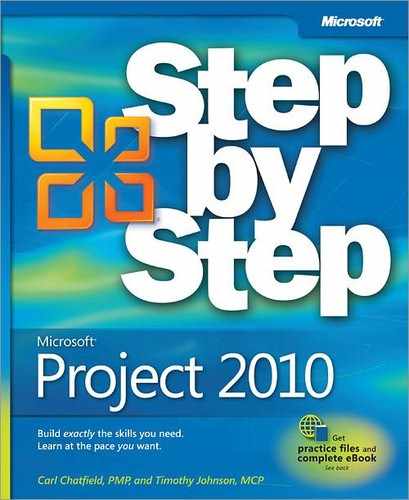Appendix D. Using Microsoft Project 2010 Step by Step in a Classroom: Suggestions for Instructors
This book is suitable for various learning environments and needs, including:
Individual self-paced training
Instructor-led classroom training
If you are an instructor preparing training material for classroom delivery, this appendix offers some suggestions for how to best integrate this book into your syllabus or lesson plans.
Matching Content to Instructional Needs
The following table describes the organization of this book and how you as an instructor can incorporate this book into your classroom training environment.
Book Level | Training Focus |
Entire book | Assign for the duration of your course, or the portion of the course that focuses on Microsoft Project 2010 skills development. |
Part | Part I, includes Chapter 1 through Chapter 6. Chapter 1 is an introduction to Project, and is especially well suited for those new to Project. Chapter 2 through Chapter 5 cover a complete project life cycle and introduce simpler task, resource, assignment, formatting, and tracking features of Project. The chapters in Part I follow a logical sequence. If your students have some experience with Project 2010, you may elect to skip Part I. |
Part II (Chapter 7 through Chapter 14), Part II, covers a complete project life cycle and introduces more advanced features relating to task, resource, assignment, formatting, and tracking activities in Project. The chapters in Part II follow a logical sequence. | |
Part III (Chapter 15 through Chapter 18), Part III, covers some subjects that are not part of a project life cycle but are important for well-rounded training in Project. The chapters in Part III are not in any particular sequence. | |
Chapter | Each chapter is a complete learning solution that focuses on a major feature set of Project. Most chapters in this book require the use of at least one and sometimes multiple practice files. |
If you have specific feature areas that you want to cover, you can assign chapters based on subject matter. For example, if you want to focus on resource features in Project, you could assign Chapter 3, followed by Chapter 8, and possibly Chapter 18 (if you want to address resource pools). | |
Several chapters include “Project Management Focus” sidebars, in which project management principles or issues are brought up in the context of Project functionality. These sidebars are a great opportunity to broaden classroom discussions and activities to encompass project management practices. | |
Section | Each chapter consists of several sections. At the beginning of each chapter, you will find the learning objectives addressed in that chapter. The objectives state the instructional goals for each section so you and your students understand what skills they will master. |
In this book, the sections are strongly sequential within the chapter; students are expected to complete sections in the order in which they appear. If you need to assign just some sections of a chapter, check what state the chapter’s practice file(s) should be in at the start of each assigned section. In some cases, you may need to create section-specific versions of sample files. | |
Explanatory portion of section | Each section is roughly divided between an explanatory portion, which defines core concepts, and the hands-on activity (the enumerated procedure). When presenting core concepts to students, you may want to elaborate on the supplied content. For example, if you are teaching project management in an engineering course, you may wish to provide more engineering-specific examples and terms in your explanation. |
Hands-on activity per section | The hands-on activity per section is intended to be completed by students or by an instructor while observed by students. The procedures are heavily illustrated so students can check their results against the illustrations. |
Students might work through the hands-on activities outside the classroom, or in the classroom if it is equipped with computers. For lab environments, you may find it helpful to pair up students so one completes the hands-on activity while the other reads the instructions, and both discuss the results. They can then alternate roles between sections. | |
Practice files | This book includes instructions on downloading the practice files used in the hands-on activities throughout this book. Should your practice files become unsuitable for new users (for example, students complete activities but overwrite the original practice files), you can reinstall fresh practice files from the Web. |
The sections and chapters in this book vary in terms of page count and, for the hands-on activities, completion time. For this reason, we recommend that you complete the activities yourself that you intend to assign to students so you can better estimate how long the assignments should take. An experienced Project user should be able to complete any chapter in this book within one hour; a new Project user, however, may require substantially more time.
Depending on your classroom environment and training objectives, you may find a variety of instructional strategies to be effective, including:
Instructor leads a lecture or discussion through the explanatory portion of a section, and then demonstrates the hands-on activity in Project.
Instructor leads a lecture, and then assigns students to complete the hands-on activity at computers in the classroom or lab.
Instructor leads a lecture, and then assigns students to complete the hands-on activity outside the classroom.
Instructor assigns reading and completion of hands-on activities to students, to be completed outside the classroom.
These are just a few possible options.
Teaching Project Management with Project
A core principle of this book’s instructional strategy is that success with Project is built on success with basic project management practice. Although Project is a feature-rich application, mastery of its features alone is no guarantee of success in project management. For this reason, you will find material about project management practice throughout this book. See for example the following:
The many “Project Management Focus” sidebars throughout the chapters
This book does not prescribe a specific project management methodology, but in general aims to be in alignment with the Project Management Institute’s (PMI’s) A Guide to the Project Management Body of Knowledge (PMBOK) and generally accepted project management practices.
That said, it is important to acknowledge that some core areas of project management are beyond the scope of activities performed with Project. Resource recruiting and procurement, for example, are critical activities for many projects, but they are not activities that Project directly supports. If your instructional context is more focused on Project features than project management practice, please explore this issue with your students so they gain a fuller understanding of the broad domain of project management and where specifically Project can best support them.