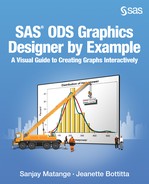Index
A
advanced features
about 97
creating shared-variable graphs with dynamic titles 99–109
customizing appearance of grouped data 116–122
customizing axes 109–116
Graph Reuse 98–99
advanced options 47
Advanced Options Dialog Box 48
appearance, customizing of grouped data 116–122
Assign Data Dialog Boxes
custom features of other 49–52
statistics data in 51–52
attributes, overriding 53
Auto Charts tool
about 85
example 87–88
window 86–87
automatic graphs 2–4
axis
about 47
customizing 109–116
customizing properties 112–114
defined 15
modifying properties 68–69
axis tables
about 91
adding in separate cells 80–82
adding to graphs 91–94, 114–116
creating 91–94
B
Background Color and Outline tab (Graph Properties dialog box) 56
band plot 42–43
Bar chart 44
bar fills, changing 119–122
BarError chart 44
Batch mode, running graphs in 39
Block plot 44
Box plot 43
bulk generation, of charts 85
bulk graphs, generating 88–89
C
categorization plots 44
Cell Header 44–45
cell legend 30
Cell Properties dialog box 58–59
cells
adding axis tables in separate 80–82
adding discrete legends to 77–78
adding horizontal box plots to empty 33–35
adding to graphs 101–103
defined 14
charts, bulk generation of 85
classification panels
about 61–63
creating 63–71
columns, adding 32
Common Column or Row Axis tab (Graph Properties dialog box) 56
confidence bands
for individuals 51
for the mean 51
Contour plot 44
copying and pasting graphs to other applications 36
D
data, assigning to histograms 23–24
data lattice 62
DATA= option 108
data panel 62
data set 46
Data Skin tab (Graph Properties dialog box) 56
dataSets=Y|N parameter 17
discrete legends
about 44–45
adding to cells 77–78
distribution plot 43
distribution plot example
about 19–20
adding horizontal box plots to empty cells 33–35
adding legends 30–32
adding plots to graphs 25–28
adding rows to graphs 32–33
assigning data to histograms 23–24
changing titles 24–25
copying and pasting graphs to other applications 36
creating graphs 20–39
creating histograms from Graph Gallery 20–22
modifying legends 30–32
removing footnotes 24–25
running graphs in Batch mode 39
saving graphs in Graph Gallery 37–39
saving graphs to files 37
setting plot properties 28–30
using a common X axis 35
viewing GTL code 36
DropLine plot 44
DYNAMIC statement 98, 108
dynamic titles
adding 105–106
creating shared-variable graphs with 99–109
dynamic usage 99
E
Edit menu 11
Elements pane 10, 12–13
Ellipse plot 43
examples
Auto Charts tool 87–88
distribution plot 19–39
highlow plot 63–71
Metropolitan Relative Weight (MRW) 87–95
removing tick values from axis 109–116
survival plot 71–84
F
File menu 11
files, saving graphs to 37
Fill tab (Cell Properties dialog box) 59
fit plots 43, 50–51
footnotes
defined 15
removing 24–25, 83–84
Format menu 11
fringe plot 25–28, 44
G
General Attributes tab (Graph Properties dialog box) 55
global legends 30, 78–79
Gradient Legend 44–45
Graph Gallery
about 11–12
creating histograms from 20–22
saving graphs in 37–39
Graph Properties dialog box 55–57
Graph Reuse 98–99
Graph Template Language (GTL)
about 6
creating graphs using 4–6
Graphs 2
viewing code 36
GraphAxisLines 52–53
GraphBackground 52–53
graphical user interface (GUI) 10–13
graphs
adding axis tables 91–94, 114–116
adding cells to 101–103
adding global legends to 78–79
adding plots to 25–28, 101–103
adding rows to 32–33
adding titles to 67–68
applying styles to 70–71, 74–75
assigning variables to 104–106
automatic 2–4
copying and pasting to other applications 36
creating 13–14, 15–16, 41–42, 64–66, 72–74, 89–91, 117–118
creating using different data 108–109
creating using Graph Template Language 4–6
creating using SAS ODS Graphics Designer 6–7
creating using SGDESIGN procedure 106–109
creating using Statistical Graphics (SG) procedures 6
customizing 89–95
defined 14
layouts of 16–17
multi-cell 71–84
multi-cell ad hoc 5
properties affecting 54–57
running in Batch mode 39
saving 105–106
saving in Graph Gallery 37–39
saving to files 37
single-cell 4
terminology 14–15
types of 16–17
value of 1–2
visual properties of 52
GraphTitleText 52–53
Group Attributes tab (Graph Properties dialog box) 55
group display 47
group variable example 116–122
grouped data, customizing appearance of 116–122
GTL
See Graph Template Language (GTL)
GUI (graphical user interface) 10–13
H
Help menu 11
highlow plot example
about 63–64
adding highlow plots 64–66
adding titles to graphs 67–68
applying styles to graphs 70–71
creating classification panels 63–71
creating graphs 64–66
modifying axis properties 68–69
specifying panel variables 64–66
highlow plots, adding 64–66
Histogram plot 43
histograms
assigning data to 23–24
creating from Graph Gallery 20–22
horizontal box plots, adding to empty cells 33–35
I
image files 37
individuals, confidence bands for 51
Insert menu 11
insets
about 12–13, 42
combining with plots 45
defined 15
types 44–45
Insets panel 13
K
kernel density curve 25–28
Kernel plot 43
L
layouts, of graphs 16–17
Legend Label tab (Cell Properties dialog box) 59
legends
adding 30–32
defined 15
modifying 30–32
library 46
LIFETEST procedure 72
Loess plot 43, 50–51
M
main window 10–11
marker symbol, changing for scatter plots 75–76
mean, confidence bands for the 51
menu bar 10
menus
about 11
data assignment from pop-up 48–49
right-click pop-up 13
Metropoliitan Relative Weight (MRW) example
about 87–95
adding axis tables to graphs 91–94
creating graphs 89–91
customizing graphs 89–95
customizing titles 94–95
generating bulk graphs 88–89
model band 51
More Variables Dialog box 47
MRW
See Metropolitan Relative Weight (MRW) example
multi-cell ad hoc graphs 5, 16
multi-cell classification panels 5, 17
multi-cell graphs
about 71
creating 71–84
N
name 47
needle plot 42–43
normal density curve 25–28
Normal plot 43
O
ODS destination, setting 106
ODS Graphics
on by default 3
off by default 4
outline color group attributes, outlining 119–122
Outline tab (Cell Properties dialog box) 59
P
panel variables 46, 64–66
Panels tab (Graph Gallery) 62–63
parameterized Line plot 44
parameters, available for SGDESIGN macro 17–18
PBSpline plot 43, 50–51
placeholder data 22
Plot Layers panel 13
Plot tab (Cell Properties dialog box) 58
plot variable tabs 46
plots
about 12–13, 42
adding to graphs 25–28, 101–103
basic 42–43
categorization 44
combining with insets 45
data assignment when adding 45–48
defined 14
distribution 43
fit 43
fitting existing 50–51
properties of 57–59
setting properties 28–30
PNG format 37
pop-up menu, data assignment from 48–49
portNum=integer parameter 17
Prefer Binned Axis tab (Cell Properties dialog box) 58
properties
affecting graphs 54–57
axis 68–69, 112–114
of plots 57–59
setting for plots 28–30
R
Ref plot 44
refresh=Y|N parameter 17
REG procedure 3
Regression plot 43, 50–51
right-click pop-up menus 13
rows, adding to graphs 32–33
S
SAS ODS Graphics Designer
creating graphs using 6–7
graphical user interface (GUI) 10–13
starting 9–10
SAS ODS Graphics Designer (SGD) format 37
scatter plot 42–43, 45–48, 75–76
series plot 42–43
SGD file 106–107
SGDESIGN macro, parameters available for 17–18
SGDESIGN procedure 39, 98, 99, 105–109
SGRENDER procedure 5, 36
shared-variable graphs
creating 99–100
creating with dynamic titles 99–109
single-cell graphs 4, 16
Size tab (Graph Properties dialog box) 56
skins 8
StackBlock plot 44
Statistical Graphic (SG) procedures, creating graphs using 6
statistics data, in Assign Data Dialog Boxes 51–52
step plot 42–43
Style tab (Graph Properties dialog box) 56
styles/style elements
about 52–53
applying to graphs 70–71, 74–75
commonly used 53–54
Subpixel tab (Graph Properties dialog box) 56
survival plot example
about 71–72
adding axis tables in separate cells 80–82
adding discrete legends to cells 77–78
adding global legends to graphs 78–79
applying styles to graphs 74–75
changing marker symbol for scatter plots 75–76
creating graphs 72–74
customizing titles 83–84
removing footnotes 83–84
T
TEMPLATE procedure 5, 36
Template tab (Graph Properties dialog box) 55
terminology 14–15
Text Entry 44–45
titles
adding to graphs 67–68
changing 24–25
customizing 83–84, 94–95
defined 15
toolbar 10, 11
Tools menu 11
Transparency tab (Cell Properties dialog box) 59
U
underscore (_) 105
Use Data Skin tab (Cell Properties dialog box) 59
V
variables 46–47, 104–106
vector plot 42–43
View menu 11
visual properties, of graphs 52
W
window, Auto Charts tool 86–87
work area 11
X
X axis, using a common 35