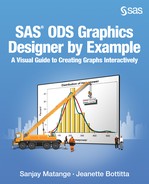About This Book
What Does This Book Cover?
This step-by-step guide is intended to facilitate the creation of graphs using the SAS ODS Graphics Designer (the designer). The book describes the graphical interface and features of the designer in detail, showing you how to use an interactive application to create the graph that you need. Topics are organized by feature, making this an excellent training manual or self-tutorial. With this book, you will quickly learn how to create simple or complex graphical views of data for analysis.
This book covers main graphics features, such as single-cell graphs, multi-cell graphs, classification panels, data roles, plot types, legends, titles and footnotes, styles, and the visual properties of a graph. The book provides details about some advanced features, including automatically generated charts, shared-variable graphs, and axis customization.
This book does not cover all the features of the designer. You are encouraged to refer to the SAS ODS Graphics Designer: User’s Guide for complete concepts.
Is This Book for You?
This book is useful if you want to create graphs using a simple, interactive application. You do not have to be familiar with procedure syntax for creating graphs.
The first two chapters provide introductory information about ODS graphing software in general and the SAS ODS Graphics Designer in particular. If you are familiar with these concepts, you can skim the first two chapters and move on to the example in Chapter 3.
You might also find the book useful if you are an experienced graph programmer who wants to perform rapid prototyping of your data using the designer. If you want to learn the basics of the Graph Template Language (GTL), the designer can introduce you to GTL code.
What Are the Prerequisites for This Book?
The book requires no programming experience, although you should have a basic understanding of SAS libraries, data sets, and data roles.
What Should You Know about the Examples?
Software Used to Develop the Book's Content
This book assumes that the user has the SAS ODS Graphics Designer, Release 9.2 or later. The designer is included with SAS 9.2 Phase 2 and later.
The examples were created and tested using the designer included with the third maintenance release for SAS 9.4.
Platform Used to Create the Examples
The examples were created in the Windows operating environment. If you are using UNIX, some of the designer’s windows might differ from what you see in this book.
Example Code and Data
Most of the examples in this book use data sets provided by SAS and available in the Sashelp library. These data sets include CARS, HEART, and a few others. Sometimes, the number of classifiers was reduced to fit the graph in a restricted space. As a result, modified data sets were used that include a subset of data from the original Sashelp data sets. In addition, custom data sets were needed for an example graph.
When an example requires you to run SAS code, that code is available from:
● the appendix of this book
● http://support.sas.com/publishing/authors/matange.html
● http://support.sas.com/publishing/authors/bottitta.html
Graph Size
The default setting for graph size in the designer is 640px by 480px (pixels). This setting is specified in the Preferences dialog box along with other settings. You can modify these settings by selecting Tools ►Preferences.
For this book, the default height is 350px to fit in the available space. When graphs are reduced in size, smaller graphs might have scaled-down font sizes. Also, their numeric axes might display tick values differently. As a result, the graphs that you generate from the examples will not always look identical to the graphs that are shown in the figures. However, both graphs will accurately represent the data.
Styles
The graphs created by the designer use the LISTING style by default. This style and other available styles are optimized for full-color output. Most of the graph examples in this book use the default LISTING style.
Additional Help
Although this book illustrates many analyses regularly performed in businesses across industries, questions specific to your aims and issues might arise. To fully support you, SAS Institute and SAS Press offer you the following help resources:
● For questions about topics covered in this book, contact the author through SAS Press:
◦ Send questions by email to [email protected]; include the book title in your correspondence.
◦ Submit feedback on the author’s page at http://support.sas.com/author_feedback.
● For questions about topics in or beyond the scope of this book, post queries to the relevant SAS Support Communities at https://communities.sas.com/welcome.
● SAS Institute maintains a comprehensive website with up-to-date information. You can get technical support, find resources for a product, and search for information at http://support.sas.com/.
We Want to Hear from You
SAS Press books are written by SAS Users for SAS Users. We welcome your participation in their development and your feedback on SAS Press books that you are using. Please visit https://support.sas.com/publishing to do the following:
● Sign up to review a book
● Recommend a topic
● Request authoring information
● Provide feedback on a book
Do you have questions about a SAS Press book that you are reading? Contact the author through [email protected] or https://support.sas.com/author_feedback.
SAS has many resources to help you find answers and expand your knowledge. If you need additional help, see our list of resources: https://support.sas.com/publishing.