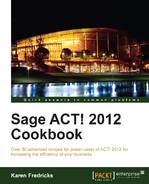- Sage ACT! 2012 Cookbook
- Sage ACT! 2012 Cookbook
- Credits
- About the Author
- About the Reviewers
- www.PacktPub.com
- Preface
- 1. Working with the Welcome Page and Navigation Bar
- 2. Jotting Down your Notes Using Scratchpad
- 3. Using Queries to Find Data
- 4. Relating Contact Records
- 5. Integrating Contact Information with Websites
- 6. Grouping your Contacts
- 7. Working with Companies
- Introduction
- Learning about Company views
- Creating Companies from the Companies Detail view
- Creating a Company from a Contact record
- Adding a Division to a Company
- Deleting a Company
- Linking Contact and Company Records
- Adding a Contact to a Company
- Working with a Company Record
- Linking Company and Contact Fields
- Creating a Lookup of Company Contacts
- 8. Creating Golden Opportunities
- 9. Integrating with Microsoft Outlook
- Introduction
- Setting up Outlook as your ACT! e-mail client
- Sending an Outlook message to a single contact
- Sending an Outlook message to multiple contacts
- Sending an e-mail to an ACT! contact in Outlook
- Linking incoming Outlook e-mail to ACT!
- Creating a new ACT! contact from Outlook
- Synchronizing your ACT! calendar to Outlook
- Synchronizing your ACT! contacts to Outlook
- 10. Integrating with Google
- 11. Performing Routine Maintenance
- 12. Creating an E-marketing Campaign
- Introduction
- Adding your E-marketing account
- Moving a template to the local library
- Editing a local template
- Importing an existing HTML template
- Sending an E-marketing pieces
- Updating ACT! with E-marketing history
- Analyzing an E-marketing campaign
- Creating a Lookup of your Campaign Results
- Creating a survey
- Creating a web form
- 13. Working Smarter with Smart Tasks
At some point, you may find that you need to start tracking interactions with a Secondary Contact. For example, you might need to add notes or schedule an appointment with the Secondary Contact. Or, the Secondary Contact may have received a promotion in his own company making him a more important contact in terms of your ACT! database.
You can promote a Secondary Contact to a Primary Contact. Once promoted, the secondary contact has its own contact record and is removed from the Secondary Contacts tab for the contact.
-
No Comment
..................Content has been hidden....................
You can't read the all page of ebook, please click here login for view all page.