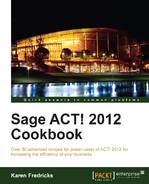In this chapter, we will cover:
- Working with the Opportunity view
- Adding processes and stages
- Adding Products and Services
- Working with Opportunity fields and layouts
- Creating an opportunity
- Editing an opportunity
- Working with the Opportunity List
- Creating an opportunity graph
In ACT!, an opportunity is a potential sale, normally to a contact or a company. Any opportunities that you have connected to either a Contact or Company record will appear on the Opportunities tab of that record. In addition ACT! provides you with both the Opportunity Detail and List views where you can view the pertinent details about a specific opportunity or work with a list of all your opportunities.
When you create an opportunity, you can include the names of specific products or services, specify a sales stage and forecasted close date, and make use of customizable opportunity fields. You can even schedule a follow-up activity or create notes for the opportunity in the same way you do for a Contact or Company record. As if that weren't enough, you can choose from a dozen opportunity reports so that you can analyze the progress of your sales.
By using ACT! to track the sales process, you have a better chance of closing more sales. First of all, you have significantly fewer contacts falling through the cracks of your database when you can find all of your pending sales in one location. Secondly, you can analyze opportunities as they move through the sales stages to make sure that your follow-up activity is done on a timely basis. You can generate reports that focus on the deals that you think have the best chance of closing or on the performance of specific sales staff. In addition you can see all the sales you've previously had with any of your contacts.
ACT! allows you to customize and create multiple sales processes. For example, your sales process might be very long and complicated, or might be used to track simple orders. And, a sales process doesn't necessarily have to be used to track sales. For example, some companies use ACT! for project management as well as sales and create separate processes for each of those aspects of their business. Other companies use the opportunities area solely for project management.