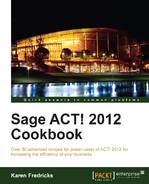- Sage ACT! 2012 Cookbook
- Sage ACT! 2012 Cookbook
- Credits
- About the Author
- About the Reviewers
- www.PacktPub.com
- Preface
- 1. Working with the Welcome Page and Navigation Bar
- 2. Jotting Down your Notes Using Scratchpad
- 3. Using Queries to Find Data
- 4. Relating Contact Records
- 5. Integrating Contact Information with Websites
- 6. Grouping your Contacts
- 7. Working with Companies
- Introduction
- Learning about Company views
- Creating Companies from the Companies Detail view
- Creating a Company from a Contact record
- Adding a Division to a Company
- Deleting a Company
- Linking Contact and Company Records
- Adding a Contact to a Company
- Working with a Company Record
- Linking Company and Contact Fields
- Creating a Lookup of Company Contacts
- 8. Creating Golden Opportunities
- 9. Integrating with Microsoft Outlook
- Introduction
- Setting up Outlook as your ACT! e-mail client
- Sending an Outlook message to a single contact
- Sending an Outlook message to multiple contacts
- Sending an e-mail to an ACT! contact in Outlook
- Linking incoming Outlook e-mail to ACT!
- Creating a new ACT! contact from Outlook
- Synchronizing your ACT! calendar to Outlook
- Synchronizing your ACT! contacts to Outlook
- 10. Integrating with Google
- 11. Performing Routine Maintenance
- 12. Creating an E-marketing Campaign
- Introduction
- Adding your E-marketing account
- Moving a template to the local library
- Editing a local template
- Importing an existing HTML template
- Sending an E-marketing pieces
- Updating ACT! with E-marketing history
- Analyzing an E-marketing campaign
- Creating a Lookup of your Campaign Results
- Creating a survey
- Creating a web form
- 13. Working Smarter with Smart Tasks
ACT!'s opportunity functionality is arguably the most powerful of the ACT! features. Fortunately, even though it's capable of handling very complex processes an Opportunity record works in much the same way as the Contact, Company, and Group records do. And, if you feel comfortable with those record types you're bound to feel right at home once you start working with Opportunity records.
It would probably help if some nice person had already added a number of opportunities to your ACT! database. However, if you find yourself diving into a database that is devoid of opportunities you might want to open the ACT! demo database that automatically installed when you installed ACT!. The demo database has already been populated with a number of opportunities.
- Click the Opportunities icon on the Navigation bar to access the Opportunity List view. The Opportunity List view will appear like the one you see in the following figure:

- Click the Detail View icon on the icon bar to access the Opportunity Detail view similar to the one you see in the following figure:

Normally when you make a selection from the Navigation bar ACT! opens up the detail view. However, when you choose Opportunities from the Navigation bar the opportunities automatically display in list view. If you are viewing an opportunity in the detail view and then navigate to another area in ACT! you will be returned to the detail view if you choose Opportunities from the Navigation bar.
-
No Comment