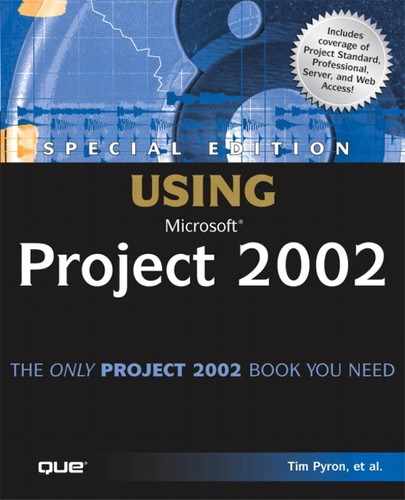Saving and Sharing Custom Reports
All the report definitions are saved with the project file, so remember to save your file if you have customized reports—even if you have not changed the task or resource information. There is no option in Project to save the actual results of reports. They can only be printed or their definitions shared with other users. Special steps are required to be able to save or email report results. One method is to create a print-to-file driver for the printer selection. The steps to create this driver are beyond the scope of this book. A second method is to purchase and install a print-capture software program, such as Adobe Acrobat; see the application’s manual for details.
It is possible—and recommended—that you make custom report definitions available to all your project files or to other people sharing the same copy of Microsoft Project. You must copy these reports into the global template file, GLOBAL.MPT, by using the Organizer. To do this, access the Organizer from the Custom Reports dialog box. All reports in the GLOBAL.MPT file are available to all users of Microsoft Project who share that GLOBAL.MPT file.
→ For additional information on the Organizer, see “Working with the Organizer and the Global File,” p. 110.