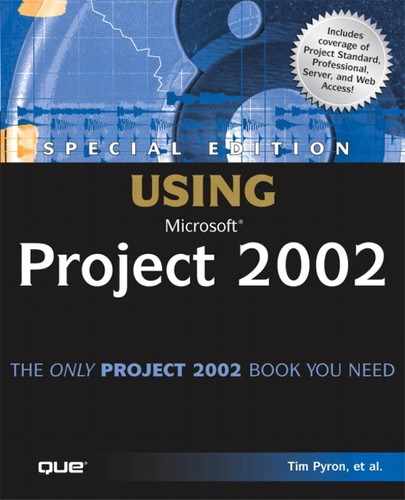Analyzing Projects and Resources
Chapter 25, “An Overview of Microsoft Project Professional 2002,” identifies several roles for users of Microsoft Project Professional 2002, including portfolio managers, project managers, resource managers, and executives.
This chapter describes how executives use Project Professional to analyze project and resource data to provide answers to business questions such as the following:
What is the organization’s capacity for work?
What skill bottlenecks exist in the organization, and where are resources underutilized?
What would be the impact to other projects if a new project were added to the portfolio of projects?
What is the cash flow for projects?
What is the portfolio of projects, and how do the projects meet the organization’s business imperatives?
What would happen if project priorities were shifted?
What would happen if resources with specific skills were added or removed?
NOTE
In this chapter, unless otherwise specified, the term executive refers to anyone who has permission to view and manipulate Project Center and Resource Center reports in Project Web Access.
Users do not need Microsoft Project installed on their PCs in order to access data stored on their Project Server. Instead, a Microsoft Project Server client access license (CAL) allows users to access project and resource information via a Web browser, through Project Web Access.
Through Project Web Access, a user can see the project and resource information for which he or she has the appropriate permissions. A user views project and resource information through the Project Center and resource information through the Resource Center.
When reading about the Project Center and Resource Center, keep in mind the following:
Each view or report should provide one or two nuggets of information. Don’t try to get all the information you need out of too few reports.
You should look at the same data from a variety of perspectives to make sure that what you think the data is telling you is correct and/or reasonable. You should look for data that disproves any conclusion that you’ve come to. If you can’t find any, then your conclusions might be right.
Your job might be to have enough data to ask the right questions, rather than to answer or solve the questions. For example, as an executive, you might use the portfolio modeler to determine that resource bottlenecks exist. It might fall to a portfolio manager, resource managers, and/or project managers to resolve the issue. Depending on your role, then, you might require access to the tools and data available in Microsoft Project Professional 2002 as well as the views in Project Web Access.
As with the other Microsoft Office products, Microsoft Project 2002 has an open architecture, allowing new and custom reports to be generated easily. You can create some of these reports by manipulating existing fields in Microsoft Project 2002 (for example, adding fields to views or using enterprise custom fields). However, some reports might require custom programming.
Microsoft Project 2002 provides a great deal of power and flexibility in terms of data capture and analysis. You should use the information in this chapter as a place to begin your exploration, and not as an ending point.