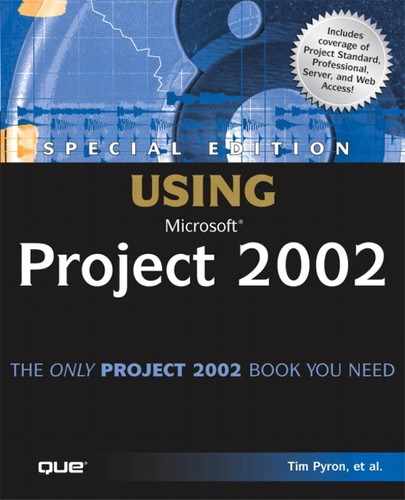- Copyright
- About the Authors
- About the Technical Editors
- Acknowledgments
- Tell Us What You Think!
- Introduction
- Getting Started with Microsoft Project 2002
- Scheduling Tasks
- Creating a Task List
- Approaching the Planning Process
- Entering Tasks in a Gantt Chart
- Understanding the Fields in the Task Table
- Entering Task Names
- Editing the Task List
- Using the Task Information Dialog Box to Edit Tasks
- Entering Task Duration
- Defining Milestones
- Using Recurring Tasks
- Attaching Notes to Tasks
- Attaching Hyperlinks to Tasks
- Using Other Views to Create Tasks
- Outlining the Task List
- Using Custom WBS Codes
- Using Custom Outline Numbers
- Printing the Project Task List
- Troubleshooting
- Project Extras: Letting Project Calculate Duration
- Entering Scheduling Requirements
- Viewing Your Schedule
- Creating a Task List
- Assigning Resources and Costs
- Defining Resources and Costs
- Understanding Resource Scheduling
- Learning About Resource Scheduling
- Reviewing the Essential Components of Work Resource Assignments
- Understanding the Resource Assignment Fields
- Understanding the Work Formula
- Choosing the Task Type
- Understanding Effort-Driven Tasks
- Modifying Resource Assignments
- Understanding the Driver Resource Concept
- Calculating Task Duration with Multiple Resources Assigned
- Assigning Resources and Costs to Tasks
- Resolving Resource Assignment Problems
- Reviewing and Distributing a Project
- Tracking and Analyzing Progress
- Coordinating Projects and Sharing Data
- Working with Multiple Projects
- Exporting and Importing Project Data with Other File Formats
- Exchanging Project Data with Other Applications
- File Formats Supported by Microsoft Project 2002
- Importing Project 2002 Data from Other Project Management Applications
- Exporting Project 2002 Data to Older Versions of Microsoft Project
- Using the Import/Export Wizard
- Saving an Entire Project in a Database
- Exchanging Selected Parts of a Project with Other Formats
- Using Microsoft Project 2002 As an OLE DB Provider
- Troubleshooting
- Copying, Pasting, and Inserting Data with Other Applications
- Using and Customizing the Display
- Using the Standard Views, Tables, Filters, and Groups
- Formatting Views
- Using the Common Format Options in the Standard Views
- Formatting the Gantt Chart View
- Formatting the Calendar View
- Formatting the Network Diagram View
- Formatting the Task and Resource Form Views
- Formatting the Resource Graph View
- Formatting the Resource Usage View
- Formatting the Task Usage View
- Formatting the Sheet Views
- Troubleshooting
- Customizing Views, Tables, Fields, Filters, and Groups
- Using and Customizing the Standard Reports
- Customizing Toolbars, Menus, and Forms
- Using Project Server and Project Professional
- Managing Collaboration with Project Server
- An Overview of Microsoft Project Professional 2002
- What Microsoft Project Professional 2002 Adds to Microsoft Project
- System Architecture and Requirements
- Planning for Enterprise-Level Project Management
- Logging in to Project Server from Project Professional
- Using Enterprise Outline Codes and Custom Fields
- Working with Enterprise Resources
- Working with Enterprise Projects
- Managing Projects Using Microsoft Project Professional 2002
- Managing Project Portfolios with Microsoft Project Professional
- Administering Project Portfolios with Microsoft Project Professional
- Index
System Administration
This chapter describes how to perform Project Professional’s administrative functions related to creating OLAP cubes, managing views, and creating project versions.
The system administrator has to take an active role in the Professional edition for a couple reasons. The administrator must establish a Project server’s users, groups, and security levels. Also, all the views in Web Access have to be created by the administrator, and the administrator must give specific groups of users rights to display those views. Unless otherwise specified, all functions described in this chapter require administrative rights to the Project server.
→ For information about establishing users, groups, features, and security, see “Customizing and Administering Microsoft Project Server” on the Web site www.quepublishing.com.
-
No Comment