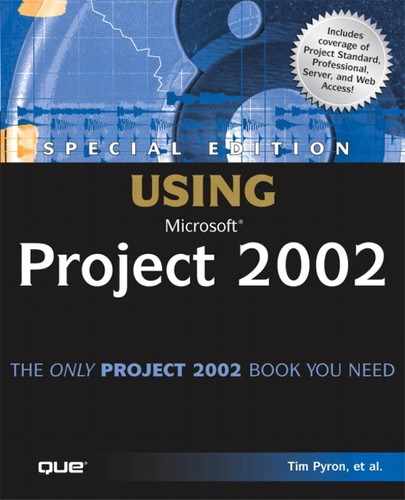Using Office Web Components
To fully define and interact with charts and PivotTables in Web Access, you need Microsoft Office XP (or Office Web Components [OWC] with the appropriate license) installed on your computer.
If your computer does not have Office XP installed, the first time you try to access the Portfolio Analyzer or Portfolio Modeler, a dialog box appears, offering to install a runtime version of the required software. If you accept this installation and the installation is successful, the Portfolio Analyzer and Portfolio Modeler become available; however, they are available in view-only mode, where you cannot create or modify any Portfolio Analyzer and Portfolio Modeler views.
When you are in view-only mode, you can do the following:
View data
Print
Select and scroll
Use hyperlinks
Resize a component
Select sheets in the spreadsheet component
Expand and collapse members in a PivotTable list
Refresh data in a PivotTable list
Use the About, Help, and Refresh commands (Help topics and content don’t change, whether you have Microsoft Office XP (or OWC with the appropriate license) installed on your computer or not.
You can still modify other views without OWC if you have the appropriate permissions.