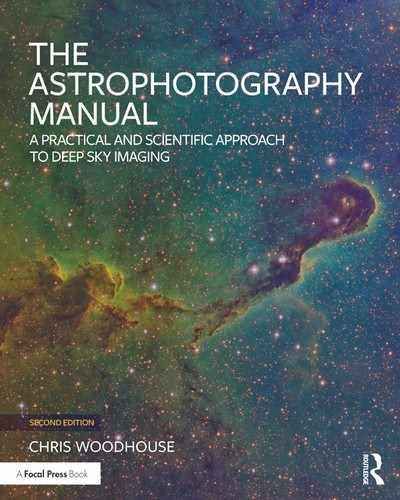Focusing
The difference between an excellent and an “OK” focus position may only be ten microns. The effect on the image is often far greater.
In earlier chapters the importance of accurate focusing was discussed at some length, as well as the need for good mechanical robustness in the focus mechanism. Here, we will look at the various focusing aids and their reliability, along with a few considerations that may catch you out during an imaging session. It assumes that any conventional astrophotography optic is fitted with a motorized focuser (preferably computer controlled) and that conventional shorter focal-length photographic optics are focused by hand.

fig.1 This is the focus control panel from Maxim DL 5, showing a completed focus cycle and V-curve. Note the control panel has backlash compensation facilities.
Required Focusing Accuracy
If you can think of the cone of light from the aperture of your telescope to the sensor, it is perhaps easier to imagine how, if the focus position is wrong, it does not see the tip of the cone but a circular patch. A long thin cone is less sensitive to focusing position than a short fat one, corresponding to a small and large focal ratio. The large aperture SCT telescopes with f/3.3 focal reducers are notoriously difficult to focus, not only in the middle but also at the edges of the image. The demands of astrophotography require something better than “focusing by eye”. For all those cameras that have automatic control and the facility to capture images through a USB interface, it is possible to use a HFD (half flux diameter), FWHM (full width, half max) or HFR (half flux radius) readout. These feature in most image capture programs to optimize the focusing position, moving the focuser automatically using a utility such as FocusMax, manually through the computer or with the focuser’s hand control.
In the example used for the illustrations, the sensitivity of the focus position is apparent in the slope of the V-curves in figs.1 and 2. The slope is measured in pixels per focus step. In this example a pixel subtends 1.84 arc seconds and a focus step is 4 µm. A 0.5 mm focus shift increases the HFD to a whopping 7.5 pixels or 13.8 arc seconds.
Focus and Forget
There are a number of considerations that prevent a simple one-time only focus being sufficient for an imaging night: Those using monochrome CCD cameras with RGB filters may require a slightly different focus position for each of the filters as even a well color-corrected telescope may have a slightly different focal length for different wavelengths. The focusing will be close, but the size of stars in each of the images will be slightly different. When they are combined later, the overlapping different diameters cause a color halo that is hard to remove. Another consideration is the optical thickness of the filter glass; are they all the same? Glass has an optical thickness that is approximately 1.5x its physical thickness. My light pollution filter has a physical thickness of 2.5 mm, but my LRGB filters are only 2 mm. That is, the difference in optical thickness is 0.25 mm and the focus point shifts when the filters are swapped over. If a filter wheel is used, their driver or ASCOM setup may have the facility to store focus offsets for each filter. This allows an image capture program to change the filter, read the focus offset and instruct the focuser to move by that amount (or the difference between their absolute settings).

fig.2 As fig.1 but this time using a freeware version of FocusMax. The slope figures are stored and used subsequently to speed up autofocus the next time around.

fig.3 These images were taken with a Fuji X-Pro 1, through a 618 mm f/6.3 refractor at slightly different focus positions, with and without a Bahtinov mask. Using the 10x preview feature of the camera and the mask, it was surprisingly easy to distinguish between the focus position on the left and a slight focus shift on the right, by judging when the middle diffraction spike bisected the cross. The difference was more obvious on the LCD screen than in this reproduction. The actual focus position moved by 50 steps or 0.2 mm between shots. That is similar to one step in the focus curve in fig.1.
In addition to focusing for individual colors, all cameras, including ones with color Bayer arrays, are affected by expansion and contraction of the telescope as its temperature changes. Fortunately, my own telescopes are kept in an ambient environment and the UK weather does not normally have large temperature swings between day and night. Other regions are not as temperate. Some telescope manufacturers reduce the problem by using carbon fiber in the telescope body; not only for weight reasons but also as it has a low rate of thermal expansion. Even so, during an imaging session it is good practice to confirm and alter the focus as required at intervals during the night in case the optics are affected. Some image capture programs facilitate this by triggering an autofocus if the ambient temperature changes by more than a set amount. (The ambient temperature is typically sensed by the focus control module.) Most programs, or the control boxes themselves, can actually learn the focus shift per degree and, once programmed, will sense and move the focus position automatically. This may not be such a good idea; if the focus travel produces a lateral shift in the image during the exposure, it will cause a smeared image. I use a technique that checks the temperature in-between exposures and autofocuses if it detects a change of more than 0.7°C.
It is useful to keep a record of the focus position for your different optical arrangements. This saves time during setting up and allows one to immediately optimize the focus, through manual or automatic means, and proceed swiftly to aligning the mount with the sky. It is useful to know the focus position is usually recorded in the image’s FITS header (as is the ambient temperature, if it is monitored. This allows one to calculate the focus / temperature relationship for a particular optical configuration. At the same time, remember the auto guider focus. For an off-axis guider, once you have the main imaging camera focused, adjust your guide camera too to its sweet spot by optimizing the guide star’s FWHM or HFD readout in the capture program. As the main optic’s focus position changes to accommodate temperature changes, the off-axis guider focus position will track automatically. In either off-axis or independent guider optics, a small amount of de-focus often helps with autoguiding centroid detection and it is normal practice, once the focus position for the guider system is established, to lock its position for future sessions.

fig.4 The Bahtinov mask used to create the diffraction spikes in fig.3. These are normally inexpensive laser-cut plastic, scaled to the telescope’s aperture. The following website offers instructions on how to create your own. Any opaque material will do, but it normally involves a sharp knife at some point. Please cut safely and take appropriate precautions and use the right kind of cutting rule: http://astrojargon.net/MaskGenerator.aspx

fig.5 This screen shot from Nebulosity 3 shows the focus readout and star appearance from successive DSLR frames. It shows the star, its profile and readouts and graphs of intensity and HFR (half the HFD). In practice, you change the focus position to lower the HFR value as much as possible. If you change the focus by hand, wait until the vibrations settle down before evaluating the readout.
Focusing Aids
Bahtinov Mask
I bought a Bahtinov mask (fig.4) for my refractor but never used it for some time; my image capture programs already had electronic readouts of star size and autofocus capability. It was only during the research for this book that I decided to evaluate it on my Fuji digital camera and assess its sensitivity and repeatability. To my surprise with the camera’s magnified preview function I found it surprisingly accurate. (In the case of the Fuji, this is a manual focus aid that enlarges the image preview by 10x.) The Bahtinov mask produces diffraction spikes from a bright star that intersect when it is in focus. If the focus is slightly off, the central spike moves away from the center and the spacing between the three spikes becomes uneven. The difference between the two pictures in fig.3 is easily discernible on the back of the camera LCD display and were just 50 steps apart in focus position (0.2 mm). This step size is similar to those in fig.1, produced by the autofocus routine in Maxim DL. I repeated the test several times and, without peeking, was able to reproduce the focus position within ±10 steps, or ±0.04 mm. It helps if you choose a bright star, typically one of the guide stars, to make the diffraction spikes show up clearly on the LCD display. I have included the two images of the focus star too for comparison. It would have been impossible to focus the telescope as precisely without using the mask.
HFR / HFD Readout
The next step in sophistication is to use a camera that is capable of remote control and image download. Fig.5, screen grabbed from Nebulosity 3, shows a continuous readout of star intensity and the star HFR width. As the focus improves, the intensity increases and the width reduces. The graphs conveniently show how well you are doing. The focus position can be changed manually (allowing vibrations to die down each time) or electronically, until you achieve a minimum HFD value. This method works well with astronomical CCD cameras and digital SLRs with USB control, in this case a Canon EOS 1100D through its USB interface.

fig.6 This screen grab from APT shows the Bahtinov grabber in action. The readout uses the optical focal length and aperture to calculate the f/stop and with the imaging sensor pixel pitch, calculates a readout in pixels.
Computer Assisted Focusing Masks
As good as our eyes are, computers are much better at analyzing images and an enterprising amateur, Niels Noordhoek, developed a small application to analyze the image from a standard Bahtinov mask (such as the ones in fig.3) to measure the precise intersection error. It is affectionately referred to as the Bahtinov Grabber but the frequently referenced Internet link to this free utility no longer works. Sadly the inventor passed away and the original application with him, but the idea lives on; the Astro Photography Tool (APT) acquisition software includes a Bahtinov Grabber focusing utility to “read” the image intersection error (fig.6). Here the position the three diffraction lines are computed and plotted to determine the intersection offset. The offset changes with focus position and the aim is to achieve a zero value. In practice I found this technique less effective with wide-angle lenses (200 mm or less focal length) as their diffraction lines are less distinct. Fortunately APT offers a more traditional FWHM readout too (fig.7) which can make use of a DSLR’s “liveview” feature, if present.

fig.7 If the Bahtinov grabber struggles with wide-angle lenses, the more conventional FWHM readout (here in live mode), is a convenient way to find focus. The graph at the bottom shows the trend and in this case, the vibration caused by touching the camera lens too.
The standard Bahtinov mask has angled slits at 40° to each other and is designed for visual inspection. By changing the angle of the slits in the mask to make the diffraction lines more acute, it is possible to make the system more sensitive to focus errors. While this is very difficult to read by eye, a computer has no difficulty and several applications exist in the public domain and in some commercial products. One of those is the GoldFocus mask system. This variation uses 5 grating orientations to ensure a high sensitivity to tiny amounts of de-focus. These masks come with their own software (fig.9). There is a second version of the mask with 9 slit sections that generate 3-axis focusing information that effectively provides an indication of optical collimation (fig.8) and its use in this regard is covered extensively in a later chapter.
In practice, the acquisition software downloads a sequence of sub-frames to a folder, which is monitored by the GoldFocus application. After several downloads, the software starts to integrate the images (to reduce the effect of seeing) and form a stable evaluation of the de-focus amount (measured in pixels). It can be used in a trial and error mode but more usefully has a basic autofocus routine. The misalignment of the diffraction spikes and the focuser position has a linear relationship and the software compares the de-focus amount for several focus positions to calculate a steps / pixel factor for the particular optical system (fig.9). With this value, it is able to converge on a focus position with comparative ease in a few iterations. Like all focus mask tools, it requires the mask to be positioned over the optics during focusing and removed for imaging and as an autofocus tool, it requires further hardware to accomplish this automatically for unattended operation. It is very easy to establish the one-time precise relative focus position for each filter in steps. After calibration, one simply uses the pixel readout and multiplies by the steps/pixel calibration value (noting the direction).

fig.8 These two focusing masks are from GoldFocus. On the left is their high-precision focus mask, that creates 5 intersecting diffraction lines. Its accuracy exceeds that of using a Bahtinov mask visually by some margin. On the right is their combination focus and collimation mask. It too can obtain high focus accuracies and at the same time gives diagnostic information on optical collimation.

fig.9 The GoldFocus software’s specialized software does something similar to the Bahtinov Grabber with its unique masks. It too has a readout in fractions of a pixel to refine the focus position. Here it is using the combination mask to provide 3-axis collimation values and focusing information.

fig.10 The focusing routine in Sequence Generator Pro assumes that the image is already at approximate focus. It measures the half flux density around that point and optimizes the focus. It uniquely measures many stars’ HFD in each exposure to gain a more reliable measure.

fig.11 Sequence Generator Pro uniquely focuses images using multiple HFD measurements from one image, improving speed and reliability. The autofocus settings dialog box has many options; not only for the number and spacing of autofocus measurements but also the triggers for autofocus, based on frame count, temperature, time or filter changes and after meridian flips. This powerful set of features allows quick and easy focus management without resorting to scripting.
Autofocus
The adjustment that minimizes a measured star width can be performed automatically. Maxim DL has autofocus capabilities that use the approximate focus position and then measure the HFD values for a series of evenly stepped focus positions on either side. It then calculates the optimum focus point. Fig.1 shows the focus program interface and a typical set of focus point results, termed the V-curve. The slopes of the “V” are defined by the focal ratio of the telescope and the focuser step size and essentially remain unchanged. This autofocus program repeats the same sequence each time and does not appear to learn from prior measurement. An alternative autofocus utility, FocusMax, which interfaces to Maxim DL and TheSkyX, benefits from characterizing the V-curve. After several measurements it creates an equipment profile. With this it can autofocus in much less time than the standard Maxim DL routine, by simply measuring the HFD at two different points and using the slope of the V to calculate the optimum focus position. Fig.2 shows a typical V-curve from FocusMax. In addition to this intelligence, FocusMax is able to select appropriate stars of the right magnitude that it knows will give reliable focusing and, after telescope calibration, slew away from the target to find a prominent star, autofocus and slew back. It also dynamically alters the autofocus exposure time depending on the star flux to improve the accuracy of the measurement. For many years FocusMax was freeware but it is now a commercial product, available from CCDWare.
Automated Controls
Focusing is one of those things that require constant monitoring. In addition to manual intervention there are a number of options, depending on the image capture software. The major acquisition applications, Maxim DL,TheSkyX and Sequence Generator Pro, do have some automated features that enable temperature compensated focus tracking and focus shifts with filter changes. I’m not convinced by the repeatability of temperature effects and these open-loop focus changes, determined by prior evaluation, can repeat focus errors in the original analysis. Maxim DL and TheSkyX also have the capability of temporarily slewing to a medium brightness star to improve on the autofocus reliability. Both these powerful programs have the capability for external scripting and more sophisticated control, which can determine when to autofocus, based on a number of predetermined conditions. These external programs add an amazing amount of automation and remote control capability using another layer of software (and cost).
My focusing technique changed with experience and after switching acquisition software. Originally, I captured image exposures (taken through an APO refractor) by cycling through the LRGB filters, in turn, without using focus offsets. I had read mixed reports on the reliability of temperature compensated focusing (arising from both optical and physical changes) and did not have focus shift data for a wide temperature range for all my configurations. To cap it all, since my imaging sessions were relatively short, focusing was almost a one-time event to avoid the occasional software hang-up after the autofocus routine changed the filter.
This rather cavalier approach completely changed when I switched my image capture software to Sequence Generator Pro. In addition to filter offset and temperature compensating options it has simple and effective autofocus triggers that guarantee accurate focus throughout an extended imaging session, without the need for additional external control applications. The reliability of my current system allows for unattended imaging and I now acquire the required number of exposures, one filter event at a time, which reduces the number of filter changes and autofocus events. With each optical configuration, I achieve approximate focus by moving to a pre-determined setting and then set up SGP to autofocus at the start of the sequence and when certain conditions are met:
1 at the beginning of the imaging sequence or resume
2 after a filter change (or with a prescribed offset)
3 after a temperature change of 0.7°C or more
4 after an elapsed time
5 after a meridian flip (optional for refractors but essential for reflector designs, on account of potential mirror movements)
Other options are available (as can be seen in fig.11), including time span and frame count, for example. SGP unusually does not determine the focus by examining the diameter of a single star but assesses many stars across the frame. This has an advantage of accommodating a best overall focus position in the presence of field curvature and also is less particular to star choice. The early versions were very effective with refractor systems but had difficulty reliably measuring the diameters of star donuts, commonly produced by de-focusing a centrally-obstructed optic. Since 2016, the focus algorithms have been re-designed and the autofocus is greatly improved and equally robust with centrally-obstructed optics, such as the increasing number of RCTs and SCTs.
Backlash Considerations
Mechanical backlash is a further issue to contend with during automated focusing and is a potential gotcha. It is fairly obvious that gear-based rack and pinion focuser mechanisms have mechanical play but when motorized, both they and Crayford-based autofocus systems are affected. The backlash arises in the gearbox mechanism that reduces the servo or stepper motor drive to the focuser pinion. Backlash values can be quite high too, several of mine have a value equivalent to the depth of focus. Without care and attention, it is easy to be caught out as unfortunately there is no unified way of dealing with it. Backlash only becomes a problem when a mechanism changes direction. In a focuser system the forces are not balanced as they are in the imaging system, about each mount axis. The camera system will always be at the bottom end of the assembly, trying to extend the focuser via gravity. In some cases this force may be sufficient to guarantee one-sided gear engagement, irrespective of the focuser drive direction. Happy days. In many cases, however, this is not the case and other means are required. Software and focusing technique are the solutions.
One way is to always reach the focuser position from one direction, with a movement that is larger than the backlash amount. Implementations vary. Some imaging applications, (Maxim DL, FocusMax, Sequence Generator Pro) have facilities to overcome backlash by deliberately overshooting and reversing when asked to move in a particular direction. That particular direction is normally outwards, so that the final inwards move is against gravity. It is not difficult to implement but strangely, TheSkyX does not have a backlash facility, nor does the GoldFocus autofocus application. These rely upon the focuser moving in one direction to reach the autofocus position and / or the focuser hardware providing a built in backlash compensation facility. Not all focuser modules have this capability and it is not provided for by ASCOM methods. Progressive HFD/FWHM measurements from one extreme to the other are not the issue; it is the final all-important move back to the optimum position that may suffer from backlash. There is a very simple test that can confirm if you think you may have a backlash issue affecting your autofocus routines: After the autofocus routine has completed and moved to the final position, take a 10-second exposure and note the focus information (HFD/HFR/FWHM/pixel). Move the focuser outboards by a few millimeters (say 100 steps) and then move back in by the same amount. Repeat the exposure and measurement. If it is significantly different, you have a problem, and requires your software or hardware supplier to provide a facility for backlash compensation. In my case, my Lakeside focuser modules have a unique firmware version with programmable backlash and crucially, I have disabled backlash compensation in all the autofocus routines, to avoid unpredictable interactions.