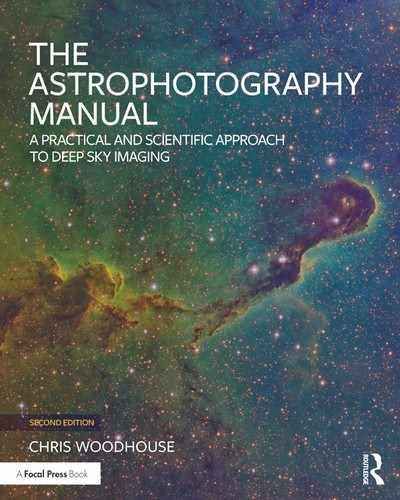M45 (Pleiades Open Cluster)
What it takes; when “OK” is not quite good enough
Equipment:
Refractor, 98 mm aperture, 618 mm focal length
Reducer / flattener (0.8x)
Starlight Xpress SXVR-H18 (Kodak KAF8300 sensor)
Starlight Xpress Filter Wheel (Baader filters)
Starlight Xpress Lodestar off-axis guider
SkyWatcher NEQ6 mount, Berlebach tripod
USB to serial TTL cable for mount, USB hub etc.
Software: (Windows 7)
Maxim DL 5.24, ASCOM drivers, FocusMax
PixInsight (Mac OSX)
Exposure: (LRGB)
L bin 1; 11 × 300 seconds
R:G:B bin 2; 5 × 300 : 5 × 300 : 10 × 300 seconds

It is tempting to only choose the best images to showcase one’s prowess and hide the heroic failures away. In a how-to-do book, it is more useful to use less-than-perfect images and use them to highlight the lessons learned and techniques to make the best of it. The Pleiades open cluster M45 is a challenging subject at the best of times on account of its enormous dynamic range between the bright stars in the cluster and the faint reflection nebulosity. In this case, those issues were compounded by sub-optimal calibration files. To demonstrate what difference it makes, I repeated the calibration and acquisition with my latest CCD camera, using the same Kodak 8.3 megapixel chip (fig.6). The techniques that one uses to overcome the image deficiencies are useful to know as rescue techniques, however, and provide an opportunity to use further processing tools in PixInsight.
These images were taken with a Starlight Xpress SXVR H18, with the same archived calibration that plagued the images of M51. This time, however, I corrected the dark files to create PI-compatible dark frames. As a result, the background noise is better and with less exposure too than the M51 images. The salutary lesson is; that it does not pay to be miserly in the acquisition of bias, dark, flat and light frames, since the image almost certainly suffers as a result. On a bright object such as this, it is just possible to extract a satisfactory image, but the same could not be said of a dim galaxy or nebula.
It is quite likely that halos may appear around the blue-filtered exposures of bright stars of about 30–50 pixels diameter. This is on account of some CCDs having a propensity to reflect blue light from the sensor surface, which in turn reflects back off the CCD cover glass and back onto the sensor. A strong non-linear stretch reveals the haloes around the bright central stars. Fortunately this is minimized by using a luminance channel in LRGB imaging in which the blue light is only a contribution to overall lightness.
Acquisition
M45 is a large subject and to fit the main cluster into the field of view requires a short focal length, in this case using a 98 mm APO refractor fitted with a reducer/flattener, producing a 510 mm focal length at f/5. The supplied Crayford focuser with this refractor was replaced by a Starlight Instruments’ Feather Touch focuser and motor drive. Focusing is always important and in this blue-rich subject is particularly sensitive. Acquiring blue light onto a CCD requires careful attention since in some refractive optics, it is often blue light that has the largest focus offset from the white-light optimum. At the same time CCD sensitivity is about 25% lower than the peak green response. For the very best focusing, I used the (then) free FocusMax utility in conjunction with Maxim DL to establish an optimum focus position for each color filter. The camera was rotated to frame the main cluster and the off-axis autoguider calibrated for the new angle.
Exposure choice is a dilemma for this image. The bright stars in this cluster will clip in all but the briefest exposure, so unlike imaging a globular cluster, where the stars themselves are center stage, the emphasis here is on the nebulosity and the fainter stars. I tried 10- and 5-minute test exposures and chose the shorter duration. This had less star bloat on the bright stars and the magnitude 10 stars were still within the sensor range. The color images were acquired using 2×2 binning and the luminance frames without binning for the same 300-second exposure time. Poor weather curtailed proceedings and it was only much later that I had to reject 40% of the sub frames for tracking issues, leaving behind perilously few good exposures. (As a result I now check my exposures soon after acquisition, before moving on to the next subject, in case an additional session is required to secure sufficient good exposures.)
Image Calibration
As in the case of the M51 image, after selling the CCD camera, I only had Maxim’s master calibration files for image processing. To use these with PixInsight’s more advanced calibration, alignment and integration tools, I used Maxim DL one last time to add together the master bias and dark files, using its Pixel Math tool to generate PI-compatible master dark files (fig.1). These new master darks are suitable for the BatchPreProcessing script tool to calibrate and register with the images. The final combination was separately managed with the ImageIntegration tool so that the rejection criteria could be tailored for the best image quality. The luminance channel showed promise, with good background detail of the faint nebulosity. The sparse RGB files were barely passable. All files had suspicious random dark pixels that suggested further calibration issues. These would require attention during processing. In this case, they were almost certainly caused by insufficient calibration files. (Dark pixels sometimes also occur in DSLR images, after calibration, if the sensor temperature is unregulated and dark frame subtraction is scaled incorrectly.)

fig.1 This shows the Pixel Math tool in Maxim Dl at work to add the master bias to its master dark to create a file suitable for use in PixInsight calibration.
Image Processing
Luminance
Before imaging processing I searched for M45 images on the Internet for inspiration. The displayed images covered a vast range of interpretation, from glowing neon blue blobs through to delicate silvery-grey mist to an isolated blue nebula in a sea of red swirling dust. In this image I set out to enhance the blue, but not to the extent that it was saturated, so that the different hues showed through and at the same time I also wanted to retain star color. The luminance channel follows a modified standard processing sequence to reduce star bloat (fig.4). Following a deconvolution step, with a supporting star mask (fig.2), the background was carefully sampled (away from the nebulosity) to ensure the background extraction was a smooth uncomplicated gradient. This was achieved using the DynamicBackgroundExtraction (DBE) tool, manually placing the background samples, checking the background extraction and then modifying the sample points until DBE generated a smooth symmetrical gradient. Only then was this subtracted from the linear image. Before stretching, the dark pixels caused by the problematic calibration were sampled to establish the threshold and filled with a blend of the median image value and the image pixel using a PixelMath equation (fig.3). This also had the bonus of disguising a few new dust spots at the same time. Image stretching was accomplished in two passes, first with a medium stretch using the HistogramTransformation tool and followed by another with the MaskedStretch tool. It took a few tries to find the right balance between the two stretches: On their own, the HistogramTransformation tool bloats the bright stars and the Masked Stretch tool reduces star bloat but with an unnatural hard-edged core. Then, using a combination of a star and range mask to protect the brighter areas (fig.5), the background noise was improved with the ACDNR tool. Finally, using the same mask but in an inverted form enabled the LocalHistogramEqualization tool to emphasize the cloud texture without accentuating background irregularities.

fig.2 Deconvolution parameters require adjustment for every scenario. Here a PSF model has been extracted from the stars in the image itself, and with the support of masking and noise reduction, improves apparent definition.
Color
The color processing follows the now-familiar path of combination, background neutralization and stretching, with a few minor alterations: Prior to stretching, the dark pixels were filled in and color calibration was omitted. (It was difficult to find a sample of stars colors without the pervading blue nebulosity and this would have skewed the color balance to yellow.) Green pixels were then removed with the SCNR tool and the ATWT tool used to blur the image at a small scale before applying a medium stretch with the HistogramTransformation tool. The non-linear color and luminance files were then combined using the LRGB combine tool (after testing a few trial settings on a preview). In this case, with the frugal exposure count, further noise reduction was required. Background luminance and chrominance noise were reduced, using the TGVDenoise tool in CIE L*a*b* mode and with the help of a mask. To improve the details within the nebulosity, the LocalHistogramEqualization tool was applied at medium strength and at two different scales. This emphasized the striations in the nebulosity and at the same time deepened the background a little. The background was still too bright, however, and had annoying irregularities. Rather than clip the shadow point, I chose to lower and reduce shadow brightness and contrast with a small S-curve adjustment using the CurvesTransformation tool.

fig.3 PixelMath once more in action. In this case, it is selectively replacing dark pixels in the image with a blend of their value and the median image value, improving the appearance of calibration issues. It disguises black pixels and, if the background level is correctly set, fills in dust donuts too.

fig.4 An outline of the PixInsight processing sequence. With improved calibration files and more exposure, the details of the nebulosity and dust clouds withstand a further boost, without requiring aggressive levels of noise reduction.

fig.5 A range mask and star mask are combined in PixInsight’s PixelMath to support several processing steps including noise reduction and local contrast changes. The range mask needs to be inverted before combining with the star mask so that they are both in the same “sense”.
M45’s immediate surroundings have dark red clouds of ionized gas and dust. In a tightly cropped image, they only occur in the margins and resemble poor calibration. In this case, another pass with the DynamicBackgroundExtraction tool created a neutral aesthetic and a good foundation for small boost in saturation. (In a wide-field shot of M45, the red clouds have more structure, become part of the scene and explain the color variations in the background.)
Alternatives
M45 is a particularly popular object and there are many stunning interpretations on the web. I particularly like those that do not oversaturate the blue color and set it in context to the extensive cloud structure in the surrounding area. Some imagers combine blue and luminance to make a super luminance. When combined with the RGB data, this shows extended structure detail in the blue nebulosity, and as a result, emphasizes details in that color in preference to the others. The wide-field shots that depict M45 as an isolated cluster and blue nebulosity in a sea of red dust require considerable exposure and dark skies to achieve. Fortunately, at my latitude M45 has an extended imaging season and armed with new extensive calibration files, more exposures, I gave it another go. The result is shown in fig.6, with greater subtlety and a deeper rendition in the surrounding space. Two luminance sets were combined with HDRComposition followed by a MaskedStretch to reduce the bright star blooming.

fig.6 Second time around and taking account of the lessons learned from before, with better calibration files and considerably more exposure, the difference in background detail and noise is significant, especially without any moonlight. At the same time, it also shows just how powerful the image processing tools are to tease out the information from less-than-perfect data. Exposure in this case comprised LRGB 40 × 2 minutes (each) for the nebulosity and shorter L exposures at 15 × 30 seconds for the bright star cores.