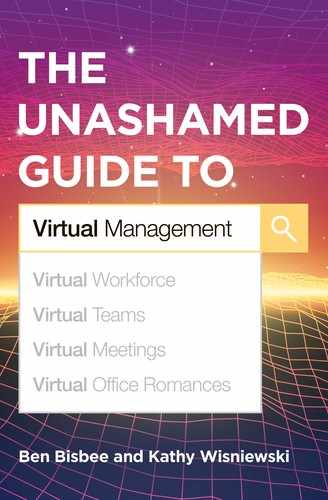7.
Orientation and Onboarding
You’ve laughed, you’ve cried, you’ve worked hard reviewing resumes and interviewing, and you’ve hired the right person for the job. You have finally reached the finish line! It feels good to have done a successful job to increase the capacity of your team.
So now it pains us to burst your bubble and tell you that the finish line you thought you crossed was actually just another starting line. Because now it’s time to onboard your new hire in a way that will set them up for success in your organization. But this isn’t just any orientation—this is orientation for a virtual employee! You might be asking yourself, “Well, what’s the difference?” and “How can I successfully onboard my new virtual employee?” We’re glad you asked.
Let’s Level Set, Shall We?
Orientation is not onboarding, but onboarding does involve orientation. It’s easy to get them mixed up, but they are truly two different things:
• Onboarding is an ongoing process of building employee engagement from the first contact until the employee becomes established within the organization. It can include a variety of training sessions, check-ins, meetings, and even evaluations.
• Orientation is often the earliest stage of onboarding, where new employees learn about the company, its culture, the basic rules, technologies, policies and procedures, and sometimes how their job responsibilities fit into the wider company.
As the manager, it is your job to make sure that everything within the orientation and onboarding process is done properly and thoroughly.
The More Things Change, the More They Stay the Same
It’s worth noting that orientation and onboarding will be different for every organization because they depend on your company culture, policies, and procedures. While bringing on a proximity employee and a virtual employee may share many of the same elements, let’s address some key differences. We’ll cover each in more detail in other chapters, but this is a great place to talk about a few of the main nuances.
The new hire orientation is typically the first time new employees get a real taste for what it’s like to work for your organization. This means that it’s the best opportunity to make expectations clear and to set your new employee up for success. Many of these expectations are discussed and set during the interview process, but once the candidate is hired, those expectations become more relevant and real.
The new employee wants to learn what your organization is all about. They want to learn what is considered normal and acceptable within your employment culture. And most importantly, they want to be successful. If you approach this process with a partner mentality where you and your new employee are two members of the same team, you will lay the groundwork for the best possible employment situation for both parties.
So what exactly are the main differences in onboarding a proximity employee versus a remote employee? As we see it, there are two: The first and most obvious difference is that your remote employee is not someone you will see or necessarily interact with every day. And this presents some unique factors that need to be thoughtfully addressed during the orientation process. Second, it’s quite possible in this situation that the orientation itself will take place remotely—although hopefully at least on camera—so your presentation style may have to be tweaked a bit to convey your messages thoroughly and appropriately.
Orientations for Remote Workers
What should you include in a remote employee orientation? As we’ve already touched on, one of the most important aspects to properly communicate is your organization’s culture. Although the virtual world has been in existence for a few years now, some employers’ movement into the virtual space is still somewhat slow. This means that working in a virtual environment is new to many in the workforce and needs to be personally socialized for them—which translates to lots of questions and unknowns surrounding culture. It is critical that you spend time thinking through how you present this piece of the orientation, as this will set the foundation for the new employee to feel like a well-informed, well-integrated part of the team.
You’re going to want to start by picking apart the expectations and norms that you want to communicate to your new employee. Your employee handbook may cover these aspects, but they say we have to hear something seven times before it sticks. This is a good factoid to keep in mind. If it’s important, go over it; then go over it again. Is the employee expected to be logged in to a specific program the entire day? Do you expect status buttons to be accurate and paid attention to? If the employee is hourly, how do they clock in and out? Are they expected to be on camera for meetings, or is it acceptable to use phone only? How long should their lunch break be? How do they indicate that they are at lunch so you know when not to call? All these things and more need to be taken into consideration when preparing an employee for remote work.
And there’s more.
Remember when you graduated from high school and went off to college? It was probably the first time you were away from your parents, unsupervised. Did you get an overwhelming sense of freedom? Was it one of the most exciting times of your life? Well, landing a remote job (or moving to remote work in a current job) can feel a lot like going to college to people who have been in the workforce for a while and are experiencing work-from-home freedom for the first time. They know how to be a good employee—but do they know how to be a good employee from within the four walls of their own home? They most likely do, or you wouldn’t have hired them or given them the opportunity to be remote. That said, they may need a little guidance and direction in the form of new-hire orientation and the setting of expectations right from the get go. Doing this properly and thoroughly and in a broader sense now will avoid the awkward situation later of having to address something the employee did that was considered wrong or unacceptable.
You’re Disoriented on How to Orient
OK, you’re all set. You’ve discussed with HR the elements that need to be considered in a virtual new hire orientation, you have your orientation ready, and it’s appropriately catered to a virtual environment. The last step to making this sure this orientation hits the mark is figuring out how it will be presented.
The best way to handle a remote virtual orientation is using a conference call system that allows for camera usage (so you can see one another and interpret body language), as well as screen sharing so you can show any supporting slides. If you do not have access to a conference call system that provides both of these elements, you will have to make do. If this is the case, be sure to play up whichever aspect you have. If it’s camera, try to be more animated and engaging because the information you’re relaying can be somewhat dull. If you have just screen sharing, give your slide deck some color, flair, and excitement.
If you don’t have any web conferencing capabilities, this would be a pickle, indeed. Not the end of the world, just a pickle. This might be a good time for you to attempt to exert some influence over the decision makers in your organization and suggest the importance of a service that does both video and screen sharing. Such a service will be extremely beneficial for all kinds of uses in the future—orientations, team meetings, presentations, trainings, and even disciplinary meetings—and is well worth the investment.
So what if you don’t have any service, nor the budget or permission to purchase something? Well, we would recommend taking advantage of platforms that offer free, scaled down versions. They’re not hard to find with a little Internet research.
And if all else fails, as a very last resort, send your new hire the slides, hop on the telephone, and go through the orientation letting them know when to change the slides. This is kind of archaic, but our point is that where there’s a will, there’s a way. And there should always be the will to provide an informative orientation. No matter what.
More than a decade ago I was hired at a nonprofit to develop a volunteer program. The nature of this nonprofit was such that I didn’t really have local, in-house volunteers. They were all virtual. This made my pool of potential volunteers so much wider, but also had its challenges, such as how to conduct orientations.
At the time the volunteer program launched, we did not have a video conferencing service, so I PDFed all of my slides and emailed them to each new volunteer. I then held either group or one-on-one orientation sessions over the phone, conducting the orientation just as I would if they were in person. The only difference was that I had to tell them when to switch slides. It was a little bit clunky, but it worked. Eventually, we got video conferencing and I moved to conducting the orientations via that system. What I learned from this is that if it’s important enough, you can make anything work.
—Kathy
Is Orienting New Employees Your Job?
At this point, you might be thinking about how in your organization, the HR department performs new hire orientations. That’s fine. It doesn’t change the importance of what we’ve shared. If this is the case for you, it is still important to know what is being presented in the orientation and to ensure that you share any department-specific needs with HR and the new employee. This is particularly true if your organization is not 100 percent remote, and HR needs to address content that would not have been included in a generic orientation.
In other words, you should still work closely with your HR department to ensure a highly effective orientation process. In fact, you might suggest that orientations be split—one for proximity employees and a separate orientation for remote employees—so that each covers the necessary basics of the specific type employment. You could also ask to sit in on an orientation to get firsthand experience of the information being shared. Then, work with HR to tweak the orientation, if necessary, to include additional things you think would be helpful. Or, you might find that some things are easier to share with your new employees individually, and don’t make sense to include in the formal orientation. Whichever works for you is fine. The point is simply to make sure the new employee has the most thorough foundation possible surrounding what is expected of them—and what they can expect from you.
Onboarding New Employees Is Your Job
As a manager, the onboarding process is a massive part of your role. Because onboarding is ongoing to aid in an employee’s organizational establishment, it should include a variety of formal and micro trainings, check-ins, meetings, and opportunities to share feedback. Onboarding is a critical time to seek and test an employee’s knowledge, skills, and behaviors. Every employee wants to become an effective, engaged member of their team or department, and onboarding provides the structure and guidance necessary to help socialize new hires within your organization. And honestly, it helps to shorten their time to proficiency, increases the likelihood of retention, deepens their engagement, and brings them closer to success and productivity.
But onboarding is more than just a random smattering of check-ins and experiences. Good onboarding is structured, containing multiple strategic, comprehensive, consistent, and measured stages and models of engagement lasting three, six, or more months.
A great starter onboarding checklist should contain some or all of the following engagements:
• a virtual welcome letter to the organization or team; you can either write it about your new hire or you could encourage them to create a video introduction of their own
• a virtual tour of your organizational technology, communications, meetings, and daily expectations
• assigned reading material for general training, orientation, and organizational insights
• an outline of your expectations as the new hire’s virtual manager
• an introduction to organizational culture
• a virtual lunch with you, their manager (on video)
• an outline of their earliest expectations for the following week or month
• weekly or daily check-in meetings
• time to talk about short and long-term goals
• encouragement to connect deeper with the team or organization (such as through virtual happy hours, digital meet-ups, and so on).
The Predicament of Paperwork
Handling as much paperwork as you can electronically is awesome for a whole host of reasons—it can be easily and quickly sent, it takes up zero real space, and it kills fewer trees. But if a situation requires physical paper, you will need to cover it during the onboarding process.
Signed forms (think I-9s, W-4s, direct deposit forms, signed job descriptions, or employee acceptance forms) are important to have right at the get go. How will the employee get them to you? Can they be filled out online? Is there an electronic signature functionality so that the employee does not have to print out a physical piece of paper to sign? If that is not possible, does the employee have access to a scanner so they can print, sign, scan, and email the paperwork back to you? And if this is how the information gets back to you, how will you ensure it’s secure?
It is not improbable that the situation will arise when sending forms electronically is not an option. What do you do then? Is the employee close enough to the main office that they can drop them off? Are they close enough that you can meet for coffee and a hand off? If they have to mail them, who pays for the postage? Is it expected that they will? Will they be reimbursed? There are lots of things to consider, but don’t let this be a hindrance. Once your process is set, it’s smooth sailing from there on out!
A Word (or Two) on Employee Handbooks
Over the course of this book it will become pretty clear that we are huge proponents of policies and procedures. They are the backbone, the very foundation, of a well-run, legally sound business operation. We know we’re not telling you anything you don’t already know. But to beat this dead horse a little longer, it’s important that every employee understands the ins and outs of their employment, and the very best way to do this is to provide an employee handbook that is up to date at all times. This is another area in which you might want to work with your HR department to ensure everything is covered, and possibly even create a separate virtual employment handbook that includes additional policies and procedures that are unique to remote workers.
Furthermore, the handbook should be reviewed periodically—a good recommendation is to review it at least once a year—to make sure everything is current. If and when changes need to be made, it’s imperative that every employee receive the amendment or update to the handbook—and sign off that they received it. We always want to be sure to “CYA” as they say—cover your assets!
A Few More Thoughts
![]() Keep track of questions when orienting and onboarding. Sometimes a new employee hits the ground running and doesn’t have any questions; other times they’re asking questions that you or your company has never thought about addressing but might want to consider. Jot these questions down and figure out how to answer them. It’s very likely all new employees will appreciate the answer, even if they don’t think to ask the question.
Keep track of questions when orienting and onboarding. Sometimes a new employee hits the ground running and doesn’t have any questions; other times they’re asking questions that you or your company has never thought about addressing but might want to consider. Jot these questions down and figure out how to answer them. It’s very likely all new employees will appreciate the answer, even if they don’t think to ask the question.
![]() Note other topics to share. Keep a running tab on any virtual topics and issues that aren’t reflected in your orientation and onboarding experience but should at least be considered.
Note other topics to share. Keep a running tab on any virtual topics and issues that aren’t reflected in your orientation and onboarding experience but should at least be considered.
![]() True onboarding is not reflected in a simple timeline or outline. Employees will continue to have or seek answers to questions and will want to grow their own experience and expertise on the job. An onboarding process that lasts for six to eight months, compared with a few initial weeks, is the best way to ensure a new employee feels fully engaged and enveloped.
True onboarding is not reflected in a simple timeline or outline. Employees will continue to have or seek answers to questions and will want to grow their own experience and expertise on the job. An onboarding process that lasts for six to eight months, compared with a few initial weeks, is the best way to ensure a new employee feels fully engaged and enveloped.
Signing Off
Have you ever played that game where someone has to describe how to draw something, without telling you what that something is? Inevitably this game ends up with a crazy image and some hearty belly laughs—instead of a tree, your picture ends up looking like a distorted stick figure that just stubbed its toe. This is where a poorly designed or delivered orientation could potentially lead—messy, muddled, disorganized chaos (but none of the belly laughs) that could have been avoided with a little thoughtful pre-planning and a partner mentality.
In this chapter, we’ve made the case that orientation and onboarding is an imperative component of the employee’s experience. This is a time for you to set expectations for them. But remember, they have expectations too. Your new hires don’t know what they don’t know, so they are relying on you to paint as complete a picture as possible for them to describe what this remote position looks like in your eyes. Again, they want to do a good job and they want to please their boss. Your job is to effectively communicate what that looks like. If you can pull this together successfully, you’ve just struck employment gold!