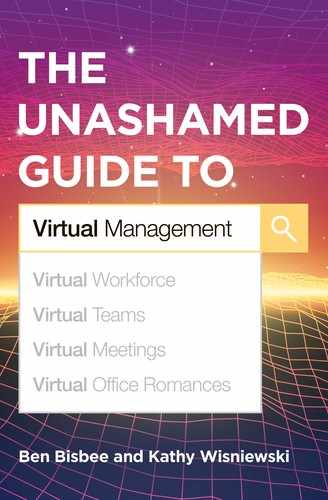15.
Dismissal
Letting someone go from their position—just thinking about it can give even the most steeled, experienced managers the shivers. There is probably nothing that falls under a manager’s purview that is more loathed than having to fire someone. It is not fun and it is never easy. But sometimes, there is no other choice and it has to be done. The real trick here is knowing how to handle it well in the virtual workplace.
Let’s Level Set, Shall We?
You’ve had some issues with a certain employee. You’ve discussed these issues with them, documented everything, written them up when necessary, and yet, the problems persist. The decision has been made to let them go because keeping them would be detrimental to the organization. Now comes the hard part. How the heck do you handle a dismissal with a virtual employee?
A Virtual Goodbye
Much of the dismissal process will closely mirror the process in the stationary workplace. However, when dismissing a virtual employee, there are a few things you need to consider. First and foremost, you want to make sure you have everything documented and have consulted your HR department. Unfortunately, you never know if a dismissal will end up in an unemployment hearing, or worse, a legal case. You must make sure you have the right folks informed and all your facts are straight and at hand for such occurrences.
Once you have everything in order and it’s time to have that difficult conversation, set up a time to talk. This is another time that we believe it is best to use video conferencing, but if that is not available to you, a regular phone call will have to do. Give your employee some advance notice, but not too much—maybe an hour or two. It is likely the employee already knows what is about to happen and—although we hate to think like this—you want to make sure the employee doesn’t have time to do anything destructive such as delete files or create a cybersecurity threat.
Be sure to treat both the conversation and the person with respect. Remember, the employee may not be a terrible person; it may be just a series of unfortunate events that brought you to this place. Explain fully the reason for their dismissal, and be sure to cite any prior conversations or write ups that led you to this decision. This is their livelihood—they deserve to know fully and clearly what is happening and why. Exhibit empathy toward the person and give them some time to process and allow them to speak or ask questions. However, don’t get caught up in their emotion when answering. Once they have said what they want to say, let them know that you will be following up with an email outlining all the details and the things you discussed. You will want to request their personal email address, because you will be deactivating their organizational email immediately.
Video vs. Phone
You likely wouldn’t fire someone over the phone in a stationary workplace, and that same thread of reasoning is true in the virtual workplace too. So, while you might only have the phone at your disposal, we really want to stress that using video truly is the best way to have the dismissal conversation. Why? As a manager you’re expected to manage any employee until the very last moment of their employment, and video allows you to not only hear how the employee is reacting and feeling, but also see it.
Also, in the same way you might invite someone from HR to an in-person firing, you might also want to consider inviting a superior or HR representative to join the video or call as well. It never hurts to treat firings the same no matter the kind of workplace; just make sure you have all your bases covered and that sometimes includes an extra guest on the technology.
CYA—Covering Your Assets
Many virtual organizations have the ability to turn off employee technology, untethering them from important files or email at the push of a button. This is something that you should consider for your processes.
If you’ve kept good records from the start, you will know exactly what company-owned equipment the employee has in their possession. It will be up to you to determine which items you want returned and which you don’t. Perhaps your organization has an equipment policy stating that after three years the equipment, for example a printer, becomes the property of the employee. Technology changes so fast that it might not be worth paying to ship back a potentially antiquated piece of equipment that just sits around until you figure out how to dispose of it.
You will also need to arrange the payment and shipping methods—whether that means pre-printed UPS labels or reimbursing costs associated with shipping. You’ll want to figure out as much in advance as possible, and then, as always, document everything. After the actual conversation takes place, send a formal dismissal letter via email (and perhaps certified mail as well) outlining all the dismissal details (for example, if severance is included, the employee’s vacation payout amount, and date of final pay), as well as the parameters around equipment retrieval. You want to make sure that nothing remains unclear because it will be a very awkward conversation if that employee needs to call or email you to clarify a detail of their dismissal.
Another important thing to consider is what to do about any organizational credit cards or authorizations the employee has. You may want to deactivate the credit cards right before your call or immediately thereafter. It is never easy to lose a job, and, unfortunately, people can become angry or vengeful in the process; as a manager, make sure you think of everything the employee has or has access to before you make the call.
A Few More Thoughts
![]() Have a checklist ready for returns. Create a list of all the items a new hire receives or has access to, and have them initial that checklist as they receive each item. Then make sure to keep it up to date throughout their employment. That way, when they leave—whether on their own or because you let them go—it will be much easier to quickly see what they have, what they need to return, and what access you need to deactivate.
Have a checklist ready for returns. Create a list of all the items a new hire receives or has access to, and have them initial that checklist as they receive each item. Then make sure to keep it up to date throughout their employment. That way, when they leave—whether on their own or because you let them go—it will be much easier to quickly see what they have, what they need to return, and what access you need to deactivate.
![]() Maintain confidentiality. Avoid the temptation to talk about the firing experience with your co-workers or team members. Of course it was difficult! Of course you want to vent. But respect the dismissed employee’s privacy enough to keep this matter confidential. Besides, it’s just the ethical and right thing to do.
Maintain confidentiality. Avoid the temptation to talk about the firing experience with your co-workers or team members. Of course it was difficult! Of course you want to vent. But respect the dismissed employee’s privacy enough to keep this matter confidential. Besides, it’s just the ethical and right thing to do.
![]() Follow-up on follow through. Think through all of the follow-up that needs to occur after the fact, such as sending the detailed follow-up email, deactivating anything that needs to be deactivated, figuring out how that person’s tasks will be covered, deciding how to proceed with hiring the next person, and notifying stakeholders of the change.
Follow-up on follow through. Think through all of the follow-up that needs to occur after the fact, such as sending the detailed follow-up email, deactivating anything that needs to be deactivated, figuring out how that person’s tasks will be covered, deciding how to proceed with hiring the next person, and notifying stakeholders of the change.
![]() Be mindful of your own self-care. Firing someone can be extremely stressful for the person who actually has to do it. Make sure you take some time for yourself that night or that weekend to really decompress so you can release the stress and carry on as the best you can be.
Be mindful of your own self-care. Firing someone can be extremely stressful for the person who actually has to do it. Make sure you take some time for yourself that night or that weekend to really decompress so you can release the stress and carry on as the best you can be.
Signing Off
If and when the day comes that you have to be the one to let someone go, you’ll likely find it to be one of the most difficult days you experience in your working life. Try to keep in mind that, if it has come to this, it is the best decision for the organization. Keeping this at the forefront of your thoughts will make the process at least a little easier, because ultimately you want what is best for your organization and your team. Be respectful and kind, but also refrain from saying too much, because anything you say could later be brought up and used against you if any unemployment or legal claims come against you. Remember—what you don’t say can never be misquoted or misinterpreted.
Most importantly, take time for you! This is tough stuff and you will need to find a way to release the experience, especially if you are a highly sensitive person. Don’t deny yourself your need for self-care and the time you need to process.