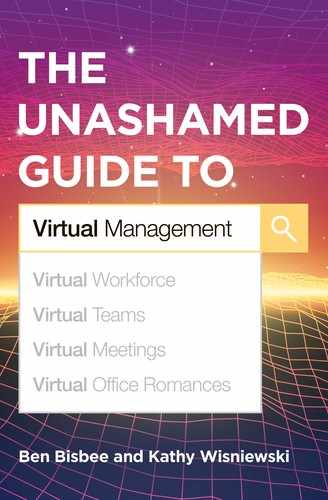20.
Involving Outsiders: Special Guests, Speakers, and Third-Party Training
Making a guest feel welcome isn’t hard, but it’s extremely easy to unintentionally make them feel unwelcome. Especially in the workplace. And even more so in the virtual workplace.
When welcoming “outsiders” into your space, you can’t stop at bringing the right level of enthusiasm or making sure you’re on time; that’s always really important. It’s truly more about planning thoughtfully and thinking purposefully about who you are, who they are, and how the time they’re going to spend with you and your team will be best experienced. When you’ve invited a special guest speaker or third-party trainer, you want to ensure the event goes off without a hitch.
Let’s Level Set, Shall We?
When you invite someone into your home, you often provide a certain level of housekeeping for your guest: telling them your preference of shoes on or off in the house, showing them where the bathrooms are, and telling them in advance if you’ve got a dog or a cat or a whole menagerie.
You do this not only because it’s polite, but because it’s effective. You don’t want dirty shoes on your carpet and you do want to know if your guests are allergic to cats or terrified of large snakes. You want them to feel comfortable and knowledgeable and at home in your home. And while this process isn’t always followed in stationary workplaces—trust us, we’ve learned this firsthand—it’s not only polite for the virtual workplace, it’s downright essential for a variety of reasons.
You need to provide a certain level of introduction and housekeeping to your virtual guest speakers, trainers, and third parties because virtual office technology isn’t learned in a day, let alone on the fly. So we’d like to introduce a few guidelines to make your next virtual guest—no matter what role they’re playing—feel a warm welcome aimed for comfort and success. And look, we can’t guarantee they’ll be good at their jobs. But if you follow these tips, we can guarantee that you’ll be known as a rock star to your staff and guest because at least you did your job well.
Create an Introductory Dossier
One of the best things you can create for any guest or speaker is a cheat sheet with some details and facts about your virtual workplace and team. It doesn’t have to be some CIA-type overview, but just a quick reference to help guests learn a little about key features of their upcoming experience. It might include some of the following information:
• What technologies are you using? Do they need to register or are you offering any form of practice?
• How large is your team or guest list? Will participants be on mute the whole time? How will they be able to interact with your guest?
• Do you want to share any cultural norms or notes of distinction about your virtual workplace or employees? Perhaps you have a very lax culture, so people might be chatty. Or is there a possibility that people won’t turn on their cameras, even though they know this is a video event? Should you warn them that because it’s casual Friday everyone on camera could be wearing bunny pajamas? No matter what they might be, sharing these quirks is always a smart idea.
• Did you include a quick review of the day’s agenda, their role, and the event’s purpose? This is important because it allows your guests to track their plans against your needs.
Begin Introductions Much Earlier
You know how really sharp offices have that one person at the front desk that welcomes guests, offers them a drink, takes their coat, and makes them comfortable before their meeting, interview, or visit? That same concept can be easily replicated virtually. We recommend inviting your guest to join the session at least 15 minutes ahead of the planned event, no matter if it’s on camera or conference line, so you can go over a variety of pre-event notes.
Make sure you:
• Welcome them warmly. Go over the event’s agenda and any changes. Confirm their name and the correct pronunciation, and make sure they have your name and your organization’s correct too.
• Ask whether the introductory dossier you sent them helped. Answer any questions they might still have.
• Test the equipment. Does their line sound clear? Do they know how to mute and unmute their line? Are you turning any controls over to them? If so, practice that and test the pass-off. Do they look good, clear, and well-lit on camera? If not, suggest a few tips and tweaks to make sure they look their best on camera.
• Go over the initial agenda. Explain that you’ll be addressing some housekeeping issues (which we’ll cover next) before you introduce them to begin the session.
• Make them feel welcome. Thank them again and invite them to take a moment to grab a glass of water before the event starts so they have it if they need it while speaking. Wait for them to return before opening the line or cameras to everyone else for the event.
Housekeeping Is Key
Once the line is open, the cameras are on, and you’re about to get started, don’t just launch into introductions. Take two minutes to go over a few housekeeping notes:
• Invite people to go on mute if necessary.
• Let people know if the session is being recorded, and where will it be it stored for later access.
• Remind folks how to best use the technology. Even if your team uses it every day, it’s smart to go over those details because it also gives your guest a chance to hear them again.
• Address any planned interactions. Will there be any open lines or opportunities for questions, quizzes, or other engagement efforts?
• Mention if you have a backup plan. For example, what happens if there is lag or if the lines go down? Describe what to do next if any of these things happen—because they will. The best managers have a plan, express the plan, and then fulfill the plan.
Never Forget to Follow Up
How did it go? Was there too much housekeeping? Not enough? Did your guest have enough information to feel prepared and effectively plugged in? Did your team think the guest was prepared and fulfilled their role? Everyone deserves to share their side of the experience, so consider building a quick survey that your guests and your team can use to provide feedback. This also creates a nice way to thank everyone for their time.
A Few More Thoughts
![]() Time is money. Yes, we’re asking you to consider building new tools, revisiting agendas, and carving out extra time ahead of the planned event; but in this case, the time you’re pre-investing is time worth spending and will make everyone involved feel like a million bucks.
Time is money. Yes, we’re asking you to consider building new tools, revisiting agendas, and carving out extra time ahead of the planned event; but in this case, the time you’re pre-investing is time worth spending and will make everyone involved feel like a million bucks.
![]() A manager’s role is truly about multitasking to make things great. Sure, you might want to exclusively focus on your guest’s message, but even if you have an admin running the tech (moderating questions, keeping tabs on chatter, and so on) you need to focus on the overall experience. Pay attention to the details as the event progresses. Was the camera framed properly, and was the guest well-lit? If not, now you know to do it next time. Did the audio keep going out? Did people leave the call or video more often than you’d like? Was everyone silent? Refer back to your notes after the event to help determine how best to invest your efforts next time.
A manager’s role is truly about multitasking to make things great. Sure, you might want to exclusively focus on your guest’s message, but even if you have an admin running the tech (moderating questions, keeping tabs on chatter, and so on) you need to focus on the overall experience. Pay attention to the details as the event progresses. Was the camera framed properly, and was the guest well-lit? If not, now you know to do it next time. Did the audio keep going out? Did people leave the call or video more often than you’d like? Was everyone silent? Refer back to your notes after the event to help determine how best to invest your efforts next time.
![]() Thank your speaker. Just as you took the time to tell them everything they needed to know on the front end, be sure to take the time to acknowledge their efforts and thank them on the back end. It’s good practice to thank the speaker both publicly on camera at the end of the session, as well as more formally afterward. Perhaps send a thank you card or a carefully crafted email to thank them again for their time. Or cookies. Cookies always work.
Thank your speaker. Just as you took the time to tell them everything they needed to know on the front end, be sure to take the time to acknowledge their efforts and thank them on the back end. It’s good practice to thank the speaker both publicly on camera at the end of the session, as well as more formally afterward. Perhaps send a thank you card or a carefully crafted email to thank them again for their time. Or cookies. Cookies always work.
Signing Off
Everyone wants to feel like their time was well spent. But that takes a certain level of housekeeping and event planning. In the virtual workplace there are too many variables to leave them all up to chance—the power might go out or someone’s microphone might malfunction. You can’t anticipate everything so make sure the stuff you can control—agendas, technology, housekeeping, warm welcomes, and thoughtful feedback efforts—is planned for and executed masterfully. Then use what you’ve built as a template for your future efforts (making any necessary tweaks along the way). These are the kinds of efforts that take a virtual manager from standard variety to exceptionally valued overnight.