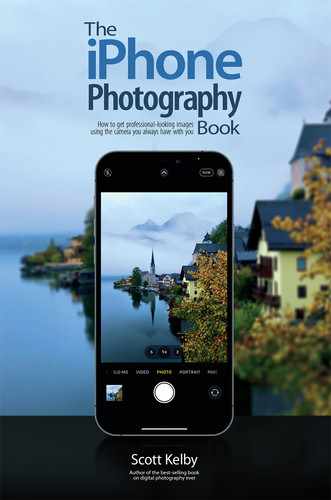Learn to take great photos with your iPhone—the camera you always have with you! This is it—the long-awaited book fully dedicated to iPhone photography by photographer and bestselling author Scott Kelby! In this book, Scott brings his award-winning approach of sharing his secrets and shooting advice just like he would with a friend if they were out shooting together. Each page covers a single technique, tool, or trick you can use to capture truly amazing pictures with your iPhone. You’ll learn how to get great shots in low light, how to capture awesome portraits of people, how to nail your composition, and how to take jaw-dropping travel, food, and landscape photos. You’ll learn all about time lapse photography, long exposure, and panoramas. You’ll find out just what accessories you really need, and you’ll learn some cool post-processing tricks. And, of course, Scott covers the best tips and tricks for shooting with your iPhone, as well as the top 10 photo apps he uses that will make your images better and make shooting with your iPhone that much more fun.
TABLE OF CONTENTS
Chapter 1: iPhone Camera Essentials
Chapter 2: How to Compose Like a Pro
Chapter 3: Photographing People
Chapter 4: Posing People
Chapter 5: Travel & Landscape Photography
Chapter 6: Other Cool Stuff to Shoot
Chapter 7: iPhone Camera Tips and Tricks
Chapter 8: Organizing Your Photo Library
Chapter 9: Editing Your Images
Chapter 10: Going Beyond the Photos App to Lightroom and More
Chapter 11: Awesome iPhone Accessories
Chapter 12: Photo Recipes
Table of Contents
- Cover
- Title
- Copyright
- Dedication
- Acknowledgments
- Other Books by Scott Kelby
- About the Author
- Contents
- Chapter One: iPhone Camera Essentials: Getting Great iPhone Photos Starts Here
- How to Focus on an iPhone
- The “Focus and Recompose” Trick
- Holding Your Camera Still Matters
- Keep the Flash on Your iPhone Turned Off
- Using the Self-Timer
- Don’t “Pinch to Zoom” While Shooting
- Keeping Your Shots from Being Too Dark/Too Bright
- The Advantage of Shooting in RAW vs. JPEG
- Shooting in Apple’s Own RAW Format
- Getting Really Close (and How Close You Can Go)
- Getting Your Color Right on the Money!
- Getting Wider Shots by Shooting in Video Mode
- Your “Other” Shutter Buttons
- If It’s Moving, Use Burst Mode
- How to Make the Most of the Ultra-Wide Lens
- Using the Built-In Filters
- How to Get to Your Camera Really Fast
- Shooting with Night Mode
- The More Light, the Better the Photo
- Why Your Intent Matters When Making iPhone Images
- Chapter Two: How to Compose Like a Pro: The Top Techniques to Make Your Images Stand Out
- Don’t Put Your Subject in the Middle
- Working the Scene
- Avoiding Junk around the Edges
- Simplify the Scene
- The Perspective Trick
- How to Lead the Viewer into the Image
- Avoid Distracting Bright Spots in the Background
- Making More Dynamic Compositions with the Rule of Thirds
- Filling the Frame
- Creating Depth in Your Images (Layers)
- The Framing Composition Technique
- You Don’t Have to Show the Whole Thing
- Patterns and How to Make Them More Interesting
- The Negative Space Technique
- The Odd Numbers Trick
- Your Subject Needs Room to Move
- Creating Balance in Your Images
- Symmetry: How to Achieve It and Why We Love It
- Chapter Three: Photographing People: And Still Being Friends After They See the Shots
- Shoot in Portrait Mode to Get That Pro Look
- Aiming Your Camera for Portraits
- Where to Focus for Portraits
- Composition: Where to Put Eyes in the Frame
- Composition: Overall
- Composition: Cutting Off the Top of the Head
- Composition: Leaving Too Much Space above the Head
- Avoid Cropping at Limbs, Losing Fingers, Etc.
- Getting a Softer, More Blurred Background
- This Kills More Portraits Than Almost Anything
- The Most Magical Window Light of All
- Better Window Light Portraits, Technique #1
- Better Window Light Portraits, Technique #2
- Better Window Light Portraits, Technique #3
- Keeping the Other Side of Their Face Lit
- How to Make Any Window Have Beautiful Light
- Turn Off the Room Lights
- Why Direct Sunlight Is Our Enemy
- If You Have to Shoot in Direct Sunlight, Do This
- The Trick to Shooting under a Tree
- Your Shooting-in-Daylight Secret Weapon
- When Is the Best Time to Shoot?
- Getting the Sun Flare Look
- When to Use a Gold Reflector
- Where to Position a Reflector
- When to Use a Black Reflector
- Why Shooting on Cloudy Days Rocks!
- Built-In Lighting Looks for Your Portraits
- Chapter Four: Posing People: How to Make the People in Your Portraits Look Awesome
- What Kind of Clothes to Wear
- Get Couples Really Close
- A Hopeful Pose, with Added Benefits
- Turn Their Shoulders
- Use “Peter’s Jawline” Trick
- Bends Are Good
- When Not to Have Them Look at the Camera
- Another Trick for Flattering the Face
- How to Avoid Distortion in Full-Length Shots
- Posing for Better, Longer-Looking Legs
- Roll Those Shoulders Back
- What to Do with Their Hands
- The “Knee Pop” Pose Rules!
- Leave a Gap for a Slimmer Waist
- Chapter Five: Travel & Landscape Photography: They Go Together, Like Rama Lama Lama, Ka Dinga Da Dinga Dong
- The Best Times to Shoot Travel and Landscape
- You Need Something to Keep Your iPhone Very Still
- Shooting Streams, Waterfalls, and Lakes
- When to Use the Ultra-Wide-Angle Lens
- Capturing the Moment vs. Composition
- Use Your GPS for Scouting Locations
- Where to Put the Horizon Line
- How to Keep from Having Crooked Shots
- Do Your Research Up Front Or . . .
- Getting Still Water Reflections
- Great Light Can Make Ordinary Things Look Awesome
- You Need a Clear Subject
- Add Scale for Stronger Images
- The Secret to (and Two Methods for) Shooting Food
- Chapter Six: Other Cool Stuff to Shoot: This Is That Other Stuff That We Shoot That’s Cool
- Shooting Panos (Panoramic Images)
- Shooting a Pano vs. Ultra-Wide Angle
- Taking Vertical Panos (and a Few Other Pano Tips)
- Creating Time-Lapse Videos from Your Stills
- Shooting in Slow-Mo
- Shooting Your Own Product Shots
- Shooting Architecture
- Shooting Cityscapes at Night
- Making Great Sports Shots
- Shooting a Still Life Scene
- Shooting High Dynamic Range (HDR) Shots
- Taking Control of HDR
- Chapter Seven: iPhone Camera Tips & Tricks: Some Really Cool Things Are Hidden Just beneath the Surface
- Using Your iPhone to Light the Scene
- Getting a Super-Crazy Close-up Shot
- Seeing More of Your Scene Before You Shoot
- How to Turn Off the Shutter Sound
- Getting a Wider, More Cinematic Look
- Want Higher Megapixel Selfies? Do This!
- If You Think You Look Weird in Selfies, This Is Probably Why
- How to Keep Your Facial Features from Distorting in Selfies
- Shooting from Your Apple Watch
- How to Shoot a Backward Pano
- How to Keep from Experiencing the Worst Timing Ever
- Swipe Up after Taking a Shot. That’s Where the Crazy Stuff Is Hidden
- How to Take Video While You’re Shooting Stills
- Keep from Missing an Image When You’re Shooting Fast!
- Quick Change for Your Key Video Settings
- Leave It Like I Had It
- Let Your iPhone Apply a Smart Effect
- Help with Taking Shots in Low Light
- Chapter Eight: Organizing Your Photo Library: How to Actually Find the Photos You’re Looking For
- Are Your Photos Backed Up?
- Your Basic Organization Is Already Done
- Oh, and It Did This Stuff, Too!
- Changing Your View to Show the Entire Image
- Change Your Thumbnail Size by Pinching
- How to Delete Photos (and Get Them Back)
- How to Create Your Own Custom Albums
- How to Add Photos to an Existing Album
- Copy a Photo from One Album to Another
- How to Create a Shared Album That Other People Can Contribute To
- Putting Related Albums within One Big Album
- All That Other Album Stuff You Need to Know
- How to Hide Photos
- How to See Just Your Favorite Photos
- How to Find People by Name
- Using Voice Commands to Find Photos
- Adding Captions to Your Photos (and Why It Helps)
- Narrowing Your Search
- Sharing Your Photos on Social Media
- How to Share a Live Photo without It Actually Being a Live Photo
- How to Choose Which Part of Your Live Photo Shows as the Thumbnail
- How to Print Your Photos
- How to Send Your Image to a Print Lab
- How to See Your Photos on Your TV
- Chapter Nine: Editing Your Images: How to Take Your Images from Flat to Fabulous!
- Getting to Your iPhone’s Photo Editor
- You’re Not Going to Mess Up Anything
- How to Make a Copy of a Photo
- How to See a Before/After of Your Editing
- How to Flip a Photo That’s Supposed to Be Wide
- Cropping Your Photos Freeform Style
- Cropping Your Photos to a Specific Ratio
- Fixing Perspective Problems
- How to Straighten a Crooked Photo
- Secrets of the Amount Slider
- The One-Click Auto Fix for Your Photos
- How to Brighten or Darken Your Photo
- Making Your Photo More “Brilliant!”
- How to Fix Our Highlights Problem
- Fixing Backlit Photos
- Adding (or Removing) Contrast
- A Better Way to Brighten Your Photo?
- Setting Your Black Point
- Making Your Photos More Colorful
- Getting Your Color Right
- Sharpening Your Photos
- How to Enhance Detail in Your Image
- Reducing Noise in Your Images
- Using Vignetting to Focus Their Attention
- Applying a Filter “Look” to Your Photos
- Getting the High-Key B&W Look
- The Photos App Can Suggest Editing Ideas
- How to Use Other Editing Apps inside the Photos App
- Chapter Ten: Incredible Apps That Can Take Your Photos to the Next Level: Going beyond the Photos App to Lightroom and More
- Why Another App? Why Lightroom?
- How to Get a Photo into Lightroom
- Adding a Duotone Tint or Split Tone Tint
- How to Fix Washed-Out Skies
- Adding a Soft, Dreamy Glow to Your Photos
- Removing Blemishes, Spots, and Specks
- Adding More “Creative Looks”
- Sharpening Portraits
- Brightening the Face, So It’s the Focal Point
- Making Your Blue Skies Bluer
- Editing Individual Colors
- Removing Haze
- Adding a Spotlight Effect
- How to Reset or Undo Your Lightroom Edits
- The Ultimate “Remove Distracting Stuff” App
- Adding Sun Flares, Lens Flares, and Beams of Light
- Adding Motion to Your Still Images
- Creating Multi-Photo Collages
- Chapter Eleven: Awesome iPhone Accessories: There Are a Ton of Them Out There, but These Are the Really Important Ones
- Adding Extra Lenses to Your iPhone’s Camera
- Holding Your iPhone Still without a Tripod
- An Awesome Tripod for Your iPhone
- The Most Convenient Tripod Ever
- Bring Your Own Tiny, Super-Bright Light
- A Real Studio-Quality Flash for Your iPhone
- A Clever Way to Get More Camera Lenses
- A Bluetooth Wireless Remote Control
- Rotating Phone Mount for Time-Lapse
- Apple’s Own Memory Card Reader
- Making Real Prints on the Go
- How to Carry This Stuff
- Chapter Twelve: Photo Recipes: The Ingredients for Creating Some Really Stunning Images
- Photographing Food
- Close-Up Shots of Flowers
- Shooting the City at Night
- Shots of Your Pets
- Window Light Portraits
- Travel Photography Shots
- Dramatic Cityscapes
- Still Life Images
- Shooting Fine Art Style Patterns
- Concert Shots
- Sweeping Landscape Shots
- Landscape/Travel Shots
- Exotic Travel Shots
- Lifestyle Shots