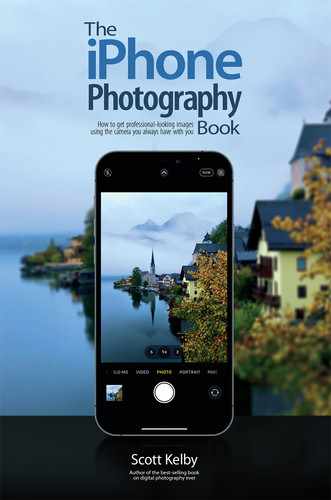Shooting with Night Mode

Another reason you don’t want to shoot with your iPhone’s built-in flash (see page 5) is because if you have an iPhone 11, 11 Pro, or newer, you have the incredible Night mode feature. Night mode is a miracle of science, technology, and some sort of secret Illuminati/Knights of Templar type of stuff that all happens behind the scenes with the camera capturing multiple photos at once, discarding the bad ones, optically stabilizing the ones it keeps, and doing some other crazy AI math that on some level scares me because it can only lead to one thing: robots taking over and making us their slaves. But, I digress. Anyway, Night mode literally “lights up the night” without overlighting it like the built-in flash, which is no small feat. When the Camera app senses you’re about to shoot a low-light scene, it turns on Night mode automatically (you’ll know it’s on as it adds a little yellow moon icon in the top-left corner of the screen, just to the right of the flash icon, which, in your case, should be the “no flash” icon, right?). Anyway, to the right of the moon is a number of seconds, which is how many seconds you’ll need to hold your iPhone still to take a proper low-light exposure. So, tap the shutter button and an onscreen timer starts counting down the seconds (for example, if it’s 3 seconds, hold your camera really steady the whole time and when the timer hits 3 seconds, you’re done). It does all the rest for you behind the scenes, and in a second or two, you’ve got an amazing image (provided, of course, you were pointing at something amazing). If you want to shoot a low-light shot without Night mode on, swipe the slider (kind of like a brightness slider; it appears right above your shutter button when Night mode is on) all the way to the right.