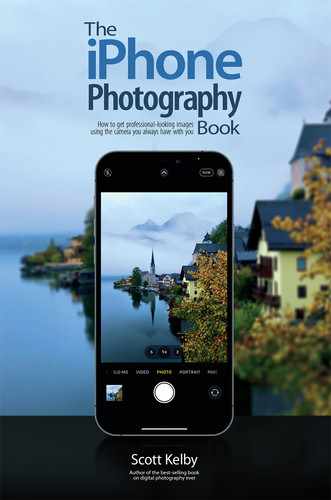Fixing Backlit Photos
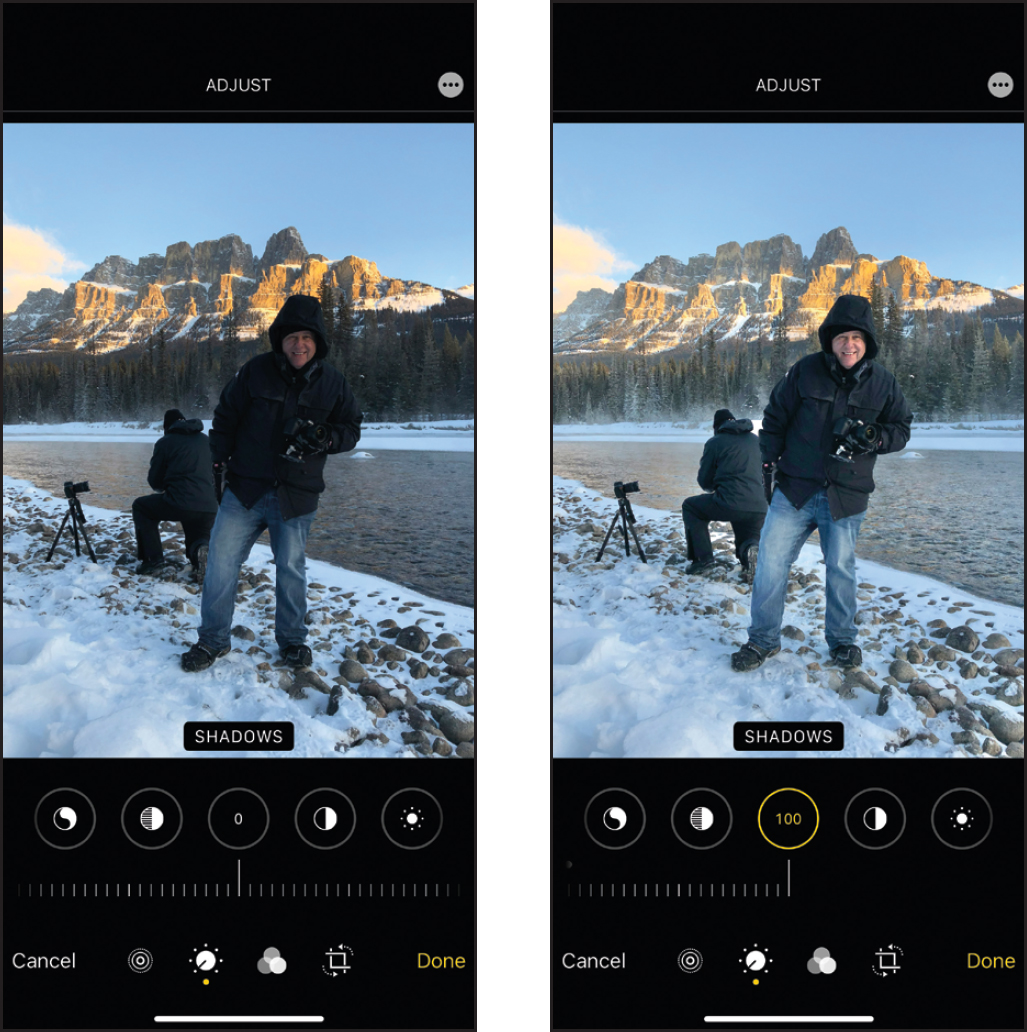
RAMTIN KAZEMI
The reason we wind up shooting so many photos that are backlit—where the sun is behind our subject (whether it’s a person or a building, they come out looking almost like a silhouette)—is because our eyes see such an incredible range of tones. When we’re standing there in front of our friend, or a building, or a monument, we can see the detail in our subject no problem—our eyes automatically cover that range. However, the sensor in our iPhone’s camera doesn’t have the range of our eyes (don’t feel bad; neither do high-end DSLR or mirrorless cameras), so when we raise it and take a quick shot, it doesn’t capture what our eyes saw—we only get the range of what our camera can capture. So, we wind up with a lot of backlit, nearly silhouette images. Luckily, there’s an easy way to fix this: Tap on a backlit photo in the Photos app, then tap Edit at the top right. In the row of round edit icons beneath your photo, swipe to the left until you come to the icon with a circle that’s half black on the left and half horizontal lines on the right. That’s the Shadows adjustment, and swiping that slider to the left opens up those shadows, so you can see your subject.