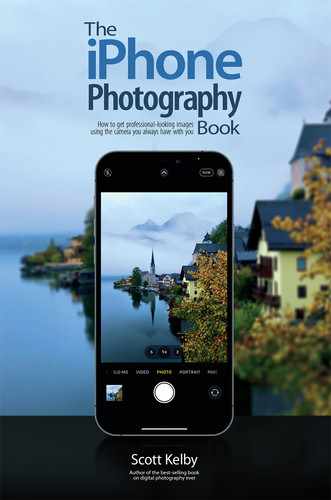Are Your Photos Backed Up?
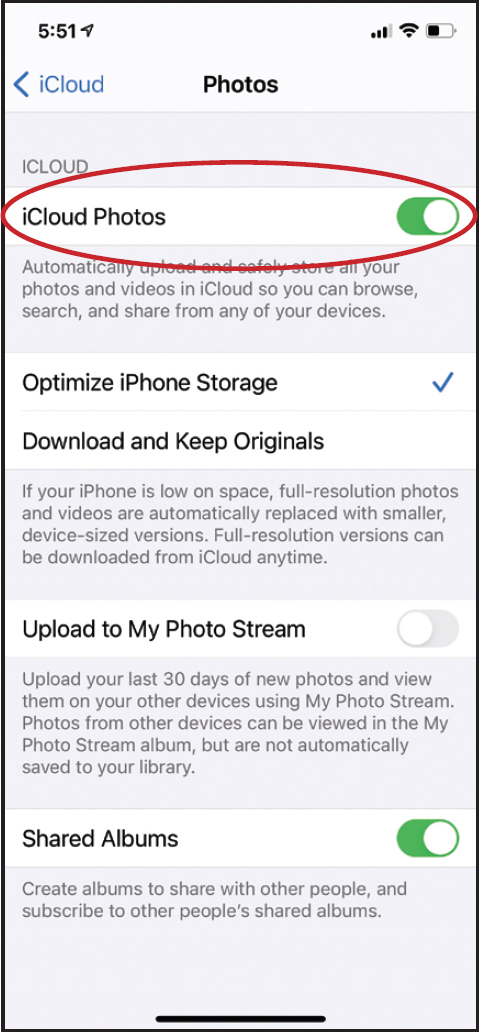
One of the most heartbreaking things is learning that you’ve lost all your photos. I’ve had countless photographers tell me incredibly sad stories about how all their photos of their kids, families, important days of their lives, and even photos created for clients were lost because they didn’t have a backup. Don’t let this happen to you. Right now, make sure you have iCloud Photos turned on, so when you take a shot, it’s automatically backed up to Apple’s cloud. That way, if you lose your iPhone, or it gets stolen or destroyed, you can get your images back. Just go to the Settings app, tap on your name up top, tap on iCloud, and then tap on Photos and turn on iCloud Photos. That’s it. The bonus is that your photos will now also be available on all your Apple devices, from your iPad to your computer (as long as they’re signed in to iCloud). Now, if the unthinkable happens (you lose/damage your iPhone), you can get your photos onto your new iPhone by making sure that iCloud Photos is turned on (on your new iPhone), and when you connect to WiFi, they’ll download from Apple’s cloud on to your new iPhone. It also wouldn’t hurt to have a second backup (that’s just the paranoid photographer in me). You can also back up your original photos to Apple’s iCloud Drive (separate from iCloud Photos), Dropbox, Google Drive, or whichever cloud storage service you use, and you can have that service upload copies of your photos for you automatically, so you’ll have a second backup in their cloud. Of course, you could back up your photos directly to your computer by importing them from Apple’s Photos app (on a Mac) or iTunes (on a PC). You’ll still have that iCloud Photos backup, but now you’ll have copies on your computer, as well (again, having a second backup is for the paranoid photographer deep inside us all. In all honesty, I’ve never had to use this second backup because iCloud Photos is pretty rock solid, but I thought I’d still put it out there, just in case).