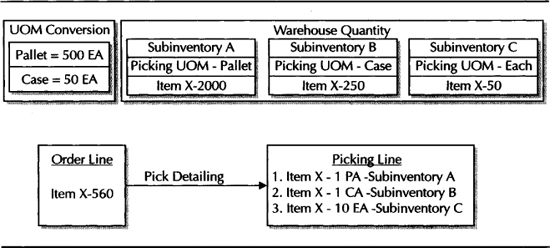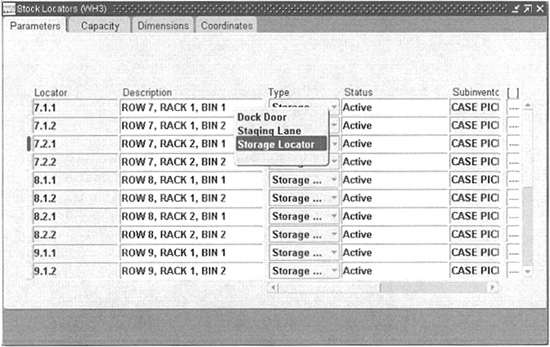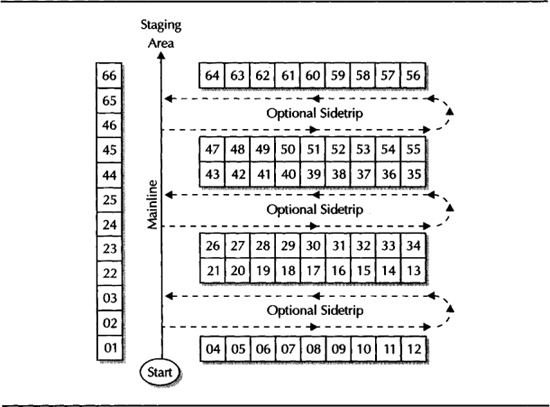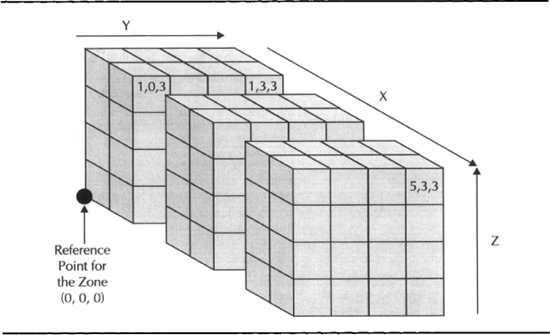CHAPTER 2
Enterprise Structure
Modeling your enterprise structure is the first step in implementing Oracle Applications, or in fact any enterprise resource planning (ERP) system. The implementation decisions you make while establishing your enterprise structure have a long-lasting impact on your day-to-day operations. When you are in production, changing these decisions can be very costly, if not impossible, depending on the level at which you are initiating the change. For example, changing the way a manufacturing area is structured can be less costly than attempting to change the structure at the business unit level. This chapter first takes a holistic view of the enterprise structure as modeled in Oracle Applications and then discusses each component.
Enterprise Structure Components
At a high level, an enterprise is structured in terms of its global headquarters, country headquarters, legal companies in different countries, and their operating units. If you drill down deeper, you might have various distribution facilities and manufacturing plants. Before discussing the entities that constitute the enterprise structure in detail, let’s take a look at the way a global enterprise might be structured and the modeling of this enterprise structure in Oracle Applications.
Global Enterprise
The database instance is at the top of the hierarchy. The second level is a set of enterprises (having many enterprises in a single instance might not be very common, but it’s possible). Each enterprise consists of many divisions. For example, Neptune is a large enterprise, and Computers is one of its divisions. Each division has a country headquarters, which could be a consolidation of various companies that operate in that country. Figure 2-1 depicts one possible structure of a global enterprise.
FIGURE 2-1. Structure of a global enterprise
Each company can have many business units, which in turn might control many manufacturing plants and distribution centers. Customer orders are handled at the business unit level and routed to the appropriate manufacturing plant/distribution center for fulfillment. Purchasing is handled at the business unit level as well. But the manufacturing plants and distribution centers receive their own goods.
Enterprise Structure Modeling in Oracle Applications
Software should model the real world as closely as possible, and Oracle doesn’t offer any surprises from that viewpoint. Figure 2-2 shows the hierarchy of entities that help you model your enterprise structure in Oracle Applications; this structure closely resembles the structure illustrated in Figure 2-1.

FIGURE 2-2. Enterprise structure model in Oracle Applications
Security groups serve the purpose of slicing a single database and using it for multiple enterprises. Business Group and Set of Books together provide you the capability to model both corporate divisions and country headquarters. Legal Entity models a company that reports to a country headquarters.
Operating Unit models a business unit within a legal entity. An Inventory Organization is used to model manufacturing plants and distribution centers. An operating unit can contain many inventory organizations. An inventory organization is divided into many Subinventories, which are further subdivided into many Stock Locators.
As already highlighted, Enterprise Structure decisions can have a long-lasting impact. So, it is very important that you make the right decisions in the beginning of your implementation cycle. Table 2-1 suggests the experts that you should involve for each of the structures that were discussed.
TABLE 2-1. Expert Participation while Establishing Enterprise Structure
The logical data model that is presented in Figure 2-3 will help you to get a better understanding of the information presented thus far. As you can see, the Organization entity is used to store information about business groups, operating units, legal entities, and inventory organizations. An inventory organization can have many subinventories, which in turn can contain many locators. Staging lanes and dock doors are subtypes of locators.
FIGURE 2-3. Enterprise structure logical data model
NOTE
Security Group ID will be stored in all tables to provide data security across enterprises. Security group entity will have a foreign key to all the tables in Oracle Applications and hence is not included in Figure 2-3.
The rest of this chapter discusses these structural components in detail. Almost all the components of corporate structure do not directly impact the manufacturing and distribution modules and hence will not be covered as extensively, as we cover the components in the remaining three structures.
Multi-Org
The Multi-Org (MO) feature provides an optimized and simple solution for partitioning the data—taking advantage of the enhanced database views. Multi-Org enables companies to have varied organization models. Companies can have data secured to individual operating centers even if they are situated in another country or if they transact in a different currency and legal structure.
Multi-Org allows consolidated reporting across the enterprise, enabling you to look at your information with a global perspective. A consolidated instance provides better and consistent data and also saves time in collecting information for decision-making.
Because all the data are associated with an organization, it is easy to isolate the data of an operating unit. This would facilitate quick and easy management in case of a spin-off or inactivation of the operating unit and also fast retrieval of the data for a particular operating unit for integration with other systems.
You can use the various features in Multi-Org to model independent operating divisions within a company and independent companies within an enterprise. Multi-Org allows you to report across sets of books, legal entities, and operating units. This allows you to get a consolidated view of your finances irrespective of the number of operating units and legal entities.
NOTE
Multi-Org is the name of a feature that allows you to have multiple sets of books for multiple organizations. (Organizations are covered in the following section.) You can just have one set of books and still operate with multiple organizations.
Organization
Organizations in Oracle Applications are used to represent business groups, legal entities, operating units, and inventory organizations. You define an organization in the Organizations form that is shown in Figure 2-4.
FIGURE 2-4. The Organization form allows you to define the various types of organizations in Oracle Applications
NOTE
All the organization definitions are stored in the HR_ALL_ORGANIZATION_UNITS and HR_ORGANIZATION_INFORMATION tables.
You can identify the location of this organization using the Location field. You can associate only one location with an organization in this form. If you want to associate more than one organization with a location, you can do that from the Locations form.
The different types of organizations are identified using the Organization Classifications. This enables you to place an organization into many classifications. For example, an organization can be a legal entity, as well as an operating unit and inventory organization at the same time.
Corporate Structure
The corporate structure forms the top of the enterprise. Human resource management and financial accounting policies are established at the country level. A holding company can hold more than one company within a country. This section discusses the four entities in Oracle Applications that provide you with the capability to establish your corporate structure—Security Group, Business Group, Set of Books, and Legal Entity.
Security Group
Security Group is a new feature that is available starting in Release 11i in limited areas. This functionality was not completely available when this book went to press. Security Group slices your database into many groups using a Group Identifier, allowing you to run multiple enterprises in the same instance. This will be especially useful if you are running as an application service provider, where you want to serve multiple customers and want to provide data security between those customers.
Business Group (BG)
All the country-specific HR policies are identified at the Business Group (BG) level. HR allows you to set up different skills, profiles, and job classifications by BG. If you are a conglomerate or if you acquire different companies, you might have more than one business group within a country. The profile HR: Business Group identifies the business group that is tied to the responsibility.
Business Group is defined as an organization in the Organizations form, by including Business Group as one of the organization classifications.
Set of Books
Set of Books is a financial reporting entity that is identified by three important attributes popularly called the 3 Cs—Chart of Accounts, Currency, and (Accounting) Calendar. You can define sets of books in Oracle General Ledger (GL); GL keeps track of accounting information by sets of books. Each responsibility is identified with a set of books using the profile option GL: Set of Books Name; a responsibility can only see the accounting information for that set of books in Oracle GL.
NOTE
Business Group and Set of Books together provide you the capability to model your country headquarters. You can model corporate divisions using consolidated Set of Books.
Legal Entity
A legal entity represents a legal company for which you prepare fiscal or tax reports. A legal entity is defined as an organization in the Organizations form, by including Legal Entity as one of the organization classifications. When you define a legal entity, it is automatically attached to the Business Group that is associated with your responsibility. You assign tax identifiers and other legal entity information to this type of organization.
In a global enterprise you can ship products from a warehouse that belongs to a legal entity that is different from the legal entity that sold it. The intercompany invoicing feature in Oracle Applications will automatically record an intercompany sale between these two organizations, by generating intercompany invoices.
Cross Organization Reporting
Cross organization reporting allows you to generate financial reports at the level of legal entity and set of books in addition to the operating unit level. The profile option MO: Top Reporting Level allows you to restrict the reporting level for each responsibility. The possible values are Set of Books, Legal Entity, and Operating Unit.
TIP
Specify the value of MO: Top Reporting Level as Operating Unit, at the site level. This will ensure that users have access to data only from their operating unit.
When you run your reports, you have to select a reporting level. The allowed list for you might vary depending on your responsibility’s top reporting level. After selecting the level, you have to select the Reporting Context that you want to report on. For example, if your reporting level is Legal Entity, your reporting context could be Neptune Networks Inc.
A number of reports have been enabled for cross-organization reporting in the areas of payables, receivables, and tax. Other than these functional reports, various country-specific reports have also been enabled for cross-organization reporting.
Operations Structure
The operations structure identifies your customers, suppliers, and the operating units that handle the business processes that interact with your customers and suppliers. This section discusses the three entities that are part of this structure—operating units, customers, and suppliers.
Operating Unit
Operating Unit (OU) is defined as an organization in the Organizations form, by including Operating Unit as one of the organization classifications. Operating Units are a part of a legal entity. You have to associate every OU with a set of books and a legal entity within that set of books.
The profile MO: Operating Unit identifies the OU that is associated with a responsibility. A responsibility can only access information from the OU that is associated with the responsibility. Chapters 12 and 13 cover some of the features that are available at the OU level.
Customer
Customers are defined in the Customers form. You can enter multiple addresses for a customer and assign a business purpose for each address. You can also define contact people, bank accounts, payment methods, telephone numbers, and relationships for each customer. You can change the status of a customer from Active to Inactive, if you want to temporarily disable a customer. The only information that is required for a new customer is a customer name, number, and address.
If you are using Multi-Org, you cannot enter a salesperson or a tax code at the customer level; you can only assign this information to a customer site (for example, Bill To, Ship To, or Dunning site). If you are not using Multi-Org, you can assign a salesperson and tax code at both the customer and site levels. Customers are covered in detail in Chapter 12.
Supplier
Suppliers are defined in the Suppliers form, which enables you to record information about each of the members of your supply base. When you enter a supplier that does business from multiple locations, you store supplier information only once and enter Supplier Sites for each location. You can designate supplier sites as pay sites, purchasing sites, RFQ only sites, or procurement card sites. Suppliers and Supply Base Management are covered in detail in Chapter 13.
Supply Chain Structure
The supply chain management modules in Oracle Applications provide you with the capability to accurately model your supply chain. A supply chain consists of manufacturing plants and distribution centers, with generic and item-specific sourcing relationships. An inventory organization is used to represent a manufacturing plant or a distribution center in Oracle Applications. Once you define an inventory organization, you can enable further functionality (both manufacturing and distribution) by defining additional parameters. This section discusses inventory organizations and then talks about distribution centers and manufacturing plants. The section concludes with shipping networks. Chapter 11 discusses the details of defining your supply chain.
Inventory Organization
You define an inventory organization in the Organizations form by including the Inventory Organization classification. This classification requires you to define various parameters that affect the various functions in an organization—accounting, costing, materials management, engineering, and manufacturing.
Accounting Information
You choose the Set of Books, the Legal Entity within that set of books, and the Operating Unit within that legal entity to which the current organization belongs.
Organization Parameters
The Organization Parameters window allows you to define various parameters that control the inventory, costing, and accounting functions within an organization. This section discusses these parameters in detail.
Inventory Parameters
The Organization Code uniquely identifies the organization within the installation. The Item Master Organization is an organization that contains all the item definitions. Whenever you define an item in an organization, the item will first be defined in the Item Master organization that you identify here. This field will default to the current organization. Item Master Organization is covered in detail in Chapter 3. Figure 2-5 shows the Inventory Parameters tab of the Organization Parameters window.
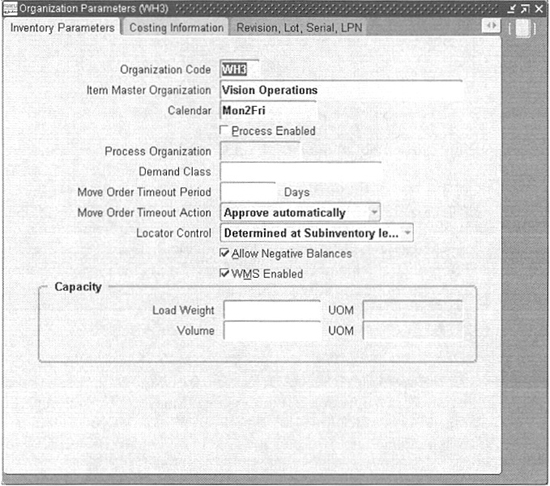
FIGURE 2-5. Inventory parameters allow you to determine the behavior of inventory functions at the organization level
NOTE
If you want to use a single item master organization across business groups, set the profile option HR: Cross Business Groups to Yes at the site level. If the profile is No, you cannot see organizations that are outside your business group, and hence cannot select an organization outside your business group as your item master. You can override this profile value at the responsibility level and specify No for the HR Responsibilities so that you won’t see cross-business group information.
The Workday Calendar identifies the amount of time available for planning applications and is covered in detail in Chapter 4. Process Enabled and Process Organization are applicable in a Process Manufacturing context, if you have Oracle Process Manufacturing installed. Demand Classes are used to segregate demand and production into groups, so that you can track and consume those groups independently. Demand Classes are covered in detail in Chapter 8.
The Move Order Timeout Period field identifies the number of days that move order requisition can wait for approval. The item planner is notified when a move order requisition requires approval. After timeout period days, if the planner has not approved or rejected the order, a reminder notice is sent. After another timeout period days, the order is automatically approved or rejected, depending on whether you select Approve Automatically or Reject Automatically in the Move Order Timeout Action field. For example, if your time period is three days and the action is to approve automatically, a planner who has not approved or rejected a move order after three days receives a notification. After another three days (six days from the requisition date), the order is automatically approved if it is still not approved.
TIP
If you don’t intend to use approval for move orders in an organization, specify the Move Order Timeout Period as 0 days and the Move Order Timeout Action as Approve automatically.
Locator Control determines the extent to which you want to use locators in an inventory organization. You can choose None if you don’t intend to use locators in an organization. Prespecified Only mandates inventory transactions within this organization to require a valid, predefined locator for each item. If the setting is Dynamic Entry Allowed, locators are required in inventory transactions within this organization, but the locator can be either predefined or dynamically entered during the transaction. You can delegate this decision to the individual subinventories within the organization by choosing Determined At Subinventory Level.
NOTE
Unlike default settings at various points in the applications (where the most specific setting prevails), the Locator control setting is a true control—if locator control is set to anything other than Determined at subinventory level, it establishes control for the entire organization; lower-level settings have no effect.
Allow Negative Balances determines whether the on-hand balances in the organization can be driven negative by manual inventory transactions. Regardless of the setting, shipping transactions cannot drive inventory negative. Backflush transactions are controlled by the profile INV: Override Neg for Backflush.
To use Oracle WMS, you should check WMS Enabled. Warehouse Parameters are covered under the Distribution Center section.
Costing Parameters
The Costing Organization enables you to decide whether you want to use centralized costing or decentralized costing. The choices are the current organization or the Item Master organization. You can choose a Costing Method if the current organization is the costing organization. A complete coverage of the costing methods can be found in Chapter 18. If you are using Oracle Work in Process, you must choose decentralized costing (i.e. the costing organization must be the current organization) because resources and overheads are considered to be organization-specific objects.
You can choose to transfer only the summaries of the transactions by selecting Summary in Transfer to GL. The posting time for transferring detail transaction distributions to the General Ledger will be longer than the time for summaries, due to the number of records created.
If you intend to use the encumbrance accounting feature in Oracle Purchasing, indicate whether to reverse encumbrance entry upon receipt in inventory. Select a material subelement that this organization uses as a default when you define item costs.
NOTE
Since a material subelement is organization-specific you must define the organization first, then the subelement, then select that subelement as the default in organization parameters.
Valuation Accounts
You choose a set of valuation accounts in the organization parameters. In standard costing organizations, a cost group that contains these accounts is defaulted when you define subinventories and can be overridden. During inventory transactions, entries will be posted into the accounts of the default cost group at the subinventory level for standard costing organizations.
In average costing organizations, these accounts (except for Expense) are used for subinventory transactions and cannot be updated. You can choose an account each for Material, Material Overhead, Resource Overhead, Outside Processing, and Expense. Inventory transactions are covered in detail in Chapter 15.
Item Controls
The Starting Revision will be used as the default for each new item. Lot Number Uniqueness allows you to specify if you want your lot numbers to be unique across all items. You can choose to generate lot numbers automatically using lot number information at the item or organization level or choose to define lot numbers manually by setting Lot Number Generation appropriately. If the setting is User-defined, lot numbers have to be entered when you receive items that are lot-controlled. If the setting is At Organization Level, the Prefix, Zero Pad Suffix, and Total Length of the organization are used to generate lot numbers automatically when you receive items. If the setting is At Item Level, the item attributes Starting Lot Prefix and Starting Lot Number are used to generate lot numbers automatically when you receive items.
Serial Number Uniqueness allows you to specify the uniqueness controls for serial-controlled items within an organization. If the setting is Within Organization, serial numbers within the organization are always unique. Within Inventory Items enforces unique serial numbers within an inventory item in the organization. Across Organizations enforces unique serial numbers across all organizations.
You can choose the serial number generation to be either at the Item Level or Organization Level. The Prefix and the Starting Serial Number at either of these will be used to generate serial numbers depending on the choice of Generation.
Available to Promise (ATP) and Picking Defaults
You can select an ATP Rule and a Picking Rule as defaults for the organization. The ATP process (covered in Chapter 12) will use the default ATP Rule at the organization level if the item does not have an associated ATP Rule.
Oracle WMS comes with a flexible rules engine that you can use to define your picking rules. If you are not using Oracle WMS, you can use the standard picking rules that are seeded with Oracle Inventory. You can select one of the standard picking rules as the default picking rule for an organization.
You can specify the Subinventory Order (default subinventory picking order) and the Locator Order (default locator picking order) that will be used as a default for all the subinventories and locators in the organization. Picking order is covered in detail in later sections.
Check Pick Confirmation Required if you want your pickers to manually confirm each pick. If you do not check the box, pick confirmation will occur automatically. Manual Pick Confirm allows you to track your inventory more closely than automatic pick confirm. Pick Confirmation is explained in detail in Chapter 15.
Item Sourcing Defaults
You can specify the source type as Supplier, Inventory, or None. If you want to replenish items from a supplier, specify Supplier as the source type. If you want to replenish from another organization (with which you have a shipping network defined) or the same organization, choose Inventory as the source type and also choose an inventory organization. If you are sourcing from the same organization, choose a subinventory within the current organization. Choose None, if you don’t want to provide a default source. Sourcing Rules is covered in detail in Chapter 11.
Inter-Organization Transfers
You can choose your Inter-Organization Transfer Charge option from four possible choices—None, Predefined Percent, Requested Value, and Requested Percent. If you chose Predefined Percent, you should specify a percentage value to add to a material transfer. You can choose a set of default inter-organization transfer accounts. These accounts are defaulted when you set up shipping information in the Inter-Organization Shipping Networks window (covered later in the section “Shipping Networks”).
Receiving Accounts
In a standard costing organization, the purchase price variance and invoice price variance are recorded during the receipt and invoicing of goods. You choose an account each for posting Purchase Price Variance and Invoice Price Variance for the current organization.
When goods are received, Oracle Receiving records accrual of payables for this organization. You choose an account to accumulate Inventory AP Accrual for this organization. If you use encumbrances in Oracle Purchasing, choose a default account to accumulate Encumbrance for this organization. This will be defaulted when you define your subinventories.
Profit and Loss Accounts
The revenue account and cost of goods sold account are captured at the item level. You can choose the Sales and Cost of Goods Sold accounts at the organization level, which will be defaulted for the items in the organization.
NOTE
The accounts recorded here are used as a starting point by the account generation engines (e.g., Flexbuilder). They are only a starting point, however; the actual account that is generated might be different.
Average Cost Variance
If you are using average costing and allow negative inventory balances, choose an account to represent the inventory valuation error caused by issuing your inventory before processing your receipts.
Organization Access
You can restrict the organizations that can be accessed by a responsibility using the Organization Access form. You have to specify the access list for all responsibilities if you are planning to use this feature. Also, organization access only restricts the list of organizations during logon and while changing organizations—if you use a feature that spans multiple organizations such as ATP, you can specify any valid organization.
Distribution Center
A distribution center is concerned with receiving, storing, and shipping materials. The detailed functionality is discussed in Chapters 14, 15, and 17. In this section, we briefly discuss the various parameters that need to be set up at the organization level.
Receiving Parameters
Use the Receiving Options window to define options that govern receipts in your system. The receiving options allow you to establish the policy at the organization level. For example, you can specify the number of days a receipt can be either early or late. Receiving parameters are covered in detail in Chapter 14. Most of these options can be overridden for specific suppliers, items, and purchase orders.
Warehouse Parameters
If you enable Oracle WMS in an organization, you can define a set of warehouse parameters that will be used by the various WMS features. Figure 2-6 shows the Warehouse tab of the Organization Parameters window.
FIGURE 2-6. Warehouse Parameters
You can choose to generate put-away tasks as soon as you receive goods from your suppliers by checking Pregenerate after Receipt. Pregeneration will invoke the rules engine to determine the best location to put away the received goods. The Regeneration Interval specifies the time in minutes after which the putaway suggestion is considered to be outdated and will be regenerated.
Time Zone is not being used currently. In the future WMS will support warehouses operating in multiple time zones.
Default Cycle Count Header is used for automatic cycle count generation. For example, if a warehouse user finds that the inventory in a locator doesn’t match with that of the system, he or she can cause a new cycle count task to be automatically generated. These tasks will be defined under the default cycle count header for the warehouse.
You can enable crossdocking operations in the warehouse by checking Enable Crossdock.
You select the default rule that will be used for Picking and Put Away if the rules engine is unable to find a rule in a given situation. The default Pick Task Type and Replenish Task Type are used for scheduling picking and replenishment tasks if the rules engine is unable to find a task type for a given situation.
You can enable cartonization for the warehouse by choosing Yes for Enable Cartonization. If you are not sure, you can delegate the decision to the subinventory level by choosing Controlled at Subinventory.
Shipping Parameters
In the Shipping Parameters window, you can define the default values for basic shipping information such as units of measurement, pick release rules, weight and volume calculations, and delivery grouping rules. These parameters are covered in detail in Chapters 15 and 17.
Manufacturing Plant
You can enable the manufacturing features in an organization by setting up the parameters of the appropriate modules. For example, you set up WIP Parameters to use Oracle Work In Process, BOM Parameters to use Oracle Bills of Material, and Planning Parameters to use the planning products. These parameters will be covered in the appropriate chapters.
Shipping Networks
The Inter-Organization Shipping Network form allows you to define accounting information and relevant shipping information between inventory organizations. The relationship can be two way or just one way. These relationships are not item specific.
If the transfer lead-time is significant, or if you require explicit acknowledgment at the receiving organization, you can use Intransit as the transfer type. Otherwise, you can use Direct as the transfer type. If the transfer is direct, inventory is immediately visible in the destination organization. You have to identify the FOB point if you use intransit transfers. Inter-Organization Transfers are covered in detail in Chapter 15.
NOTE
Sourcing Rules and Bills of Distribution allow you to create item-specific sourcing networks. These are covered in detail in Chapter 11.
You must choose the accounts that should be used during the transfer. There are five accounts that are affected during a transfer—Transfer Credit, Purchase Price Variance, Payable, Receivable, and Intransit Inventory.
Organization Structure
A manufacturing plant produces the products that are sold in the market using various distribution centers. Manufacturing plants and distribution centers will have to be further divided into zones and stocking locations for easy material handling. This will facilitate you in identifying stocking areas by material type. For example, you might choose to stock all the chemicals in the northeast part of your manufacturing plant. Planning your zones and locators properly can provide you with significant savings in handling and obsolescence costs. In this section, we discuss the internal structure of an inventory organization.
NOTE
The structure of a manufacturing plant has to be established considering two aspects—material handling and the layout of production lines. The material handling aspects are covered in this chapter, and the line layout aspects are covered in Chapter 7.
Subinventory
Subinventory represents a subdivision of an inventory organization. Currently, a Subinventory is used to represent either a physical zone or to identify the ownership of inventory. You can also use subinventory to track the materials in a production line/manufacturing cell. Figure 2-7 shows the Subinventory form. You can define some item attributes at the subinventory level—this is covered in detail in Chapter 15.

FIGURE 2-7. The Subinventory form allows you to define and maintain subinventories
NOTE
Throughout this book, Subinventory and Zone have the same meaning and are used interchangeably.
In a WMS Enabled organization, a subinventory represents a physical area (a zone or a manufacturing cell). To identify the ownership of inventory, you use Cost Groups.
NOTE
In project manufacturing, Cost Group serves as both a costing entity and an accounting entity. In WMS organizations, Cost Group is just an accounting entity—the costing entity is still the inventory organization.
This separation of ownership from physical location allows you to manage consigned inventory. The cost group rules engine will suggest the default cost group of a subinventory for costing transactions if there are no specialized rules. Complete coverage of this new feature can be found in Chapter 15.
NOTE
The table MTL_SECONDARY_INVENTORIES is used to store subinventories.
Subinventory Parameters
On-hand balances are maintained for a Quantity Tracked subinventory. If you want to include the value of the materials in a subinventory on the balance sheet, you can check the Asset Inventory flag. You cannot update this flag if a subinventory has on-hand quantity.
The assets in Oracle Fixed Assets can be related to inventory items. This feature is available with Oracle Network Logistics. Depreciable is used to indicate if the items in a subinventory that are related to a fixed asset are depreciable.
To include the items in a subinventory in Available to Promise, Available to Reserve, and Planning Calculations, check the flags Include in ATP, Allow Reservation, and Nettable, respectively. A non-quantity-tracked subinventory cannot hold asset inventory, cannot be enabled for ATP, cannot be allowed for reservation, and cannot be nettable.
If you chose to decide the type of locator control at the subinventory level, you can choose a type in Locator Control. The options are the same as in the organization level. Additionally, you can choose to decide locator control for each item by choosing the Determined at Item Level option. Specify the default status of the locators in a subinventory using the Default Locator Status field. Locator status is used to temporarily disable a locator.
You can disable a subinventory by specifying a date in the Inactive On field. You can select an ECO Approval List (covered in Chapter 5) as the list of people to be used for move order approvals using the Notify field. If the move order doesn’t specify an approval list, the default list at the subinventory level will be used. You can optionally associate a Location with a subinventory.
WMS Specific Parameters
Some of the parameters at the subinventory level are only used for WMS Enabled organizations. These parameters allow you to manage the inventory in each zone with much more flexibility and control. This section discusses these parameters.
LPN Controlled
If a zone is LPN controlled (LPN—License Plate Number), the subinventory can contain both loose items and items in an LPN. If a zone is not LPN controlled, the zone can contain only loose items. Containers are covered in detail in Chapter 15.
NOTE
If you use a subinventory/locator as default supply sources for manufacturing, you should ensure that you store loose items in them, because the backflush transactions (covered in Chapter 16) cannot perform an automatic unpack transaction. All inventory transactions will perform an unpack transaction automatically, if necessary.
Enable Cartonization
If you enable cartonization on a zone, all the items that are picked from that zone will be cartonized. Cartonization is a process that splits a picking line based on the packaging constraints and the availability of cartons, before dispatching it to the pickers. Cartonization is covered in detail in Chapter 15.
Picking Order
Picking Order allows you to establish zone sequences. The pick release and pick detailing process (described in Chapter 15) will use this while identifying the material to be picked for a sales order. For example, if you want to always consider the FP (for forward picking) zone before the BK (for Bulk) zone for picking, you can establish the picking order of FP and BK to be 1 and 2, respectively. The pick detailing process will first look at zone FP to source material and then look at zone BK if it doesn’t find enough material in zone FP.
Picking UOM
To optimize the productivity of your warehouse, you might want to split your order lines into multiple picking lines to minimize the number of picks. The pick detailing process splits order lines into different picking lines, based on the subinventory’s Picking UOM and the material availability in that subinventory. This is illustrated by Figure 2-8.
FIGURE 2-8. Order line splitting based on Picking UOM
As you can see from Figure 2-8, a single order line is split into three picking lines based on the UOM Conversion (covered in Chapter 15) and the Picking UOM of subinventories. These picking lines will be routed to the same staging for consolidation.
Lead Times
You can specify the Pre-Processing, Processing, and Post-Processing lead times if you want your Min-Max planning to consider the lead time while planning for a subinventory. You can find a detailed explanation of these lead times in Chapter 8. Min-Max planning is covered in Chapter 15.
Sourcing
You can specify the source type as Supplier, Inventory, or Subinventory. Supplier and Inventory behave exactly in the same way as at the organization level. If you want to replenish from a subinventory within the same organization, choose Subinventory as the source type and choose a subinventory within the current organization.
As illustrated by Figure 2-9, you can use the source types at the organization level and at the subinventory level to manage centralized materials management within an organization. Designate a central zone as the source for all the material requirements in your organization. The central subinventory can source material from an external source—either a supplier or another inventory organization. The inventory replenishment programs will create move orders (covered in Chapter 15) from the central zone to replenish zones 1-5 and purchase requisitions/internal requisitions to replenish the central zone.
FIGURE 2-9. Multiple zones sourcing from a central zone
You can achieve decentralized materials management within an organization by having each zone manage its sourcing on its own, either internally or externally.
Stock Locator
Stock Locator represents the smallest physical location in Oracle Applications that allows you to stock and track your materials. Stock Locator is a single structure key flexfield; design your locator structure after taking inputs from all the stakeholders because it has to satisfy the requirements of everyone. You define stock locators in the Stock Locators window that is shown in Figure 2-10. You can access this window by pressing the Locators button in the subinventory form.
FIGURE 2-10. The Stock Locators form allows you to define and maintain inventory stocking locations
NOTE
The table MTL_ITEM_LOCATIONS is used to store stock locators.
As in subinventories, some of the parameters at the locator level are only used for WMS-enabled organizations.
Locator Status
The Status field identifies the current status of a locator. A locator can be temporarily put on Hold; if a locator is on hold, the locator will not be allowed in any inventory transactions.
NOTE
You can also put lots and serialized items on hold.
Locator Types
The Locator Type further qualifies locator into stocking locator, staging lane, or dock door. A stocking locator is used to store material. Staging lanes are used for staging and consolidating inventory that has been picked for shipment.
During the load process, all the materials are transferred from the staging lane to the dock door or the truck. You can associate staging lanes to dock doors; this is covered in a later section. The usage of staging lanes and dock doors is covered in detail in Chapter 15.
Picking Order
Optimizing your pick path in the warehouse is very important because it is wasteful to have your pickers walking around without getting the real work accomplished. Suboptimal paths can also introduce unnecessary traffic in the warehouse, bringing down the overall productivity. The picking order at the subinventory level allows you to sequence your zones before you sequence your locators. You can use the Picking Order in stock locators to model the pick sequence that is the most appropriate for the subinventories in your warehouse.
Locator Picking Order is not printed in the pick slip. It is used by the Task Dispatching Engine of Oracle WMS for sequencing the picker’s task batch. A couple of the standard pick sequences are discussed in this section.
NOTE
You can have multiple locators in the same subinventory, with the same picking order.
Figure 2-11 shows the Serpentine Picking Sequence along with the locator picking order that will achieve this sequence. You start numbering the picking order from 1 and alternate between the left and right sides of the aisle until you reach the end of the aisle. Start numbering the next aisle in the same fashion, but backward. This sequence is useful when all the items in the subinventory have an equal likelihood of being picked or identical patterns of demand.

FIGURE 2-11. Serpentine picking
Figure 2-12 shows the Mainline with Sidetrips Sequence along with the locator picking order that will achieve this sequence. You start numbering the picking order from 1 along the mainline. You stop at some appropriate point along the mainline and continue numbering the first aisle. While numbering the locators in the aisle, you don’t alternate because you go forward and come back on the same aisle. Instead, you number one side of the aisle in forward sequence and number the other side from backward. You continue this pattern for the rest of the subinventory.
FIGURE 2-12. Mainline with sidetrips
You can unify the two pick sequence patterns in Figures 2-11 and 2-12 easily. You can also model various standard pick sequence patterns and any complex patterns in your organization using Locator Picking Order once you identify the pattern.
TIP
To lend additional flexibility during normal operations, you can number your locators with gaps. For example, instead of numbering your locators as 1, 2, 3, 4, ...., you could’ve numbered your locators as 10, 20, 30,.... and so on. If you later on want to insert a new locator with a different number, you can use an unused number.
Locator Capacity
The capacity of the locator is used by Oracle WMS for directed put-away. You can specify the capacity of a locator in terms of its Weight, Volume, and Unit (countable pieces) in the Maximum field under each classification of capacity. The Current field represents the currently filled quantity. Suggested represents the put-away suggestions that have been made by the rules engine to this locator. Available represents the capacity that is still available for future put-away.
Pick UOM
The Pick UOM at the locator overrides the value at the subinventory level. If you have certain locators that do not store items in the same UOM as the subinventory, you can use the Pick UOM of the locator to differentiate those locators. The pick detailing process always checks the Pick UOM of the locator before checking the Pick UOM of the subinventory.
Locator Dimensions
You can specify the Length, Width, and Height of a locator in a UOM of your choice. The dimensions are compared with the item dimension before directing a put-away to a locator. For example, if the length of the item is greater than the length of a locator, that locator will not be suggested for put-away.
Locator Coordinates
As an alternative to Picking Order, you can use the X, Y, and Z coordinates of a locator from a fixed point in your warehouse or zone to minimize the distance traveled by your pickers. You can use any criteria to come up with your coordinate system. Figure 2-13 illustrates a coordinate system in a zone.
FIGURE 2-13. Locator coordinates
The reference point (or the origin) is imaginary and is purely an implementation consideration. You can mark one end of your warehouse or zone as the reference point and start defining the coordinates of your locators.
If the picking order is not specified, locator coordinates are taken into consideration while dispatching pick tasks to pickers. The distance is calculated using the formula:
Distance between Locators = √((X1-X2)2 + (Y1 - Y2)2 + (Z1-Z2)2)
The locator that has the least distance from the current locator will be the next locator from where the picker will pick.
Assigning Staging Lanes to Dock Doors
You can assign staging lanes to dock doors so that you can stage all the deliveries that belong to a trip appropriately. Later on you can associate a trip to a dock door and the individual deliveries within the trip to the staging lanes that are associated with that dock door. Figure 2-14 shows the Associate Staging Lanes to Dock Doors window.
FIGURE 2-14. Assign staging lanes to dock doors in the Staging Lane Assignment form
NOTE
Dock Door – Staging Lane assignment is stored in the table WMS_STAGINGLANES_ASSIGNMENTS.
Staging and Dock Scheduling is covered in detail in Chapter 15.
Summary
This chapter described a global enterprise and discussed the various entities in Oracle Applications that could be used to model this global enterprise. Security groups could be used if you are planning to host multiple enterprises in a single database instance. Business Group and Set of Books together provide you the capability to model both corporate divisions and country headquarters. Legal Entity models a company that reports to a country headquarters (combination of Business Group and Set of Books).
An operating unit accepts sales orders from customers and passes them on to the various warehouses/manufacturing plants. The purchasing activities for all the distribution centers and manufacturing plants are consolidated at the operating unit level. Although purchasing is centralized through operating units, items are received in the manufacturing plants and distribution centers.
An inventory organization can be further divided into zones and locators. Planning your zones and locators properly can result in significant savings in handling costs and obsolescence costs. In organizations where WMS is enabled, a number of advanced material handling capabilities are available. For example, locator sequences can be used to minimize the distance traveled by your pickers.
Various examples and illustrations were provided to help you understand the implications of your choices in the most fundamental step in any implementation process—modeling the enterprise structure.