Setting Up Multiple Networks
Multiple networks are supported in the WordPress codebase, but there is no built-in menu or interface in the Dashboard. Running multiple networks in one install is an advanced feature that allows you to have another network in the same installation acting as a second independent network of sites. It can use its fully qualified domain name or a subdomain. The extra networks inherit the same type of sites. If your original network was installed by using subdomain sites, the extra network will also have subdomain sites. The network admin carries over to the new network, too. Additionally, you can add other network admins to the second network who will not have Network Admin access on the original network.
The plugin that helps you do this is WP Multi Network (available at http://wordpress.org/extend/plugins/wp-multi-network). You install and manage the WP Multi Network plugin in a way that's similar to how you install and manage the Domain Mapping plugin. The domain for the new network still needs to be parked on the install, but the creation of the network is done later on the Network options page after you install the WP Multi Network plugin. You cannot take an existing site on the network and turn it into a second network. You must set up a new site when the new network is created. Figure 6-14 shows the options screen for the WP Multi Network plugin.
Figure 6-14: The Networks page in the Network Admin Dashboard.
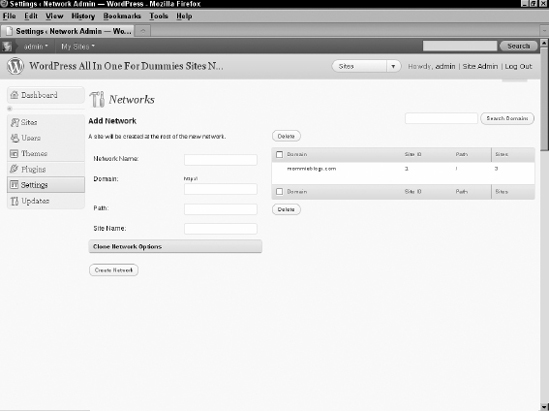
To create a new network, fill in the fields shown on the Networks page in Figure 6-14:
- Network Name: This refers to the name of the network you are creating (example: My New Network).
- Domain: The domain name you will use for this new network (example: mynewnetwork.com).
- Path: The server path your new network will use (example: /home/mynewnetwork/public_html/).
- Site Name: The name of the site that will serve as the main site in this network (example: Network Main Site).
When you are done, click the Create Network button at the bottom of the Network page, and WordPress creates your new network that you are now able to assign child sites to.
