CONNECTING TO WI-FI OUTSIDE YOUR HOME
You might have heard the term free Wi-Fi at a library, café, or hotel. This means that wireless internet access is being offered at no charge. If you have a laptop or tablet, you can connect to Wi-Fi using the following steps. You can also use the same process to connect to a friend or family member’s wireless internet connection in their home—as long as they give you the password!
Follow these steps to connect to a free public Wi-Fi network:
At the bottom-right corner of your screen, you should see a little internet symbol that looks like the one highlighted here. Click this internet icon.
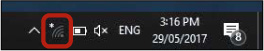
This should bring up a list of nearby wireless internet connections within range of your computer. Click the wireless connection you want to use.
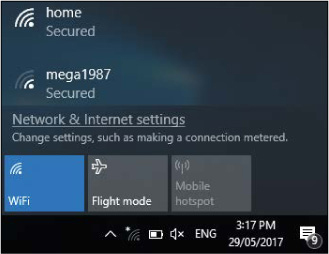
Click the Connect button.

Type the password for this wireless internet connection, being careful to get the case precisely right. If you’re at a café or a hotel, someone who works at the establishment should be able to provide you with the password.
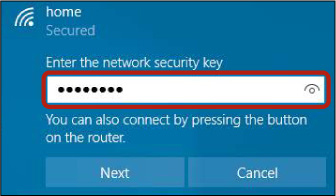
Click the Next button.
You should now be connected. Once you are connected, the internet symbol will change to show you the signal strength, as you can see here. If you click the internet symbol again, you should also see the word Connected underneath your network.

If you entered the password incorrectly, you should instead see a message telling you that the network security key isn’t correct. In that case, try typing the password again. Note that some establishments will load an internet page requiring you to accept their terms of use before you can connect.
It is possible for information you send over a public Wi-Fi connection to be intercepted by other people, so you should avoid using a public connection to access sensitives sites such as online banking.
