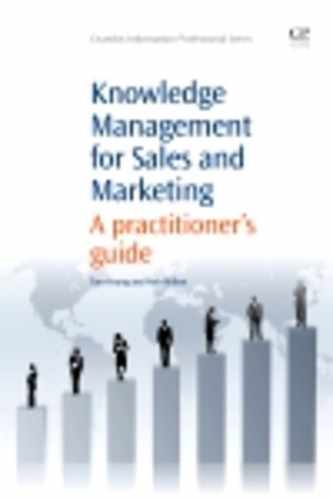Technology
In this chapter we will review technology and how it can be used to support knowledge management in the sales, bidding and marketing areas. We will look at1 ‘traditional’ technology, such as the CRM databases and also at the emerging web 2.0 technology that supports social networks and communities of practice. There is no shortage of technology in these fields and what seems to be more important in delivering effective knowledge management is that the technology is appropriate to the style of the company. For example, BT is participating in a state-of-the-art experiment, described in Chapter 8, to develop technology that will provide their sales staff and technical consultants with easier access to knowledge and with improved and streamlined processes. They are a technology company and their people are comfortable with technology. Finding that they are pushing the boundaries of technology to help their people work with customers is therefore no surprise. It fits naturally with the style of the organisation. The approach that Mars take to the use of technology, described in Chapter 9, also matches the style of the organisation. Mars are very much a ‘people company’ and while they use technology as an enabler, it is mostly the more traditional technology of case stories, websites and training courses, albeit with an increasing number of wikis.
It is very tempting to think that all you need to do is purchase the latest software, CRM system, wiki, blog or smartphone and your knowledge management performance will dramatically improve. That is not necessarily true. As Graeme Smith says in Chapter 10:
Enterprise-wide knowledge management systems are not a panacea for solving the problems of sharing knowledge in a company that aspires to be a learning organisation. Important though such systems are, it is the successful management of business processes as well as the cultural issues that relate to the way people are prepared and have an ability to share knowledge that is of fundamental importance.
However, the combination of the right technology, the right learning processes, the right roles and the right governance will create an effective and powerful knowledge management framework. Let us now look at some of the technologies that can form part of the framework, starting with the most basic.
The telephone
The telephone is perhaps the most overlooked piece of technology in today’s business environment. The basic voice telephone, whether sitting on a desk or a mobile device, allows people to instantly request advice and guidance or share what they know with others. Telephone conference calls at which attendees can participate from almost anywhere are an ideal way for a dispersed team to stay in touch. They can listen as knowledge is revealed to them or they can provide an update on the current status of their work. The telephone is the technology foundation for knowledge management as it connects people to people. As Linda Davies says in Chapter 9, ‘The key is to match what we are trying to achieve with the natural style of the associates concerned … how they naturally work and therefore how they will access the knowledge and use it…. As a sweeping generalisation (and accepting there are notable exceptions!) the preferred communication style of our sales people is the telephone (assuming they cannot get face to face).’
Increasingly, however, the telephone is morphing into something altogether smarter. Android phones, iPhones and BlackBerries all offer the possibility to link the mobile workforce with collaboration tools and online to company-hosted databases. Increasingly, the telephone becomes another interface to access community tools and knowledge bases.
Community software
Community software is the equipment that allows you to interact with your community by asking questions, starting discussions, alerting people to things and finding people. Traditionally, this was done using discussion forums and membership lists, but nowadays the range of options is much greater.
Discussion forums and Q&A forums are places on the Internet or an intranet where users can post messages for others to read, answer and comment on. Often the discussion is hosted on a website, while users interact through their e-mail system. Various e-mails or posts are presented as ‘threads’, with each thread being a single topic and with the posts presented in chronological order. There are many options for in-house discussion forums within a community, including SharePoint, Lotus Notes, Outlook public folders and bespoke applications. Discussion forums are for open discussion within a community, with discussions often lasting for a long time and frequently changing focus over time (known as ‘topic drift’). Q&A forums are one type of discussion forum, specifically for asking and answering questions. An employee can raise a question on a specific topic and anyone in the community with knowledge or advice to share can answer. Some Q&A forums send the questions only to a group of experts (such as the ‘Ask Anglo’ system in AngloAmerican). Others send them to the whole community. Q&A forums are ‘ask the audience’ technology, in the language of Who Wants to be a Millionaire? They can be a lifeline for individuals isolated from their community of practice. Any company looking to build strong internal communities of practice should invest in discussion and Q&A functionality.
Social networking sites such as Facebook and LinkedIn also have discussion capability for interaction between community members. If your plan is to build an external community of interest involving your customer base, then you may need to use one of the commercially available social networking sites. Increasingly there are options for building social networking within your organisation to support your communities of practice. SalesForce Chatter, for example, will allow your marketing staff to interact with each other from their desks in a Facebook style and will do the same for your salesforce using their mobile devices. Chatter even includes links to Twitter, allowing staff to use the restricted 140-character alerts, which then can be expanded into proper collaborative discussions. As described in the previous chapter, Twitter can also be used to support an external community of interest.
Blogs are increasingly being used as a mechanism to disseminate information to a community of practice or a community of interest. Within an internal marketing community, for example, the community core team could maintain a blog to showcase new material, to inform people of changes to marketing best practice and to announce internal events and conferences. Externally, blogs are increasingly being used as a type of ‘infomercial’ and a way to cross-link to selling sites. See for example the Avis blog, ‘We try harder’,1 showcasing various aspects of Avis service, the Nokia Conversations blog2 promoting new applications, or the Nike Basketball blog3 with its cross-linking to Nike products and brands.
A yellow pages system is an index of ‘who knows what’ – a knowledge directory for the internal community of practice or for the organisation. It enables you to find people to help you and to help people find you. It is an easy way to locate anyone working in the business, based on their knowledge and expertise. The system allows you to create your own personal home page, including your contact details, your picture, your CV and links to other information – in fact, anything you want to say about yourself. Yellow pages can link with information already held about you on other databases, such as the company e-mail directory. Yellow pages can also create membership lists for communities and allow you to search for communities as well as individuals. Social networking software often gives people the capability to create their own personal pages, but seldom allows a taxonomy-based search.
A video conference is a meeting of people to ‘confer’ about a topic, where the people are in more than one location, but can use two-way video and audio transmissions to hear and see each other. Traditionally video conferences have used large expensive boardroom-style rooms, but increasingly people are using desktop videoconferencing in the style of Skype or Live Messenger to interact with their colleagues in other parts of the organisation. Effective videoconferencing is greatly helped if the attendees have already met face to face and so know each other. It is less useful as a format for meeting people for the first time.
Collaboration software
This is software used by a community of purpose or a group of people working together to complete a document or a knowledge product. There are many types of collaboration software, with Microsoft SharePoint and Lotus Notes probably leading the field, but many other software companies are entering this area, for example Opentext (which allows collaboration on the move through mobile devices). Increasingly, collaboration within communities of practice and communities of purpose is done through wikis. A wiki is a website that allows staff to edit, including adding and deleting, content. These collaborative tools initially found favour among groups who were jointly creating complex documents such as standards and manuals. However, as the technology evolved and the ease of use of the wiki sites increased, they began to be used to retain and build best practice in a form that allows them to be annotated by others.
Wikis in a sales and marketing context are often used to support internal communities of practice. A sales community can collaborate to build sales FAQs and product descriptions or a marketing community can collaborate to build their corporate marketing best practices. Kris Duggan, Head of Sales at Socialtext, describes4 using a sales wiki to track activity at account level:
Here at Socialtext, we use SugarCRM and also publish comments and activities for our accounts into our sales wiki using ‘wiki web services’. Watching the ‘What’s New’ page, you can quickly see what is happening across the entire team at the account level. A quick read at the end of the day or prior to a strategy session provides immediate context on our pipeline growth, opportunities for coaching and overall level of activity across the team. I’ve never seen this level of openness available in a stand-alone CRM tool and I think the combined solution is quite unique and powerful.
Chapter 8 describes a research programme at BT in the use of a semantic wiki5 to support a bidding community in their preparation of proposals for clients. Here the bid community is expected to use the wiki to store not only the technical information needed to answer client questions when writing a proposal, but also to link and to be able to search for the experts who can ‘fill in the gaps’ if new questions are asked.
Knowledge libraries
The knowledge library represents a structured repository for guidance, good practice, knowledge assets and useful documents and examples. A marketing community might maintain a knowledge library of marketing campaign material that others can copy and adapt or a library of market research reports. A bid community might maintain a knowledge library of bid ‘boilerplate text’, which can be reused in future bids. There are a number of possibilities for technology to support a knowledge library. The simplest is a shared file structure: either a set of folders on the drive or a set of files within a SharePoint site. More complex than this, but far easier to browse and use, is a portal. The third option is a wiki (described above).
Knowledge portals
Most companies have a web-based system or portal for structuring and storing internal knowledge, so that it can be accessed through a web browser. Corporate intranets became more popular as organisations started to realise that they could provide a simple route, via a web browser, to a library of company information and explicit knowledge. As the demand for the provision of portals grew, so too did the tools that the IT department could use to create and manage content. Today it’s not unusual for company employees to be able to publish directly to the company portal and portals are becoming more and more customised to the needs of the individual user. Portals have also been seen as away of integrating legacy applications in organisations, a situation that frequently occurs when one organisation is acquired by another.
One problem with portals is that it can often be very difficult to add content. For well-established and mature processes, this is not a problem, as content will only rarely be added or updated. However, for process knowledge that is dynamically evolving, it can be extremely useful to allow the readers to comment on the documentation or even to edit it, as new lessons are learned and new knowledge becomes available. This is where wikis can add huge value.
Search
Any knowledge library needs a good search engine. There are many options for enterprise search and there are few organisations now without good search functionality.
RSS feeds
Really simple syndication (RSS) is a way for people to subscribe to relevant blogs, databases, portals and websites in order to be notified of any new content. New lessons and new process improvements can be automatically forwarded to your RSS reader as soon as they are published, without needing to browse the websites. Each individual may need to download an RSS reader to their own computer and then visit the websites and blogs they wish to subscribe to. However, many organisations provide these as a standard tool and anyone who uses Microsoft Outlook 2007 will find that it can be used as a perfectly acceptable RSS reader.
Tagging
Tagging provides an alternative option to the built-in taxonomy or ontology for indexing a lessons database. Both the benefit and weakness of a taxonomy are its rigidity. By allowing content providers to tag lessons with the most likely terms and then allowing the customers to also apply their own tags, tagging can provide a more dynamic means of giving access to lessons in a way that truly relates to the needs of the users, provided of course that the system allows for tag-based queries. Chapter 8 describes an investigation that BT are carrying out into user tagging of information, as part of the ACTIVE research project, in order to provide rapid access to relevant information by their home-based sales staff.
Tagging and the user-created taxonomies, known as ‘folksonomies’, have their drawbacks in that tags are user-created and are often more relevant to the supplier of the knowledge than to the seeker of the knowledge.6 BT plan to overcome this drawback by combining tagging with a lightweight ontology, allowing users two approaches to classifying information and therefore providing more than one way for others to find it (see Chapter 8 for details).
Customer databases and product databases
Customer relationship management (CRM) systems are in effect specialised lessons learned systems. Instead of containing a wide variety of lessons on a variety of topics, they are focused on storing lessons and background material on customers. In many instances, however, CRM is treated as an IT project instead of a tool to be used on a day-to-day basis by sales staff. There are a huge number of CRM products on the market, easily more than 800 and counting, so it is vital that the people who are going to use them are involved in the purchasing decision. CRM also needs to be supported by business processes that are effective, otherwise it is like putting a Ferrari engine in a ten-year-old car – the engine is great but the gearbox and suspension aren’t compatible with it and something is going to break. The other matter to be aware of when selecting the CRM system is what could be described as ‘enhanced features’. Does your organisation really need all the functionality that is on offer by the vendor?
The benefits that CRM will bring to the individual employee need to be explained in advance. If you can’t sell the CRM system to your staff, it is very unlikely that they will use it. What are the things that they currently find challenging? How will the CRM system assist them to overcome that? Sales people want to spend time with customers, so look for vendor support such as webinars that illustrate to your staff how to use the CRM system to increase their closing rate.
Tools such as Landslide (www.landslide.com) allows the sales manager not only to see what is in the sales pipeline but also what activities are occurring (or not occurring) in every opportunity within the pipeline. It also allows the manager to monitor what steps have been completed in the sales process. But perhaps the most interesting aspect of tools such as these is the way in which they start to capture the buyers’ interests and behaviours. Tools such as these link process-based selling software with document retrieval so that the sales person no longer has to search for documents and presentations; they are linked to the stage of the sale cycle they are in.
Product databases are frequently used by call centre operatives to respond to requests from customers. First contract resolution (FCR) is an important metric used by call centres to measure how effective they are in handling customers’ contacts and resolving issues. Frequently a product database is the backbone of these systems and provides ‘product knowledge’ to the sales person handling the call. Systems such as SalesForce (www.salesforce.com) allow the collective experience of selling and handling calls to be combined so that everyone can learn from each other; knowledge is shared.
An approach that is becoming increasingly common is the ‘self-help’ approach. The product database is made available to customers and they are encouraged to search and find their own answers. Each time ‘a solution’ is presented the customer is asked to rank how useful it was; the more useful, the more that solution is presented in future. This self-help system has the advantage that it has reduced the amount of time agents spend on routine questions, sparing them for the more unusual or difficult issues. Systems such as Kayako (www.kayako.com) also monitor trends and, as they record knowledge as it is created or used, there is less potential for knowledge leak from the organisation. From the agent’s perspective, one of the most significant developments has been in the development of the automated answers system. Kayako, SalesForce and ServiceDeskPlus will proactively suggest to the agent solutions to the issue as the agent types in the description of the problem. This saves time and greatly assists in situations where staff turnover is high or multiple locations are used to service one product. These are all examples of product databases proactively supporting the sales and marketing staff.
The terminology ‘CRM and knowledge management’ has become blurred in some instances. Knowledge management not only contains technology such as collaboration software but it also includes people (roles and responsibilities) and processes (activities).
1.http://www.wetryharder.co.uk/
2.http://conversations.nokia.com/
3.http://inside.nike.com/blogs/nikebasketball
4.http://www.socialtext.com/blog/2006/10/113/
5.A semantic wiki is one in which, in creating a link between two pages, authors may associate semantics with the link.
6.A significant number of people in Flickr use the tag ‘Me’ when describing a picture – a tag that is useful only to the person who took the picture.