Toaster can run two different types of builds:
- You can manually start a build on the terminal and Toaster will monitor it. You can then use the Toaster web UI to explore the build results. The following image shows the command line builds page:

Toaster command line builds
- You can also use the Toaster web interface to create a new project. This will be named build-toaster-<project_id> and will be created inside the Poky directory:
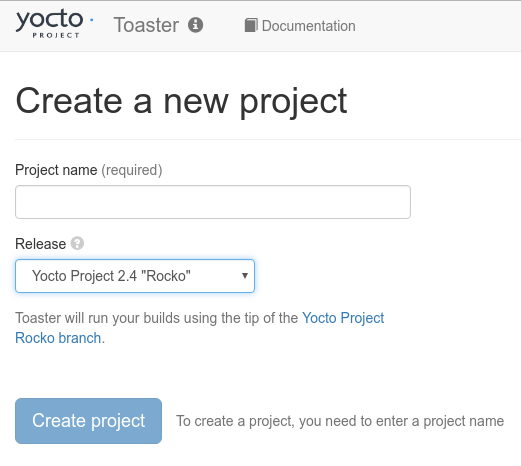
Toaster's create a new project wizard
You can use the TOASTER_DIR configuration variable to specify a different build directory for Toaster.
When creating a Toaster project, you can choose between two different types:
- Local builds: This uses the local Poky clone on your computer. Using this build type limits the build to the layers available on the Yocto Project, openembedded-core, meta-poky, and meta-yocto-bsp. Other layers would need to be manually imported using the Import Layer page.
- Yocto Project builds: When a Yocto Project release is chosen, Toaster fetches the source from the Yocto Project upstream Git repositories, and updates it every time you run a build. In this mode, compatible layers can be selected, including BSP layers that allow you to build for different machines. The Toaster project configuration page looks like the following:

Toaster's project configuration page
