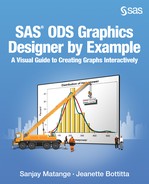Contents
Chapter 1: Introduction to Creating Graphs
Creating Graphs Using the Graph Template Language
Creating Graphs Using the Statistical Graphics Procedures
Creating Graphs Using the SAS ODS Graphics Designer
Effective Graphics and the Use of Decorative Skins
Designer Graphical User Interface
Elements Pane: Plots and Insets
Basic Concepts and Task Workflow
Parameters Available for the SGDESIGN Macro
Chapter 3: Create Your First Graph
Create a Histogram from the Graph Gallery
Change the Title and Remove the Footnote
Add a Horizontal Box Plot to the Empty Cell
Copy and Paste the Graph to Another Application
Save the Graph in the Graph Gallery
Chapter 4: Understanding Plot Types, Data Roles, and the Visual Properties of a Graph
Review of the Process for Creating Graphs
Summary of Combining Plots and Insets
Data Assignment When Adding a Plot
Data Assignment from the Pop-Up Menu
Custom Features of Other Assign Data Dialog Boxes
Statistics Data in the Assign Data Dialog Box
Overview of Styles and Style Elements
Properties That Affect the Entire Graph
Chapter 5: Classification Panels and Multi-Cell Graphs
Create the Graph, Add a Highlow Plot, and Specify the Panel Variable
Apply a Different Style to the Graph
Apply a Different Style to the Graph
Change the Marker Symbol for the Scatter Plots
Add a Discrete Legend to the Cell
Add a Global Legend to the Graph
Add an Axis Table in a Separate Cell
Customize the Titles and Remove the Footnote
Chapter 6: Auto Charts: Bulk Generation of Charts
About Auto Charts and Bulk Generation of Charts
Add an Axis Table to the Graph
Create a Shared-Variable Graph with a Dynamic Title
Create the Shared-Variable Graph
Add Cells and Plots to the Graph
Assign a Different Variable to the Graph
Add a Dynamic Title and Save the Graph
Generate the Graph Using the SGDESIGN Procedure
Add an Axis Table to the Graph
Customize the Appearance of Grouped Data
Change the Bar Fill and Outline Color Group Attributes
Appendix: Code for Select Examples
Code for the First Example in Chapter 1
Code for the Classification Panel Example in Chapter 5
Code for the Survival Plot Example in Chapter 5