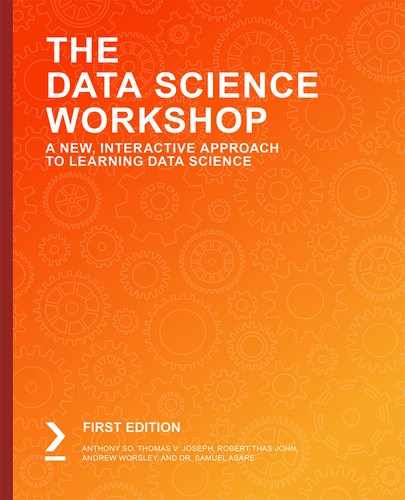Overview
By the end of this chapter, you will be able to identify use cases where datasets are likely to be imbalanced; formulate strategies for dealing with imbalanced datasets; build classification models, such as logistic regression models, after balancing datasets; and analyze classification metrics to validate whether adopted strategies are yielding the desired results.
In this chapter, you will be dealing with imbalanced datasets, which are very prevalent in real-life scenarios. You will be using techniques such as SMOTE, MSSMOTE, and random undersampling to address imbalanced datasets.
Introduction
In the previous chapter, Chapter 12, Feature Engineering, where we dealt with data points related to dates, we were addressing scenarios pertaining to features. In this chapter, we will deal with scenarios where the proportions of examples in the overall dataset pose challenges.
Let's revisit the dataset we dealt with in Chapter 3, Binary Classification, in which the examples pertaining to 'No' for term deposits far outnumbered the ones with 'Yes' with a ratio of 88% to 12%. We also determined that one reason for suboptimal results with a logistic regression model on that dataset was the skewed proportion of examples. Datasets like the one we analyzed in Chapter 3, Binary Classification, which are called imbalanced datasets, are very common in real-world use cases.
Some of the use cases where we encounter imbalanced datasets include the following:
- Fraud detection for credit cards or insurance claims
- Medical diagnoses where we must detect the presence of rare diseases
- Intrusion detection in networks
In all of these use cases, we can see that what we really want to detect will be minority cases. For instance, in domains such as the medical diagnosis of rare diseases, examples where rare diseases exist could even be less than 1% of the total examples. One inherent characteristic of use cases with imbalanced datasets is that the quality of the classifier is not apparent if the right metric is not used. This makes the problem of imbalanced datasets really challenging.
In this chapter, we will discuss strategies for identifying imbalanced datasets and ways to mitigate the effects of imbalanced datasets.
Understanding the Business Context
The business head of the bank for which you are working as a data scientist recently raised the alarm about the results of the term deposit propensity model that you built in Chapter 3, Binary Classification. It has been observed that a large proportion of customers who were identified as potential cases for targeted marketing for term deposits have turned down the offer. This has made a big dent in the sales team's metrics on upselling and cross-selling. The business team urgently requires your help in fixing the issue to meet the required sales targets for the quarter. Don't worry, though – this is the problem that we will be solving later in this chapter.
First, we begin with an analysis of the issue.
Exercise 13.01: Benchmarking the Logistic Regression Model on the Dataset
In this exercise, we will be analyzing the problem of predicting whether a customer will buy a term deposit. For this, you will be fitting a logistic regression model, as you did in Chapter 3, Binary Classification, and you will look closely at the metrics:
Note
The dataset you will be using in this exercise can be found on our GitHub repository: https://packt.live/2twFgIM.
- Open a new notebook in Google Colab.
- Next, import pandas and load the data from the GitHub repository:
import pandas as pd
filename = 'https://raw.githubusercontent.com/PacktWorkshops/The-Data-Science-Workshop/master/Chapter13/Dataset/bank-full.csv'
- Now, load the data using pandas
#Loading the data using pandas
bankData = pd.read_csv(filename,sep=";")
bankData.head()
Now, to break the dataset down further, let's perform some feature-engineering steps.
- Normalize the numerical features (age, balance, and duration) through scaling, which was covered in Chapter 3, Binary Classification. Enter the following code:
from sklearn.preprocessing import RobustScaler
rob_scaler = RobustScaler()
In the preceding code snippet, we used a scaling function called RobustScaler() to scale the numerical data. RobustScaler() is a scaling function similar to MinMaxScaler in Chapter 3, Binary Classification.
After scaling the numerical data, we convert each of the columns to a scaled version, as in the following code snippet:
# Converting each of the columns to scaled version
bankData['ageScaled'] = rob_scaler.fit_transform(bankData['age'].values.reshape(-1,1))
bankData['balScaled'] = rob_scaler.fit_transform(bankData['balance'].values.reshape(-1,1))
bankData['durScaled'] = rob_scaler.fit_transform(bankData['duration'].values.reshape(-1,1))
- Now, drop the original features after we introduce the scaled features using the .drop() function:
# Dropping the original columns
bankData.drop(['age','balance','duration'], axis=1, inplace=True)
- Display the first five columns using the .head() function:
bankData.head()
The categorical features in the dataset have to be converted into numerical values by transforming them into dummy values, which was covered in Chapter 3, Binary Classification.
- Convert all the categorical variables to dummy variables using the .get_dummies() function:
bankCat = pd.get_dummies(bankData[['job','marital','education','default','housing','loan','contact','month','poutcome']])
- Separate the numerical data as in the following code snippet:
bankNum = bankData[['ageScaled','balScaled','day','durScaled','campaign','pdays','previous']]
After the categorical values are transformed, they must be combined with the scaled numerical values of the data frame to get the feature-engineered dataset.
- Create the independent variables, X, and dependent variables, Y, from the combined dataset for modeling, as in the following code snippet:
# Merging with the original data frame
# Preparing the X variables
X = pd.concat([bankCat, bankNum], axis=1)
print(X.shape)
# Preparing the Y variable
Y = bankData['y']
print(Y.shape)
X.head()
We are now ready for the modeling task. Let's first import the necessary packages.
- Now, import the necessary functions of train_test_split() and LogisticRegression from sklearn:
from sklearn.model_selection import train_test_split
from sklearn.linear_model import LogisticRegression
- Split the data into train and test sets at a 70:30 ratio using the test_size = 0.3 variable in the splitting function. We also set random_state for the reproducibility of the code:
X_train, X_test, y_train, y_test = train_test_split(X, Y, test_size=0.3, random_state=123)
# Defining the LogisticRegression function
bankModel = LogisticRegression()
- Now, fit the model using .fit on the training data:
bankModel.fit(X_train, y_train)
Now that the model is fit, let's now predict the test set and generate the metrics.
- Next, find the prediction on the test set and print the accuracy scores:
pred = bankModel.predict(X_test)
print('Accuracy of Logistic regression model prediction on test set: {:.2f}'.format(bankModel.score(X_test, y_test)))
- Now, use both the confusion_matrix() and classification_report() functions to generate the metrics for further analysis, which we will cover in the Analysis of the Result section:
# Confusion Matrix for the model
from sklearn.metrics import confusion_matrix
confusionMatrix = confusion_matrix(y_test, pred)
print(confusionMatrix)
from sklearn.metrics import classification_report
print(classification_report(y_test, pred))
You should get the following output:
Note
You will get metrics similar to the following. However, the values will vary due to the variability in the modeling process.

Figure 13.1: Metrics showing the accuracy result along with the confusion matrix
In this exercise, we have found a report that may have caused the issue with the number of customers expected to purchase the term deposit plan. From the metrics, we can see that the number of values for No is relatively higher than that for Yes.
To understand more about the reasons behind the skewed results, we will analyze these metrics in detail in the following section.
Analysis of the Result
To analyze the results obtained in the previous section, let's expand the confusion matrix in the form:

Figure 13.2: Confusion matrix of the resulting metrics obtained
We enter the values 11707, 291, 1060, and 506 from the output we got from the previous exercise. We then place these values as shown in the diagram. We will represent the propensity to take a term deposit (No) as the positive class and the other as the negative class. So, from the confusion matrix, we can calculate the accuracy measures, which were covered in Chapter 3, Binary Classification. The accuracy of the model is given by:

Figure 13.3: Accuracy of a model
In our case, it will be (11707 + 506) / (11707 + 1060 + 291 + 506), or 90%.
From the accuracy perspective, the model would seem like it is doing a reasonable job. However, the reality might be quite different. To find out what's really the case, let's look at the precision and recall values, which are available from the classification report we obtained. The formulae for precision for any class was covered in Chapter 3, Binary Classification
The precision value of any class is given by:

Figure 13.4: Precision of a model
In our case, for the positive class, the precision is TP/(TP + FP), which is 11707/ (11707 + 1060), which comes to approximately 92%.
In the case of the negative class, the precision could be written as TN / (TN + FN), which is 506 / (506 + 291), which comes to approximately 63%.
Similarly, the recall value for any class can be represented as follows:

Figure 13.5: Recalling a model
The recall value for the positive class, TP / (TP + FN) = 11707 / (11707 + 291), comes to approximately 98%.
The recall value for the negative class, TN / (TN + FP) = 506 / (506 + 1060), comes to approximately 32%.
Recall indicates the ability of the classifier to correctly identify the respective classes. From the metrics, we see that the model that we built does a good job of identifying the positive classes, but does a very poor job of correctly identifying the negative class.
Why do you think that the classifier is biased toward one class? The answer to this can be unearthed by looking at the class balance in the training set.
The following code will generate the percentages of the classes in the training data:
print('Percentage of negative class :',(y_train[y_train=='yes'].value_counts()/len(y_train) ) * 100)
print('Percentage of positive class :',(y_train[y_train=='no'].value_counts()/len(y_train) ) * 100)
You should get the following output:
Percentage of negative class: yes 11.764148
Name: y, dtype: float64
Percentage of positive class: no 88.235852
Name: y, dtype: float64
From this, we can see that the majority of the training set (88%) is made up of the positive class. This imbalance is one of the major reasons behind the poor metrics that we have had with the logistic regression classifier we have selected.
Now, let's look at the challenges of imbalanced datasets.
Challenges of Imbalanced Datasets
As seen from the classifier example, one of the biggest challenges with imbalanced datasets is the bias toward the majority class, which ended up being 88% in the previous example. This will result in suboptimal results. However, what makes such cases even more challenging is the deceptive nature of results if the right metric is not used.
Let's take, for example, a dataset where the negative class is around 99% and the positive class is 1% (as in a use case where a rare disease has to be detected, for instance).
Have a look at the following code snippet:
Data set Size: 10,000 examples
Negative class : 9910
Positive Class : 90
Suppose we had a poor classifier that was capable of only predicting the negative class; we would get the following confusion matrix:

Figure 13.6: Confusion matrix of the poor classifier
From the confusion matrix, let's calculate the accuracy measures. Have a look at the following code snippet:
# Classifier biased to only negative class
Accuracy = (TP + TN ) / ( TP + FP + FN + TN)
= (0 + 9900) / ( 0 + 0 + 90 + 9900) = 9900/10000
= 99%
With such a classifier, if we were to use a metric such as accuracy, we still would get a result of around 99%, which, in normal circumstances, would look outstanding. However, in this case, the classifier is doing a bad job. Think of the real-life impact of using such a classifier and a metric such as accuracy. The impact on patients who have rare diseases and who get wrongly classified as not having the disease could be fatal.
Therefore, it is important to identify cases with imbalanced datasets and equally important to pick the right metric for analyzing such datasets. The right metric in this example would have been to look at the recall values for both the classes:
Recall Positive class = TP / ( TP + FN ) = 0 / ( 0 + 90)
= 0
Recall Negative Class = TN / ( TN + FP) = 9900 / ( 9900 + 0)
= 100%
From the recall values, we could have identified the bias of the classifier toward the majority class, prompting us to look at strategies for mitigating such biases, which is the next topic we will focus on.
Strategies for Dealing with Imbalanced Datasets
Now that we have identified the challenges of imbalanced datasets, let's look at strategies for combatting imbalanced datasets:

Figure 13.7: Strategies for dealing with imbalanced datasets
Collecting More Data
Having encountered an imbalanced dataset, one of the first questions you need to ask is whether it is possible to get more data. This might appear naïve, but collecting more data, especially from the minority class, and then balancing the dataset should be the first strategy for addressing the class imbalance.
Resampling Data
In many circumstances, collecting more data, especially from minority classes, can be challenging as data points for the minority class will be very minimal. In such circumstances, we need to adopt different strategies to work with our constraints and still strive to balance our dataset. One effective strategy is to resample our dataset to make the dataset more balanced. Resampling would mean taking samples from the available dataset to create a new dataset, thereby making the new dataset balanced.
Let's look at the idea in detail:

Figure 13.8: Random undersampling of the majority class
As seen in Figure 13.8, the idea behind resampling is to randomly pick samples from the majority class to make the final dataset more balanced. In the diagram, we can see that the minority class has the same number of examples as the original dataset and that the majority class is under-sampled to make the final dataset more balanced. Resampling examples of this type is called random undersampling as we are undersampling the majority class. We will perform random undersampling in the following exercise.
Exercise 13.02: Implementing Random Undersampling and Classification on Our Banking Dataset to Find the Optimal Result
In this exercise, you will undersample the majority class (propensity 'No') and then make the dataset balanced. On the new balanced dataset, you will fit a logistic regression model and then analyze the results:
Note
The dataset you will be using in this exercise can be found on our GitHub repository: https://packt.live/2twFgIM.
- Open a new Colab notebook for this exercise.
- Perform the initial tasks of Exercise 13.01, Benchmarking the Logistic Regression Model on the Dataset, such that the dataset is split into training and testing sets.
- Now, join the X and y variables for the training set before resampling:
# Let us first join the train_x and train_y for ease of operation
trainData = pd.concat([X_train,y_train],axis=1)
In this step, we concatenated the X_train and y_train datasets to one single dataset. This is done to make the resampling process in the subsequent steps easier. To concatenate the two datasets, we use the .concat() function from pandas. In the code, we use axis = 1 to indicate that the concatenation is done horizontally, which is along the columns.
- Now, display the new data with the .head() function:
trainData.head()
You should get the following output

Figure 13.9: Displaying the first five rows of the dataset using .head()
The preceding output shows some of the columns of the dataset.
Now, let's move onto separating the minority and majority classes into separate datasets.
What we will do next is separate the minority class and the majority class. This is required because we have to sample separately from the majority class to make a balanced dataset. To separate the minority class, we have to identify the indexes of the dataset where the dataset has 'yes.' The indexes are identified using .index() function.
Once those indexes are identified, they are separated from the main dataset using the .loc() function and stored in a new variable for the minority class. The shape of the minority dataset is also printed. A similar process is followed for the majority class and, after these two steps, we have two datasets: one for the minority class and one for the majority class.
- Next, find the indexes of the sample dataset where the propensity is yes:
ind = trainData[trainData['y']=='yes'].index
print(len(ind))
You should get the following output:
3723
- Separate by the minority class as in the following code snippet:
minData = trainData.loc[ind]
print(minData.shape)
You should get the following output:
(3723, 52)
- Now, find the indexes of the majority class:
ind1 = trainData[trainData['y']=='no'].index
print(len(ind1))
You should get the following output:
27924
- Separate by the majority class as in the following code snippet:
majData = trainData.loc[ind1]
print(majData.shape)
majData.head()
You should get the following output:

Figure 13.10: Output after separating the majority classes
Once the majority class is separated, we can proceed with sampling from the majority class. Once the sampling is done, the shape of the majority class dataset and its head are printed.
Take a random sample equal to the length of the minority class to make the dataset balanced.
- Extract the samples using the .sample() function:
majSample = majData.sample(n=len(ind),random_state = 123)
The number of examples that are sampled is equal to the number of examples in the minority class. This is implemented with the parameters (n=len(ind)).
- Now that sampling is done, the shape of the majority class dataset and its head is printed:
print(majSample.shape)
majSample.head()
You should get the following output:

Figure 13.11: Output showing the shape of the majority class dataset
Now, we move onto preparing the new training data
- After preparing the individual dataset, we can now concatenate them together using the pd.concat() function:
# Concatenating both data sets and then shuffling the data set
balData = pd.concat([minData,majSample],axis = 0)
Note
In this case, we are concatenating in the vertical direction and, therefore, axis = 0 is used.
- Now, shuffle the dataset so that both the minority and majority classes are evenly distributed using the shuffle() function:
# Shuffling the data set
from sklearn.utils import shuffle
balData = shuffle(balData)
balData.head()
You should get the following output:

Figure 13.12: Output after shuffling the dataset
- Now, separate the shuffled dataset into the independent variables, X_trainNew, and dependent variables, y_trainNew. The separation is to be done using the index features 0 to 51 for the dependent variables using the .iloc() function in pandas. The dependent variables are separated by sub-setting with the column name 'y':
# Making the new X_train and y_train
X_trainNew = balData.iloc[:,0:51]
print(X_trainNew.head())
y_trainNew = balData['y']
print(y_trainNew.head())
You should get the following output:

Figure 13.13: Shuffling the dataset into independent variables
Now, fit the model on the new data and generate the confusion matrix and classification report for our analysis.
- First, define the LogisticRegression function with the following code snippet:
from sklearn.linear_model import LogisticRegression
bankModel1 = LogisticRegression()
bankModel1.fit(X_trainNew, y_trainNew)
- Next, perform the prediction on the test with the following code snippet:
pred = bankModel1.predict(X_test)
print('Accuracy of Logistic regression model prediction on test set for balanced data set: {:.2f}'.format(bankModel1.score(X_test, y_test)))
{:.2f}'.format is used to print the string values along with the accuracy score, which is output from bankModel1.score(X_test, y_test). In this, 2f means a numerical score with two decimals.
- Now, generate the confusion matrix for the model and print the results:
from sklearn.metrics import confusion_matrix
confusionMatrix = confusion_matrix(y_test, pred)
print(confusionMatrix)
from sklearn.metrics import classification_report
print(classification_report(y_test, pred))
You should get the following output:

Figure 13.14: Confusion matrix for the model obtained
Note
The values can vary in the output as the modeling process is subject to variation.
Analysis
Let's analyze the results and compare them with those of the benchmark logistic regression model that we built at the beginning of this chapter. In the benchmark model, we had the problem of the model being biased toward the majority class with a very low recall value for the yes cases.
Now, by balancing the dataset, we have seen that the recall for the minority class has improved tremendously, from a low of 0.32 to around 0.82. This means that by balancing the dataset, the classifier has improved its ability to identify negative cases.
However, we can see that our overall accuracy has taken a hit. From a high of around 90%, it has come down to around 85%. One major area where accuracy has taken a hit is the number of false positives, which are those No cases that were wrongly predicted as Yes.
Analyzing the result from a business perspective, this is a much better scenario than the one we got in the benchmark model. In the benchmark model, out of the total 1,566 Yes cases, only 506 were correctly identified. However, after balancing, we were able to identify 1,277 out of 1,566 customers from the dataset who were likely to buy term deposits, which can potentially result in a better conversion rate. However, the flip side of this is that the sales team will also have to spend a lot of time on customers who are unlikely to buy term deposits. From the confusion matrix, we can see that false negatives have gone up to 1,795 from the earlier 291 we got in the benchmark model. Ideally, we would want quadrants 2 and 3 to come down in favor of the other two quadrants.
Generating Synthetic Samples
In the previous section, we looked at the undersampling method, where we downsized the majority class to make the dataset balanced. However, when undersampling, we reduced the size of the dataset. In many circumstances, downsizing the dataset can have adverse effects on the predictive power of the classifier. An effective way to counter the downsizing of the dataset is to oversample the minority class. Oversampling is done by generating new synthetic data points similar to those of the minority class, thereby balancing the dataset.
Two very popular methods for generating such synthetic points are:
- Synthetic Minority Oversampling Technique (SMOTE)
- Modified SMOTE (MSMOTE)
The way the SMOTE algorithm generates synthetic data is by looking at the neighborhood of minority classes and generating new data points within the neighborhood:

Figure 13.15: Dataset with two classes
Let's explain the concept of generating synthetic datasets with a pictorial representation. Let's assume that Figure 13.15 represents a dataset with two classes: the grey circles represent the minority class, and the black circles represent the majority class.
In creating synthetic points, an imaginary line connecting all the minority samples in the neighborhood is created and new data points are generated on this line, as shown in Figure 13.16, thereby balancing the dataset:

Figure 13.16: Connecting samples in a neighborhood
However, MSMOTE is an advancement over the SMOTE algorithm and has a different approach to generating synthetic points. MSMOTE classifies the minority class into three distinct groups: security samples, border samples, and latent noise samples. Different strategies are adopted to generate neighborhood points based on the group each minority class falls into.
We will see the implementation of both SMOTE and MSMOTE in the following section.
Implementation of SMOTE and MSMOTE
SMOTE and MSMOTE can be implemented from a package called smote-variants in Python. The library can be installed through pip install in the Colab notebook as shown here:
!pip install smote-variants
Note
More details on the package and its different variations can be obtained at https://packt.live/2QsNhat.
Let's now implement both these methods and analyze the results.
Exercise 13.03: Implementing SMOTE on Our Banking Dataset to Find the Optimal Result
In this exercise, we will generate synthetic samples of the minority class using SMOTE and then make the dataset balanced. Then, on the new balanced dataset, we will fit a logistic regression model and analyze the results:
- Implement all the steps of Exercise 13.01, Benchmarking the Logistic Regression Model on the Dataset, until the splitting of the train and test sets.
- Now, print the count of both the classes before we oversample:
# Shape before oversampling
print("Before OverSampling count of yes: {}".format(sum(y_train=='yes')))
print("Before OverSampling count of no: {} ".format(sum(y_train=='no')))
You should get the following output:
Before OverSampling count of yes: 3694
Before OverSampling count of no: 27953
Note
The counts mentioned in this output can vary because of a variability in the sampling process.
Next, we will be oversampling the training set using SMOTE.
- Begin by importing sv and numpy:
import smote_variants as sv
import numpy as np
The library files that are required for oversampling the training set include the smote_variants library, which we installed earlier. This is imported as sv. The other library that is required is numpy, as the training set will have to be given a numpy array for the smote_variants library.
- Now, instantiate the SMOTE library to a variable called oversampler using the sv.SMOTE() function:
# Instantiating the SMOTE class
oversampler= sv.SMOTE()
This is a common way of instantiating any of the variants of SMOTE from the smote_variants library.
- Now, sample the process using the .sample() function of oversampler:
# Creating new training set
X_train_os, y_train_os = oversampler.sample(np.array(X_train), np.array(y_train))
Note
Both the X and y variables are converted to numpy arrays before applying the .sample() function.
- Now, print the shapes of the new X and y variables and the counts of the classes. You will note that the size of the overall dataset has increased from the earlier count of around 31,647 (3694 + 27953) to 55,906. The increase in size can be attributed to the fact that the minority class has been oversampled from 3,694 to 27,953:
# Shape after oversampling
print('After OverSampling, the shape of train_X: {}'.format(X_train_os.shape))
print('After OverSampling, the shape of train_y: {} '.format(y_train_os.shape))
print("After OverSampling, counts of label 'Yes': {}".format(sum(y_train_os=='yes')))
print("After OverSampling, counts of label 'no': {}".format(sum(y_train_os=='no')))
You should get the following output:
After OverSampling, the shape of train_X: (55906, 51)
After OverSampling, the shape of train_y: (55906,)
After OverSampling, counts of label 'Yes': 27953
After OverSampling, counts of label 'no': 27953
Note
The counts mentioned in this output can vary because of variability in the sampling process.
Now that we have generated synthetic points using SMOTE and balanced the dataset, let's fit a logistic regression model on the new sample and analyze the results using a confusion matrix and a classification report.
- Define the LogisticRegression function:
# Training the model with Logistic regression model
from sklearn.linear_model import LogisticRegression
bankModel2 = LogisticRegression()
bankModel2.fit(X_train_os, y_train_os)
- Now, predict using .predict on the test set, as mentioned in the following code snippet:
pred = bankModel2.predict(X_test)
- Next, print the accuracy values:
print('Accuracy of Logistic regression model prediction on test set for Smote balanced data set: {:.2f}'.format(bankModel2.score(X_test, y_test)))
- Then, generate ConfusionMatrix for the model:
from sklearn.metrics import confusion_matrix
confusionMatrix = confusion_matrix(y_test, pred)
print(confusionMatrix)
- Generate Classification_report for the model:
from sklearn.metrics import classification_report
print(classification_report(y_test, pred))
You should get the following output:

Figure 13.17: Classification report for the model
From the generated metrics, we can see that the results are very similar to the undersampling results, with the exception that the recall value of the 'Yes' cases has reduced from 0.82 to around 0.81. The results that are generated vary from one use case to the next. SMOTE and its variants have been proven to have robust results in balancing data and are therefore the most popular methods used when encountering use cases with highly imbalanced data.
In the next exercise, we will be implementing MSMOTE.
Exercise 13.04: Implementing MSMOTE on Our Banking Dataset to Find the Optimal Result
In this exercise, we will generate synthetic samples of the minority class using MSMOTE and then make the dataset balanced. Then, on the new balanced dataset, we will fit a logistic regression model and analyze the results. This exercise will be very similar to the previous one.
- Implement all the steps of Exercise 13.01, Benchmarking the Logistic Regression Model on the Dataset, until the splitting of the train and test sets.
- Now, print the count of both the classes before we oversample:
# Shape before oversampling
print("Before OverSampling count of yes: {}".format(sum(y_train=='yes')))
print("Before OverSampling count of no: {} ".format(sum(y_train=='no')))
You should get the following output:
Before OverSampling count of yes: 3723
Before OverSampling count of no: 27924
Note
The counts mentioned in this output can vary because of variability in the sampling process.
Next, we will be oversampling the training set using MSMOTE.
- Begin by importing the sv and numpy:
import smote_variants as sv
import numpy as np
The library files that are required for oversampling the training set include the smote_variants library, which we installed earlier. This is imported as sv. The other library that is required is numpy, as the training set will have to be given a numpy array for the smote_variants library.
- Now, instantiate the MSMOTE library to a variable called oversampler using the sv.MSMOTE() function:
# Instantiating the MSMOTE class
oversampler= sv.MSMOTE()
- Now, sample the process using the .sample() function of oversampler:
# Creating new training set
X_train_os, y_train_os = oversampler.sample(np.array(X_train), np.array(y_train))
Note
Both the X and y variables are converted to numpy arrays before applying the .sample() function.
Now, print the shapes of the new X and y variables and also the counts of the classes:
# Shape after oversampling
print('After OverSampling, the shape of train_X: {}'.format(X_train_os.shape))
print('After OverSampling, the shape of train_y: {} '.format(y_train_os.shape))
print("After OverSampling, counts of label 'Yes': {}".format(sum(y_train_os=='yes')))
print("After OverSampling, counts of label 'no': {}".format(sum(y_train_os=='no')))
You should get the following output:
After OverSampling, the shape of train_X: (55848, 51)
After OverSampling, the shape of train_y: (55848,)
After OverSampling, counts of label 'Yes': 27924
After OverSampling, counts of label 'no': 27924
Now that we have generated synthetic points using MSMOTE and balanced the dataset, let's fit a logistic regression model on the new sample and analyze the results using a confusion matrix and a classification report.
- Define the LogisticRegression function:
# Training the model with Logistic regression model
from sklearn.linear_model import LogisticRegression
# Defining the LogisticRegression function
bankModel3 = LogisticRegression()
bankModel3.fit(X_train_os, y_train_os)
- Now, predict using .predict on the test set as in the following code snippet:
pred = bankModel3.predict(X_test)
- Next, print the accuracy values:
print ('Accuracy of Logistic regression model prediction on test set for MSMOTE balanced data set: {:.2f}'.format(bankModel3.score(X_test, y_test)))
- Generate the ConfusionMatrix for the model:
from sklearn.metrics import confusion_matrix
confusionMatrix = confusion_matrix(y_test, pred)
print(confusionMatrix)
- Generate the Classification_report for the model:
from sklearn.metrics import classification_report
print(classification_report(y_test, pred))
You should get the following output:

Figure 13.18: Classification report for the model
From the implementation of MSMOTE, it is seen that the metrics have degraded compared to the SMOTE implementation from Exercise 13.03, Implementing SMOTE on Our Banking Dataset to Find the Optimal Result. We can then conclude that MSMOTE might not be the best method for this use case.
Applying Balancing Techniques on a Telecom Dataset
Now that we have seen different balancing techniques, let's apply these techniques to a new dataset that is related to the churn of telecom customers. This dataset is available at the following link: https://packt.live/37IvqSX.
This dataset has various variables related to the usage level of a mobile connection, such as total call minutes, call charges, calls made during certain periods of the day, details of international calls, and details of calls to customer services.
The problem statement is to predict whether a customer will churn. This dataset is a highly imbalanced one, with the cases where customers churn being the minority. You will be using this dataset in the following activity.
Activity 13.01: Finding the Best Balancing Technique by Fitting a Classifier on the Telecom Churn Dataset
You are working as a data scientist for a telecom company. You have encountered a dataset that is highly imbalanced, and you want to correct the class imbalance before fitting the classifier to analyze the churn. You know different methods for correcting the imbalance in datasets and you want to compare them to find the best method before fitting the model.
In this activity, you need to implement all of the three methods that you have come across so far and compare the results.
Note
You will be using the telecom churn dataset that you used in Chapter 10, Analyzing a Dataset.
Use the MinMaxscaler function to scale the dataset instead of the robust scaler function you have been using so far. Compare the methods based on the results you get by fitting a logistic regression model on the dataset.
The steps are as follows:
- Implement all the initial steps, which include installing smote-variants and loading the data using pandas.
- Normalize the numerical raw data using the MinMaxScaler() function we learned about in Chapter 3, Binary Classification.
- Create dummy data for the categorical variables using the pd.get_dummies() function.
- Separate the numerical data from the original data frame.
- Concatenate numerical data and dummy categorical data using the pd.concat() function.
- Split the earlier dataset into train and test sets using the train_test_split() function.
Since the dataset is imbalanced, you need to perform the various techniques mentioned in the following steps.
- For the undersampling method, find the index of the minority class using the .index() function and separate the minority class. After that, sample the majority class and make the majority dataset equal to the minority class using the .sample() function. Concatenate both the minority and under-sampled majority class to form a new dataset. Shuffle the dataset and separate the X and Y variables.
- Fit a logistic regression model on the under-sampled dataset and name it churnModel1.
- For the SMOTE method, create the oversampler using the sv.SMOTE() function and create the new X and Y training sets.
- Fit a logistic regression model using SMOTE and name it churnModel2.
- Import the smote-variant library and instantiate the MSMOTE algorithm using the sv.MSMOTE() function.
- Create the oversampled data using the oversampler. Please note that the X and y variables have to be converted to a numpy array before oversampling
- Fit the logistic regression model using the MSMOTE dataset and name the model churnModel3.
- Generate the three separate predictions for each model.
- Generate separate accuracy metrics, classification reports, and confusion matrices for each of the predictions.
- Analyze the results and select the best method.
Expected Output:
The final metrics that you can expect will be similar to what you see here.
Undersampling Output

Figure 13.19: Undersampling output report
SMOTE Output

Figure 13.20: SMOTE output report
MSMOTE Output

Figure 13.21: MSMOTE output report
Note
You will have different output as the modeling is stochastic in nature.
The solution to the activity can be found here: https://packt.live/2GbJloz.
Summary
In this chapter, we learned about imbalanced datasets and strategies for addressing imbalanced datasets. We introduced the use cases where imbalanced datasets would be encountered. We looked at the challenges posed by imbalanced datasets and we were introduced to the metrics that should be used in the case of an imbalanced dataset. We formulated strategies for dealing with imbalanced datasets and implemented different strategies, such as random undersampling and oversampling, for balancing datasets. We then fit different models after balancing the datasets and analyzed the results.
Balancing datasets is a very effective way to improve the performance of your classifiers. However, it should be noted that there could be a degradation of overall accuracy measures for the majority class due to balancing. What strategies to adopt in what situations should be arrived at based on the problem statement and also after rigorous experiments for those problem statements.
Having learned about methods for dealing with imbalanced datasets, we will now be introduced to another important technique that is prevalent in many modern datasets called dimensionality reduction. Different techniques for dimensionality reduction will be addressed in Chapter 14, Dimensionality Reduction.