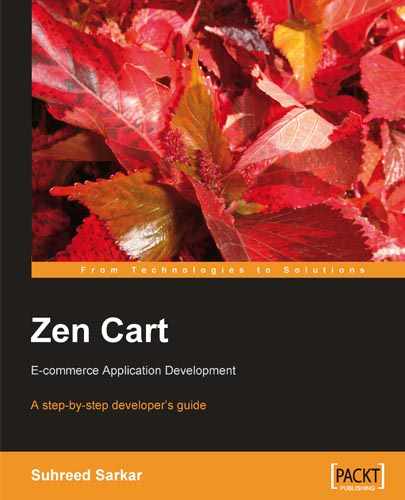Zen Cart is a popular open-source PHP/MySQL-based e-commerce solution available under GPL that is designed to put the merchants' and shoppers' requirements first. Not only does Zen Cart offer a very long list of features, but the system is designed with both store owners and web developers in mind. There's no sacrifice of usability or power.
Zen cart is a branch of osCommerce—another popular open-source e-commerce application. Although it was derived from the code base of osCommerce, it surpassed osCommerce in respect of usability, design flexibility, and power. More and more people are now using Zen Cart for running their online shops. This is because Zen Cart gives much flexibility in customizing its look and feel and running the shop.
With the increasing popularity of Zen Cart, a lot of people are migrating from other shopping carts, especially osCommerce, to Zen Cart. Also, the need increasingly arises to integrate Zen Cart with other content management system.
Chapter 1 introduces you to the world of Zen Cart. It explains what Zen Cart is, what features it includes, and how it compares to other shopping cart solutions. It also shows the differences between osCommerce and Zen Cart. You will get a complete overview of Zen Cart before starting work with it.
Chapter 2 discusses installation and basic configuration for Zen Cart. It shows you preprequisites for installation, the step-by-step installation process—both from Fantastico and by file uploading, upgradation from an earlier version of Zen Cart, and finally the basic configuration of Zen Cart shop. It shows you how to edit the configuration file for Zen Cart shop, and how to start using the administration panel after completing the installation.
Chapter 3 shows you how to configure a Zen Cart store. It discusses all configuration options for the store, customers, zones, taxes and currencies, and the product catalog. This will show you how to manage the product catalog and how to install and configure payment and shipping modules.
Chapter 4 discusses customization of the look and feel of a Zen Cart shop. The step-by-step guide in this chapter enables you to configure the look and feel from the administration panel, apply different templates, change the text and graphics displayed in the front-end, customize the look and feel by editing files, understand and apply the template override system, modify and create new templates, and finally modify email templates. The skills gained through this chapter will enable you to attract more customers by designing attractive look and feel for your Zen Cart shop.
Chapter 5 explains the localization of Zen Cart. It shows you how to localize regions and taxes, use multiple currencies, add new languages to the shop, translate Zen Cart languages, and modify the status of order status. This chapter enables you to suite your Zen Cart shop to local context and help attract customer niche.
Chapter 6 discusses the promotion and public relations features of Zen Cart. It shows you how to use Zen Cart's promotion and public relation features, such as cross-sell, up-sell, gift certificates and coupons to attract more customers, and maintain the existing customer base through constant communication using newsletters and product notifications. It also shows you how to implement search engine friendly URLs for your Zen Cart shop.
Chapter 7 shows how to migrate from osCommerce to Zen Cart. This chapter covers points to be considered before migration, a brief discussion of the differences between osCommerce and Zen Cart database structure, and finally actual data migration from osCommerce to Zen Cart, converting osCommerce modules for Zen Cart, and common problems during migration. This chapter enables you to migrate your old osCommerce shop to Zen Cart without losing vital data.
Chapter 8 shows you how to integrate Zen Cart with several popular content management systems. It enables you to integrate Zen Cart with Drupal, WordPress, e107, Gallery2, phpBB, and XOOPS.
Chapter 9 discusses maintenance and troubleshooting tasks for your Zen Cart shop. First, it shows you the maintenance tasks such as backing up the database and files, restoring database and files when needed, taking the shop offline for maintenance, auditing, and hardening security. Then it discusses some common problems you may face and enables you to solve those problems.
The Appendix shows you how to set up a development environment for Zen Cart and where to find useful resources for Zen Cart. It lists all of the modules and contributions discussed in the book and links to other contributions and resources.
First of all you need an Apache-MySQL-PHP environment to run a Zen Cart shop. We have used Zen Cart v. 1.3.8 for this book. All descriptions and screenshots are based on this version. For some activities in this book, for example installing Zen Cart through Fantastico, you need a hosting account on a Linux server with cPanel access. If you do not have access to a webhosting service, you can still use Zen Cart, and learn using your own computer. In that case, you need to setup development environment by installing WAMP (http://www.wampserver.com) on windows machine. For more information on setting up a development environment on your Windows computer, please see the Appendix. To get the exact results described in this book, all examples should be followed sequentially.
In addition to an Apache-MySQL-PHP environment and Zen Cart, you need to be familiar with HTML, CSS, and PHP. A basic skill in creating MySQL databases through phpMyAdmin will also be necessary.
This book is primarily written for developers interested in building, enhancing, or extending Zen Cart sites for customers.
This book can also act as a useful reference for those who have implemented Zen Cart for their own store, and want to improve it.
It can also help those developers who want to migrate from osCommerce or other engines to Zen Cart.
In this book, you will find a number of styles of text that distinguish between different kinds of information. Some examples of these styles, and an explanation of their meaning, are given below.
Code words in text are shown as follows: "In most of the cases, you may need to change the DIR_WS_CATALOG and DIR_WS_HTTPS_CATALOG variables to reflect your installation directory".
Blocks of code are set as follows:
define('DIR_FS_DOWNLOAD', DIR_FS_CATALOG . 'download/'),
define('DIR_FS_DOWNLOAD_PUBLIC', DIR_FS_CATALOG . 'pub/'),
define('DIR_WS_UPLOADS', DIR_WS_IMAGES . 'uploads/'),
define('DIR_FS_UPLOADS', DIR_FS_CATALOG . DIR_WS_UPLOADS);
define('DIR_FS_EMAIL_TEMPLATES', DIR_FS_CATALOG . 'email/'),
When we wish to draw your attention to a particular part of a code block, the relevant lines or items will be shown in bold:
define('HEADING_TITLE',
'Congratulations! You have successfully installed your Zen Cart™ E-Commerce Solution.'),
} elseif ($category_depth == 'nested') {
// This section deals with displaying a subcategory
/* Replace this line with the headline you would like for your shop.
For example: 'Welcome to My SHOP!' */
All command-line input and output is written as follows:
chmod -R 777 ./includes/languages/english/html_includes
New terms and important words are introduced in bold-type font. Words that you see on the screen, in menus or dialog boxes for example, appear in our text like this: " Click activate next to the Zen Cart listing on the module page".
Feedback from our readers is always welcome. Let us know what you think about this book, what you liked or may have disliked. Reader feedback is important for us to develop titles that you really get the most out of.
To send us general feedback, simply drop an email to [email protected], making sure to mention the book title in the subject of your message.
If there is a book that you need and would like to see us publish, please send us a note via the SUGGEST A TITLE form on www.packtpub.com or email [email protected].
If there is a topic that you have expertise in and you are interested in either writing or contributing to a book, see our author guide on www.packtpub.com/authors.
Now that you are the proud owner of a Packt book, we have a number of things to help you to get the most from your purchase.
Visit http://www.packtpub.com/files/code/1175_Code.zip to directly download the example code.
The downloadable files contain instructions on how to use them.
Although we have taken every care to ensure the accuracy of our contents, mistakes do happen. If you find a mistake in one of our books—maybe a mistake in text or code—we would be grateful if you would report this to us. By doing this you can save other readers from frustration, and help to improve subsequent versions of this book. If you find any errata, report them by visiting http://www.packtpub.com/support, selecting your book, clicking on the let us know link, and entering the details of your errata. Once your errata are verified, your submission will be accepted and the errata added to the list of existing errata. The existing errata can be viewed by selecting your title from http://www.packtpub.com/support.
You can contact us at [email protected] if you are having a problem with some aspect of the book, and we will do our best to address it.