16 30-Second Spot for Broadcast
The idea of this project is a simple uncompressed (1:1) editing process for a high-quality short piece on a very fast schedule. Relatively few people and a streamlined workflow accomplish the goal quickly and efficiently. Advances such as Xsan and Motion round-tripping add additional efficiencies and creative options.
Highlighted Concepts and Techniques
![]() Uncompressed editing
Uncompressed editing
![]() Xsan
Xsan
![]()
![]() Integration with Motion
Integration with Motion
![]() Audio finishing with an external resource
Audio finishing with an external resource
Challenges
![]() Very tight schedule for a professional product
Very tight schedule for a professional product
Overview
The key to this workflow is using footage at its full uncompressed quality throughout the editing process to save time. As discussed in Chapter 1, there was a time when this was not even possible, and there was a time after that when it was prohibitively expensive for anything but the shortest pieces. Today, 1:1 editing is used in many workflows. This still means an investment in more drive space than would be needed for a traditional offline/online workflow, but as drive space has gotten cheaper, this has become a worthwhile investment in many cases.
To use this method to get a project done in a hurry, the traditional offline stage can be skipped entirely in favor of initially capturing all sources at their highest possible quality. In this way, editorial work can move seamlessly into effects and finishing work with no need to recapture at full quality. In this example, the Xsan (Apple's storage area network) provides added convenience because the motion graphics elements are easily accessible and kept up-to-date.
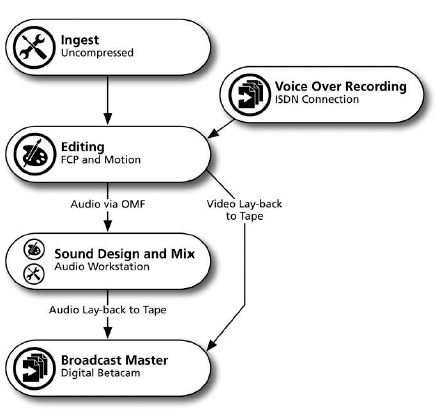
Figure 16.1 30-second spot workflow.
In the specific workflow that follows, the final audio mix was done in a dedicated mixing suite. However, it is also very possible to do the final audio work within Final Cut Studio. Similarly, this specific example was done at standard definition, but as we will see, the evolution in thinking about codecs and workflows continues in the high-definition age.
Project Roles and Responsibilities
One of the interesting things about this project is that a lot of the traditional roles have been collapsed, so there are really only three key people (plus support staff) in the whole postproduction process.
Executive Producer—Diane is an executive producer of promotions at a major cable network. She has a team of producers who work under her. Usually she assigns a producer to specific promos, with some direction, and then reviews and approves work at various stages.
In this case, however, Diane needs her spot in a hurry, so she is skipping the middleman. She is playing the producer and writer, and supervising the editing session herself. (But she does not have time to waste!)
Account Manager—Jessica is an account manager at a postproduction house. It is her job to communicate with the client (Diane and her network) and to help manage the scheduling at her facility.
Editor—Dave is an experienced offline and online editor. He is both technical and creative. In this project, it is Dave's responsibility to do all of the Final Cut Pro work, from the initial Log and Capture through editorial, compositing, and preparing the project for the audio specialist.
Required Equipment
This workflow happens to take place in a professional post house, and some of the equipment choices reflect this high-end (and expensive) environment. However, the central idea of working with uncompressed media files can be used in many ways and with many combinations of equipment. The decreasing price of equipment is making variations on the uncompressed workflow viable for more projects all the time.
The following list of equipment adheres to what we used in the original project, but alternatives are also noted.
Digital Betacam Play/Record Deck—To make a spot for broadcast, you need to have access to a broadcast-quality deck that plays and records. For standard-definition delivery, this probably means Digital Betacam. This is needed to do the initial Log and Capture, as well as the final output.
To follow a similar workflow in high definition, the equivalent would probably be an HDCAM or D-5 deck. However, with the proliferation of digital formats, it is always good to check on delivery specifications with the broadcaster.
The deck is usually the most expensive single piece of equipment in any workflow. In a post house, this is no big deal, but it can be a major investment for a small production company. Remember that the deck is needed only at the beginning and end of the workflow, so renting—or going to a facility solely for ingest, and then again for final output—is an option.
Final Cut Pro System with Uncompressed SDI Capture Card—As noted at the beginning, not every system that runs FCP can do this workflow. These days, most CPUs are fast enough to work with uncompressed video, so the keys are the video RAID and the capture card.
SDI capture cards are available from several vendors. The recommended speed for a video RAID to work in standard-definition uncompressed is 60MBps sustained read (assuming multiple tracks). Here again, the cost of this equipment continues to plummet. And again, everything needs to be bumped up a notch to work in high definition.
Digital Audio Workstation—Today, it is most common to see audio suites using Pro Tools, Logic, and Soundtrack Pro. The digital audio workstation (DAW) receives audio and metadata from FCP as an OMF, AAF, or XML file.
Storage Area Network—Working in a storage area network (Xsan) environment means that media is stored on high-speed drives that reside on a high-speed network (Fibre Channel). All of the Final Cut Pro workstations on the network can access the media. In this case, the network motion graphics are kept updated on the Xsan— very convenient when you need to cut a spot in a hurry! In the Xsan environment, Xserve RAIDs serve as the media drives.
Execution
Day 1
Diane's network is about to air the sequel to their biggest hit special of all time. This event has been hyped on the network for almost a year. Now we are six days out, and the network is hoping to see another phenomenal ratings night due to more hype and more spectacular 3-D graphics than the original show.
On the morning of Day 1, Diane sees a preview of the final show, and decides that there should be one more spot, one more promo, to put it over the top. Now that the show is finished, she can use the very best clips for a real teaser, something that screams: YOU CAN'T MISS THIS!
She can see the whole thing in her head, and while it is still hot in her mind, she hits speed dial on her cell phone for the direct line of her account manager at her favorite post house. “Jessica: I need to cut a spot ASAP!”
Jessica has not had as much coffee as Diane on the morning of Day 1. She needs to slow things down. “Diane, wait a minute. Let's look at the schedule and see what we have … . When do you want to do the offline?”
“No time for offline, I need to get this done in the next two days to make my deadline … .”
Jessica thinks for a second, staring at an overpacked schedule on her computer screen. “Dave has tomorrow open. Do you want to work with him?” Diane is enthused, and begins to see a plan come together.
She jumps in: “Jessica, can I work with Dave tomorrow in an uncompressed nonlinear room, and then schedule a mix for the next morning?”
Jessica pauses for a second, looks again at the schedule. “Yeah, I can work that out. But Diane, where are your sources? Do you have a script? Because that room is booked the next day, so you have only one—”
“I've got all the sources I need on this one tape, and you guys have the latest graphics package on the Xsan. We're doing one 30-second spot; I know exactly how I want it to work! Thanks, Jessica. You're the best. See you tomorrow!”
Jessica looks at the phone and wonders what just happened. She shrugs, types the booking into her schedule, and resolves to get in to work early the next day—and to make sure to have a cup of coffee before Diane arrives.
Day 2
Diane and Jessica have both had their coffee on the morning of Day 2, but Dave is just now getting his first briefing on the project.
“We're gonna do WHAT?”
“We're going to cut this spot today,” repeats Diane. Dave looks dubious, but Diane is unfazed and reassuring. She is not unreasonable, but she is brutally efficient. Also— and this is a big thing—she is approving her own work.
Diane is the head of the department, so whatever she says is final—there will be no waiting for approval. Dave and Jessica both breathe a sigh of relief when they learn that final approval is in Diane's hands. They have experienced plenty of projects where time and money are wasted because of differences of opinion among different stakeholders at a client company.
The work begins with capturing the footage. Diane has only one tape, the show master that she got yesterday. The latest network graphics are ready to use on the Xsan. Dave is familiar with the graphics package, but cringes when he sees that they have an hour-long source tape on this tight schedule.
But Diane is on point, and she has four specific shots that he needs, and gives Dave the timecode for each. He captures a bit of additional show footage because the 3-D animation really is extraordinary.
Next, Diane reads her script for scratch track using the Voice Over tool in Final Cut Pro. With this tool, a recording is made at mediocre quality right in the editing suite. It is just temporary (“scratch”). In this case, there are only a few lines, reinforcing the YOU CAN'T MISS THIS! feeling.
Before lunch, Dave has all of the pieces ready for editing and has started to place them on the Timeline, but the spot has not yet taken shape. They've made a lot of progress so far, but Dave is starting to get nervous about getting everything done today.
After a quick lunch, Diane leaves Dave in the editing room while she goes to record the final narration. The network has their signature voice on retainer, and she quickly scheduled a time with him yesterday after she talked to Jessica. Bill lives in a different city, so they record using a remote ISDN connection. The audio engineer places the narration track on the Xsan where it will be easy for Dave to access it.
Before leaving the edit room, Diane tells Dave to “see what works” with the footage and scratch track. Dave thinks that he can see the spot coming together, but he is very aware of the time. He reminds Diane that he will need time at the end of the session to make the tape and OMF output. She agrees, but also adds that it is one 30-second spot, and thus should not take very long.
By mid-afternoon, Diane is back in the edit suite, and Dave is placing the real narration under a good-looking spot that Diane seems pleased with. (It was easy to grab the narration off the Xsan.) In the hour or so that Dave worked on his own, he was able to put the shots in order, roughly place graphics, and was working to make the spot flow smoothly.
The addition of the narration instantly makes the spot feel more complete. However, the lack of polish on the video track is now more apparent in comparison. Dave and Diane watch the spot through several times. Dave asks Diane to approve the basic ordering and timing of the shots and graphics with the final narration. After a few small adjustments, she does.
Now Dave goes to work on the transitions and compositing, getting each shot to go into the next with perfect smoothness. This spot is made up of two things: 3-D shots from the film, and animated motion graphics. These two sources need to be carefully massaged to meld together.
Somehow, the next few hours go by very quickly. The spot is looking better, but something is missing. Diane feels that it has her message, but is not SCREAMING.
The end of the day is bearing down on Dave, and he is aware that he is supposed to make outputs before he finishes. As an editor, he wants to please this important client. Deep down, Dave agrees that the spot needs something more, but it is the end of the day, and he is out of good ideas for the moment. On top of that, people are starting to filter out early for a weekly happy hour.
Diane dials Jessica's office. “I think we are going to need another half day tomorrow.” Jessica doesn't answer immediately. She knows without looking at her schedule that the room and the editor are booked tomorrow.
After a pause, and without going into detail, eventually Jessica responds: “Let me see what I can do.” After a few minutes, she calls back, “Okay, I've moved things around to free up Dave and the suite tomorrow morning. And I pushed your mix back to the afternoon. Will that work?”
Diane and Dave exchange a look. “Definitely. Thanks, Jessica. You are the best!” With that, Dave and Diane break for the day, and head out to meet with coworkers at that happy hour. Jessica still has paperwork to finish.
Day 3
Dave is the first to arrive. With a full night of sleep, things are looking fresh again, and he has had some new ideas for making the spot work. As he is implementing some new transitions, Dave reflects that he has never worked on something quite like this, and how time away from the material (and sleep) are necessary for the creative process.
By the time Diane gets to the edit suite, he has a new cut to show her. Diane is very pleased, and the solution turns out to be oh so simple. “All it needed was a white flash in some of the transitions,” Dave explains.
Several of the graphics pieces have lightning elements in them, and sometime between going to bed and waking up, Dave realized that it was a simple white flash that would work with the lightning, add drama and visual interest, and bring the piece together.
Dave and Diane are very happy with the spot, but a moment later, Bill, the senior motion graphics artist, walks by the suite. Because they have a few minutes to spare, Dave calls Bill in to take a look at the spot. Bill likes it, is impressed by how quickly it came together. He agrees that the white flashes pull it together, but he has a suggestion to take it further.
“You could use Motion to make a custom transition. That way, it wouldn't just be a white flash—it could have a lightning element right in the transition.”
Dave is hesitant at first. “I don't know, Bill we have to make outputs before our deadline … .” The truth is that Dave is not an expert in Motion, and he is not a designer. He does not want to get out of his comfort zone and embarrass himself with the client.
But Bill has worked with Diane for a long time, and he can see by the look on her face that she is sold on his idea. Bill has no intention of hanging Dave out to dry. Bill has been doing a lot of work in Motion recently, and he knows that he can execute his idea quickly. “Dave, do you have a few minutes to spend on this? I can walk you through it. I think it will really work, and I promise it will be quick.”
Dave can see he is both outnumbered and outranked. He quickly relents, inviting Bill to help him, but he is not going to lose control of the delivery. “Okay, but a few things first: we do have to output these before noon, so you need to give me a half hour to do that. And Diane, before we go down this path, is there anything else besides the transitions that you want to work on?”
Diane says that it is just icing (and in fact, she was perfectly happy to sign off on the spot as is before Bill walked in, but she also believes in Bill and likes his idea). She thanks Dave for watching the deadline, and truly appreciates his professionalism.
Bill sits down with Dave, and both Diane and Dave are amazed at how quickly Bill is able to coax a custom lightning transition out of Motion. In almost no time at all, Diane approves the transition, and Bill is giving Dave some simple instructions for how to apply the transition to other edits in the spot. “… and there is no need to render in Motion. You can render inside FCP, just like a regular transition.”
After this brief detour, Dave and Diane are both happier with the spot. Diane feels that the lightning transition really makes it SCREAM. It is exactly how she envisioned it. They watch the spot a few more times together, and agree that it is perfect. They discuss adding a sound effect on the new transition in the audio session that afternoon.
It is roughly 48 hours since Diane decided to make the spot.
Dave makes a Digital Betacam output and OMF output with time to spare. The video on the tape is the final video for air, and the OMF contains all of the audio. Diane takes him out for lunch while they are loading the material into the audio suite.
Later that afternoon, Diane has plenty of time for sound design and mix on her 30-second spot. The master tape is sent out to the broadcast facility that evening.
One more thing happens in this process: Jessica pulls Bill aside to ask him: “Hey, are we going to bill Diane for your time?” Bill thinks about this for a second. As a senior creative at the post house, he is certainly aware of the need to keep billables up. On the other hand, he didn't spend much time at all working on the piece, and Diane is an important client and deserves a perk once in a while …
Ultimately, he pushes the issue back to Jessica: “Why don't you raise this with Diane? I don't think she will mind paying for an hour of my time, but I kinda walked in on them. It was not really booked, and I don't think we should catch her off guard with the billing.” (Although Bill is a creative, and technically part of the client management team, he has worked in postproduction long enough to have a good feel for how to deal with these issues.)
In the end, Diane is happy to pay for an hour of Bill's time, and she appreciated the respect of being asked by Jessica, rather than just seeing the charge show up on a bill. Diane leaves at the end of the day very happy: she has made the spot she set out to make, more or less on schedule, and the professionalism and teamwork of the post house staff has really shown through on this project.
Discussion
As mentioned, there was a time when this workflow was not possible, and also a time when it was possible and very expensive. Today, working at uncompressed quality from the beginning to the end is a realistic choice for many projects.
In the final analysis of this project, the lessons learned were more about communications and creativity than technology, although one could also argue that the sound technological base at the post house provided the foundation for great execution on the fly. In any case, dedicated people, all understanding their roles and contributing their best work, achieved success.
By curtailing the number of steps and people involved in the postproduction, time can be saved. However, with fewer people in the process, everyone needs to be very good at their work—and very careful. Also, there are times when “fresh eyes” can be helpful.
This workflow can be deceptive when it comes to time, because many of the traditional steps (editorial, online, and compositing) have been collapsed into a single session. It is almost like magic … but it's not. Be sure to budget time for all of the things that will need to be done, even if the same person on the same machine is doing them all. As we saw, this workflow reached a point where Dave and Diane really needed Bill's input in order to take the spot to the next level.
For this project, only a single day was budgeted for all of the editing, from ingesting the footage all the way to outputting the OMF. In fact, we ran over—and needed an extra half day to get this all done. This pushed the rest of the schedule along, and pushed the deadline to its very limit.
In the end, the extra half day was a blessing in disguise. It allowed Dave to rest and digest creatively, and then there was the happy coincidence of Bill showing up with a great quick improvement.
Diane envisioned the spot in a flash of creativity. Technically, it was quite possible to complete the spot in one day, and with Dave only. Creatively, to execute her true vision required a bit of extra time, and the help of an additional artist who was not on the initial roster.
Remember that postproduction technologies are always changing. The all-uncompressed workflow represents one stage in the evolution. The proliferation of digital formats and the resolution-independent nature of Final Cut Pro mean that there are constantly new formats, codecs, and workflow options. In particular, new HD formats and compressed but high-quality codecs are pushing the envelope in this area. For example, the case study in the next chapter uses DVCPRO HD as an offline format for a show shot and finishes at uncompressed HD quality. This is another example of taking the traditional offline/online process and bending the rules to take advantage of new technologies in order to meet the particular needs of a project.
