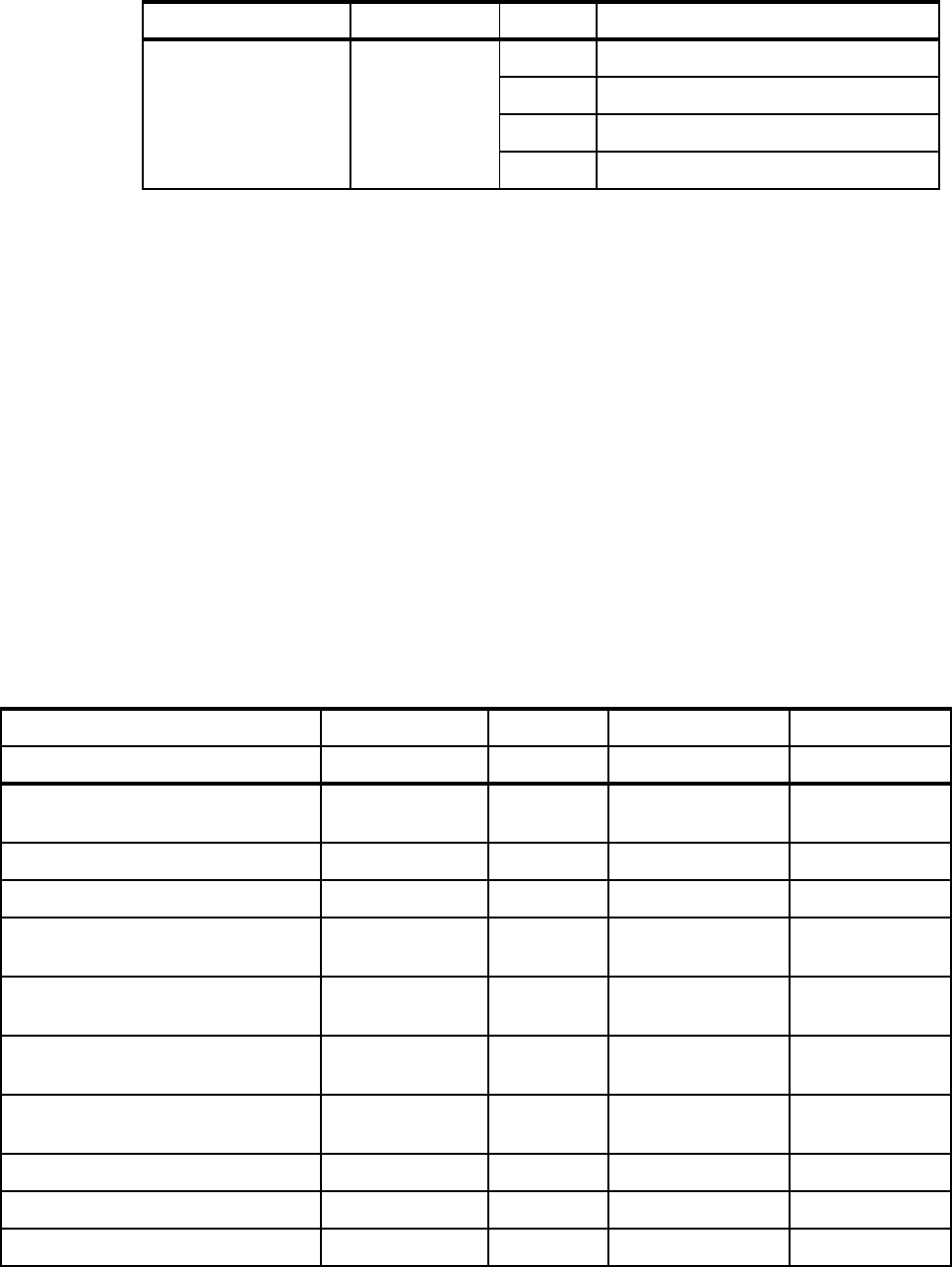
Chapter 3. Enabling middleware for EWLM 59
3.2 Pre-instrumentation tasks
Before enabling any middleware, the EWLM managed server function needs to be installed
on each server operating system. In addition, the domain manager function needs to be
installed on one server in the EWLM domain that will serve as the EWLM control point.
Table 3-2 is a checklist of the tasks you should complete before starting instrumentation. We
do not describe how to install IBM HTTP Server, WebSphere Application Server, and DB2
Universal Database in this redbook, but explain how to enable the instrumentation provided
by these middleware products.
For information on installing IBM WebSphere Application Server Network Deployment V5.1
and IBM HTTP Server, refer to the WebSphere Application Server Version 5.1 Information
Center at:
http://publib.boulder.ibm.com/infocenter/ws51help/
For information on installing DB2 Universal Database, refer to the DB2 Information Center at:
http://publib.boulder.ibm.com/infocenter/db2help/
Table 3-2 Pre-instrumentation tasks
<IHS20_HOME> IBM HTTP
Server V2.0.47
AIX /usr/IBMIHS20
i5/OS /QIBM/ProdData/HTTPA
Windows C:Program FilesIBM HTTP Server 2.0
Solaris /opt/IBMIHS
Variable Component Platform Value
Host name ewlmdm1 ewlm1 ewlm2, ewlm3 ewlm4
Role Domain manager Web server Application server Database server
Install and configure EWLM domain
manager
X
1
Configure EWLM Control Center X
1
Create users and assign roles X
1
Install and configure IBM HTTP Server
V1.3.28 of V2.0.47
X
Install and configure web server
plug-in
X
Install and configure WebSphere
Application Server V5.1.1
X
Install and configure DB2 Universal
Database V8.2 or higher
X
Install EWLM managed server X
2
X
2
X
2
Create new EWLM managed server X
2
X
2
X
2
Instrument operating system X
2
X
2
X
2
..................Content has been hidden....................
You can't read the all page of ebook, please click here login for view all page.
