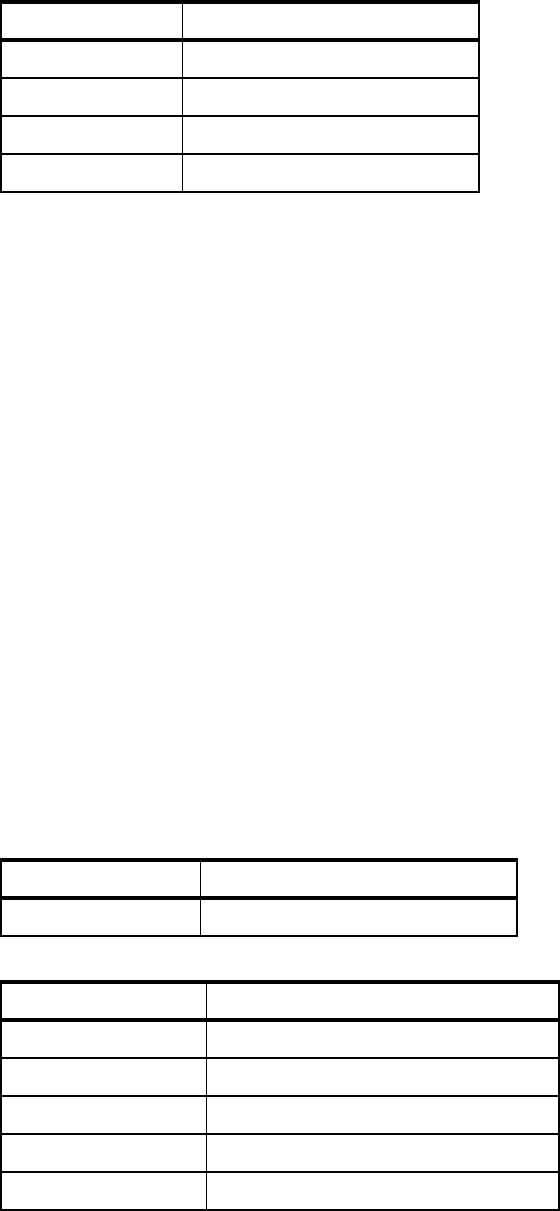
122 IBM Enterprise Workload Manager
Table 5-1 Naming convention for our EWLM components
5.2 Assessment
Before we can design and plan our EWLM domain we need to assess our environment. This
is the first step to develop a domain policy. At this stage, we assess the servers and
applications of the ITSO environment. The design of your domain policy is dependent on the
number of platforms, applications, workloads, and, in some situations, the Service Level
Agreements you have, which makes this phase a very important one.
The assessment phase involves the following steps:
1. Defining the EWLM domain
2. Identifying all servers and middleware
3. Identifying all applications
5.2.1 Defining the EWLM domain
The first step of the assessment phase is to define an EWLM management domain and its
boundary. Table 5-2 and Table 5-3 provide a simple overview of our EWLM management
domain, which is the foundation for our domain policy planning.
The EWLM domain definition contains the following attributes:
? EWLM domain name and description
? Servers, which will be managed servers, and a simple description of each
Table 5-2 Definition of EWLM domain
Table 5-3 Boundary of EWLM domain
You can see the EWLM domain name in the title bar of the EWLM Control Center in the
browser window; this is shown in Figure 5-1.
EWLM component Name begins with
Transaction class TC_ApplicationName[_identifier]
Process class PC_ApplicationName[_identifier]
Service class SC_ApplicationName[_identifier]
Workload WL[_ApplicationName][_identifier]
EWLM domain name Description
itsoewlm Sample EWLM domain for Redbook.
Server Description
ewlmdm1.itso.ibm.com EWLM domain manager
ewlm1.itso.ibm.com Web server
ewlm2.itso.ibm.com Application server, Deployment manager
ewlm3.itso.ibm.com Application server
ewlm4.itso.ibm.com Database server
..................Content has been hidden....................
You can't read the all page of ebook, please click here login for view all page.
