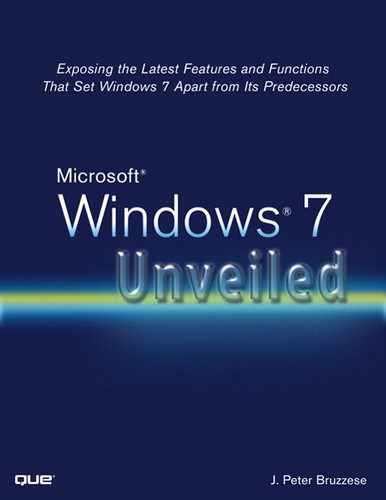In every new operating system release, Microsoft introduces some new tools and features. Sometimes, however, it is easy to miss these improvements unless someone shines a big light on them and says, “Hey! Look over here at this great new feature!” And that is what this book is designed to do: highlight all the new features of Windows 7.
Keep in mind, however, that this book is more than a bulleted list of new features to explore. After all, the goal of this book is to help Windows XP/Vista users smoothly transition over to Windows 7. That goal remains the focus from the beginning to the end. You will learn when a particular feature is new in Windows 7. Thus, XP/Vista users will understand when a feature is enhanced from Windows Vista, when it is exactly the same as in Windows Vista, and when it is exactly the same as it was all the way back in Windows XP (which is rare).
This book is designed to be easy to read from cover to cover, something you should do if you want to get the most from it and gain a full understanding of Windows 7. The book divides the subject matter into 10 chapters:
• Chapter 1: Getting Comfortable with the Windows 7 Interface
• Chapter 2: Application Enhancements
• Chapter 3: Media Improvements
• Chapter 4: Internet Explorer 8.0
• Chapter 5: Security Features
• Chapter 6: Networking Made Easier
• Chapter 7: A New Control Panel
• Chapter 8: Management Options in Windows 7
• Chapter 9: Performance and Troubleshooting Tools
• Chapter 10: What’s PowerShell?
While you could use this book as a reference to locate what you need, when you need it, you may find that it also serves as an easy front-to-back read. You can quickly scan subject headings to see if the feature is something you have never heard of before, which may mean it is new in Windows 7 (like the Action Center in Chapter 5), or you may see a feature that you think you have worked with before in Windows XP or Windows Vista but perhaps it has received a bit of an overhaul in Windows 7 (like Paint in Chapter 2). But whether you use it to catch up to speed quick with Windows 7, or to explain something new you encounter at the moment, you will find the content satisfies what you need.
Numerous books, articles, and websites will help you learn more about Windows 7. Because Windows 7 will continue to evolve as Microsoft adds new features, fixes, and enhancements to it, you want your knowledge of Windows 7 to be up-to-date.
How do you stay on top of the flood of information about such a subject? You’ll find several sites invaluable, including the following:
• Welcome to Windows 7: www.microsoft.com/windows/windows-7/
• Information from Microsoft TechNet about Windows 7: http://technet.microsoft.com
• http://blogs.msdn.com/e7/ (several blog sites that Microsoft folks might monitor, dedicated to the engineering of Windows 7)
• www.edbott.com/weblog/ (some great information from Ed Bott about Windows 7 and other items)
Undoubtedly, you will find many other useful sites. Bookmark and continue to visit the ones you consider most helpful.