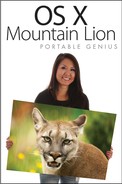Official Apple Sites
The Apple site should be the first stop for any self-respecting Mac user on his or her quest for more information. Here are some helpful links to the most important sections of the site:
This is the portal to all things Mac-related on the Apple site. From here you can check out the latest hardware and software Apple has to offer.
This is the Apple OS X site, solely dedicated to the best operating system on earth.
Visit this site to find all the latest software downloads from Apple and the Mac community.
The Mother of Mac Support Sites; this is where you should go first when troubleshooting an issue with your Mac.
Need to get your groove on? This site will take you to iTunes and iPod nirvana.
This site is where you can connect with other Mac users about issues, tips, and all the neatest tricks regarding your Apple hardware or software.
Would you like to join up with other local Mac users to discuss all things Mac? If so, then a Mac User Group is right up your alley. Go here to find the Mac User Group in your area and get involved.
Your one-stop Apple shop, where you can buy all things Apple and many others that are Apple related.
Are you having a difficult time deciding which new Mac you want to use with Mountain Lion? If so, this site gives a very nice head-to-head comparison of Apple’s latest personal computer offerings.
http://support.apple.com/specs/
This is hands down the best site for finding specifications for almost any Apple product.
OS X Mountain Lion Portable Genius is the first place you ought to go for help and information regarding OS X. However, should you find yourself without this preferred resource, you can go to this site for help with Mac basics.
Apple’s iCloud site explains what iCloud is and how you can use it to simplify the synchronization of your information across multiple devices.
Because you are running Mountain Lion on your Mac, it no doubt has an AirPort card installed, allowing you to connect to a network wirelessly. Should you find yourself needing to buy a wireless router, you might consider one from Apple. This site gives you the information you need to decide which product may be best for your needs.
http://training.apple.com/#certification
If you find you want to delve even more deeply into the whole Mac experience, certification by Apple may just fit the bill. This site lists the kinds of certification available, what courses you can take to achieve your goals, and where to find classes.