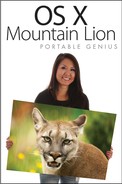What’s New in Mountain Lion?
Apple has been busy: Mountain Lion adds more than 200 new features to OS X! But it’s not the quantity of features that impresses — it’s the quality. Check out some of the more prominent Mountain Lion goodies:
![]() iCloud. iCloud is Apple’s cloud storage and computing service. iCloud allows you to store and sync data, such as e-mail, music, and notes, across multiple devices (Mac, iPhone, iPad, etc.). Although iCloud has been available for some time, Mountain Lion is the first version of OS X to incorporate it out of the box.
iCloud. iCloud is Apple’s cloud storage and computing service. iCloud allows you to store and sync data, such as e-mail, music, and notes, across multiple devices (Mac, iPhone, iPad, etc.). Although iCloud has been available for some time, Mountain Lion is the first version of OS X to incorporate it out of the box.
![]() Reminders. Reminders is a new app that helps you create lists to remind yourself of items you need to accomplish. And just as its name implies, Reminders reminds you of the tasks on your lists. iCloud also helps sync your reminders across all your OS X and iOS devices.
Reminders. Reminders is a new app that helps you create lists to remind yourself of items you need to accomplish. And just as its name implies, Reminders reminds you of the tasks on your lists. iCloud also helps sync your reminders across all your OS X and iOS devices.
![]() Notes. Notes is a nifty little tool that’s been available on the iPhone and iPad for years. Notes helps you to literally jot down every thought that’s worth remembering. iCloud keeps notes synchronized across all your OS X and iOS devices, too.
Notes. Notes is a nifty little tool that’s been available on the iPhone and iPad for years. Notes helps you to literally jot down every thought that’s worth remembering. iCloud keeps notes synchronized across all your OS X and iOS devices, too.
![]() Messages. Messages replaces iChat as the Mac’s default instant messaging app. Messages uses iMessage technology, which allows you to easily send messages to colleagues using other Macs or iOS devices (iPhones, iPads, and iPod touch).
Messages. Messages replaces iChat as the Mac’s default instant messaging app. Messages uses iMessage technology, which allows you to easily send messages to colleagues using other Macs or iOS devices (iPhones, iPads, and iPod touch).
![]() Notification Center. Any time you receive something new on your Mac (e-mails, messages, reminders, for example), Notification Center alerts you to its presence.
Notification Center. Any time you receive something new on your Mac (e-mails, messages, reminders, for example), Notification Center alerts you to its presence.
![]() Power Nap. Power Nap allows your Mac to download and install software updates while it is asleep. Power Nap also updates items, such as e-mail, contacts, documents in iCloud, and more.
Power Nap. Power Nap allows your Mac to download and install software updates while it is asleep. Power Nap also updates items, such as e-mail, contacts, documents in iCloud, and more.
![]() Dictation. Mountain Lion introduces dictation to OS X. Now you can simply speak whatever you would normally type, and Dictation handles the typing for you.
Dictation. Mountain Lion introduces dictation to OS X. Now you can simply speak whatever you would normally type, and Dictation handles the typing for you.
![]() Sharing. Mountain Lion is good at sharing, and it adds a Share button to many applications, allowing you to instantly share items, such as photos, videos, websites, and more with a simple click.
Sharing. Mountain Lion is good at sharing, and it adds a Share button to many applications, allowing you to instantly share items, such as photos, videos, websites, and more with a simple click.
![]() Twitter. Twitter is built right into many apps in Mountain Lion, allowing you to tweet directly from them. For example, if you find a website you simply must share with the world, simply tweet about it straight from Safari.
Twitter. Twitter is built right into many apps in Mountain Lion, allowing you to tweet directly from them. For example, if you find a website you simply must share with the world, simply tweet about it straight from Safari.
![]() AirPlay. AirPlay Mirroring allows you to show the content of your Mac’s screen on your HDTV, utilizing Apple TV.
AirPlay. AirPlay Mirroring allows you to show the content of your Mac’s screen on your HDTV, utilizing Apple TV.
![]() Game Center. Play games with any of your buddies on a Mac, iPad, iPhone, or iPod touch using the Game Center app. Sign in with your Apple ID and you are ready to go.
Game Center. Play games with any of your buddies on a Mac, iPad, iPhone, or iPod touch using the Game Center app. Sign in with your Apple ID and you are ready to go.
![]() Gatekeeper. Gatekeeper is a security feature in Mountain Lion that helps protect you from installing malicious software.
Gatekeeper. Gatekeeper is a security feature in Mountain Lion that helps protect you from installing malicious software.