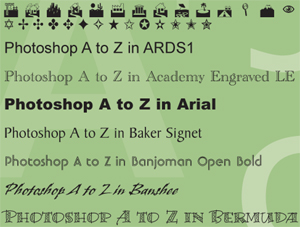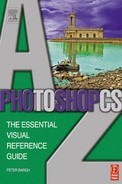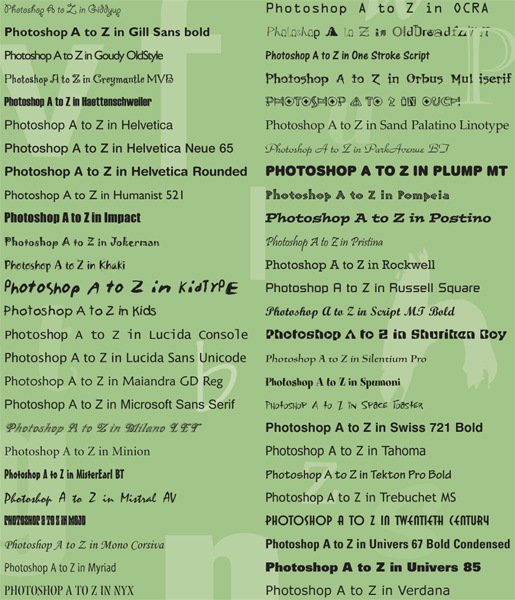Appendix B: Typefaces
Your computer will, no doubt, come preloaded with a selection of typefaces, known as fonts. These can be accessed from Photoshop’s Type tool and used in many ways with your images.
One option is to make postcards or greetings cards and use the type as the main message. You could also use the type to caption pictures, or as a supplement to a creative image, faded back as a layer.
The main thing to consider is the font you use. A modern face used on a sepia toned collage will look out of place. This book is created using Helvetica Neue and here’s a selection of other fonts that you’re likely to have access to. They are all set in 12 point. Select with care!
Two of the safest fonts to use on the Web are Arial and Verdana because all PC and Mac computers will have these two installed which means your viewers will see what you intended. If you use a font that your viewer doesn’t have installed on their computer, it will select a substitute and your page may then look badly designed.
Before we look at the sets. Here’s some you can use to add impact to your pages. Webdings and Zapf Dingbats create icons instead of letters. A to N are displayed here: