
438 Tivoli Business Systems Manager Version 2.1: End-to-End Business Impact Management
14.1 SQL Server Agent jobs
IBM Tivoli Business Systems Manager comes with several pre-defined jobs in
SQL Server Agent database (msdb). Most of these jobs are needed to ensure
automatic operation of the IBM Tivoli Business Systems Manager, including
object discovery and other automatic actions.
Some of these jobs are enabled by default although they may not be necessary,
and other jobs are needed but require some customization before they can be
enabled. This section discusses these jobs and their characteristics.
The SQL Server Agent jobs can be grouped into several categories, and the
following sections discuss our job setup recommendations for each category.
? 14.1.1, “z/OS-related jobs” on page 438
? 14.1.3, “Database maintenance jobs” on page 440
? 14.1.2, “Distributed resources jobs” on page 440
14.1.1 z/OS-related jobs
All of the z/OS resources jobs help in the discovery and processing of resource
data coming from particular z/OS data sources. The data comes from the z/OS
either as binary files or text files and is stored in the database through some
scripts invoked by the MVSIPListener service.
These jobs should be enabled only if IBM Tivoli Business Systems Manager
monitors the particular environment to which they pertain. For example, if the
implementation uses CICSPlex/SM to monitor CICS resources, the CICS
Discovery Load and CICS Discovery Process jobs must be enabled.
Table 14-1 lists the z/OS resources jobs grouped by the particular component
they refer to and our suggested settings.
Table 14-1 z/OS Resources SQL jobs: suggested settings
z/OS resources jobs Suggested settings
CICS Discovery Load
CICS Discovery Process
Cleanup CPSM discovery-related tables
Cleanup CICS Startup/Shutdown Tasks
Delete CICS Transaction Message
ENT:1:MVS File Status Request
Process Pending State Transition
Enable these jobs only if you are
monitoring CICS resources with the Tivoli
Business Manager CICSPlex/SM Tower
interface or CICS files with IBM Tivoli
Business Systems Manager interface to
OMEGAMON II for CICS

Chapter 14. Maintenance and tuning issues 439
DB2 Discovery Load
DB2 Discovery Process
Cleanup DB2 discovery-related tables
Delete Unused DB2 Data Sharing Groups
Enable these jobs only if you are
monitoring DB2 resources with the Tivoli
Business Manager DB2 interface
IMS Discovery Load
IMS Discovery Process
Cleanup IMS discovery-related tables
Enable these jobs only if you are
monitoring IMS resources with the Tivoli
Business Manager IMS Tower interface
CA7 Discovery Load
CA7 Discovery Process
CA7 Cleanup Audit Events
Enable these jobs only if you are
monitoring batch schedules from
Computer Associates CA-7 Scheduler
Zeke Discovery Load
Zeke Discovery Process
Must End Batch Operations
Enable these jobs only if you are
monitoring ASG-Zeke
Automation Discovery Load
Automation Discovery Process
Enable these jobs only if you are using
SA/390 to perform automation discovery
RODM Discovery Load
RODM Discovery Process
RODM Network Auto-register
Enable these jobs only if you are
monitoring SNA Resources on the z/OS
with RODM and the Tivoli Business
System Manager to RODM interface
SMS Disk Device Discovery Load
SMS Disk Device Discovery Process
SMS Disk Volume and Storage Group
Discovery Load
SMS Disk Volume and Storage Group
Discovery process
SMS Catalog Entry Discovery Load
SMS Catalog Entry Discovery Process
SMS Data Set Discovery Load
SMS Data Set Discovery Process
Enable these jobs only if you are
monitoring Systems Managed Storage
(SMS)
Cleanup RejectedOPCEvent
Completed Schedule Poll
OPC Check for new daily plan
Delete old auto-discovered batch jobs
Enable these jobs only if you are
monitoring batch schedules from Tivoli
Workload Scheduler
XRC Session Names Discovery Load
XRC Session Names Discovery Process
XRC Session Pairs Discovery Load
XRC Session Pairs Discovery Process
Enable these jobs only if you are
monitoring XRC subsystem
Cleanup Control-M Enable these jobs only if you are
monitoring batch schedules from
CONTROL-M for z/OS scheduler
z/OS resources jobs Suggested settings

440 Tivoli Business Systems Manager Version 2.1: End-to-End Business Impact Management
14.1.2 Distributed resources jobs
The distributed resources jobs shown in Table 14-2 must be enabled only if IBM
Tivoli Business Systems Manager is receiving events from distributed data
sources through the Agent Listener or the Common Listener services.
Table 14-2 Distributed Resources Jobs
14.1.3 Database maintenance jobs
The database maintenance jobs aim to keep the IBM Tivoli Business Systems
Manager database uncluttered by cleaning out-of-date data from the database
tables. All of these jobs must be enabled and customized depending on the
specific environment, the daily volume of the events, and the hardware on which
IBM Tivoli Business Systems Manager runs.Table 14-3 lists the Database
Maintenance Jobs, grouped by the action they perform, and our setting
suggestions.
Table 14-3 Database Maintenance Jobs suggested settings
ENT:1Weekly MVS Register Objects
Cleanup Discovery Batches
Always enable these jobs if you monitor
z/OS component with Source/390
z/OS resources jobs Suggested settings
Distributed resources jobs Suggested settings
GEMCleanupTraceTables
GEMOverdueHeratbeatJob
Enable these jobs only if you are
monitoring distributed resources through
the Tivoli Enterprise Console
CL_ProcessRuleJob
CLCleanupJob
CLScheduled_SPCallsJob
Enable these jobs only if you are using the
Common Listener service
Database maintenance jobs Suggested settings
Delete Old Child Events
Delete Old Closed Notes
Delete Old Exceptions
Delete Old Messages
Delete Old ObjectEvent Records
Cleanup UnandledEvent Table
These jobs clean up database tables
containing data considered out-of-date
and always should be enabled.
The jobs are customized to remove
events, notes, exceptions, and messages
older than 7 to14 days. These default
values should be customized to reflect
your need of a long-term or short-term
event history.
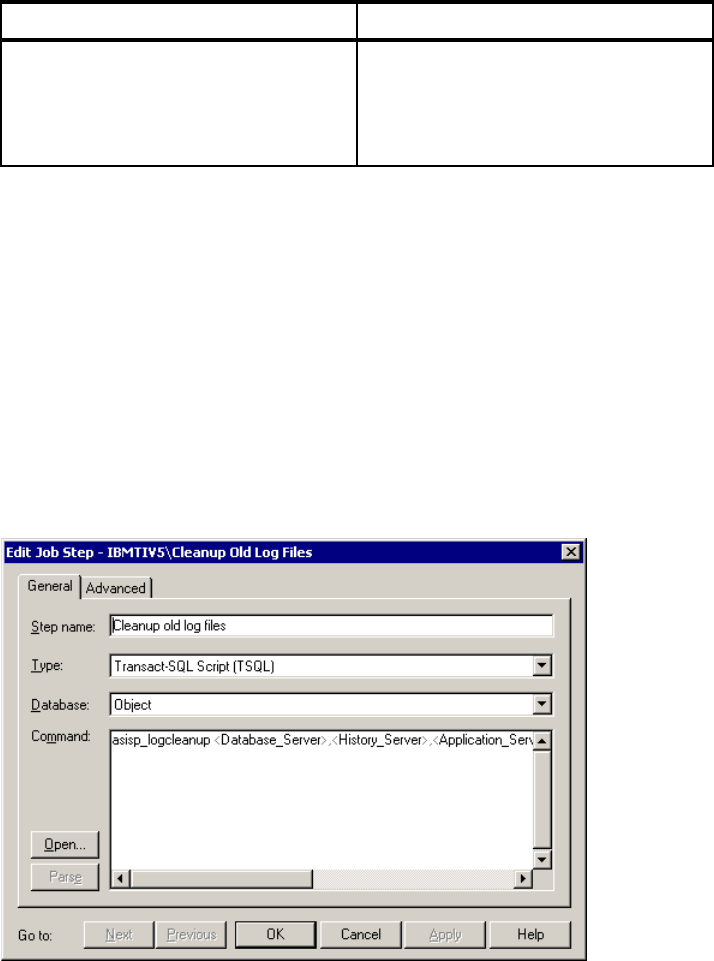
Chapter 14. Maintenance and tuning issues 441
The following database maintenance jobs need some customization in order to
work properly:
? Cleanup Old Log Files
? Delete Old MVS Upload Output Files
? Cleanup Old DB Queue Entries
Cleanup Old Log Files
The Cleanup Old Log Files job deletes log files with extension *.log, *.txt, or
*.msg created by IBM Tivoli Business Systems Manager in the server’s
TivoliManagerLogs folder. The job is not enabled by default, and it must be
customized to match the IBM Tivoli Business Systems Manager environment. To
customize the job, open the job properties from the SQL Enterprise Manager and
edit the job step. The default values are shown in Figure 14-1.
Figure 14-1 Cleanup Old Log Files job window
Cleanup Event Viewer Tables
Cleanup Menuitem Cache
Cleanup GenerateChildEvent Tables
These jobs remove any old entries from
the tables dealing with Event Viewer,
objects Menus, and propagation
processing. We recommend keeping them
always enabled.
Database maintenance jobs Suggested settings
442 Tivoli Business Systems Manager Version 2.1: End-to-End Business Impact Management
The default entry in the Command window is:
asisp_logcleanup <Database_Server>,<History_Server>, <Application_Server>,
<Propagation_Server>, <Event_Handler>, <SNA_Server>, <Days_To_Retain>
The asisp_logcleanup procedure accepts seven parameters. Each parameter
has to be filled with the correct value in its respective position order. The possible
values and their order are:
<Database_Server> The name of the machine hosting the Database Server
<History_Server> The name of the machine hosting the Historical Server
<Application_Server> The name of the machine hosting the Console Server
<Propagation_Server> The name of the machine hosting the Propagation
Server
<Event_Handler> The name of the machine hosting the Event Handler
Server
<SNA_Server> The name of the machine hosting the SNA server
Days_to_retain The log files’ maximum age limit as needed.
The procedure deletes log files older than the age specified in the last command
only for the machines stated in the command. For example, to delete the log files
older than seven days in our distributed implementation, the command window
entry shown in Figure 14-1 on page 441 must be changed to
asisp_logcleanup ibmtiv5, ibmtiv6, ibmtiv3, ibmtiv3, ’’, ’’,7
Once enabled the job can be scheduled to run every week. This schedule time
should be be changed according to the log file’s age limit as specified in the
command.
Delete Old MVS Upload Output Files
The Delete Old MVS Upload Output Files job deletes the files IBM Tivoli
Business Systems Manager writes in the <TBSM_install_dir>Logs Database
Server directory. Files with an MVS*JCL* pattern are stored every time the
system processes data to be sent to the z/OS host systems as objects
registration or action traps. The job is not enabled by default but we suggest
enabling it if IBM Tivoli Business Systems Manager is monitoring the z/OS
environment. The job also has to be customized to work properly. Figure 14-2 on
page 443 shows the Edit Job Step window of this job using the default values.
..................Content has been hidden....................
You can't read the all page of ebook, please click here login for view all page.
