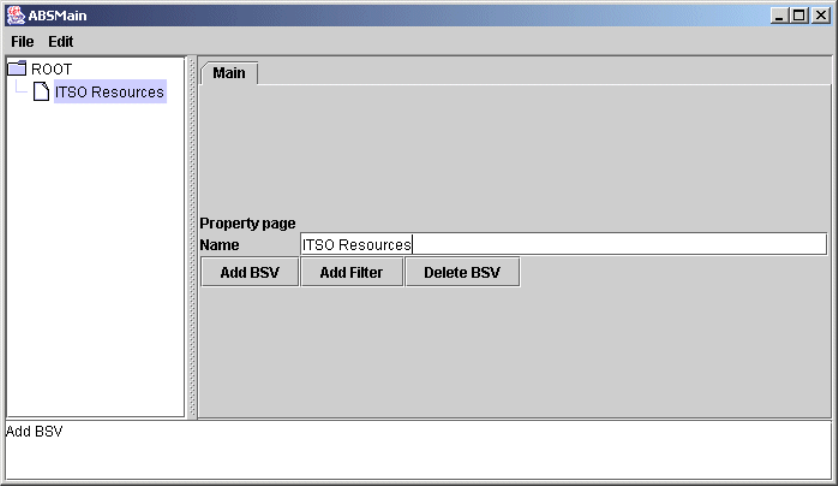
Chapter 12. Automatic Business System View creation 409
Now we will try to implement the ITSO RESOURCES business system view as in
the previous section. These are the steps:
1. Click Add BSV to create a new node under ROOT. You can now edit the
Name field using ITSO Resources as the name. Press ENTER. The display
will be similar to Figure 12-6.
Figure 12-6 First BSV ITSO Resources

410 Tivoli Business Systems Manager Version 2.1: End-to-End Business Impact Management
2. Select the ITSO Resources node and click Add BSV to add the second level
business system view folder and call it Operating System. Again, we select
the ITSO Resources node and click Add BSV to add the DB2 Subsystem
business system view folder. The result is shown in Figure 12-7.
Figure 12-7 BSV tree for the example

Chapter 12. Automatic Business System View creation 411
3. Now select the Operating Systems node and click Add Filter. This will define
a new node that represents a dynamically added resource for defining
patterns. Here we called the filter Production OS, as shown in Figure 12-8.
Figure 12-8 Adding Production OS filter

412 Tivoli Business Systems Manager Version 2.1: End-to-End Business Impact Management
4. For this filter, select the Condition tab. Specify the Class name, and the
attribute and condition that you want to apply. For multiple conditions, click
Add to add an additional condition page. This additional condition page can
apply only to the same object class. The condition for the Production OS is
shown in Figure 12-9.
Figure 12-9 Defining condition for production OS
In this example, the list of conditions applies to the LIKE LIST operator and
are separated by a semi-colon. Press ENTER whenever you finish entering
any string in a text field area to ensure that Java receives this field.
..................Content has been hidden....................
You can't read the all page of ebook, please click here login for view all page.

