
Chapter 3. Database structure 97
An event’s severity is mapped to the IBM Tivoli Business Systems Manager alert
state and priority in the CL_Severities table. TEC and NetView alsohave
mappings. Sample content for the CL_Severities table is shown in Figure 3-13.
Figure 3-13 CL_Severities content
3.7 Menu and command
This chapter discusses the ability to customize commands for the IBM Tivoli
Business Systems Manager workstation. The discussion here is divided into:
? 3.7.1, “Menu, menu item, and launcher” on page 97
? 3.7.2, “z/OS subsystems command support” on page 102
? 3.7.3, “Tivoli task support” on page 108
3.7.1 Menu, menu item, and launcher
To enhance the processing of the IBM Tivoli Business Systems Manager
workstation installation, you may want to add custom commands to your
workstation. The context menus of each object are constructed from the
MenuItem and isa_chain tables. Note that two tables comprise the MenuItem:
MenuItem_BASE and MenuItem_LOCAL. The tables with the _LOCAL suffix
contains parameters that must be localized for translation purposes.
Figure 3-14 on page 98 shows the default context menu for a
DB2InstanceManager object.
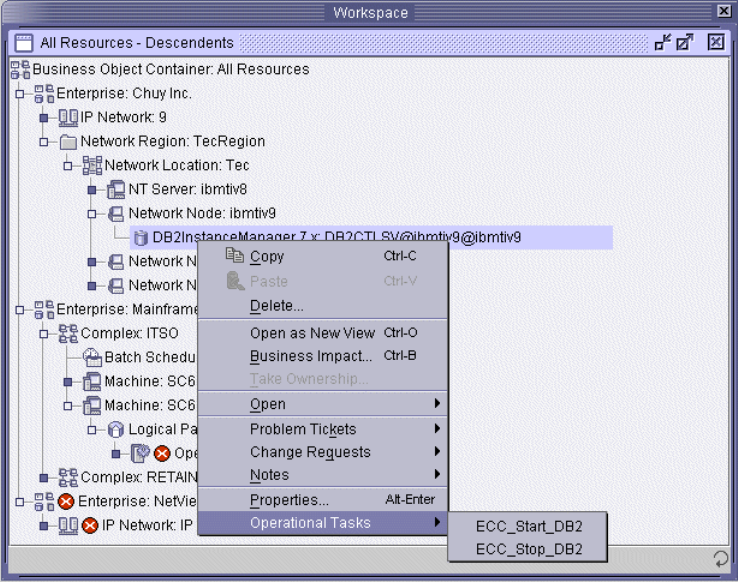
98 Tivoli Business Systems Manager Version 2.1: End-to-End Business Impact Management
Figure 3-14 Default context menu for DB2InstanceManager
The context menu retrieves its menu entries from the MenuItem tables. It shows
all menus belonging to its class and all inherited menu from its parent classes.
The inheritance hierarchy is recorded in the isa_chain table.
Figure 3-15 on page 99 shows sample context menu processing for a Started
Task object.
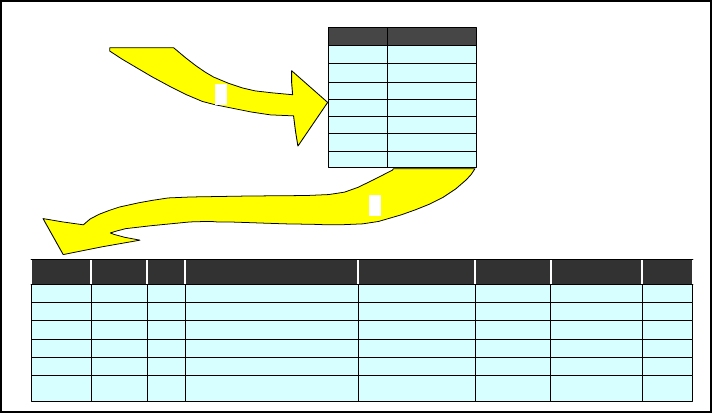
Chapter 3. Database structure 99
Figure 3-15 Context menu processing
This illustrates the process that occurs as an object is selected to obtain the
context menu:
1 Using its class ID, the application server tries to determine the command
classes that match the object from the isa_chain table. The object class is
matched with the component ID (cid) column, and the resulting command
class is from the base_cid column. All object classes are inherited from
their own command class and tree object (TREO) command class.
2 The application server then checks the MenuItem table for all command
classes that apply to the object class. It matches the base_cid column in
the isa_chain table with the obj_cid column in the MenuItem table.
As shown in Figure 3-15, the applicable fields in the MenuItem table are:
obj_cid Command class. The obj_cid can be a super class of a
real object.
obj_id Instance ID. An obj_id of 0 applies the menu to all
instances of the object.
Combined, the obj_cid and obj_id identify the object that
has this menu object. The BASE is a root for all objects.
You can create a menu for a specific object instance.
id Command ID.
control_id Contains the command line, stored procedure, or
command text for processing or execution.
cid base_cid
STC STC
STC MJOB
STC TREO
CICS CICS
CICS MJOB
CICS TREO
... ...
isa_chain
obj_cid obj_id id control_id label parent_id order flags
STC 0 1 cmd.exe Command 34.00.00.00 2
TREO 0 2 http://tivmgr1/asi/index.asp Doc - index 6 22.10.00.00 256
TREO 0 3 OnViewHyperView HyperView 9 27.10.00.00 1024
STC 121 4 sh.exe Korn shell 70.00.00.00 2
MJOB 0 5 RunStoredProcedure RunTest 99.00.00.00 4096
BASE 0 6 Documentation 22.00.00.00 8
MenuItem
cid=STC
1
2
100 Tivoli Business Systems Manager Version 2.1: End-to-End Business Impact Management
label Shows the text that we see in the context menu.
parent_id Indicates the parent command ID for the submenu.
item_order Indicates the command order that should be shown in the
menu. Commands may be stacked to nine levels.
flags Describes the execution behavior of the command.
Flags are binary fields that are shown as a number. The meaning of each bit in
the flag fields is:
0x00000001 MI_SEPARATOR; this is a separator entry.
0x00000002 MI_COMMANDLINE; the control_id contains the
command line string to be executed in the database
server by CMD.EXE.
0x00000004 MI_DIALOGBOX; opens a dialog box (must define the
class for Java console).
0x00000008 MI_SUBMENU; indicates that this entry is a staging entry
with a submenu attached to it.
0x00000010 MI_BUILTINONITEMSELECT; reserved for menu from
IBM Tivoli Business Systems Manager.
0x00000020 MI_BUILTINONMENUCREATE; reserved for menu from
IBM Tivoli Business Systems Manager.
0x00000040 MI_DISABLEONSECURITYFAIL; disable this entry when
the security flag is not completed.
0x00000080 MI_ELIMINATEOVERRIDE; eliminate this entry when
there is an override menu item.
0x00000100 MI_URL; the control_id specifies a URL that will be shown
using an Internet Explorer plug-in from the IBM Tivoli
Business Systems Manager workstation.
0x00000200 MI_INVOKEMETHODINVIEW; runs method and displays
the result in a class for Java console.
0x00000400 MI_ACTIVEXCONTROL; runs an activeX console (not
used in the Java console).
0x00000800 MI_HYPERVIEW; invokes the hyperview engine.
0x00001000 MI_INVOKEMETHOD; invokes an internal object’s
method as defined in the method table (no graphical
display).
0x00002000 MI_DISABLEIFNOTEXIST.
0x00004000 MI_GRAPHVIEW.
Chapter 3. Database structure 101
0x00008000 MI_MENUBARONLY; this entry is only for the menu bar,
not applicable for context menu.
0x00010000 MI_INVOKEMETHODINTEXTVIEW; invokes a method
and displays the resulting text.
0x00020000 MI_APPLAUNCH; launches a GUI application in the
workstation.
0x10000000 MI_VISIBLESELF; visible for the physical object.
0x20000000 MI_VISIBLEAGGREGATE; visible on an aggregate
object.
0x40000000 MI_VISIBLELINK; visible on a linked (business system)
object.
A special set of menu commands has been implemented that are called launcher
menus. They are defined as a submenu for the Launch context menu. These
commands launch a device-specific application and specifically store the
command line that is used in the client in the RDM_LAUNCHER table. This table
contains platform-specific commands for each application.
The commands related to menu and launcher are:
? AddAppLauncherEntry.sh with arguments:
-n Entry name
-l Platform
-c Connection type
-m -x Port numbers
-w Timeout in seconds
-r Revision number
-g Command line string
-a Command line argument
? AddAppLauncherMenuItem.sh with arguments:
-n Entry name
-c Class ID of the object
-l Menu text
-r Control ID for the menu item
-a Installs menu items for all installed languages
-f Specifies an input file containing new entries
-m Name of the menu item (optional)
? DeleteAppLauncherMenuItem.sh with arguments:
-n Entry name
-r revision number
..................Content has been hidden....................
You can't read the all page of ebook, please click here login for view all page.
