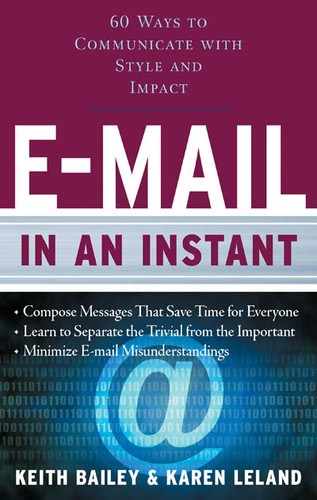21
Open Attachments With Care
It may be hard to believe, but there are people out there who spend their lives looking for ways to mess with your computer. Viruses, worms, and Trojan horses are all computer bugs that can make mincemeat of your electronic files, and they are usually hidden away in a harmless-looking attachment. A few best practices to follow regarding attachments you receive include the following.
Before opening an attachment, always verify that it’s one you are expecting or from a person you know.
To be safe, invest in antivirus software—preferably one that has an update feature that ensures you have protection for the very latest evildoers. Norton Antivirus, McAfee, and Intego VirusBarrier are some of the products you might want to check out.
To make the opening of attachments easier, use a PDF format. The widespread use of PDF (Portable Document Format) files has brought about more format compatibility. For example, without PDF, a file created in Adobe Illustrator can only be opened as an attachment by a computer that has that programmed installed. If, however, the original file is converted to a PDF format, it can be opened by any computer that has a PDF reader, with all the graphics and formatting preserved.