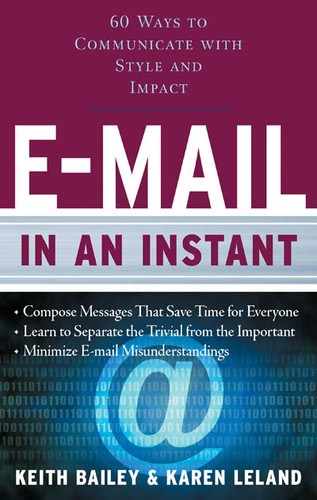1
Assess Your E-Mail Savvy
Although e-mail is the most frequently used vehicle for business communication, the finer points of when and how to use it are often overlooked. To test out your e-mail excellence, answer the following multiple-choice questions.
1. Typing an e-mail in all caps:
a. Is the online equivalent of yelling or screaming.
b. Makes you look unprofessional.
c. Puts a strain on the reader’s eyes.
Answer: A. E-mail etiquette dictates that all caps equals yelling. Unless the word requires capitalization (as in the case of an acronym or name), avoid this online faux pas.
2. An e-mail should only be CC’d when:
a. The other person needs to have the information.
b. The topic is interesting.
c. It’s important.
Answer: A. The unnecessary CCing of e-mails to coworkers, customers, bosses, and vendors has become an epidemic. Only copy people who have a hands-on relationship with the topic (or need to know the content of your message) on an e-mail.
3. The BCC field is most useful for:
a. Avoiding having to send a second, separate e-mail.
b. Including someone involved in a situation while protecting his or her privacy.
c. Sending copies to anyone I want without getting caught.
Answer: B. The BCC is a great way to include one or more people in the loop without making their e-mail addresses known to everyone else on the list.
4. E-mails should be answered:
a. As soon as possible.
b. When I get around to it.
c. Within two days.
Answer: A. Although it would be nice if all e-mails could be responded to within 24 hours, the workload in most offices makes this impossible. If you can answer an e-mail right away and clear it off your list, great. If not, getting an incoming e-mail processed as soon as possible, and hopefully within two days, is the next best solution.
5. E-mail paragraphs should be:
a. As long as they need to be.
b. As short as possible.
c. Irrelevant.
Answer: B. Short paragraphs are easier on the eye and allow readerd to scan the message and find the information they most need to see.
6. If I have several points I want to make in a single e-mail, I should:
a. Make all the points in one paragraph.
b. Save all the points until the end of the e-mail and group them together.
c. Use a list format with bullets or numbers.
Answer: C. Grouping points all together in one paragraph makes them hard to read and increases the chance that they will get lost in the shuffle. To make your points stand apart, use bullets, and list them in logical order.
7. A good subject line:
a. Contains a greeting.
b. Up to 75 characters in length.
c. Is specific to the topic and no longer than a sentence.
Answer: C. The more on-topic and on-target you are, the greater the chance the receiver will open your message. The typical subject line will display up to 35 characters.
8. If you need to send a large attachment:
a. Attach it to your e-mail and send.
b. Contact the other party first to let him or her know it’s coming.
c. Compress it or break it up into several downloads.
Answer: B and C. Depending on what the other person’s system can handle, you may be able to send a great big file with no problem. If bandwidth is an issue, breaking up the file is the nice thing to do.
9. Which information should never be e-mailed?
a. Credit card numbers.
b. Social Security numbers.
c. Phone numbers.
Answer: B. Most online commerce sites have security measures in place to protect you when giving a credit card number on the Internet. But anything else you wouldn’t want shared with unknown parties, such as Social Security numbers and bank account numbers, should be kept out of an e-mail.
10. A highly emotional situation should be dealt with by:
a. A face-to-face conversation.
b. Telephone.
c. A detailed and unemotional e-mail.
Answer: A. The most information another person uses to interpret your feelings and attitudes comes from body language. The second greatest amount of information comes from tone of voice. E-mail, which lacks both of these, is the worst choice for discussing emotional or sensitive issues.