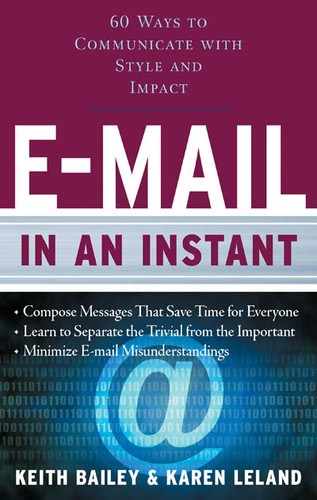60
Zero Out Your Inbox
Without doubt, a crisis of e-mail overload is wreaking havoc with our time, attention, productivity, and even peace of mind! Most people don’t have a good system in place for processing incoming messages quickly and easily. Instead, messages languish in the inbox, gathering dust and waiting to be dealt with. One way to keep a rein on inbox insanity is to go for a goal of zeroing out your inbox every day by making a definite decision about what to do with each incoming e-mail.
Borrow a tip from the book Time Management In An Instant, and zero out your inbox with the four D system.
Do. Some items that pop up in your inbox require or inspire you to take immediate action. If the message you see can be handled easily and quickly (say within five minutes), do it now. Once done, delete the item or move it to the appropriate folder for storage. If the item can’t be completed easily, move it to a folder for items to be done, or flag it for completion at some point during the day. At the end of the day, all the flagged items that are unfinished should be moved to the “to be done” folder.
Delete. If an e-mail sits in your inbox waiting to be worked on for days, weeks, or even months, you may be putting off the completion of the item for several reasons, including: It is too big to handle as is and needs to be broken down into bite-size chunks; the item is not clearly defined enough for you to take action on; or it is something you don’t really, want, need, or intend to do. If this last reason fits, there is no shame in hitting the delete button and saying so long to that message muddling up your inbox.
Delegate. The fact that you received the e-mail message does not mean you have to be the one to execute it. A great strategy for clearing out your inbox is to transfer it to someone else’s. Considerations, of course, need to be given to the other person’s availability, ability, and willingness, but the option of passing on a piece of the work to someone else is a real one. Ask yourself if you really need to be the one to handle an item.
Defer. Many items in your inbox are good ideas you would like to follow up on—just not now. Instead of letting the someday item sit in your active inbox file, create a “to do,” “pending,” or “someday” folder where you can keep tabs on messages you may want to take action on at some point in the future.
By reflecting on your priorities, goals, and commitments you can more easily determine which bits and pieces don’t require action today, and can be put off until tomorrow. The key is to immediately clear the item out of your inbox and move it to another file where you can easily retrieve it when you are ready to work on it.
Ask yourself, is it essential or important that this be done today, or can it wait? Would there be any serious negative consequences if I delayed doing this item?
Exercise
Five Minutes to a Cleaner Inbox
Open your e-mail inbox and then set your watch, alarm clock, computer, or iPhone on a five-minute timer. Now, starting from the top (the latest e-mail), go through and see how many items you can get completed and moved out of your mailbox using the four D’s: Do, Delete, Delegate, or Defer.