Chapter 6: Promoting Your Posts
In This Chapter
![]() Publishing your post
Publishing your post
![]() Using pinging to let the world know about a new post
Using pinging to let the world know about a new post
![]() Submitting your posts to social media sites
Submitting your posts to social media sites
![]() Letting other bloggers know when you write a new post
Letting other bloggers know when you write a new post
You spent hours writing that perfect post. Or you got inspired and hammered one out in a few minutes. Either way, you want to let the world know that something is new on your blog.
Closing that loop and promoting yourself are those essential last steps that turn your blog from a collection of great writing to a real Internet marketing tool.
Just clicking that Publish button in WordPress isn’t enough. A whole online ecosystem has sprung up to help spread the word about new blog posts. This chapter introduces you to it.
Publishing Your Post
In most blogging software, when you click Publish, a lot more happens than you might think. The blog software
• Publishes your post on the blog
• Updates the blog RSS feed to show the new post
• Alerts relevant sites via services like ping and PubSubHubbub
See Chapter 2 of this minibook for more information on how to set up pinging.
Publishing is really more like “pushing.” When you publish, your blog alerts many other blogs and websites about the new post. So, publishing a new post affects more than your own blog. It potentially alerts many other websites, as well as everyone who subscribes to your blog’s RSS feed.
You can accomplish the same thing on a standard website by going to each website and manually pinging it. Ugh. However, blogging evolved in a way that makes this process far easier. That’s why your blog should be a part of your Internet marketing strategy.
Letting the World Know: Using Pinging
Chapter 2 of this minibook focuses on how you configure your blog to ping relevant sites and services. This section talks more about what pinging can do for your blog.
A ping is a short message, typically sent automatically by your blogging software. When a blog sends a ping, here’s what happens:
1. When you publish a new post, your blog sends the ping to specific sites, such as Technorati.
2. Technorati receives the ping, and its software retrieves the new post.
3. Technorati adds the new post to its index.
4. Technorati users have access to your new post, minutes after you publish it.
Because pinging is such a powerful way to keep the rest of the Internet up to date about your blog, make sure that your ping list is up to date. See Chapter 2 in this minibook for detailed instructions on setting up pinging as well as for what to do if your blog software doesn’t support pinging.
Submitting Your Post to StumbleUpon
StumbleUpon is a huge, addictive bookmarking service. Members can install a toolbar in their browser and simply click a Stumble button. The toolbar then takes them to a site selected based on the member’s previous thumbs-up or thumbs-down preferences (also handled in the toolbar). See Book VII, Chapter 4 for more about StumbleUpon.
Members can also submit new content to the StumbleUpon directory. That content is then added to the available sites, and users have a chance of, um, stumbling upon it.
The more folks stumble upon and give a thumbs-up to a particular page, the more often the page is sent to other stumblers with related interests. So a well-written blog post can generate an unbelievable number of visits, in a very short time. Figure 6-1 shows what happened when one post got more than 10,000 visits from StumbleUpon in just a day.
Figure 6-1: A Stumble- Fest!

When you submit any new content to StumbleUpon, you’ll get a pop-up window — the Discovery dialog box. There, you can type in the title of the content, a description, and relevant keywords.
When you complete that form, follow a few basic rules:
• Write a good comment. StumbleUpon likely uses the description when it decides what your post is about.
• Use good tags. Tags are just keywords. Use words and phrases that describe the content you’re adding to StumbleUpon.
• Pick your first tag from the Interest list. Then add more specific ones after that.
• Send your post to StumbleUpon friends if you think they’ll like it. Don’t abuse this, or you’ll lose your friends.
Don’t expect StumbleUpon to generate scads of traffic every time. Building your profile takes a while. Plus, not every submission will become popular. However, StumbleUpon is a great community, and you never know when a new post will get huge coverage across the network.
Also, sometimes a post you submitted a year ago will be discovered by an influential stumbler. So your effort might pay off later.
Submitting Your Post on reddit (Once in a While)
reddit is a huge social voting site. If you can get noticed there, you’ll end up with a lot of traffic. Just realize that the chances of success are slim. reddit can deliver server-crushing traffic in a matter of hours.
The submadness of reddit
reddit is about getting featured within a “subreddit” or, even better, on the front page of the entire site. reddit is divided into subtopics (subreddits). Folks tend to subscribe to those, as well as to check the first page. So, if you can just get enough votes to show up on the front page of a subreddit, you can get a nice burst of traffic.
The problem with reddit, though: It can generate a lot of traffic, but much of the time that traffic will be of very low quality.
Knowing when you’re reddit-worthy
You need to be picky about what you submit to reddit. Your post has the best chance of competing on reddit.com if it
• Fits well into a niche subreddit that gets steady attention but few posts
• Has high production standards: Put in the time to write super-scannable content (see Chapter 4 of this minibook), and don’t forget to include lots of images.
• Has a high sneeze factor: See Book VII, Chapter 1 to read about this.
• Has a high geek value: If it’s content that’ll make someone say, “Ooooh, aaaaah,” that’s a good choice. News about a newly discovered solar system is good. News about the weekend football game is not.
Other social voting sites
You can find other sites similar to reddit. Here are a few and some reasons why or when you might choose them:
• Hacker News (http://news.ycombinator.com): More nerd-focused
• Newsvine (www.newsvine.com): In decline but still a good source of links and traffic
• Fark (www.fark.com): Fun for bizarre stories
Submitting Your Post to Bookmarking Sites
Another promotion resource you can use is bookmarking sites. Sites like del.icio.us and Alltop offer you a way to get your blog posts noticed.
Here are a few tips for submitting your posts to these sites:
• Like StumbleUpon, these sites reward good citizenship. Don’t just bookmark your own posts. Bookmark other useful content, too.
• Accurately and completely tag your bookmarks. That way, other users can more easily find relevant content on your blog.
• Connect with other users on these sites and share bookmarks. That kind of networking can spread your posts more rapidly, as some might follow what you bookmark.
Sending a Polite E-Mail
Nothing is wrong with sending a polite e-mail asking folks to take a look at your new post.
You can send an e-mail to
• Other bloggers: If you think a fellow blogger might want to follow up on your post with one of his own, or if you cited his post in yours, send him a note.
• Subscribers: Many blogs have e-mail sign-up as well as RSS subscriptions. Notify those folks via e-mail.
• Other contacts: If you’ve been in contact with reporters, clients, or others who might be interested in this post, notify them, too.
Participating in Online Communities
Finally, don’t rule out sites like Facebook and microblogging communities like Twitter. A simple announcement similar to the one shown in Figure 6-2 can generate an initial burst of interest that leads to StumbleUpon traffic, reddit submissions, or just lots of readers.
Figure 6-2: A Twitter announce- ment of a new post.

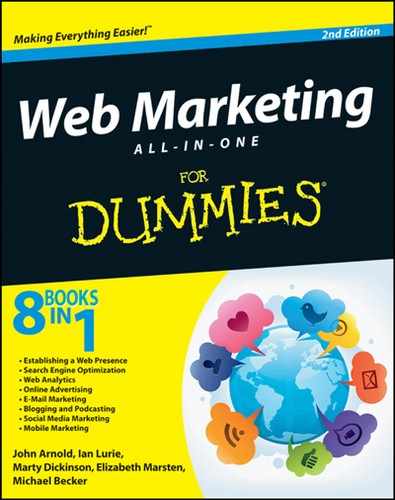

 You can’t take back a ping. After you publish and ping, the sites you ping retrieve your post. If you made a horrific typo, it’s published for all to see.
You can’t take back a ping. After you publish and ping, the sites you ping retrieve your post. If you made a horrific typo, it’s published for all to see.  You need to have the StumbleUpon toolbar installed, and have a StumbleUpon account set up, to follow this section. See Book VII, Chapter 2 for instructions. Or just visit
You need to have the StumbleUpon toolbar installed, and have a StumbleUpon account set up, to follow this section. See Book VII, Chapter 2 for instructions. Or just visit 