Chapter 3: Running Mobile Communication Campaigns
In This Chapter
![]() Setting up mobile communication user flows
Setting up mobile communication user flows
![]() Interacting with users through text quizzes, surveys, and polls
Interacting with users through text quizzes, surveys, and polls
![]() Giving users incentives
Giving users incentives
![]() Encouraging user-generated content
Encouraging user-generated content
A mandate of marketing is to communicate — and oh, boy, can you communicate with mobile marketing. You can use mobile marketing to generate consumer responses to your queries, disseminate information, collect information, entertain your audience, and conduct commerce.
This chapter focuses on showing you how to set up and run interactive text-messaging communications programs — including promotion services, quizzes, polls, and surveys — as well as the various ways you can get consumers into the game by generating and sharing their own content.
In the following pages, you discover how to create program text-messaging user flows, documenting all the steps for text-messaging communication between your company and the mobile customer so that you can significantly enhance your marketing programs. You find out about the common elements of mobile marketing text-messaging communication programs (such as opt-in/opt-out management and error/response messaging) and about the unique elements of common mobile marketing communication programs (such as trivia games, polls, and surveys).
When you’re done with this chapter, you’ll have a clear, concise picture of exactly what it takes to run a mobile marketing communication program.
Planning Your Communication Flow
Launching a mobile text-messaging campaign takes more planning than you may expect. One of the most important aspects of planning is creating text-messaging user flows — documents that show as thoroughly as possible how your users engage in your campaign. User flows are critically important for two reasons:
• They help you design and execute your program. You’ll save time and money by planning early in the program-development process instead of fixing mistakes later. Moreover, a detailed text-messaging user flow clarifies any ambiguity about interactions between mobile subscribers and your program. It also helps streamline communication among members of your marketing team and any partners and vendors you may be working with to launch the program.
• They’re required for certification of your program. As part of the certification process (see Chapter 1 of this minibook), you’re required to submit your text-messaging program’s user flows to your mobile marketing platform provider or connection aggregator. Wireless carriers test your program against your documented user flows. If the program works as described, your carrier can certify your program; if not, your carrier will reject it. Also, carriers use submitted user flows for future campaign audits to make sure that your program still meets the original certification criteria.
Creating a user-flow diagram
The best way to plan your text-messaging communication campaign flow is to use a user-flow diagram — an image that outlines the user flow and details all the interactions that may occur between a mobile subscriber and your mobile marketing program (see Figure 3-1).
Create your text-messaging user-flow diagram with any software application such as Microsoft Word, Excel, PowerPoint, or Visio. Some people use standard flow-charting techniques (refer to Figure 3-1); others use images of phones to map the user flow (look ahead to Figure 3-2). The method you choose depends on which one is more useful for documenting all the possible interactions that a mobile subscriber may have with your program.
Figure 3-1: A user-flow diagram.

Figure 3-2: Double opt-in user flow.

Step 1: Paint a positive picture
Start by imagining what you want to have happen when everything works flawlessly. Picture what you want the perfect consumer experience to be. How do you want the opt-in flow to work, for example? What will the content-download experience look like?
Step 2: Map your opt-in flow
List the steps that a mobile subscriber must take to opt in to your program. Single opt-in is appropriate for programs that don’t charge the consumer for participation or programs in which you’re picking up the user’s share of the text-messaging costs. These programs typically are called free to the end user (FTEU) or standard-rate, text-messaging programs.
If you’re going to have ongoing interactions with mobile subscribers, however, or plan to charge them a premium for participation, the industry’s consumer best practices and regulations require you to get a double opt-in from all subscribers, so you need to include that requirement in your user flow. (See Figure 3-2 for an example.) You can read more about managing opt-ins in Chapter 2 of this minibook. For more information about industry best practices and regulations, turn to Chapter 1 of this minibook.
Step 3: Map your opt-out flow
List the steps a mobile subscriber must take to opt out of your program. At any time, a subscriber should be able to send stop, end, quit, or any related reserved keyword to your program to opt out of it. Reserved keywords are keywords reserved by industry best practices, meaning that they’re designated to perform a specific function. The reserved keyword stop must opt someone out, for example, and help must elicit a help message.
You can read more about managing opt-outs in Chapter 2 of this minibook.
Step 4: Map your help user flow
How will participants in your program get help if they have a question? At a minimum, according to the Mobile Marketing Association’s Consumer Best Practices Guidelines (www.mmaglobal.com/bestpractices.pdf), if a user needs help and sends the text help to your program, your program must respond accordingly. You should also refer to the CTIA playbook (www.wmcglobal.com/images/CTIA_playbook.pdf), which contains the rules that WMC Global relies on to audit programs on behalf of the carriers and the CTIA (Cellular Telephone Internet Association).
If your program’s keyword is win and its Short Code is 12345, for example, anyone who’s interested in getting help with your program should be able to text win help or help win to 12345. Your mobile marketing application must respond by returning a text message that includes information about the campaign’s terms and conditions, along with details on how to get help. (For more information about Short Codes, see Chapter 2 of this minibook.)
Step 5: Map your error response
How will your mobile marketing application respond if the mobile subscriber does something wrong, and what instructions will the application provide automatically to help the subscriber? If the program requires the subscriber to submit a redemption code (abc123) along with the program keyword (win), and the mobile subscriber text-messages only win to the Short Code, the mobile marketing application should reply automatically with a help message (such as “Sorry, we did not understand. Pls txt win to <your code> to opt in to this program.”).
Step 6: Map your final message
When the mobile subscriber is done interacting with your program, what will you say in the final message? Common final messages include “Thank you” (or “Thx”) and an invitation to participate and opt in to other programs. You could send a final message like this one: “Thx. The survey is complete. To join our messaging alert service, pls reply join to 12345.”
Considering optional user flows
You also might want to consider several common optional user flows that don’t apply to all mobile communication campaigns:
• Age verification: To augment the opt-in process, you may provide the mobile subscriber with an age-verification challenge — that is, require him to reply with his birth date before he can move on to the next step of the program. If you’re promoting an R-rated movie or have other content that’s not suitable for children, you may want to make sure that you have the mobile subscriber’s proffered birth date in your campaign’s customer database.
• Instant win: You may want to award loyalty points, free content, a coupon, or some other form of incentive to participants. You could configure your mobile marketing application to award an instant prize to every third participant in the program, for example, or set it so that one in three participants wins. Ask your application provider how to configure this user flow in your system.
• Grand prize: A grand-prize winner is selected from the pool of participants at the end of the campaign. The mobile marketing application can be set up to draw the specified number of grand-prize winners automatically at the end of the campaign, or you can make the drawing manually from the list of participants, based on whatever selection criteria you choose.
 Make sure that your rules are in line with both state and federal regulations.
Make sure that your rules are in line with both state and federal regulations.
• Couponing: Couponing is a very powerful incentive for participation in mobile programs. You may consider adding coupons within any message in your user flow to encourage continued participation in your programs as well as to encourage users to purchase your offerings.
When you send a message, a coupon — either generated by the mobile marketing application or supplied by you to the application — can be appended to or inserted into the message.
• Personalization: If your mobile marketing program is integrated with an internal or external customer relationship management (CRM) system (see Chapter 7 of this minibook), you may be able to pull data from this system to personalize the messages in the program. You could insert a participant’s first name in a message, such as “Hi, Mike. Pls reply yes to confirm.”
Providing Text Promotions
One of the most basic mobile marketing communication programs you may want to run is a text promotion. In a text promotion, a mobile subscriber sends a text message to a mobile marketing application, and the application sends a message back. The content of the message depends on the nature of your program, but it may include details about a new movie or a recipe and coupon.
Setting up a text promotion service in your mobile marketing application can be as straightforward as filling out a form on the web.
Using quizzes to gather information and entertain
Mobile subscribers interact with quizzes by responding to questions sent to their phones. You can use text messaging in quiz programs to gather feedback, consumer opinions, or votes, as well as to inform and entertain. Your customers can have a great time with trivia programs, for example.
A closed-ended quiz is a program that gives mobile subscribers a fixed set of response options, such as a, b, c, and d or true and false. If a user gets the answer right, you can send a response message saying, “You’re correct” or “You win.” But if the user sends an answer that doesn’t match any of the predefined answers, you should send back an error-response message with instructions for answering the question correctly. If the user tries to answer a question twice, you could send a reply like “I’m sorry, you’ve already answered that question” or “We did not understand your answer.”
Setting quiz options
In addition to the typical user-flow program elements listed in the section “Planning Your Communication Flow,” earlier in this chapter, your mobile marketing application provider should be able to provide the following configurable options for a quiz program:
• Question-response format: Decide which format you’ll use for user responses, such as alphanumeric selection (a, b, c, and d or 1, 2, 3, and 4), binary choice (true and false or yes and no), or individual items (red, green, blue, and so on).
• Question order: Decide whether questions should be delivered in a fixed linear order or pulled randomly from a pool of questions. You may want your audience to answer the same five questions in a specific order, or you may have the service pull five questions randomly from a pool of 500, generating a random set of questions for each participant.
• Question count: Decide how many questions a user must answer to complete the program. If the quiz is configured so that the user has to answer five questions, for example, the mobile marketing application will send the next question in the sequence or pull one randomly (see the preceding item) until all the questions in the campaign sequence are sent and/or the user opts out of the service.
• Autoresponse format: Decide whether each question has a correct answer or is simply being used to collect user input (see the next section in this chapter). In either case, you also need to decide when to send an individual text message to the mobile subscriber: after each answer (correct or incorrect) or upon completion of the quiz, for example.
Setting response options
• Clue: If your program supports a clue element, users can request a clue to answer a question. Suppose that a user is stuck on question 3. If he texts clue or hint to the mobile marketing application, the application sends back a clue for the question — in this case, question 3.
• Action on incorrect response: Decide what happens when users give incorrect responses. If a user gets question 3 wrong, for example, does she simply start over or move on to the next question until the campaign question count is reached? (For more information about question count, refer to the previous section in this chapter.)
• Response timing: You can choose to run a speed quiz that measures the speed of user responses. The fastest responder may win, for example.
• Participation cap: You may want to set a participation cap to limit how many times users can participate in the program during a given period — one to ten times a day, once a week, once a month, one time only, or unlimited times through the entire program, for example.
• Repeat questions: Decide whether to configure the service so that users receive some questions more than once or whether they always get different questions.
• Premium billing: Decide whether to bill mobile subscribers for participation in the program. (For details on making money with your mobile marketing programs, see Chapter 6 in this minibook.)
Figure 3-3 shows some example quiz-response settings within a mobile marketing platform.
Figure 3-3: Quiz template in a mobile marketing application.

Gathering input with open-ended survey questions
You can use open-ended, text-messaging survey programs to gather information such as consumer, candidate, or employee feedback. After a job interview, for example, you could send the candidate a text message like this: “Please give us your feedback on the interview process. Reply to this message with your feedback.”
Unlike questions in quizzes (refer to the section “Using quizzes to gather information and entertain,” earlier in this chapter), survey questions sent to mobile subscribers’ phones don’t have preconfigured response options, such as multiple choice or true/false. Rather, subscribers are asked a question and invited to send free-form responses. You may ask a mobile subscriber “What’s your e-mail address?” for example. When he answers this question, the mobile marketing application automatically sends the next question, and the process repeats until all the required questions have been sent and answered.
Planning the survey
In planning a survey program, you need to consider the following points:
• How many questions to ask: Don’t go overboard. If you ask too many questions, people will simply drop out without completing their participation in your program.
• The order in which questions will be asked: Think about the order in which you ask the questions. Does some flow make particular sense?
• The required length of answers: Remember that most people don’t have mobile phones with full keyboards, and pecking out long messages can be tedious for them. Try to limit the information you need to short responses.
Setting survey options
In addition to the typical user-flow program elements listed in the section “Planning Your Communication Flow,” earlier in this chapter, your mobile marketing application provider should be able to provide the following configurable options for your survey program:
• Question count: Decide how many questions a user must answer to complete the program.
• Question order: Decide whether questions are always delivered in a fixed linear order or pulled randomly from a pool of questions.
• Question labels: Make sure that your mobile marketing application allows you to use a configuration tool to label your survey questions. Later, when you data-mine and report on the survey responses, the labels help you sort and organize the data. (For details on reporting on your programs, see Chapter 7 of this minibook.)
Calling People to Action: Polling
In polls (also referred to as votes), unlike quizzes and surveys, the questions you want your audience members to answer are placed in media: billboards; in-store end caps; newspapers; television, e-mail, and radio programs; and so on. Like quizzes and surveys, however, polling allows you to gather audience members’ opinions and feedback as well as to inform and entertain.
Mobile subscribers see or hear the call to action (such as “Text a or b to cast your vote”), and when they respond, the mobile marketing application sends a reply (such as “Thanks. You voted a. Total tally: a 35%, b 6%, c 59%”). See Figure 3-4 for a poll user flow.
Figure 3-4: Standard poll user flow.
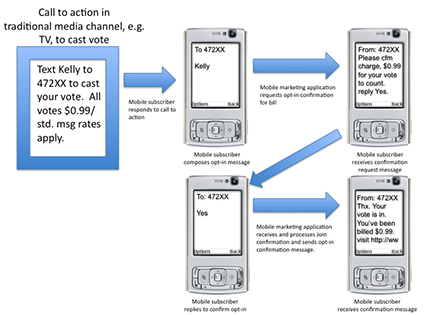
Choosing a poll type
Following are some of the most common uses of mobile polling and voting:
• Television voting/polling: The CBS Show Survivor uses texts to have viewer vote on the player of the week, with those that vote having the chance to win $10,000. Millions of people participate every week.
• Live-event polling and voting: Increasingly, polling and voting are being used in live events such as sporting events, keynote speeches, and radio broadcasts. The call to action for the poll is placed in traditional media, and people respond. Then the results of the poll are displayed on the stadium’s in-venue display screens, on a screen behind the speaker, or on the radio station’s website.
Setting poll options
In addition to the typical user-flow program elements listed in the section “Planning Your Communication Flow,” earlier in this chapter, your mobile marketing application provider should be able to provide the following configurable options for your poll program:
• Question-response format: Decide which format you’ll use for user responses, such as alphanumeric selection (a, b, c, and d or 1, 2, 3, and 4), binary choice (true and false or yes and no), or individual items (red, green, blue, and so on).
• Response message: Decide whether you want to include poll statistics in your response message (such as “Thank you. You voted a, and so did 60% of the other participants”). Ask your mobile marketing application provider whether it can support real-time results in your response messages.
Offering Incentives: Gifts, Freebies, Samples, and Coupons
It should come as no surprise to you that people respond to incentives. Offer them something of value, and they’ll be more inclined to participate in your program and initiate communication with you. Continue offering them value, and they may become customers. Keep offering them value, and they’ll become loyal customers. Keep offering them value after that, and you’ll turn them into evangelists who’ll start doing your marketing for you. This process starts with the first engagement, and an incentive is a great way to kick-start the interaction.
The most common forms of incentives are
• Money: Coupons, discounts on services, or even hard cash
• Content: Free ringtones, wallpapers, images, and so on
• Free stuff and experiences: Tickets for trial and sample products, free movie admissions, a chance to go backstage and meet the star, and so on
Managing prize promos, contests, and giveaways
It’s common practice in marketing to offer prize promotions, run contests, and give stuff away as incentives to encourage people to participate in marketing programs. You could run a program that gives small prizes instantly throughout the campaign period and ends by awarding one lucky participant a grand prize, such as a new car or a vacation trip. This format works well in traditional marketing programs, and it works well in mobile marketing programs too.
You can enhance any of your mobile marketing promotions — text-based communication programs, voice programs, mobile Internet programs, and so on — with incentives. The process is simple:
1. Promote the incentive along with the call to action to participate.
2. Set the odds of winning (often a configurable element) in the mobile marketing application.
If you’re going to have an instant-win component or a grand prize, configure the odds for that too.
3. Coordinate with your prize fulfillment house if you’re going to be giving away physical goods or services, or configure your mobile marketing application to award content (such as a ringtone) to be consumed on a mobile phone.
Offering mobile coupons
Coupons are very effective tools for driving participation in mobile marketing. The following sections discuss three common ways to deliver coupons to a mobile phone: text messaging, applications downloaded to the phone, and bar codes.
Coupons by text messaging
Text messaging (see Figure 3-5) is by far the most ubiquitous way to deliver coupons to mobile phones. As in any mobile marketing program, users can request the coupons by responding to your promos in traditional media, or if they’ve given you consent, you can push a coupon to them.
Figure 3-5: Coupon in text message.
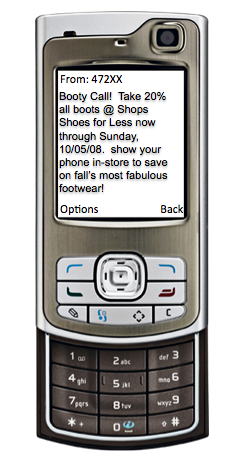
Text coupons are alphanumeric codes consisting of letters, symbols, and/or numbers (a23bcs-win, for example). Your mobile marketing application can generate the coupon codes automatically. Alternatively, the application can generate the codes from a spreadsheet containing your own coupons — coupons that are compatible with your point-of-sale (POS) system or website. All the mobile subscriber needs to do to redeem the coupon is show the coupon code to a store employee (if you’re using a POS system) or complete a form on your website.
Coupons through bar codes
Another emerging method of couponing (and ticketing, by the way) is the use of actions codes, traditional 1D bar codes, and QR codes (another form of a bar code). When you use this method, you deliver a 2D or 3D bar code to a user’s phone; a special POS scanner reads the bar code and starts the coupon/ticket redemption process. (Traditional in-store scanners can’t read a mobile phone’s screen reliably, and phone screens are very small, so bar-code data footprints are limited.)
One challenge with this method, however, is that the 2D and 3D scanners can be quite expensive. Although they’re common in some countries, such as Japan, they’re not widely deployed in the United States. Another challenge is that mobile phones and networks must be configured to support 2D and 3D bar codes, which will be a while before this method becomes popular.
Applying User-Generated Content
The mobile phone is an extremely personal device for communicating, gathering information, and conducting commerce and exchange, as well as for personal expression. The past few years have seen a groundswell of user-generated content (UGC, for short). UGC is any type of content — videos, pictures, text, news, stories, and so on — that people create and share with their own communities and society at large. In fact, it is estimated that 70 percent of all the content on the Internet is created by the user.
Mobile is a perfect tool for UGC. People use mobile phones to send text messages, take videos, place calls, snap pictures, send e-mail, post status updates, check in, and so on. Mobile subscribers also use every one of these capabilities to create content.
The following sections provide an overview of some of the most common forms of UGC.
Mobile posting and social networking
Posting is the practice of maintaining or contributing to a community website, blog, or social media portal. Through these, updated commentary is featured on any number of topics, event descriptions, and UGC (videos, pictures, and so on). People commonly use mobile phones for blogging.
From a marketing prospective, you can take advantage of social services by encouraging mobile subscribers to like, comment, or provide some related comment or attribution about your product service. You should encourage people to:
• Send comments, notes, thoughts, and observations to social sites via text messaging, e-mail, or Multimedia Messaging Service (MMS)
• Send pictures and videos
• Send audio posts
• Like and/or otherwise provide a comment
All you need to do is connect your mobile marketing application with the various social media services. This feature is available on all the major social media platforms, including Twitter, YouTube, and Facebook. As your audience members submit content, the content is sent to the service.
Text-to-screen and experiential campaigns
Another popular form of consumer interaction via text is text-to-screen, a simple idea that can create a lot of interaction with live audiences at sporting events, concerts, television broadcasts, and so on. In a text-to-screen program, you place a call to action in traditional media (the giant video screens at a sporting event, a public-address announcement at a concert, or a ticker at the bottom of the TV screen, for example), inviting mobile subscribers to send a text message (such as encouragement for the team or a shout-out to a friend), a photo (such as a picture of a group of friends watching the event), or some other content. When it receives a message of this type, the mobile marketing application places the message in a moderation queue. Then, after the message has been moderated by an automated system or a live person, it’s displayed on-screen at the event for a few seconds.
Another useful application of text-to-screen is to poll audience members during live presentations. Unlike mobile polls, in which mobile subscribers answer questions, in text-to-screen programs, mobile subscribers ask the questions. You present the call to action during the event, and subscribers text their question, which you moderate and display on-screen. Then the presenter can look at the screen and provide answers to the audience. This same capability has been used in live events to provide real-time feedback to speakers, but as you might expect, feedback sometimes distracts the speaker, especially if the feedback is negative. Leading text-to-screen applications providers include Mozes (www.mozes.com), Vibes (www.vibes.com), and so on.
Tell-a-friend (word-of-mouth) programs
It’s generally understood that we’re more likely to accept a message coming from a friend, a colleague, or someone we know and trust than from an anonymous person or group. In a tell-a-friend program (also referred to as word of mouth and viral marketing), you can have people share your message with friends rather than communicate it yourself, thereby leveraging existing bonds of trust. You may want to encourage your subscribers to forward mobile coupons or website links to their friends in the hope that the community will help you get out your message about your offerings.
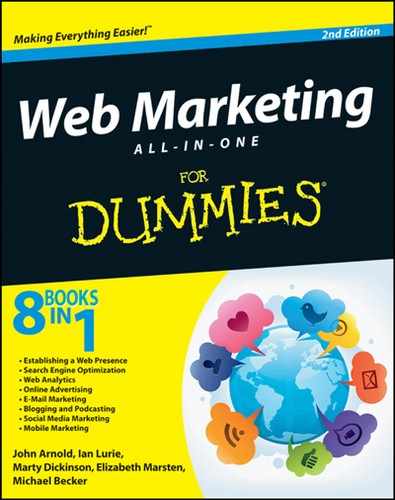
 Your application provider or connection aggregator typically has the most common user flows already designed — as well as the not-so-common ones. Rather than start with a blank piece of paper, ask the provider to give you a few examples. Then you can tailor an existing user-flow diagram to your individual needs.
Your application provider or connection aggregator typically has the most common user flows already designed — as well as the not-so-common ones. Rather than start with a blank piece of paper, ask the provider to give you a few examples. Then you can tailor an existing user-flow diagram to your individual needs. After you receive an opt-out request from a mobile subscriber, you must cease all interactions with the mobile subscriber with regard to the specific program. If you don’t, you run the risk of being fined by the wireless carrier (at best) or being fined
After you receive an opt-out request from a mobile subscriber, you must cease all interactions with the mobile subscriber with regard to the specific program. If you don’t, you run the risk of being fined by the wireless carrier (at best) or being fined